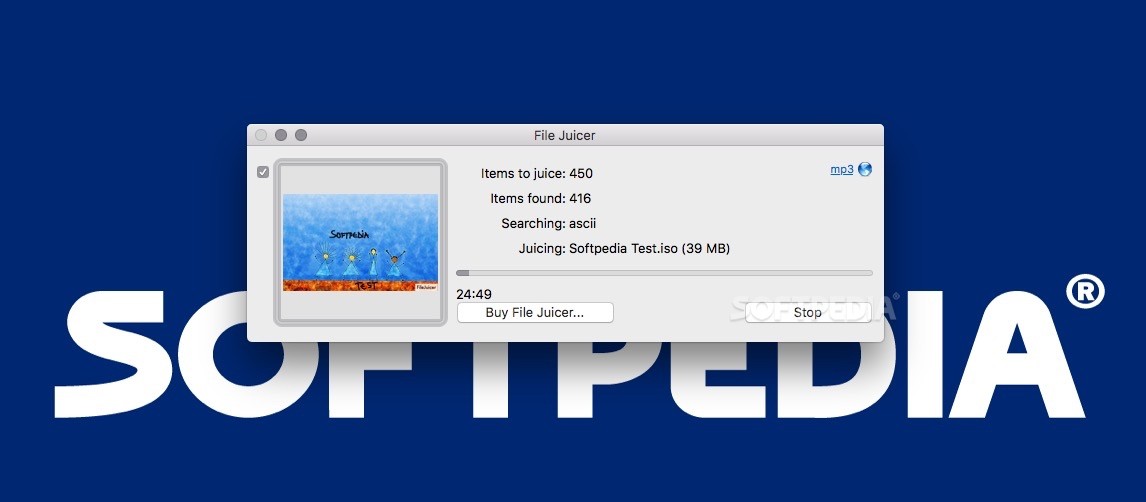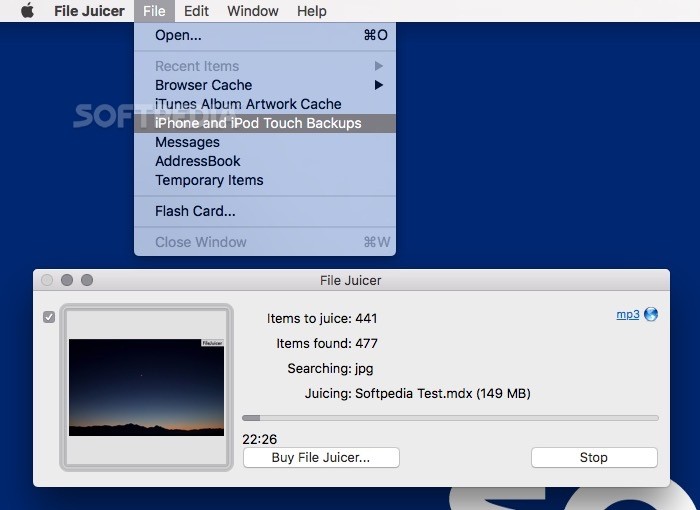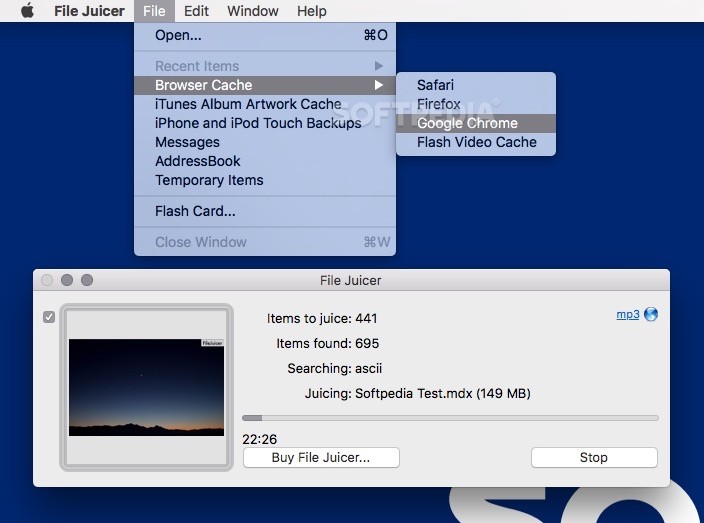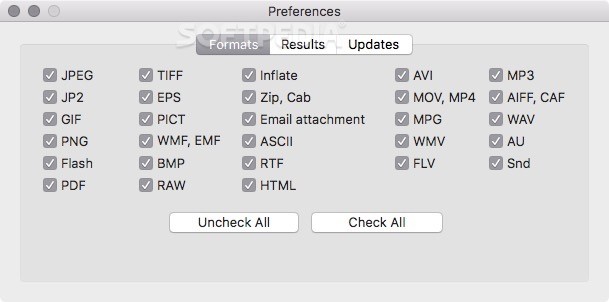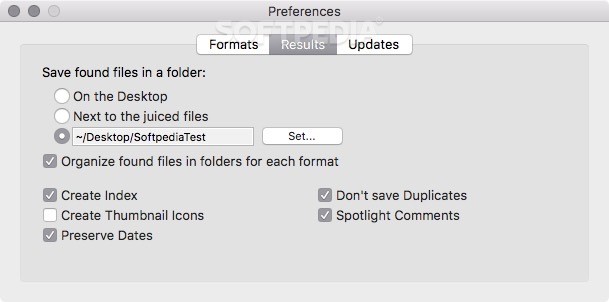Description
File Juicer
File Juicer is a handy tool that lets you search and pull out resources from all kinds of files. Need quick access to images like PNG, JPEG, or even PDF documents? Or maybe audio files like MP3 and MOV? File Juicer has got you covered! It can handle a wide range of file types including GIF, TIFF, WAV, and many more.
How It Works
Every time you drag and drop a file onto File Juicer, the app goes to work looking for formats it recognizes. It’s super thorough! Once the search is finished, you can easily save any of the found files wherever you want.
Extracting Images and Text
You can use File Juicer to extract images from presentations or PDF files. If you've got damaged files, this app can even help recover text content. Plus, it pulls data from your browser's cache or backups from your iPhone or iPod Touch. Handy, right?
Customizing Your Extraction
The cool thing is that you get to choose which types of files you want to extract. In File Juicer's Preferences window, you can set where the extracted files will go and decide if you want to keep some metadata too!
Edit PDFs with Ease
File Juicer isn’t just about extracting files; it’s also useful for rebuilding simple PDF documents into Microsoft Word formats. This makes editing way easier!
Special Features
If you're dealing with Canon RAW files, File Juicer can quickly grab JPEG images from them. And yes, it can extract all content from CHM (Microsoft Compiled HTML) web archive files too!
If you're interested in trying this out for yourself, check out File Juicer here!
File Juicer is part of these download collections: View EMF, Open EMF
User Reviews for File Juicer FOR MAC 1
-
for File Juicer FOR MAC
File Juicer is an incredible tool to extract resources from various files effortlessly. It efficiently saves detected files in a preferred location.