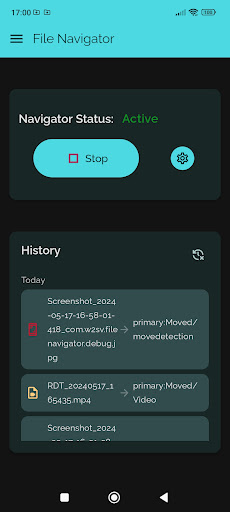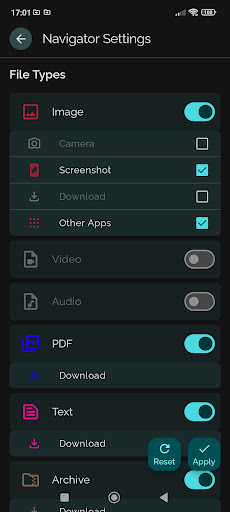Description
Are you tired of cluttered files on your device? Seeking a streamlined way to organize and manage them? Look no further! File Navigator is here to transform your file management experience.
Key Features:
? File Type Customization: File Navigator puts you in control. Select the specific file types you want to navigate, including Images, Videos, Audio, Text, APKs, PDFs, and Archives.
? Effortless File Organization: Configure the app to match your preferences. File Navigator allows you to define where different file types should be stored, ensuring they end up in the right place every time.
? Instant Notifications: When new files of your chosen file types are detected in your system, File Navigator sends you instant notifications. No more surprises - you'll always be up-to-date.
? Seamless File Movement: With a simple tap from the notification, you can select the destination folder for the new file. No more manual searching and sorting.
?? Precise Permissions: To deliver these exceptional features, File Navigator requests the 'access to manage all files' permission. Rest assured, this permission is solely used to move files you explicitly command to be moved.
? Simplify Your Digital Life: File Navigator is the ultimate solution to keep your files organized and readily accessible. Enjoy a clutter-free device and manage your files with ease.
Don't let file chaos overwhelm you. Say goodbye to clutter and embrace the power of precise file management!
User Reviews for File Navigator 1
-
for File Navigator
File Navigator is a game-changer! Easy file type customization and effortless organization make managing files a breeze. Instant notifications keep me organized.