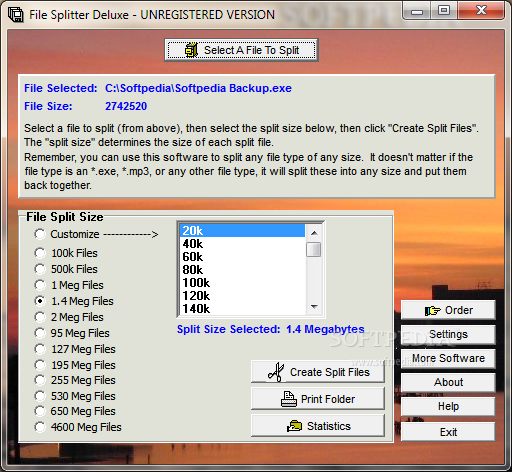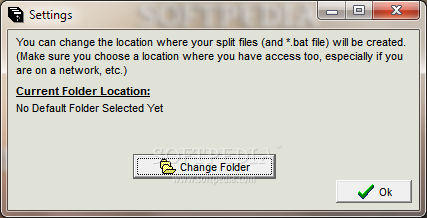Description
File Splitter Deluxe
File Splitter Deluxe is a software solution that simplifies the process of splitting and merging files seamlessly. Whether you need to break down a large file for easier management or combine fragmented parts, this tool is designed to cater to your specific needs.
Key Features:
- Split and join files effortlessly
- Select files easily via the file browser
- Split files based on size preferences
- Automatic opening of the output directory after file splitting
- Generate numbered file extensions and a BAT file for easy rejoining
- View system statistics for effective file management
- Low-to-moderate system resource usage
Technical Specifications:
- File Type: Executable (.exe)
- Publisher: SoftDD
- Price: Free
- Compatibility: Windows OS
- Version: Latest
- Size: Small
Enhance your file manipulation experience with File Splitter Deluxe. Whether you are a novice user or an experienced professional, this tool offers a user-friendly interface for seamless operations.
Recommendation:
While File Splitter Deluxe comes with certain limitations such as the inability to split files based on the number of parts and an outdated interface, it is still a valuable tool for managing your files effectively. We recommend File Splitter Deluxe with reservations to users of all levels.
User Reviews for File Splitter Deluxe 7
-
for File Splitter Deluxe
File Splitter Deluxe offers simple file splitting and rejoining. Limited drag-and-drop support, no batch processing. Overall, a decent tool for basic file manipulation tasks.
-
for File Splitter Deluxe
File Splitter Deluxe is fantastic! It’s user-friendly and gets the job done quickly. Highly recommend!
-
for File Splitter Deluxe
I love how easy it is to split files. The app works smoothly, making my file management a breeze!
-
for File Splitter Deluxe
Great app for splitting files! Simple interface and fast processing. Perfect for my needs!
-
for File Splitter Deluxe
File Splitter Deluxe is a lifesaver! Splitting and joining files has never been easier. Five stars!
-
for File Splitter Deluxe
Absolutely love this app! It’s efficient and straightforward. Highly recommend to anyone needing file management.
-
for File Splitter Deluxe
Excellent tool for splitting files! Fast, reliable, and simple to use. I'm very pleased with its performance.