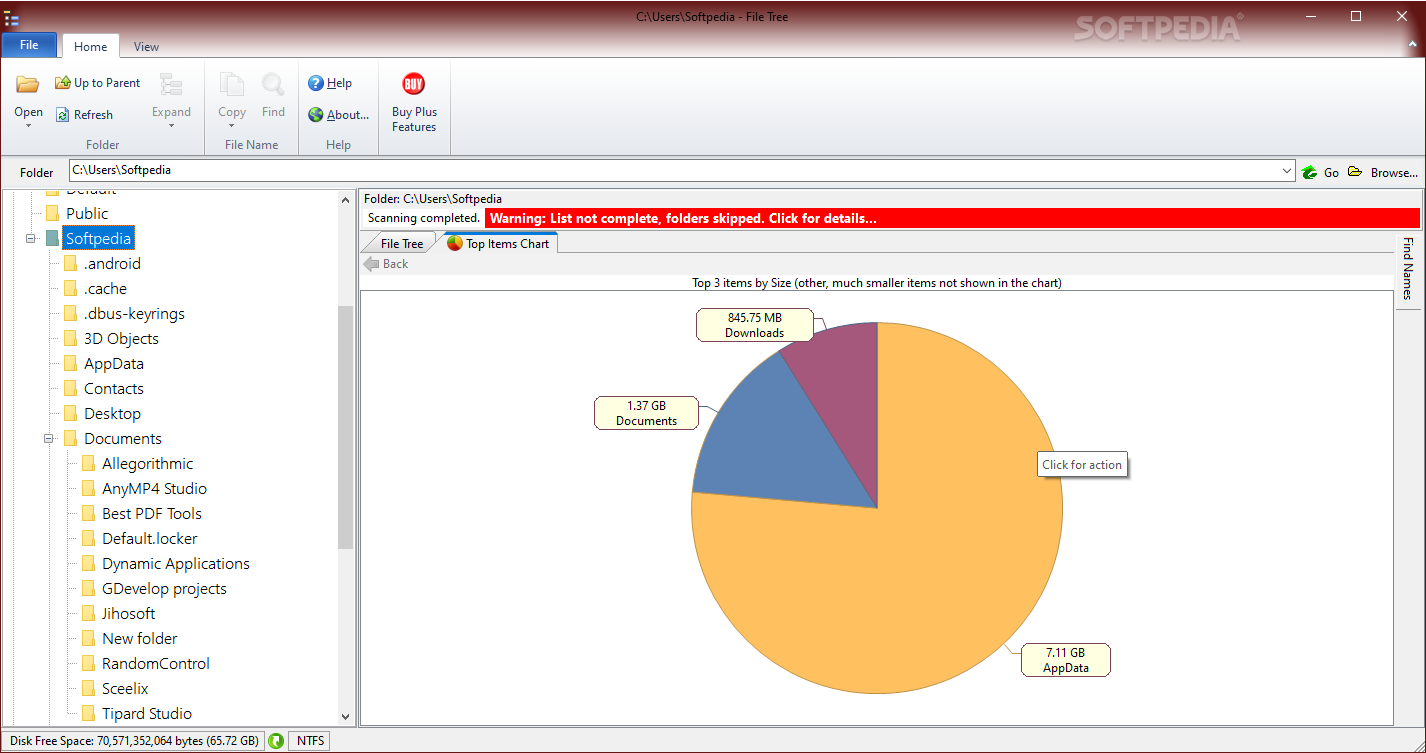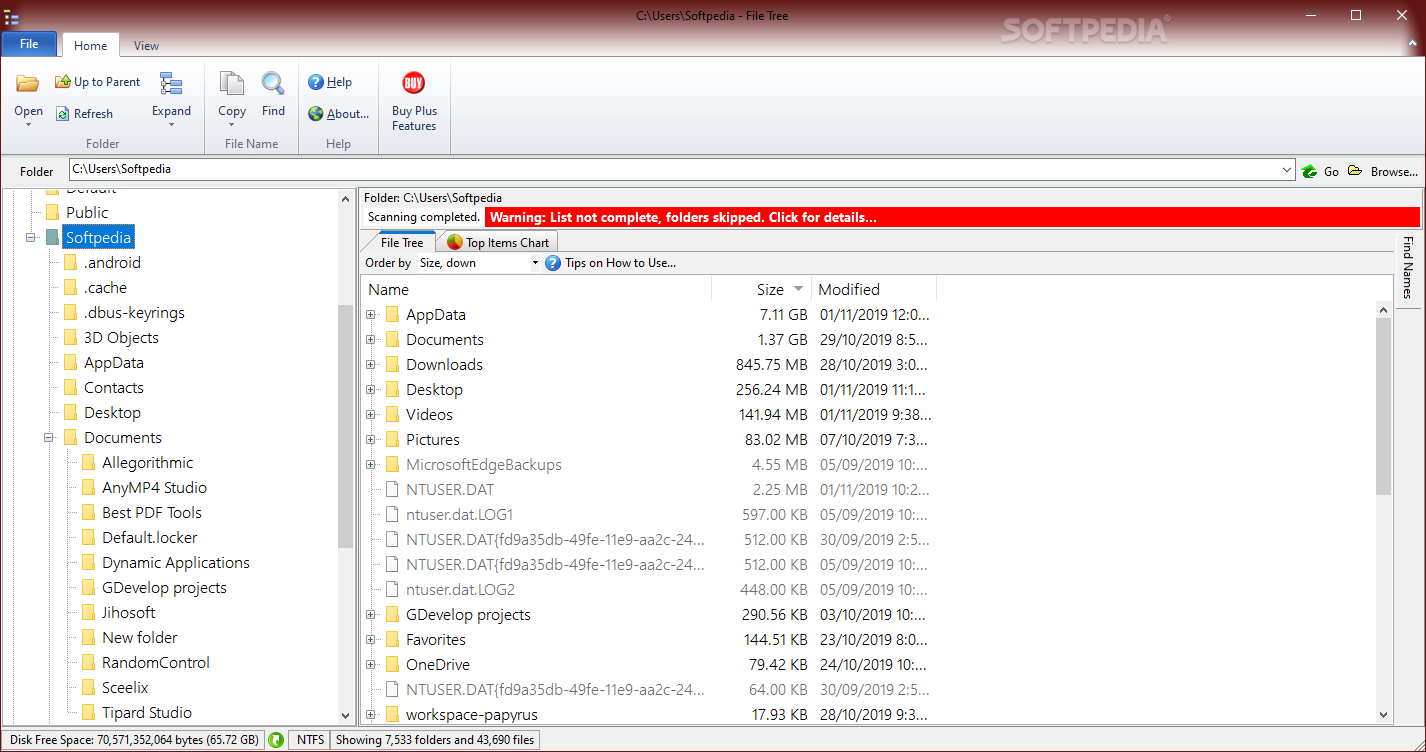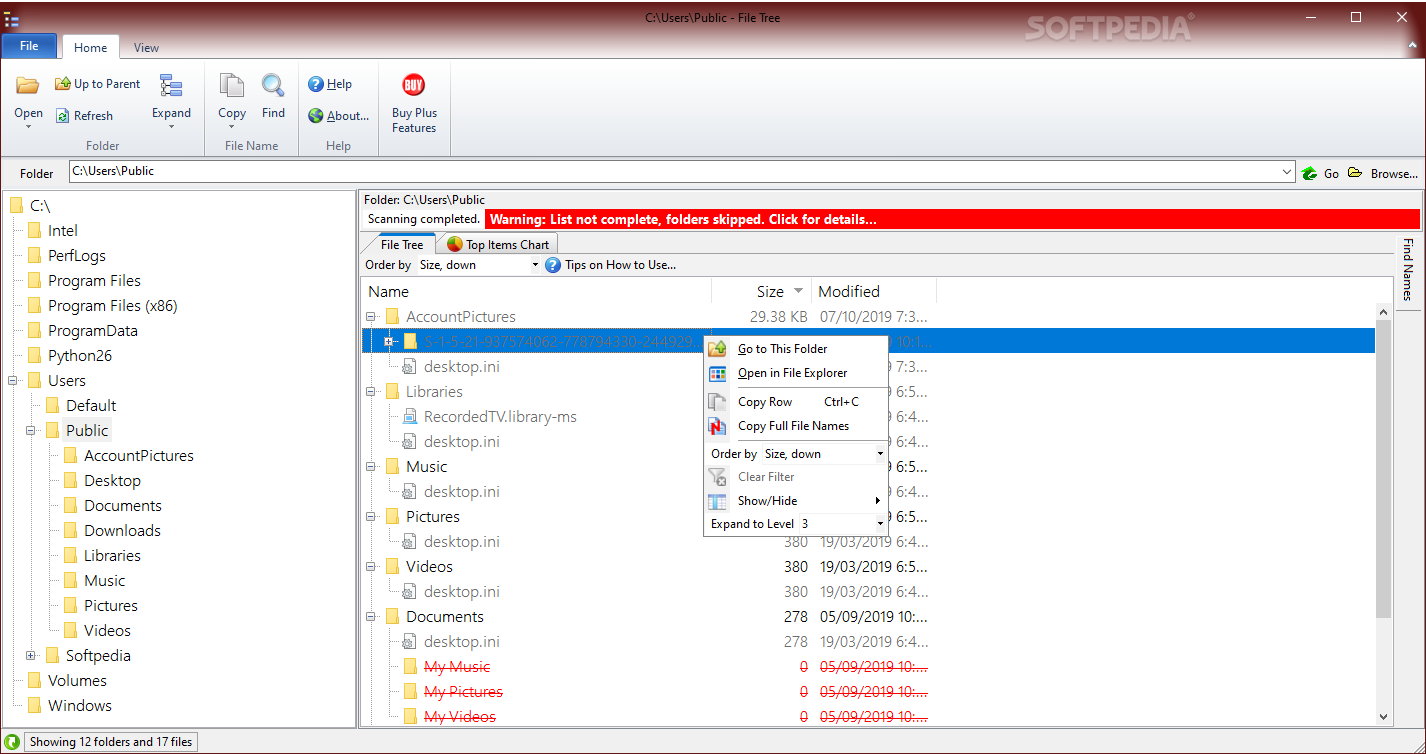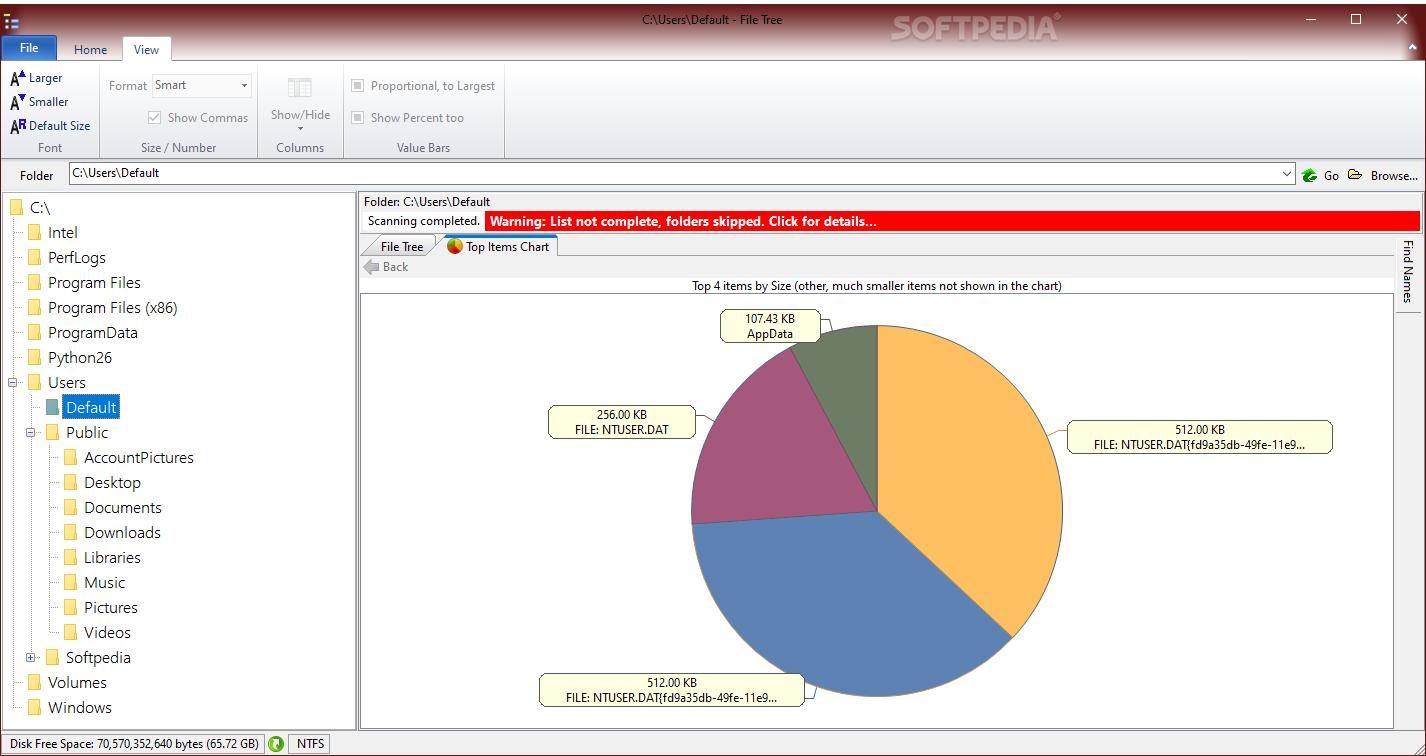Description
File Tree
File Tree is a handy program that works alongside Windows File Explorer. While the Explorer does a decent job for everyday file browsing, sometimes you need a bit more. That’s where File Tree comes in!
Extra Features for Better Browsing
This program adds some cool features that aren’t in the regular File Explorer. For example, it gives you a complete tree view of all your folders and subfolders on your drives. If you like seeing things clearly, you can even adjust the fonts to make them easier to read.
Quick Folder Size View
One feature I think we’d all find useful is being able to see how big a folder is without digging into the properties tab every time. With File Tree, you can check the size of any folder on your storage device easily. This is super helpful when you're cleaning up your drives or just trying to organize stuff better.
Visualize Your Storage with Charts
Another neat thing about File Tree is the Top Items Chart tab. Here, you can see a pie chart showing which folders are taking up the most space on your drive. It gives you a quick look at your “heavy” folders, and you can click directly from the chart to access them!
A Tool for Everyone
If you often need to find files hidden deep in subfolders, File Tree can be a real lifesaver in your daily routine! But honestly, anyone who wants a better overview of their drive contents will benefit from this tool.
If you're ready to enhance your file browsing experience, check out File Tree here!
User Reviews for File Tree 7
-
for File Tree
File Tree adds valuable features missing in File Explorer, such as viewing folder sizes at a glance. Great for organizing drives.
-
for File Tree
File Tree is a game changer! The folder size feature alone has made organizing my files so much easier.
-
for File Tree
Absolutely love File Tree! The tree view helps me find everything quickly. Highly recommend it!
-
for File Tree
This app is fantastic! The Top Items Chart gives a great visual of what's taking up space on my drive.
-
for File Tree
File Tree is incredibly useful! I can easily see folder sizes and clean up my drives effectively.
-
for File Tree
I can't believe I didn't use File Tree sooner. It's super helpful for managing files and folders!
-
for File Tree
File Tree adds so much functionality to File Explorer. It’s a must-have for anyone who needs organization!