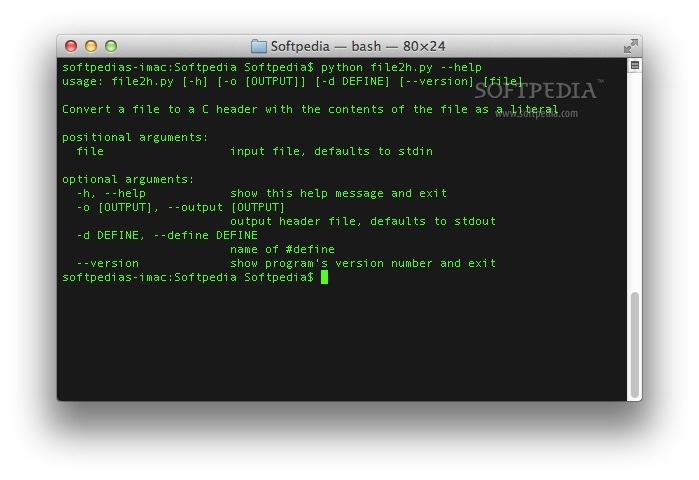Description
Download file2h for Mac
Are you looking for a simple and efficient way to create C .h header files on your Mac? Look no further than file2h! This handy Python script, created by Vlad Albulescu, allows you to generate a C .h header that defines a single string literal containing the contents of any file you choose. And the best part? It's completely FREE to download and use!
Key Features:
- Create C .h header files with ease
- Bundle resources efficiently
- Platform independent - works on any operating system
Technical Specifications:
- Tool Type: Python Script
- Operating System: Mac
- Price: FREE
- File: file2h.py
How to Use file2h on Your Mac:
Using file2h on your Mac is a breeze. Simply follow these steps:
- Open a Terminal window on your Mac
- Navigate to the folder where the script is saved
- Type the following command into the command line: python file2h.py
Why Choose file2h?
file2h is a versatile tool that can make your coding life easier. Whether you need to create C .h header files or bundle resources for your projects, file2h has got you covered. And best of all, it's completely free to download and use!
Download file2h Today!
If you're ready to streamline your coding projects and take advantage of the convenience of file2h, why wait? Download file2h now and start harnessing its power today!
User Reviews for file2h FOR MAC 1
-
for file2h FOR MAC
file2h for Mac is a handy tool for generating C .h headers from file contents. Easy to use and platform independent.