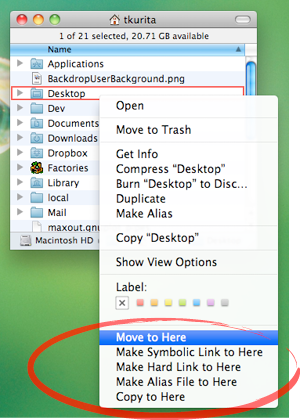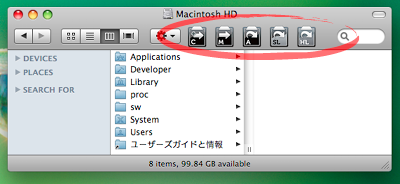Description
FileClipper
FileClipper is a handy tool that lets you easily move, copy, and create alias files as well as symbolic links right from your clipboard. It makes file management on Mac super simple!
What Can FileClipper Do?
Now, if you've ever tried to move files around in Mac OS X, you might have noticed that the built-in Finder has its limits. Sure, it can copy files or directories using the clipboard, but moving them? Not so much. That’s where FileClipper comes to the rescue!
Moving Files Made Easy
With FileClipper, moving files is a breeze! You can easily drag and drop your files without any hassle. Plus, it allows you to make alias files and symbolic links effortlessly. This means you can create shortcuts or references to other locations on your Mac without cluttering up your desktop.
Clipboard Magic
The cool thing about FileClipper is that it works seamlessly with the Finder's clipboard contents. When you copy file references in Finder, FileClipper can recognize them and handle the paste operations like a champ. This way, copying and pasting files feels natural and intuitive.
Your Go-To Tool for File Management
If you're looking for an efficient way to manage your files on a Mac, download FileClipper here. It's designed to simplify your file operations so you can spend less time managing your documents and more time enjoying what matters most.
User Reviews for FileClipper FOR MAC 1
-
for FileClipper FOR MAC
FileClipper FOR MAC is a game-changer! With easy file operations through the clipboard, it simplifies moving, copying, and creating aliases.