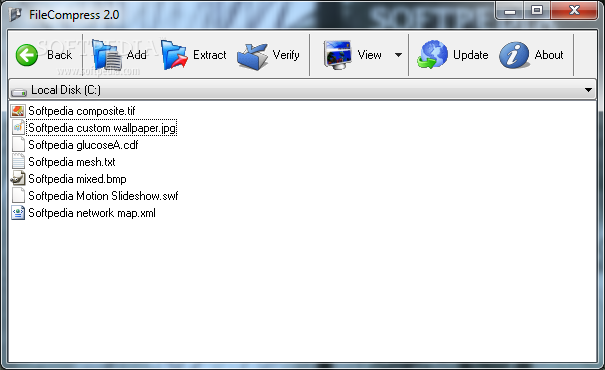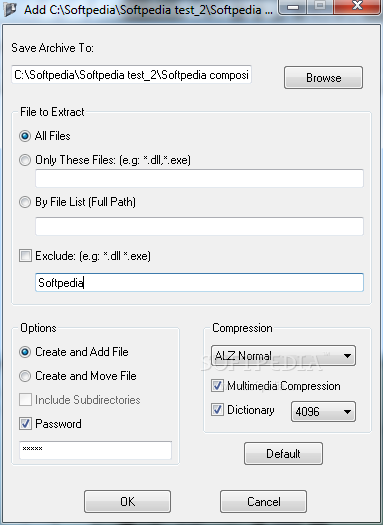Description
FileCompress
FileCompress is a neat little compression tool that helps you create UHARC archives easily. You can control everything right from a handy spot in the Windows Context Menu, which is pretty cool!
Easy to Use Interface
This software has a super simple and user-friendly interface. It offers several compression modes like ALZ Normal, Fast, Best, PPM, and LZP. Plus, it can handle multimedia compression! And if you want to keep your files secure, there are tools to add passwords to your new archives.
Extracting and Verifying Archives
Just like other popular compression tools out there, FileCompress lets you extract and check your archives. So if you're used to working with compression software, you'll feel right at home.
No Help Manual
Now here’s a bit of a hiccup: FileCompress doesn’t come with a help manual. This might be tricky for some users who could run into issues when using the app. But don’t worry too much; just take your time and pay attention to each step while creating those new archives!
Selecting and Excluding File Types
You can also choose which file types to add or even exclude certain formats from extracting altogether. If you're picky about what goes into your archives (and who isn't?), this feature will be useful for you!
System Requirements
In terms of computer resources, FileCompress requires a moderate amount. It runs smoothly on most Windows versions but watch out for some compatibility issues with Windows 7! During our tests, we found that while the app loads fine sometimes, it may crash unexpectedly or fail to start the file extraction process.
Final Thoughts
All in all, FileCompress is perfect if you're looking for an easy-to-use compression tool. It does have room for improvement though—especially since having a help manual would really benefit beginners.
User Reviews for FileCompress 7
-
for FileCompress
FileCompress offers multiple compression modes and multimedia compression, but lacking a help manual may pose a challenge.
-
for FileCompress
FileCompress is a fantastic tool! It's user-friendly, offers great compression options, and the password protection is a huge plus!
-
for FileCompress
I've tried many compression tools, but FileCompress stands out. The interface is simple, and it works smoothly on my PC!
-
for FileCompress
Absolutely love FileCompress! The ability to choose different compression modes makes it so versatile for my needs.
-
for FileCompress
FileCompress does exactly what I need. Easy to navigate and efficient. Highly recommend for anyone needing file compression!
-
for FileCompress
This app is a lifesaver! Quick setup and I can compress files effortlessly. Just what I've been looking for!
-
for FileCompress
FileCompress is excellent! It handles various file types with ease and the context menu integration is super handy.