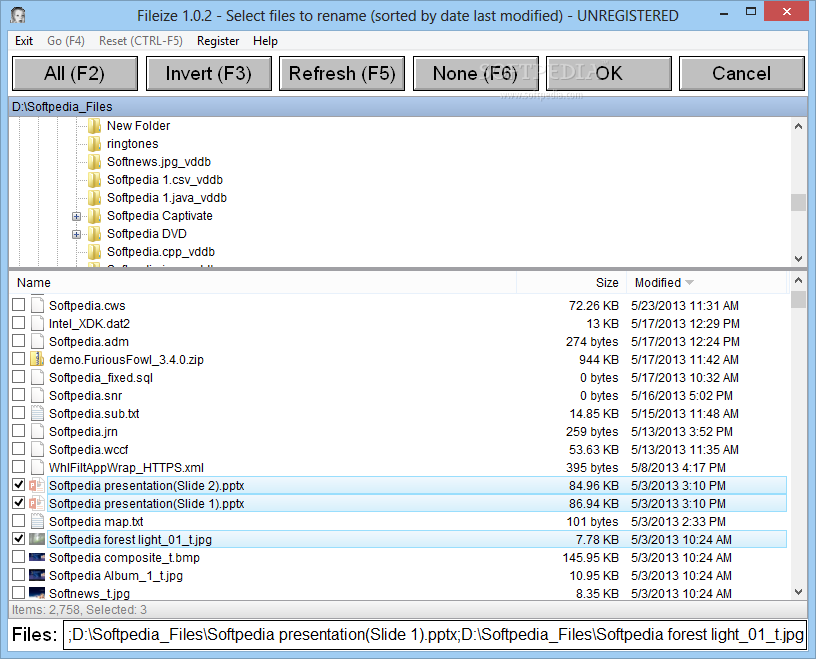Description
Introducing Fileize - The Ultimate File Renaming Tool

Are you tired of manually renaming files one by one? Look no further! Fileize is here to revolutionize your file management experience. With Fileize, you can effortlessly rename files in batch mode by appending a suffix or prefix, saving you valuable time and effort.
Key Features:
- User-friendly interface with intuitive options
- Integrated file explorer for easy file selection
- Supports adding files from different folders
- Specify prefix, suffix, or both for file renaming
- Preview changed file names before renaming
- Refresh information, select/deselect files, keyboard shortcuts
- Low system performance footprint
- No error dialogs or crashes
- Two renaming methods with file preview
Effortless File Renaming
Fileize simplifies the file renaming process with its user-friendly interface and intuitive options. You can easily locate disk directories, select the files you want to rename, and add files from different folders with ease.
Preview Changes Before Renaming
With Fileize, you can preview the changed file names before proceeding with the renaming job, ensuring that your files are accurately renamed according to your specifications.
Optimized Performance
Fileize has been optimized for performance, requiring a low amount of CPU and memory to operate efficiently. Say goodbye to sluggish file renaming processes!
Experience the convenience of batch file renaming with Fileize. Download it now for free and streamline your file management tasks.
Download Fileize today and take control of your file renaming tasks like never before!
User Reviews for Fileize 7
-
for Fileize
Fileize offers a user-friendly interface for batch file renaming. Limited but efficient features, ideal for basic users. Worth a try.
-
for Fileize
Fileize is a fantastic tool for batch renaming files! It's user-friendly and efficient.
-
for Fileize
I love using Fileize! It makes renaming files so easy and saves me a lot of time. Highly recommend!
-
for Fileize
This app is a game changer! Simple interface, quick results, and it works flawlessly. Five stars!
-
for Fileize
Fileize exceeded my expectations! The ability to preview changes is super helpful. Totally worth it!
-
for Fileize
I've tried many file renaming apps, but Fileize stands out with its simplicity and effectiveness. Love it!
-
for Fileize
What a great app! Fileize makes batch renaming files a breeze. I can’t imagine my workflow without it!