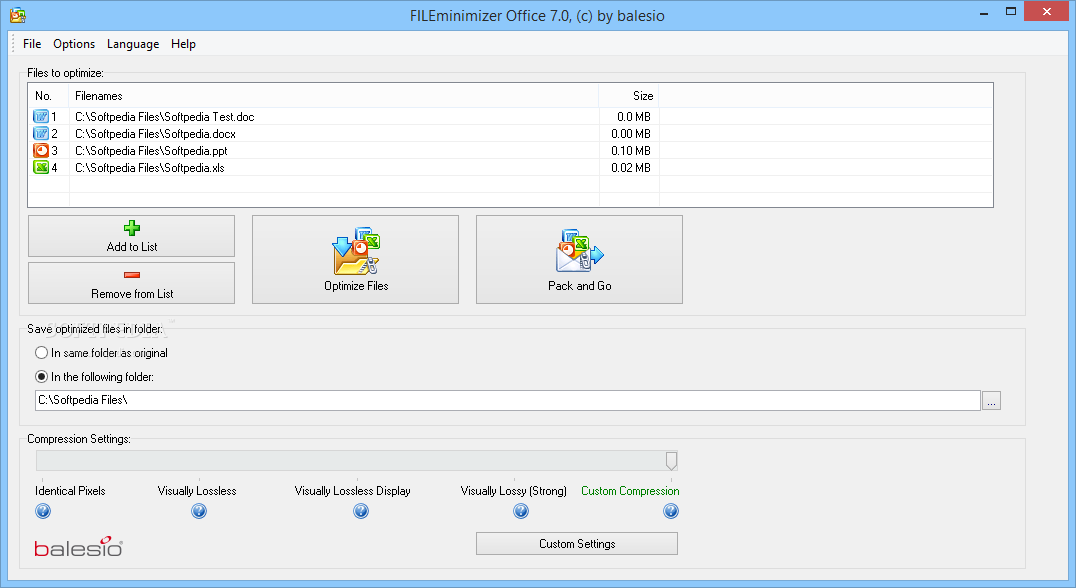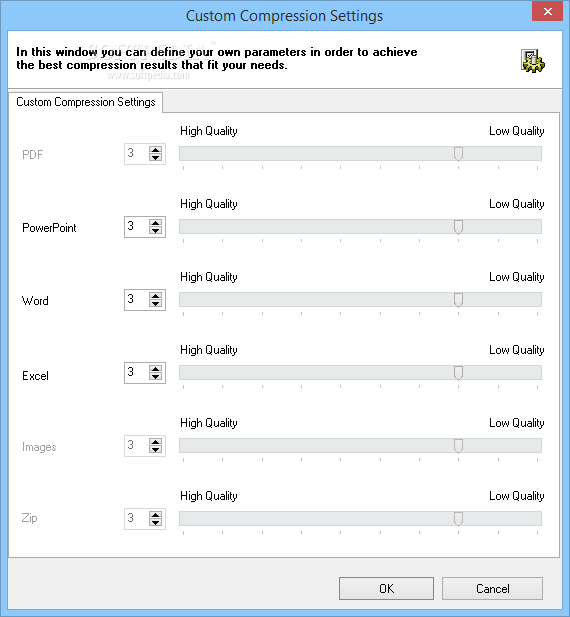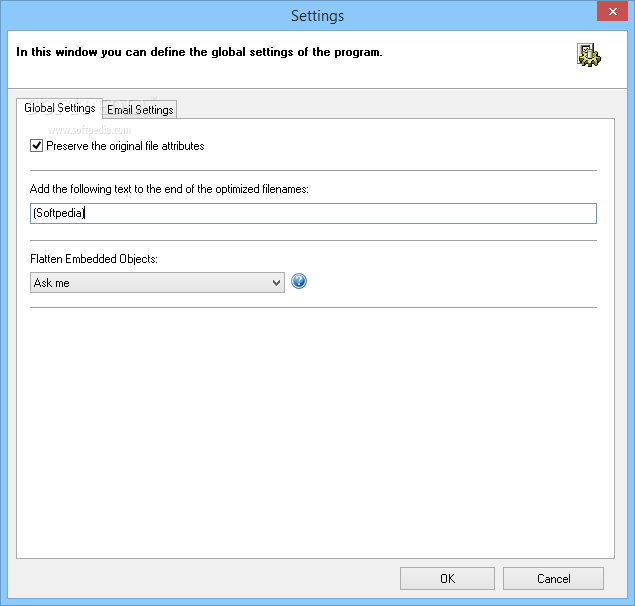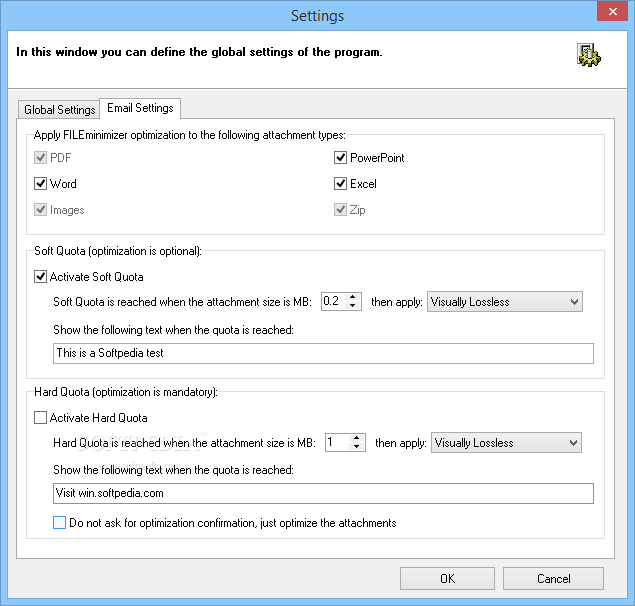Description
Download FILEminimizer Office
Introduction
Looking to compress your PPT, PPTX, DOC, DOCX, XLS, and XLSX files efficiently? FILEminimizer Office is your solution! This handy software tool can help you save valuable space on your hard drive while maintaining the quality of your documents.
Key Features
- Reduce the size of Word, PowerPoint, and Excel files
- Simple interface for easy file management
- Customizable compression settings
- Additional features such as email file sending and file location
- Supports multiple languages
Easy to Use Interface
FILEminimizer Office offers a user-friendly interface where you can easily import files using the file browser or drag-and-drop method. The straightforward layout makes it simple for anyone to use.
Compression Settings Made Simple
With FILEminimizer Office, you can view the number, path, and size of each file in the queue. Choose between strong, standard, or low compression settings, or customize your values to suit your preferences.
Extra Features You'll Love
Enjoy additional features like quickly packing and sending files via email or finding specific files on your computer. Remove items from the list or clear the entire queue for a fresh start.
Customize Your Experience
Head to the Settings screen to customize FILEminimizer Office to your liking. Decide whether to replace original files, flatten embedded objects, or change the output directory to fit your needs.
Performance That Delivers
FILEminimizer Office responds swiftly with low CPU and system memory usage. It efficiently reduces file sizes while maintaining quality. The tool integrates seamlessly with Microsoft Word, Excel, PowerPoint, Outlook, and Lotus Notes.
If you're ready to experience the benefits of FILEminimizer Office, download it now for free!
User Reviews for FILEminimizer Office 7
-
for FILEminimizer Office
FILEminimizer Office is a fantastic tool for reducing file sizes of various formats. Easy to use interface, efficient compression, and reliable performance.
-
for FILEminimizer Office
FILEminimizer is a game changer! It significantly reduced my file sizes without compromising quality. Highly recommend!
-
for FILEminimizer Office
This app works wonders! I was able to compress my PowerPoint files easily and save a ton of space. Five stars!
-
for FILEminimizer Office
Absolutely love FILEminimizer! It’s user-friendly and the compression options are fantastic. My documents are now much lighter!
-
for FILEminimizer Office
Incredible tool for file compression! Fast, efficient, and it keeps the quality intact. Definitely a must-have app!
-
for FILEminimizer Office
FILEminimizer exceeded my expectations. It reduced my document sizes effortlessly while maintaining clarity. Five stars all the way!
-
for FILEminimizer Office
I can't believe how much space I've saved with FILEminimizer! It's quick, easy to use, and delivers great results.