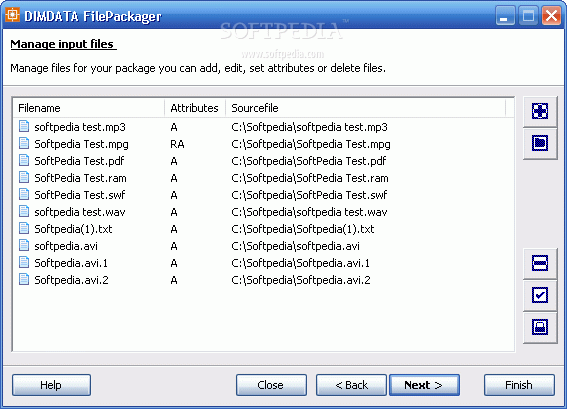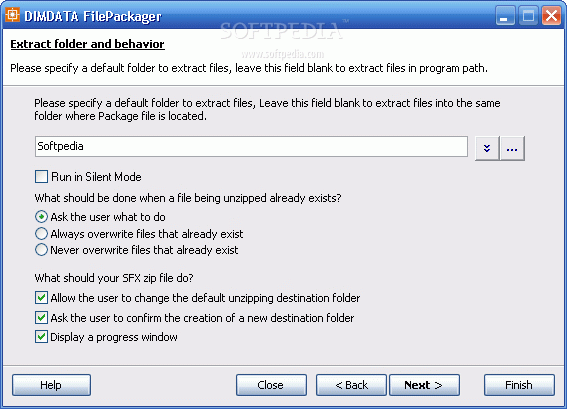Description
DIMDATA FilePackager
DIMDATA FilePackager is a super handy Self-Extractor tool that's perfect for home users and businesses alike. You can whip up high-quality Self-Extractor zip files quickly and without any hassle!
Create Custom Self-Extracting Zip Files
This software really gets what users want. It helps you create zip files that not only extract but also look great. Unlike most other tools, which limit how you can change things, DIMDATA FilePackager lets you customize your self-extractors completely. You'll get a polished and user-friendly interface that your audience will appreciate.
Flexible Unzipping Options
With DIMDATA FilePackager, you have tons of flexibility when it comes to unzipping files. You can choose where the files go once they're unzipped, decide what happens next, and control many other options that most tools don't let you touch.
Key Features of DIMDATA FilePackager Standard Edition
Here are some standout features:
- Create new self-extracting zip files or turn existing zips into self-extractors.
- Select from 16-bit or 32-bit self-extracting zip files based on your needs.
- Use either the classic PKZIP compression method or the advanced BWT compression method.
- Create self-extracting zip files that can be split across multiple disks.
- Easily customize using configuration files for a tailored experience.
A Few Limitations to Note
Keep in Mind:
- The trial version is limited to 30 days, so be sure to check it out soon!
If you're looking to download this awesome tool, click here: