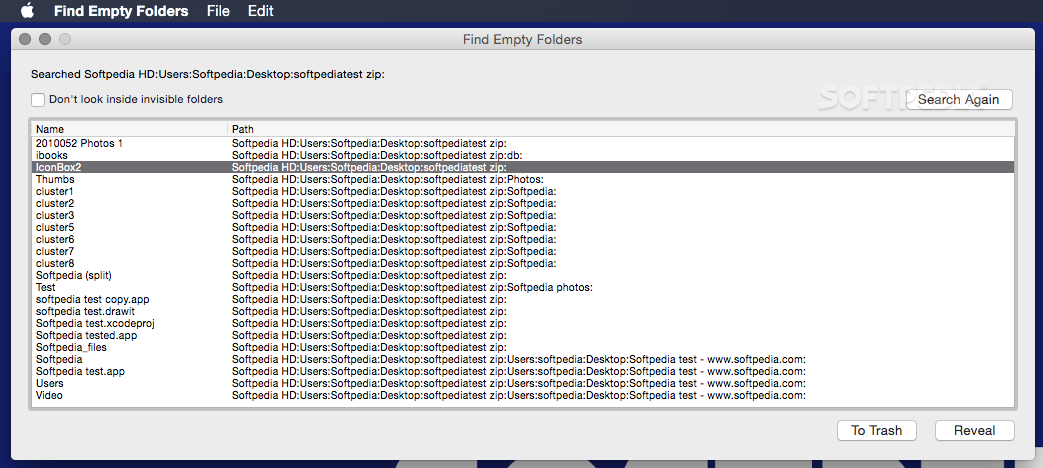Description
Find Empty Folders
Find Empty Folders is a handy app for Mac that saves you time and effort. Instead of spending ages searching for and deleting empty folders on your disk, this tool does the hard work for you. Plus, it can spot those sneaky hidden .DS_Store files that most programs miss!
How Does It Work?
This app has a super simple workflow. All you have to do is drag and drop the folder or even your entire drive into the app. In a flash, it scans everything and shows you a list of all those pesky empty folders. You can even choose to ignore any invisible folders if you want.
Select and Delete Easily
Once you see the list of empty folders, just pick one (or more!) from the list. You can then either view them in Finder or send them straight to the trash with just one click! If you want to check again later, hit the "Search Again" button, and Find Empty Folders will rescan everything.
Why Clean Up Empty Folders?
Even though empty directories don't take up much space, they can be annoying when you're trying to tidy up or reorganize your drive. That's why finding these empty spots quickly is so important.
Batch Deletion Made Easy
The best part? You can remove multiple empty folders all at once! Just select all the ones you want to get rid of, and click away! If you're curious about what's inside any folder before deleting it, you can open it in Finder too.
If you're ready to declutter your Mac effortlessly, check out Find Empty Folders. It makes cleaning up so much easier!
User Reviews for Find Empty Folders FOR MAC 1
-
for Find Empty Folders FOR MAC
Find Empty Folders FOR MAC is a lifesaver for decluttering your Mac efficiently. Its intuitive drag-and-drop feature makes removing empty folders a breeze.