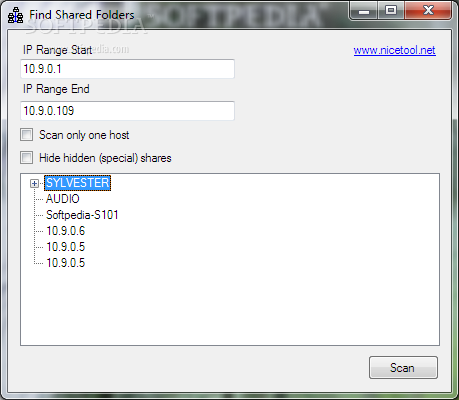Description
Find Shared Folders
Find Shared Folders is a super user-friendly Windows software that helps you easily find shared folders on your network without needing to mess around with complicated settings.
Simple Interface
One of the coolest things about Find Shared Folders is how easy it is to use. It has a simple interface that keeps everything in one place, so you won’t get lost trying to figure it out.
Scanning Your Network
When you start using this software, you just have to enter the IP range you want to scan. There are dedicated fields for both the starting and ending IP addresses. Plus, there are two options: you can choose to scan only one host or hide special shares if you want.
Your Scan Results
The main window shows all the shared folders that were found within your specified IP range. However, here’s a little downside: while you can see the folders listed, you can’t open them directly from Find Shared Folders. Instead, you'll need to fire up Windows Explorer and go to the specific IP address to access those folder contents.
A Small Limitation
Another thing is that it doesn’t show the station’s IP address; it only displays the hostname. This can make accessing folders a bit trickier than it needs to be.
No Slowdowns
The good news? Find Shared Folders won’t slow down your system at all! It usually finishes scanning in just a few seconds. You might notice some CPU usage during scans, but it's not enough to impact your computer's performance significantly.
Your Conclusion
If you're looking for an easy-to-use tool for finding shared folders on your network, Find Shared Folders gets the job done! While it may lack some advanced features, it's straightforward and requires minimal setup before scanning for those shared folders. To download it now, check out this link: Download Find Shared Folders!
User Reviews for Find Shared Folders 1
-
for Find Shared Folders
Find Shared Folders provides a simple way to discover shared folders on a network with minimal setup. Easy to use interface.