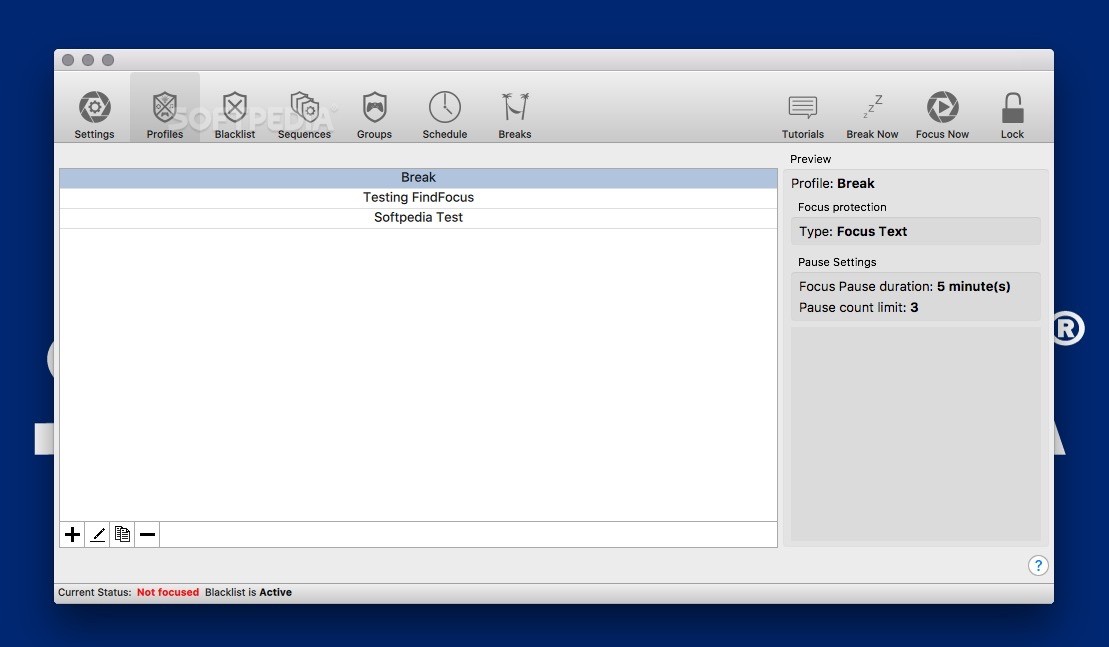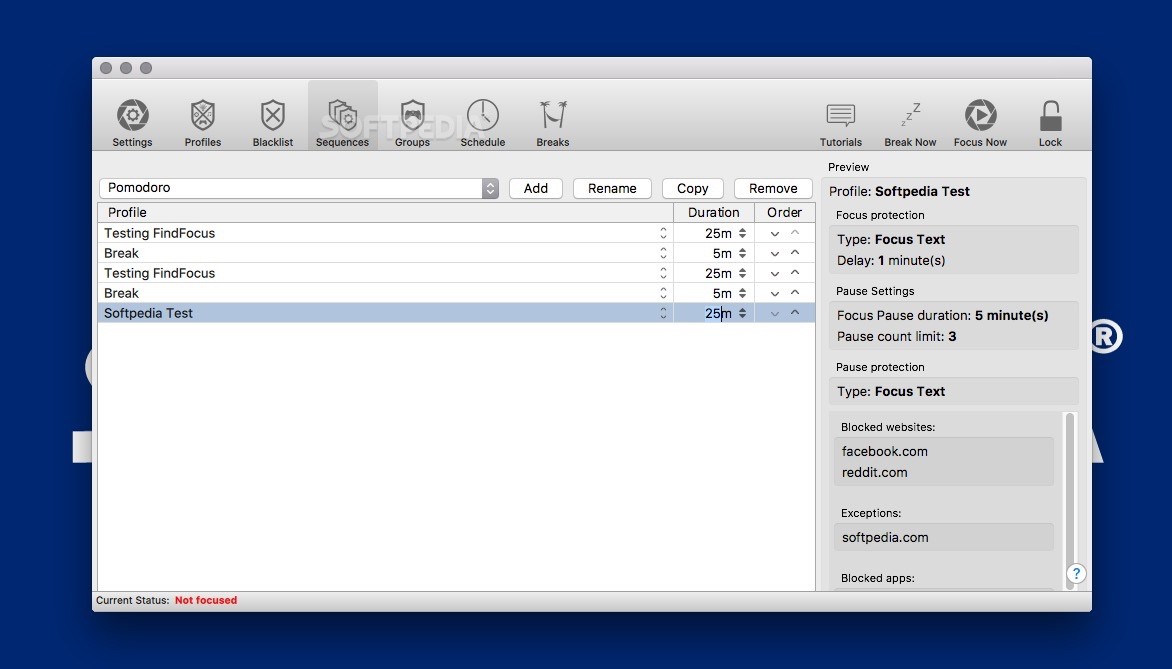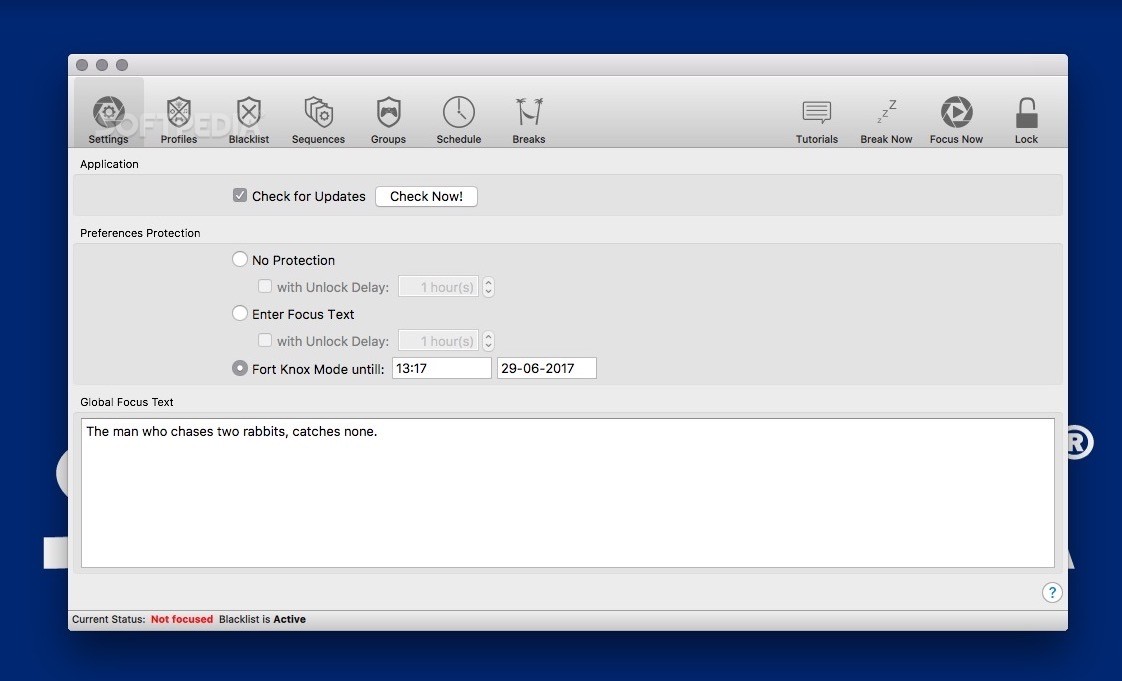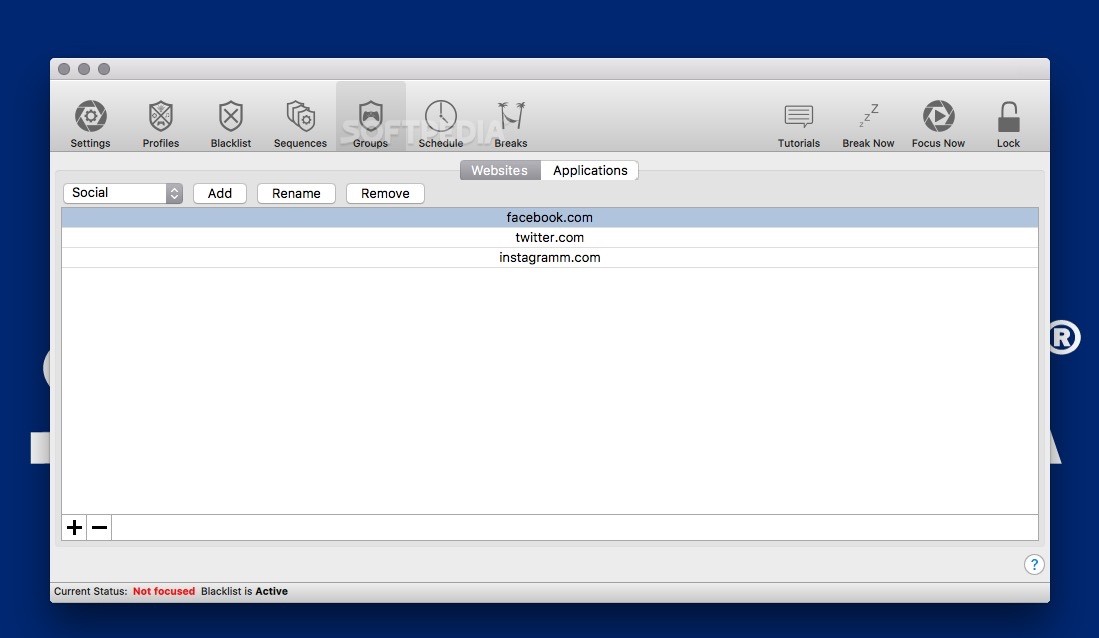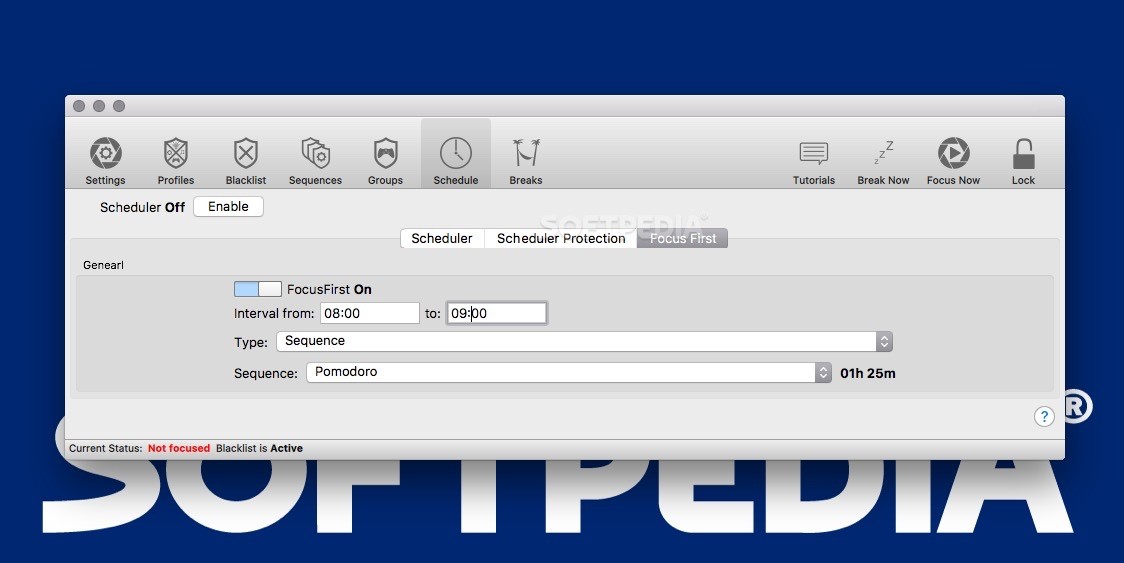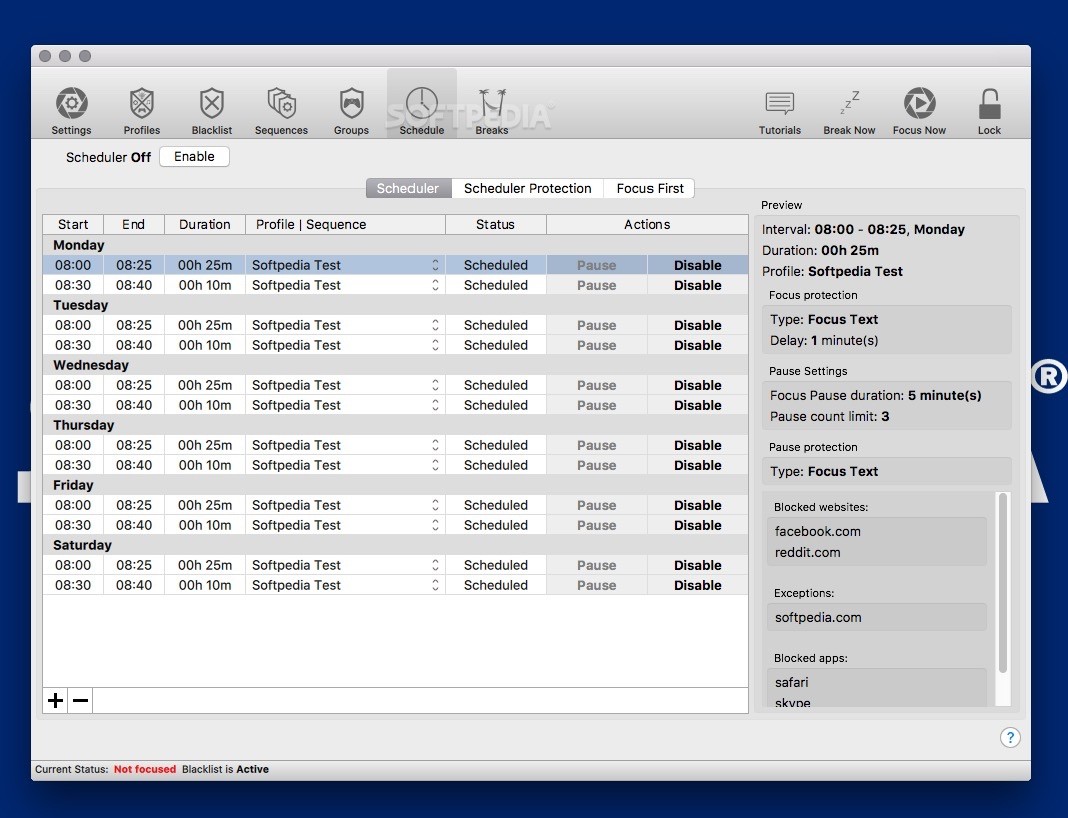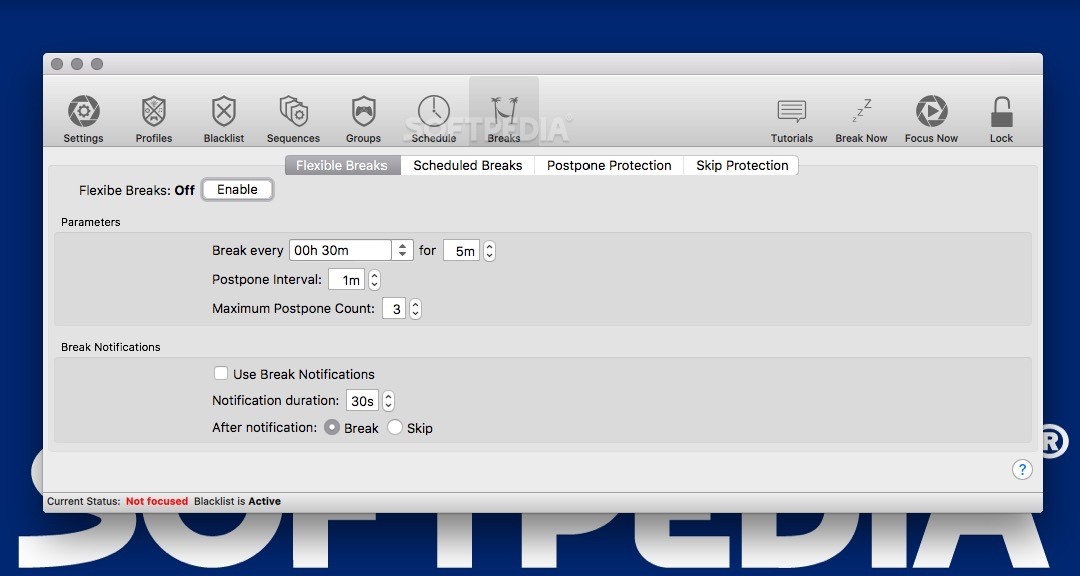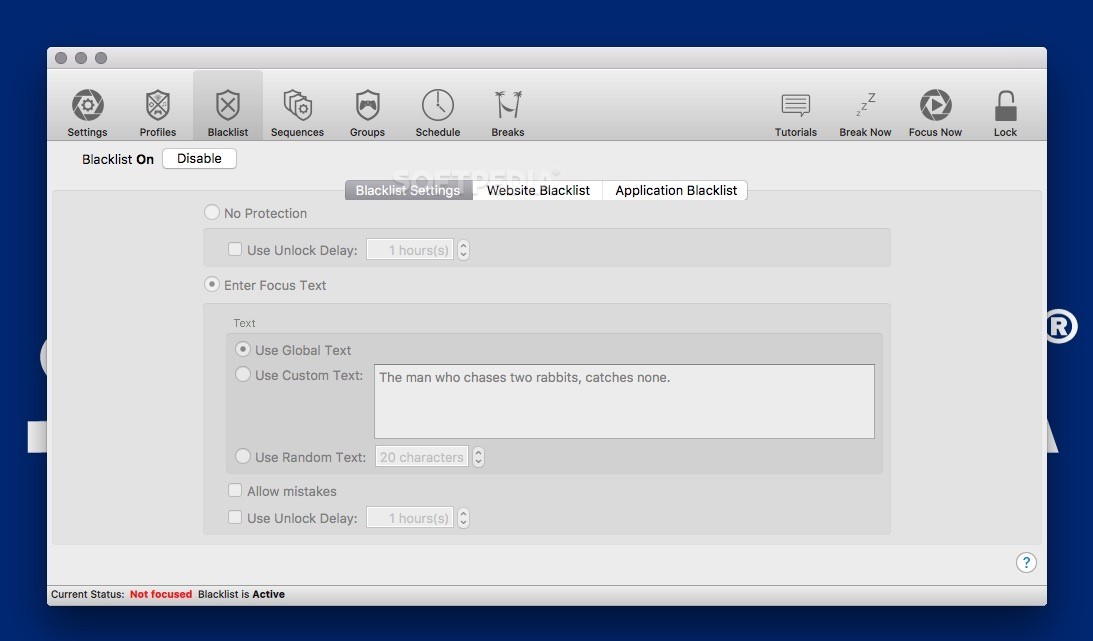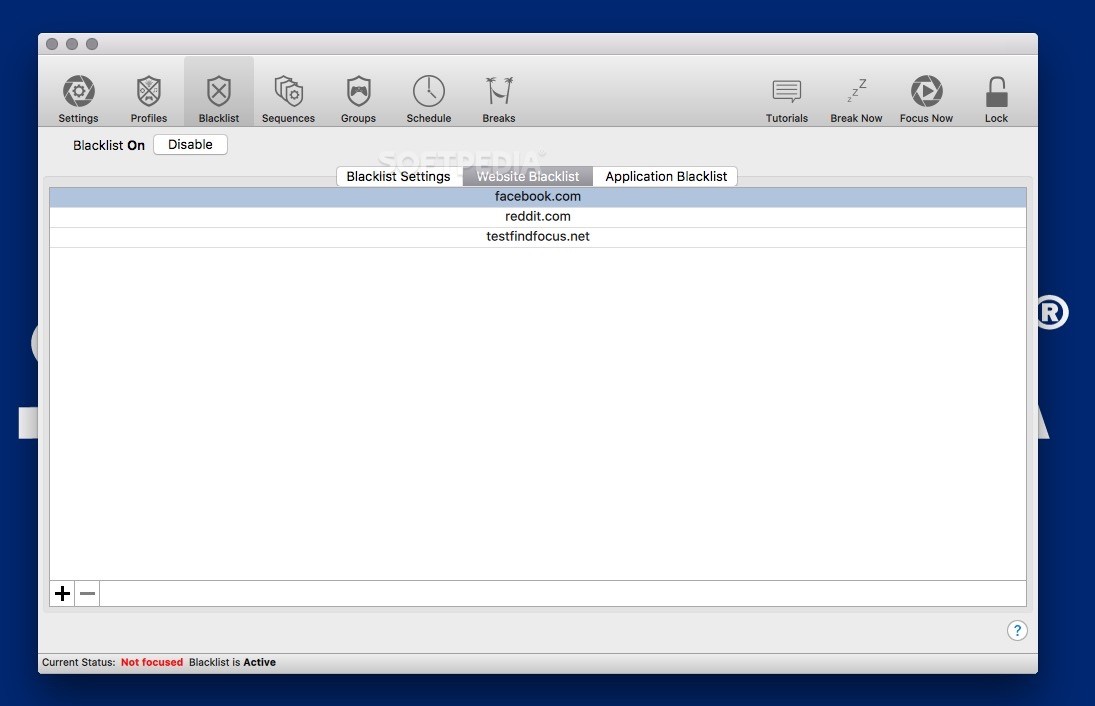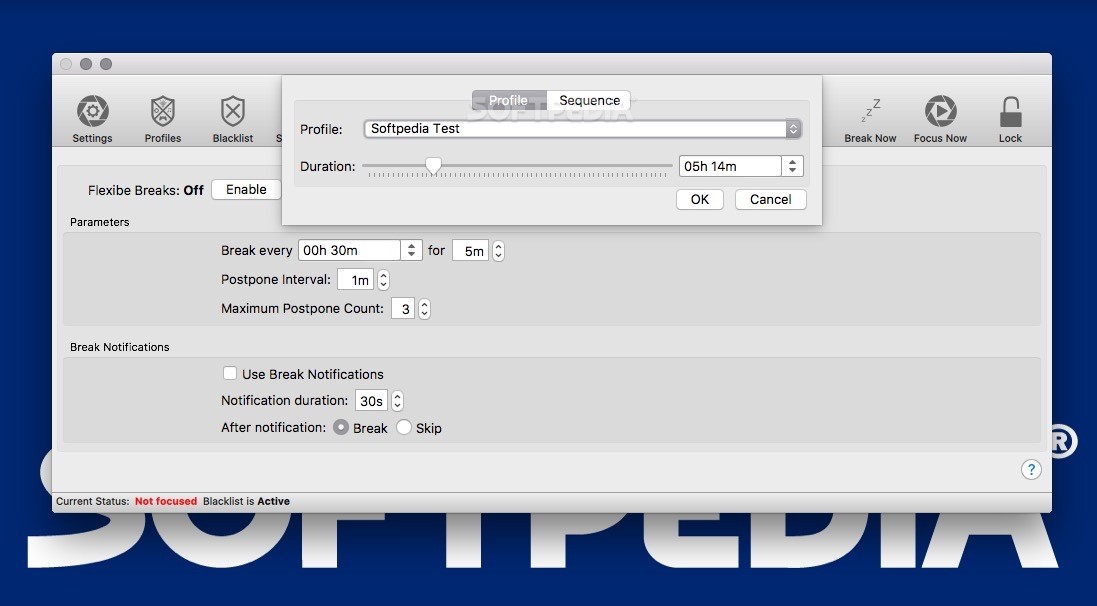Description
FindFocus
FindFocus is a cool app that can really help you stay on track with your work. If you struggle with procrastination, this tool is just what you need! It’s designed for macOS and has everything to help you focus on tasks without getting distracted by social media, friends, or those pesky emails popping up.
Why Use FindFocus?
When you first check out FindFocus, it might look a bit overwhelming because of all the tabs and features. But don’t worry! Once you dive in, you’ll see it’s actually pretty easy to use. This tool gives you multiple ways to tackle procrastination.
Getting Started
The best way to learn about all the features is through the video tutorials. They break things down nicely. But if you're short on time, here’s a quick overview:
Create Your Focus Profile
Your first step is to make a new focus profile in the Profiles tab. This lets you set up custom website and application blocks tailored for specific tasks. You can control how strict each profile is—whether it blocks everything or just some distractions.
Extra Protection Modes
If you're serious about staying focused, there’s even a Fort Knox mode that stops you from turning off focus mode while it's active. Now that's commitment!
Organizing Your Focus Time
You can use your profiles in the Sequences module to create complex focus routines. Plus, with the Schedule module, it's easy to set up when these routines happen. Want breaks? No problem! The Breaks tab lets you schedule flexible break times or even pause protection settings when needed.
Simpler Options Available
If setting everything up seems like too much, FindFocus also allows for simpler website and app blocking profiles. Just list what you want to avoid during work hours!
A Few Notes
During our testing of FindFocus, it worked great overall! There was one tiny bug where we couldn’t edit items at the bottom of the profiles list because the toolbar disappeared. But here’s a quick fix: click on any profile above the last one to get back access!
Final Thoughts
If staying focused is tough for you, FindFocus could be your new best friend. Once you get comfortable with its features like Sequences and Schedule modules, you'll be unstoppable in boosting your productivity!
User Reviews for FindFocus FOR MAC 1
-
for FindFocus FOR MAC
FindFocus FOR MAC offers a variety of tools to combat procrastination and stay focused. Its complexity is balanced by effectiveness.