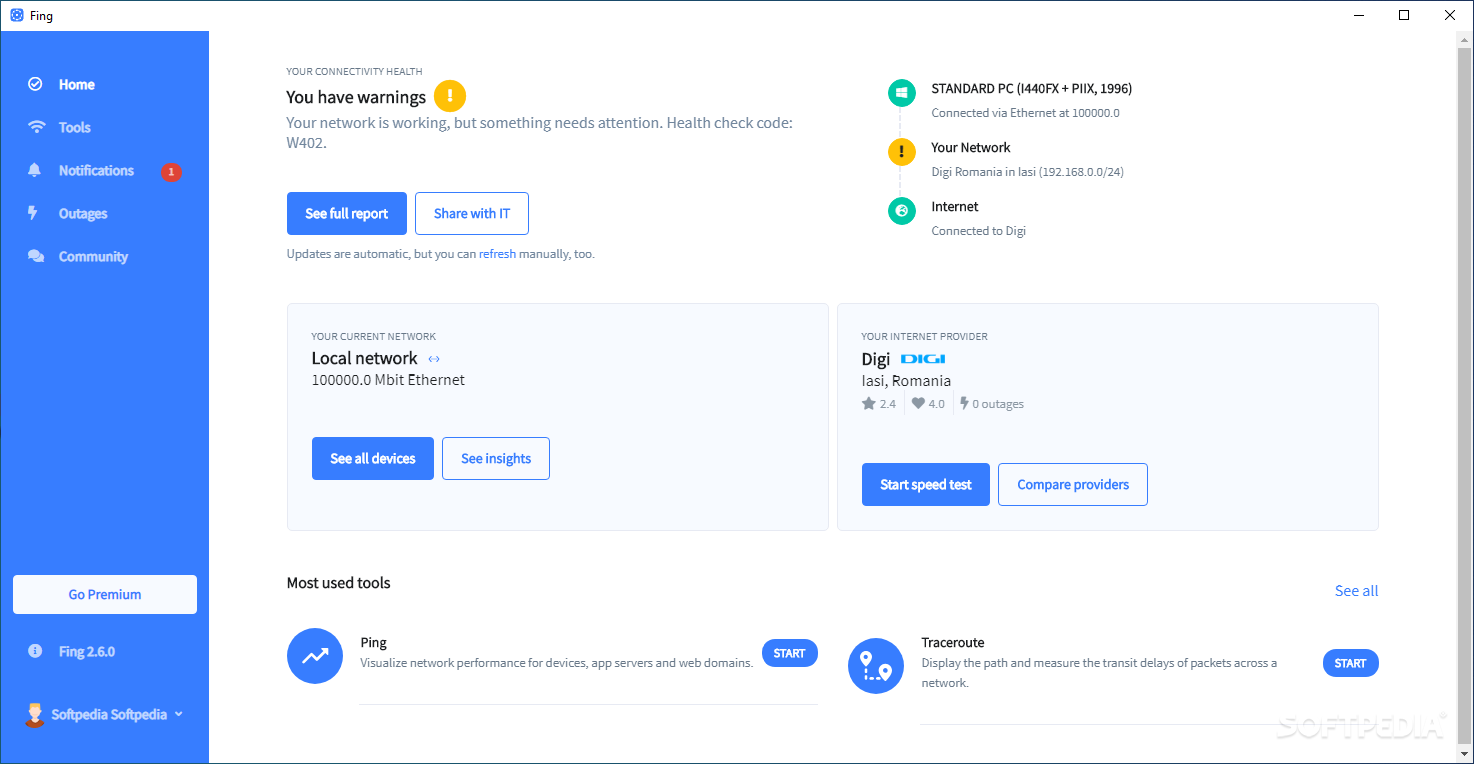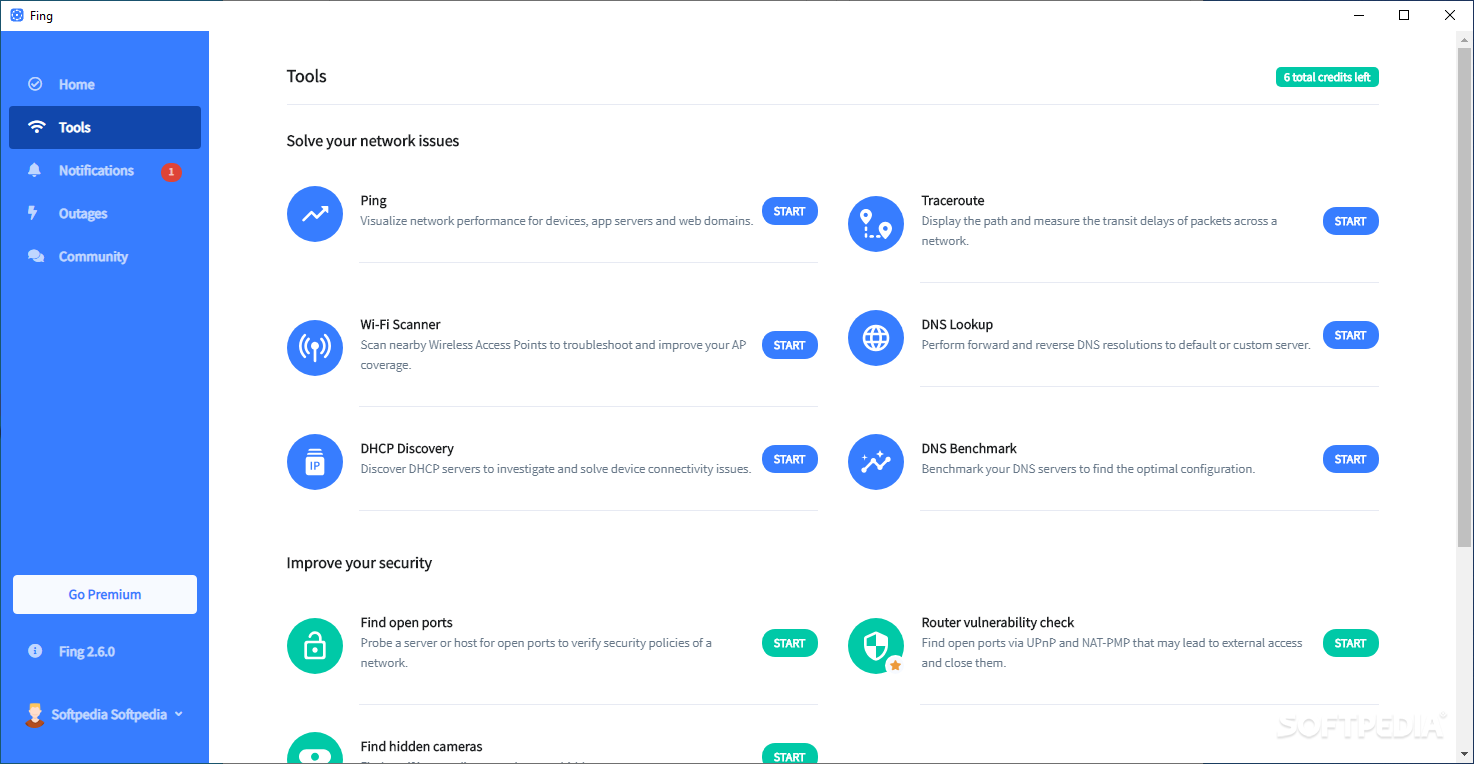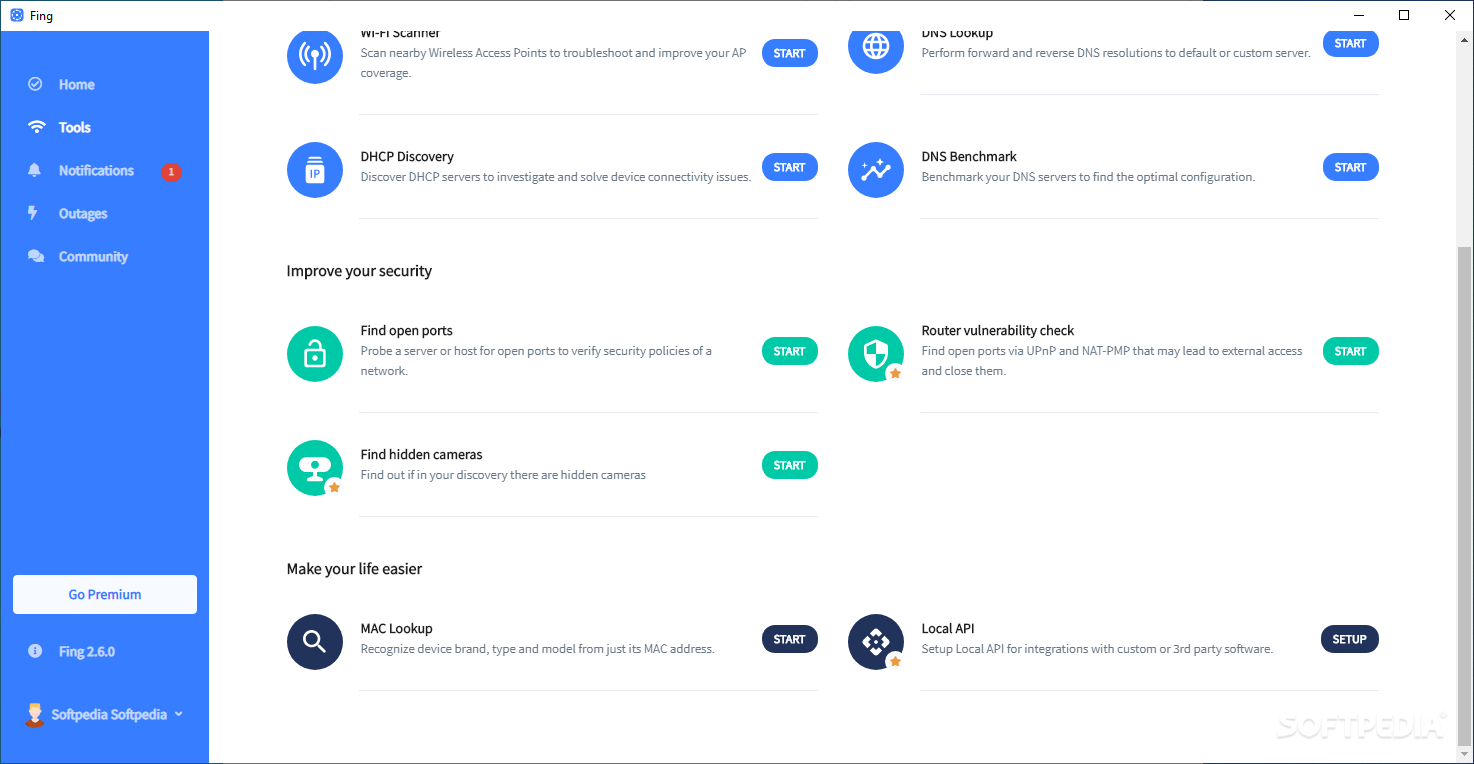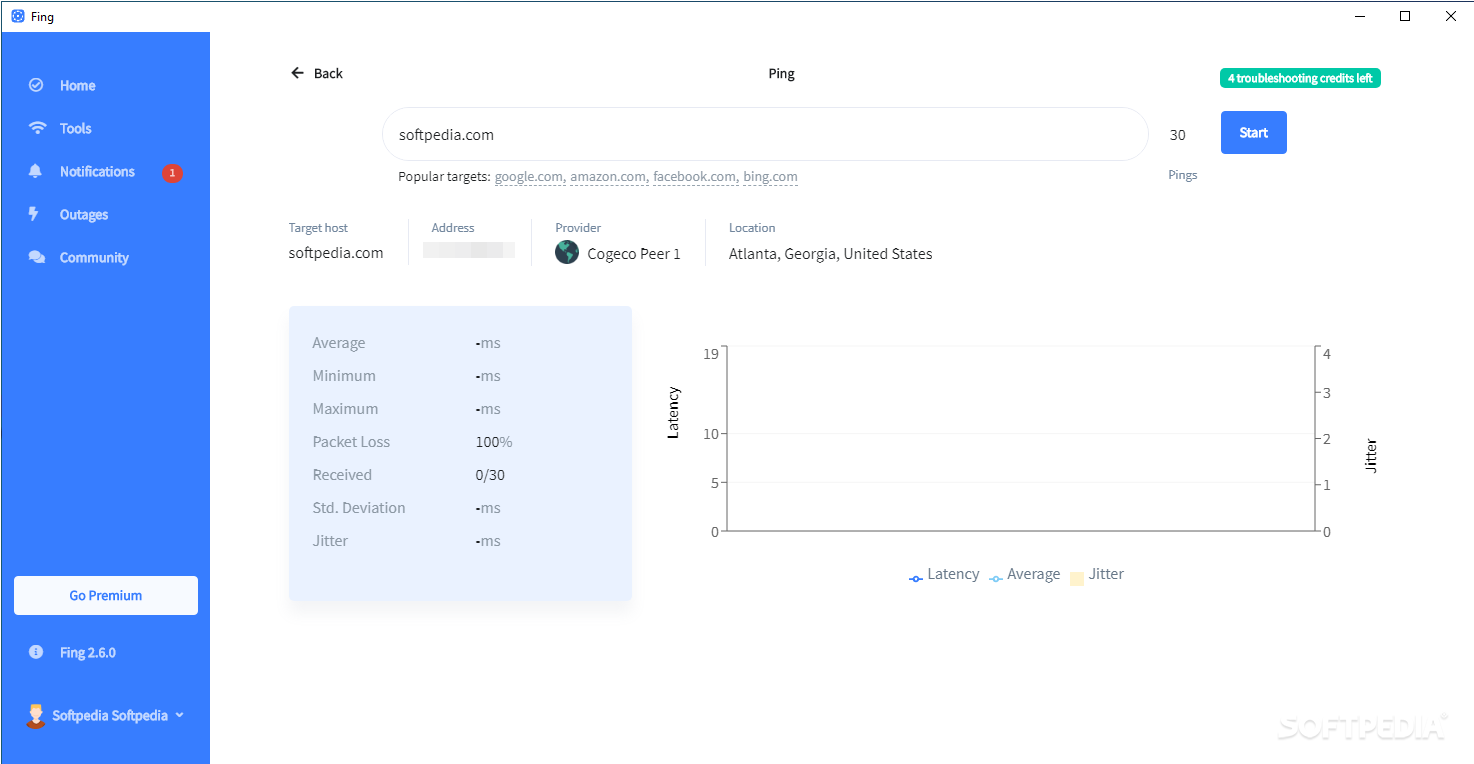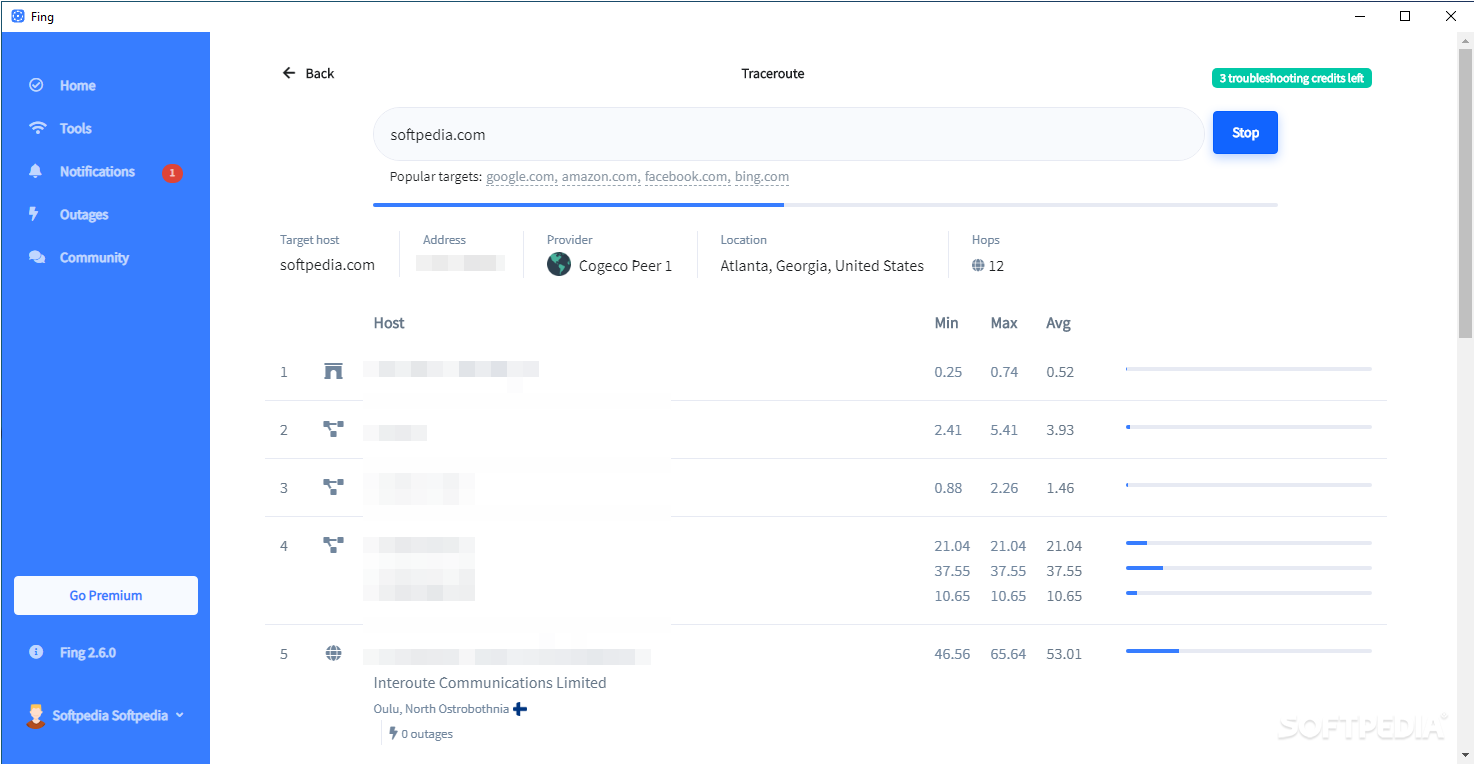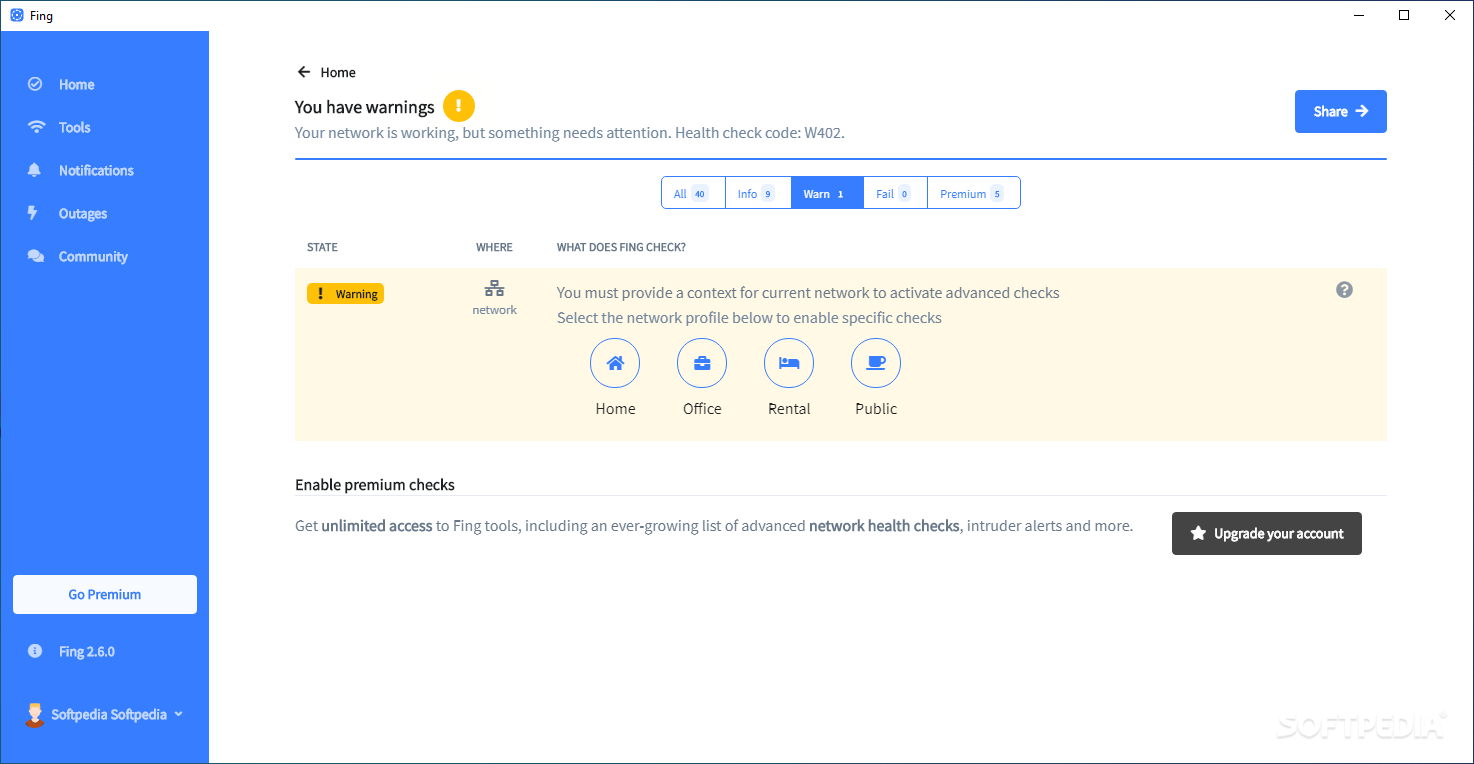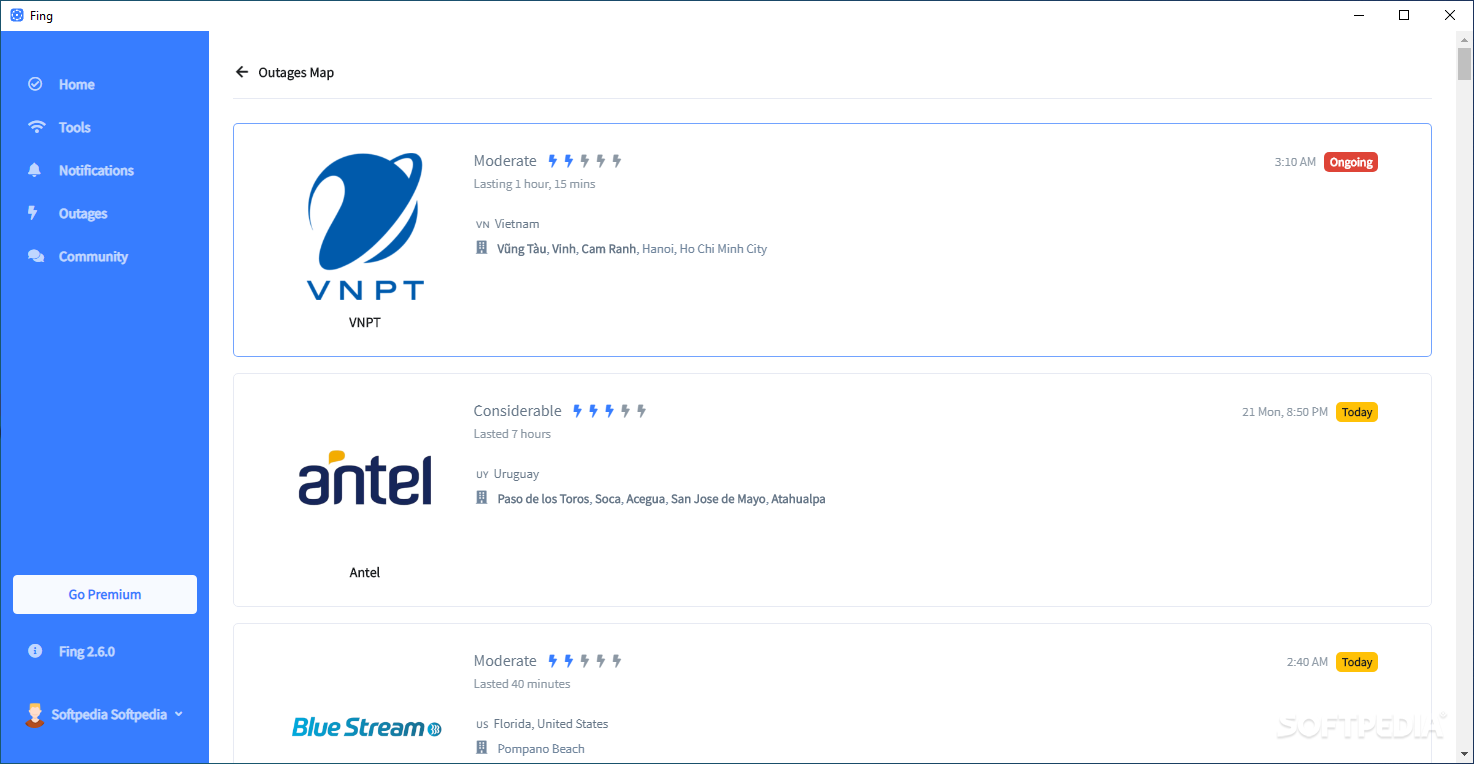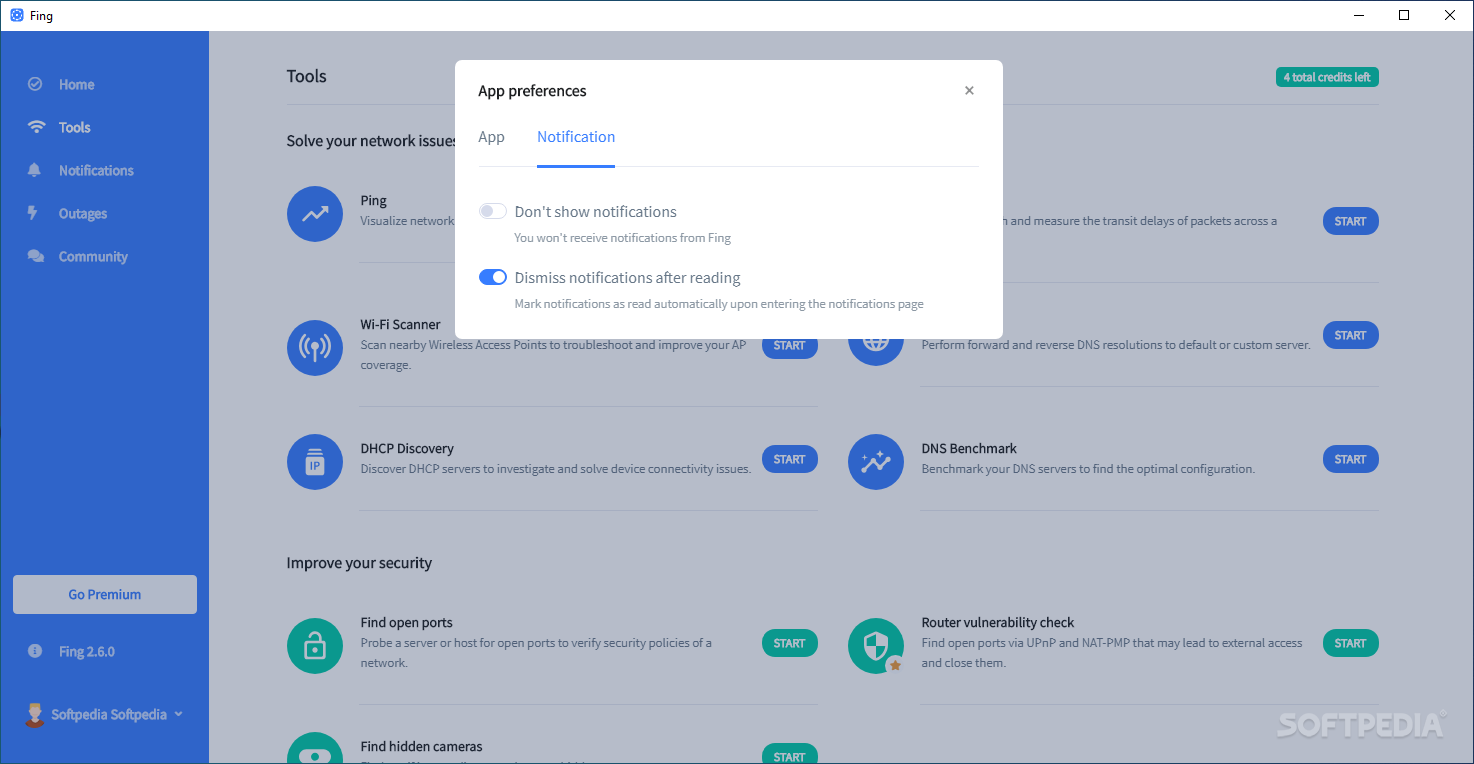Description
Fing
Fing is a super handy tool for network admins who need to tackle connectivity issues quickly. Think of it as an all-in-one toolbox that’s loaded with features to keep your devices running smoothly, test your internet speed, and help troubleshoot any problems.
Getting Started with Fing
To get into the main dashboard of Fing, you’ll need to create an account or link up with services like Google. Once you’ve done that, your personalized dashboard pops up. Here, you'll see all your notifications and alerts along with details about your Internet Service Provider (ISP) and the most-used features. It’s designed to give you a quick look at how your network is doing and allows one-click access to various tools.
Explore the Tools Section
The “Tools” section is where all the magic happens! This is where you can find everything Fing offers to tackle those annoying network connectivity issues. It helps reduce downtime and boosts your network’s security.
Network Monitoring Made Easy
You’ll find all the basic monitoring tools here that every app like this should have. You can check performance and spot delays using tools like ping and traceroute. Plus, there’s a DNS lookup feature that helps you find the right setup for your DNS servers using a benchmark tool. Fing even includes a built-in Wi-Fi scanner and DHCP discovery tool—perfect for digging into those pesky connectivity problems!
Security Features at Your Fingertips
The second set of tools focuses on security. There’s a port scanner that lets you check your network's security policies, plus a router vulnerability checker that finds open ports through UPnP and NAT-PMP. You can even check for hidden cameras that might allow unauthorized monitoring!
The Perks of Fing Premium
If used wisely, Fing can be an incredible asset for any network admin. The free version has some limitations but upgrading to Premium unlocks a whole lot more features! You can monitor ISP outages and generate detailed connectivity reports. And let’s not forget—the global community offers support and tips too!
User Reviews for Fing 1
-
for Fing
Fing is a comprehensive network monitoring app, with helpful tools for connectivity issues. Suitable for network admins seeking efficiency.