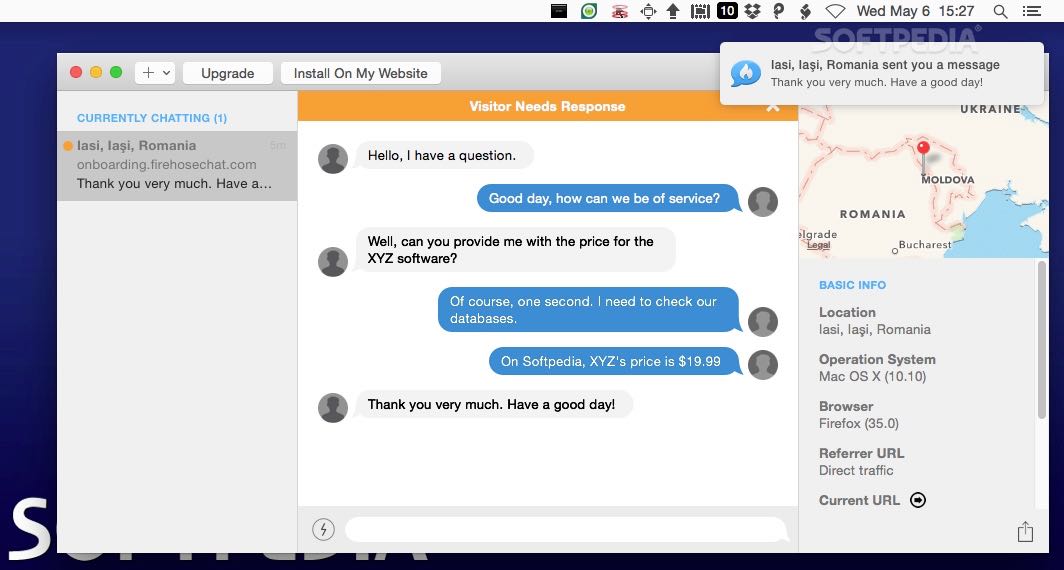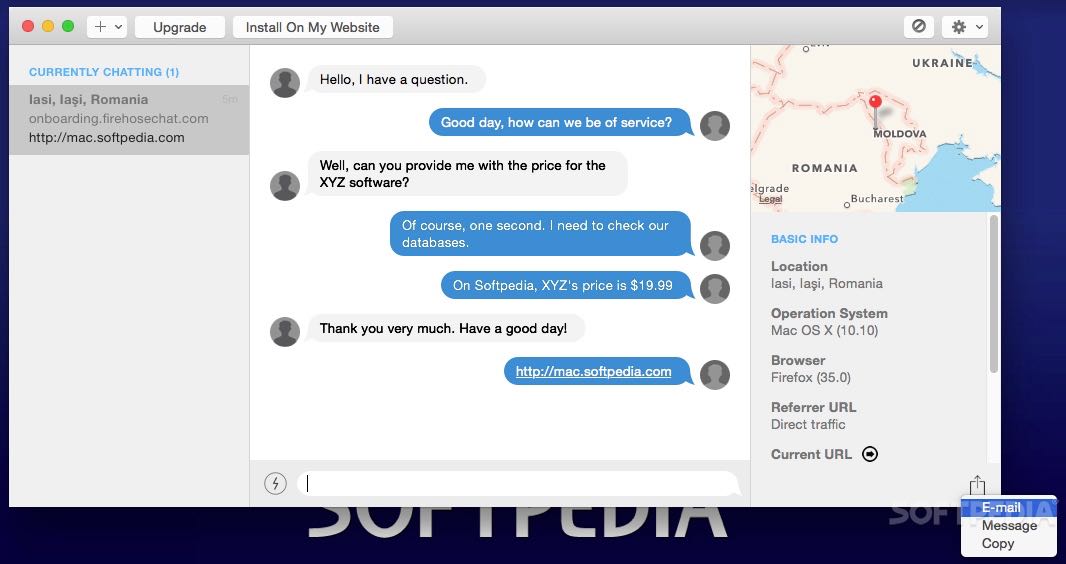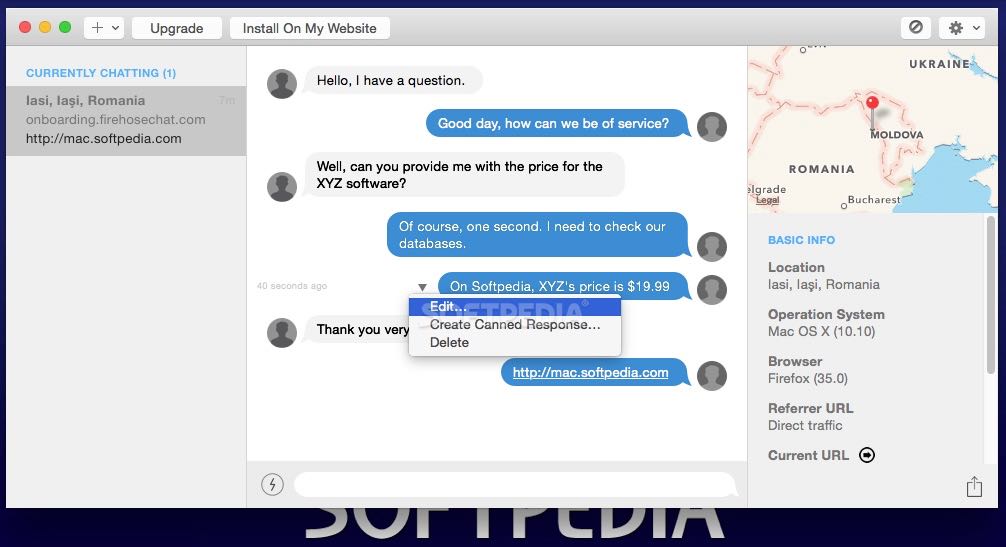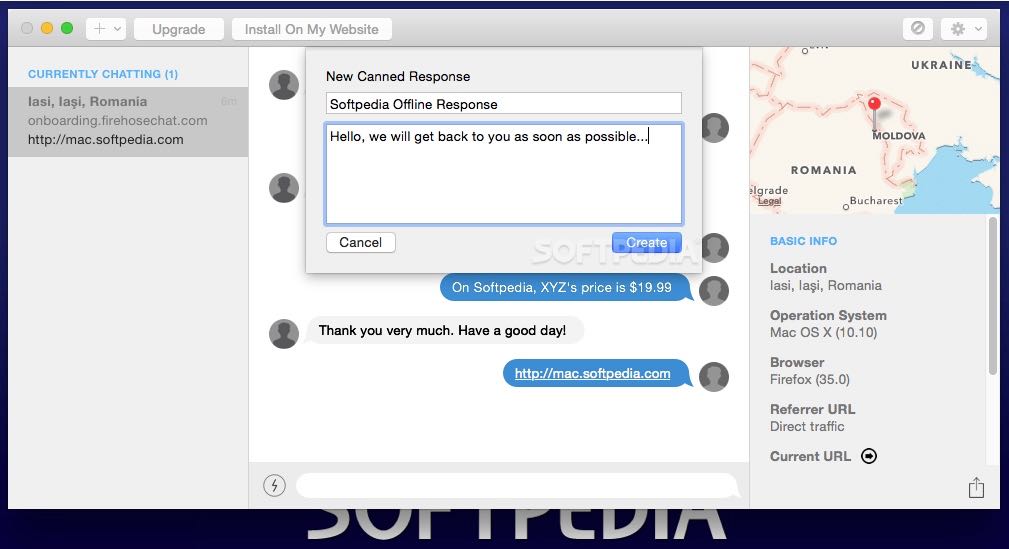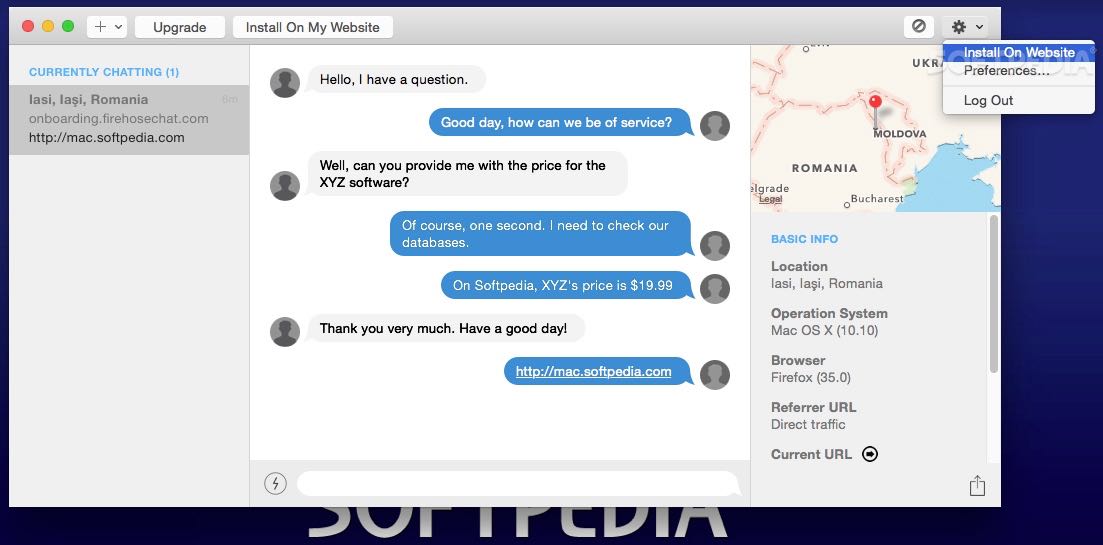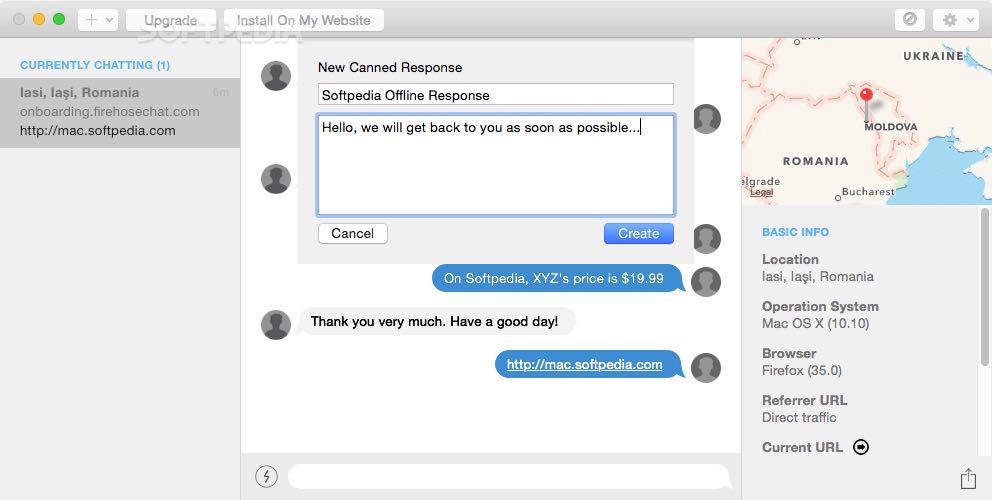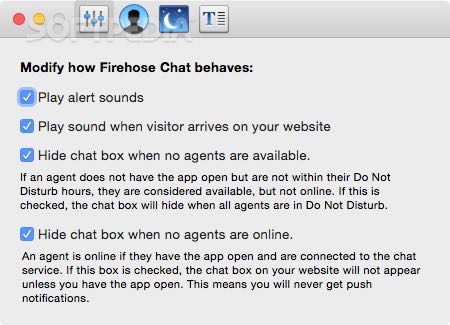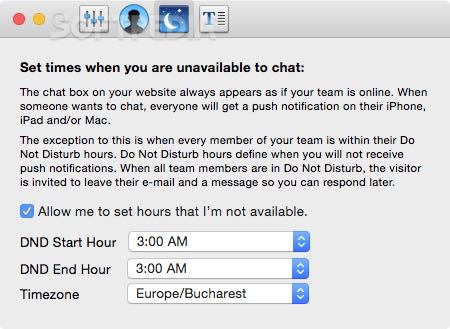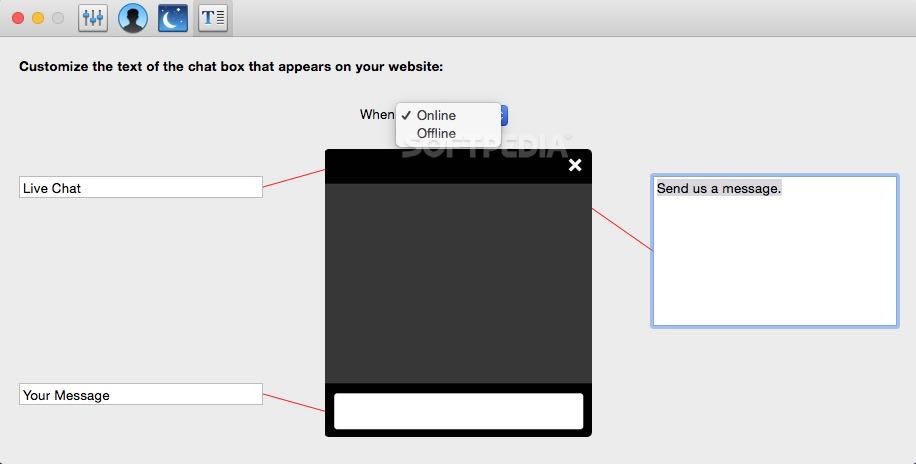Description
Firehose Chat
Firehose Chat is a cool app for OS X that makes chatting with your website visitors super easy. If you run a website, especially one that sells stuff, you know how important it is to keep in touch with your clients. Nobody likes filling out boring contact forms and waiting forever for a reply, right?
Why Choose Firehose Chat?
With Firehose Chat, you can chat live with anyone who visits your site. And guess what? It’s not just for Mac! You can also use it on iOS and Android devices. So whether you're at home or on the go, you can connect with your visitors anytime.
Getting Started
Once you download Firehose Chat and install it on your Mac, the first thing to do is create a Firehose account. After logging in, you'll get a little code snippet to add to your website’s HTML. It’s super simple!
Features You'll Love
After setting everything up, you’ll be able to see who’s visiting your site in real-time. You can start chats or respond to questions right away! Plus, there are some awesome features like:
- Setting “do not disturb” times
- Viewing chat history
- Customizing the chat box design
- Inviting team members to join the chat
The layout is clean and feels right at home on OS X. On the left side of the main window, there’s a panel showing all your conversations. The center panel is where the actual chatting happens, and another panel gives info about your visitors.
Stay Connected Anywhere
You won’t miss any messages either! Firehose Chat sends push notifications to both your Mac and other iOS devices even when you're offline. You can even email conversations or copy them easily!
The Bottom Line
If you want efficient real-time support for your website, Firehose Chat is definitely worth checking out. It helps keep your customers happy and informed while making things feel easy-peasy!
User Reviews for Firehose Chat FOR MAC 1
-
for Firehose Chat FOR MAC
Firehose Chat for Mac revolutionizes website communication. Real-time feedback, chat history, push notifications—keeping customers informed and happy.