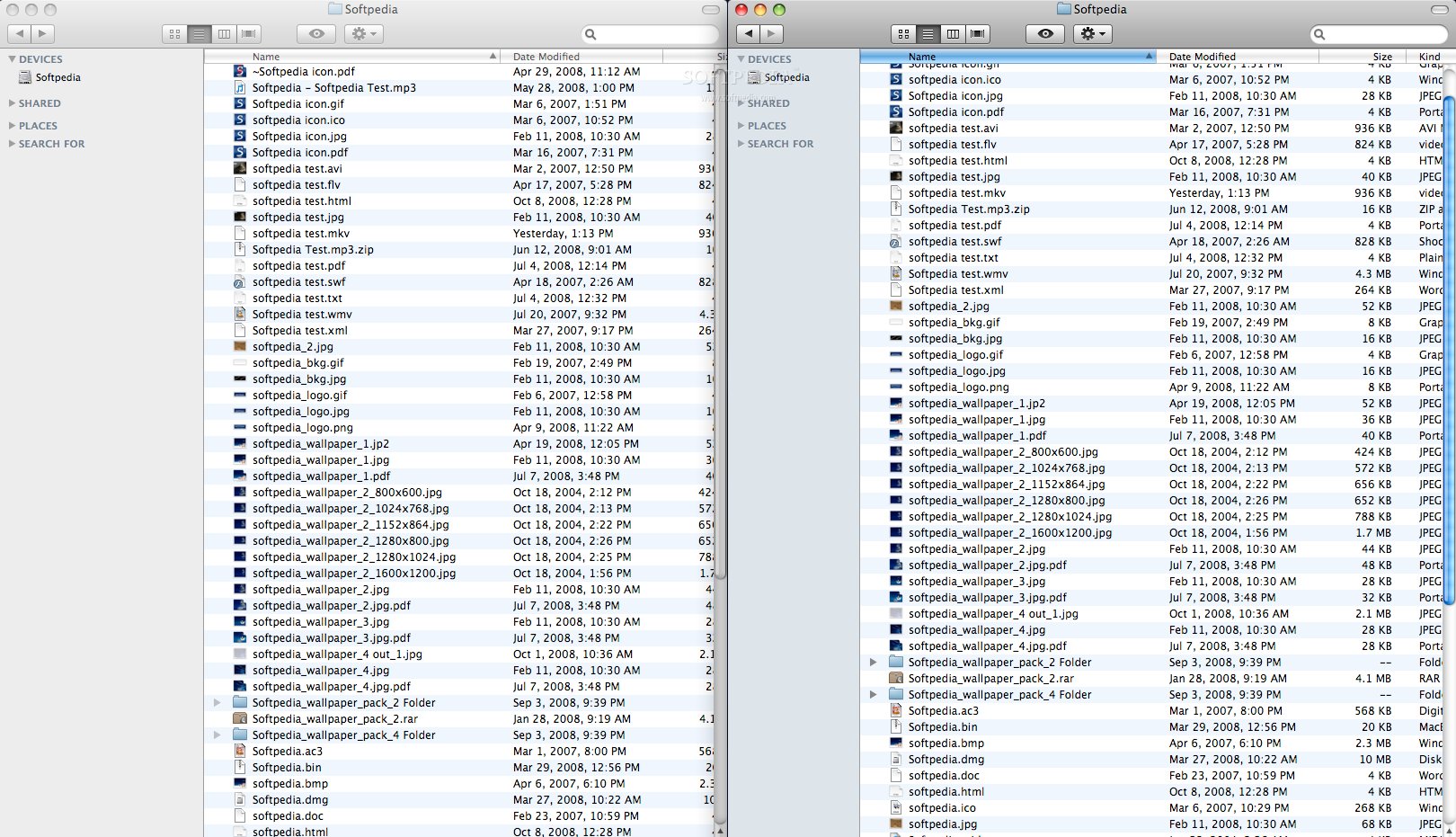Description
Fiwi
Fiwi is a cool little app that makes moving files and folders super easy. It has no fancy interface, so you won’t get lost in all the buttons. Instead, it helps you manage your stuff using two Finder windows that sit right next to each other. This setup is great for saving time and keeping everything neat!
How Fiwi Works
When you open Fiwi, it gives you two symmetrical Finder windows on your desktop. You can arrange them side by side (like columns) or one on top of the other (like rows). Plus, when you're done, it quits and frees up all that memory for you!
Setting Up Your Windows
You can double-click the power windows to get the two windows in column format—so they’re side by side. If you want them in row format (one above the other), just double-click Fiwi while holding down the shift key until those two windows pop up.
No Windows? No Problem!
If there aren’t any windows open, Fiwi will use Finder to create two new ones based on your default settings. Easy peasy!
Your Source Window
If you've already got one window open, Fiwi thinks of it as your source window. It won’t mess with it too much—just resize it and place it at the top (for rows) or on the left (for columns). The second window will be set up with your default settings and placed below (for rows) or to the right (for columns).
Using Multiple Windows
If you've got more than two windows open, don’t worry! Fiwi will just grab the top two and leave everything else alone below them.
If you're ready to give Fiwi a try, you'll see how much easier file management can be!
User Reviews for Fiwi FOR MAC 1
-
for Fiwi FOR MAC
Fiwi FOR MAC is a genius tool for file management, offering symmetrical Finder windows that save time and reduce confusion efficiently.