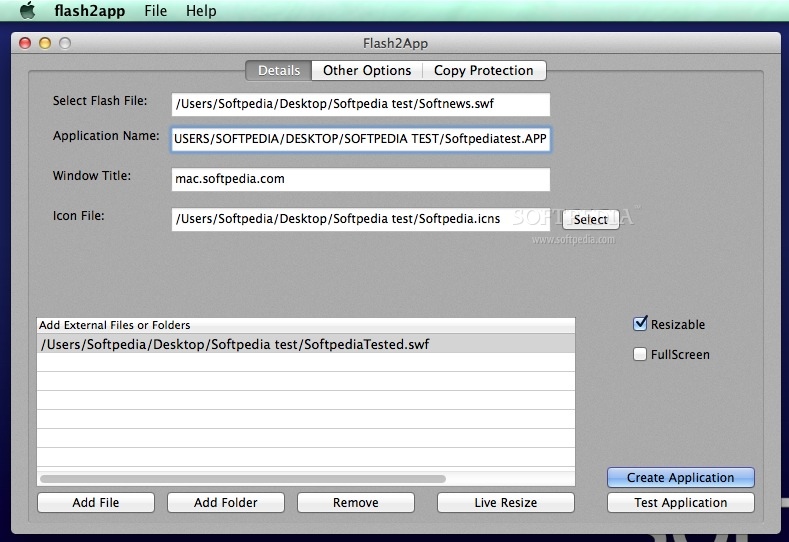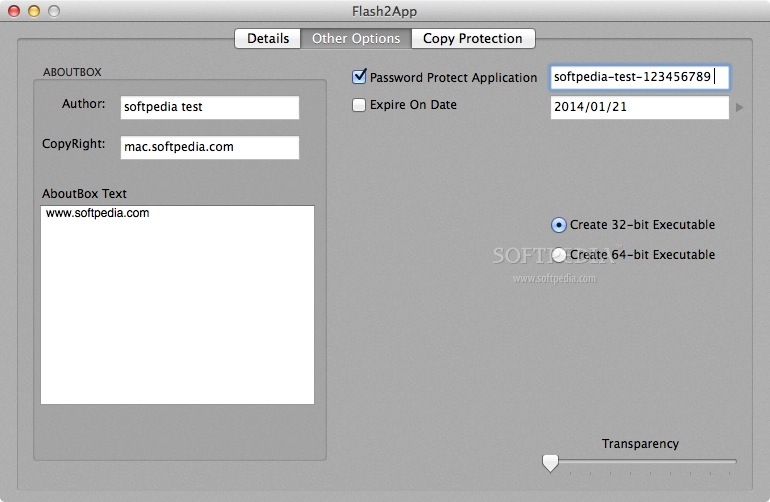Description
flash2app
flash2app is a cool Mac app that lets you turn Flash files into standalone desktop applications quickly and easily. Whether you want to share tools or create fun little games, this app has got you covered!
Easy Transformation of Flash Files
With flash2app, you can share your projects in a way that's super easy to understand. No need to learn any complicated programming skills—this app makes it simple!
Getting Started with flash2app
Now, getting the hang of flash2app might be a bit tricky at first. When you open the app, you’ll see “Select Flash File” at the top, but don't be fooled! You need to go through the File menu and click on “New” to choose your source file.
Edit Your App's Details
Once you're past that step, everything else is smooth sailing! You can customize the name of your application and where it gets saved. Plus, you can set up the window title and pick an icon (just make sure it’s an .icns file).
Add Extra Features
flash2app also lets you add external files or folders. Want your app window to be resizable? No problem! You can even lock it in full-screen mode if that’s what you prefer.
Customize Like a Pro
If you're into customization, check out the Options tab. Here, you can enter your author name, copyright info, and some text for the About window. And if security is a concern for you, there’s an option to password protect your app or set an expiration date.
Create Multiple Versions
A great feature of flash2app is its ability to create both 32-bit and 64-bit applications. You can even adjust how transparent your window looks!
The Bottom Line on flash2app
If you're looking for a straightforward app that helps turn Flash files into desktop applications without breaking a sweat, then flash2app might just be what you've been searching for!
User Reviews for flash2app FOR MAC 1
-
for flash2app FOR MAC
flash2app FOR MAC is a useful tool to turn Flash files into standalone desktop apps quickly. Initial setup may be tricky, but customization options are worth it.