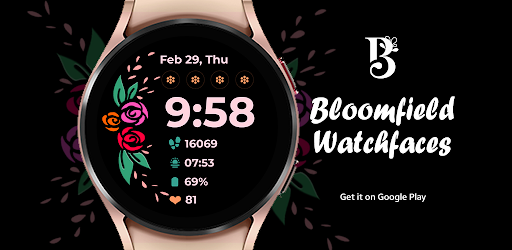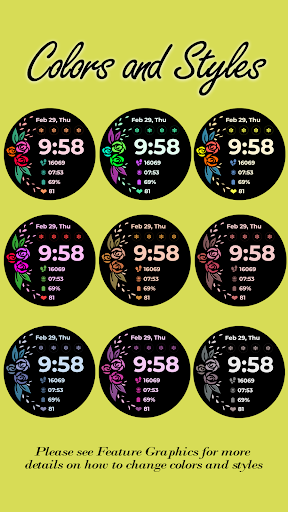Description
Flower Watchface
Description
Get ready to enhance your watch experience with the Flower Watchface app from SoftPas. This beautifully designed watch face is perfect for those who appreciate creativity and functionality on their Samsung Galaxy Watch 4.
Installation Guide
- Watch face apps are thoroughly tested and approved by the Google Play Store Team.
- For any installation assistance, reach out to bloomfieldwatchfaces@gmail.com for detailed instructions.
- Ensure your watch is connected to your phone using the same WIFI network.
- Watch faces automatically install on the watch with a download icon displayed during installation.
- Customize complications, LCD styles, and font color palette for a personalized experience.
Features
- 12/24hr Digital Time with auto-sync
- Date display in multiple languages
- Always-On Display (AOD) for easy viewing
- Preset App Shortcuts for quick access to Heart Rate, Calendar, and Alarm
- Customizable Complications including weather, steps, next appointment, and more
- Changeable LCD styles and font color palette for a unique look
Compatibility
This watch face was developed with Samsung's "Watch Face Studio" tool and is compatible with devices based on the new Wear OS Google/One UI Samsung operating system, like the Samsung Galaxy Watch 4. It supports Wear OS API Level 30+ devices.
Refund Policy
Refunds are only available within 48 hours of purchase, ensuring customer satisfaction.
Contact Us
For more information or assistance, please contact Bloomfield Watchfaces at bloomfieldwatchfaces@gmail.com. Also, visit our Facebook Page or check out our YouTube Installation Tutorial for additional guidance.
Download the Flower Watchface app now and elevate your watch experience!
User Reviews for Flower Watchface 1
-
for Flower Watchface
Flower Watchface delivers stunning visuals and practical features. Follow the detailed installation guide for smooth setup. Customer service is responsive.