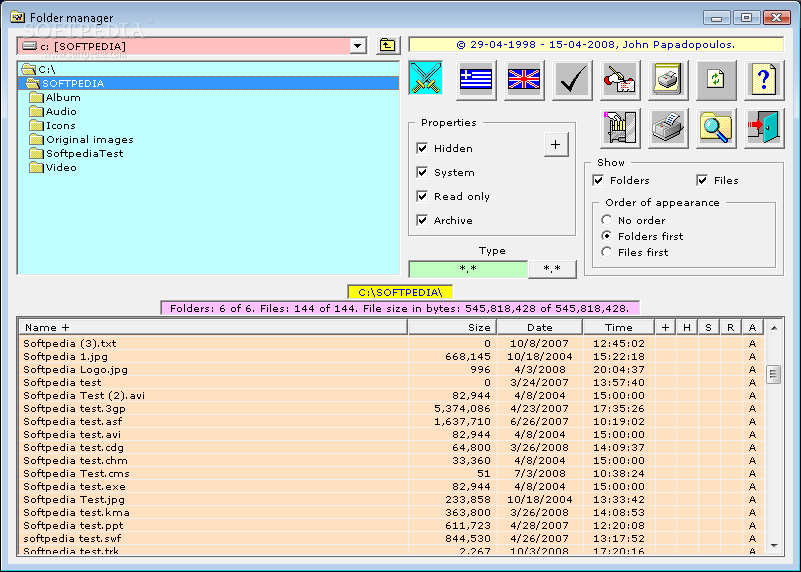Description
Folder Manager - Free File Manager Software
Are you looking for a simple and efficient file manager to organize your files and folders on your computer? Look no further than Folder Manager, a user-friendly software that allows you to manage your files with ease.
Key Features:
- Check lists of files and folders
- Copy, move, rename, or delete items
- Simple and clean GUI
- Explorer-like panel for browsing
- View detailed file information
- Delete files to Recycle Bin or permanently
- Backup and restore folders
- Search capabilities
- Modify file properties and date/time
Technical Specifications:
- File Type: Software
- Price: Free
- Publisher: johnpap.net
- Platform: Windows
- Version: Latest
- File Size: Varies
Folder Manager may not have all the advanced features of Total Commander, Q-Dir, xplorer2, and other file managers, but it offers a simple design and handy features suitable for beginners. Its speed and minimal system resource usage make it a great choice for those looking for an efficient file management solution.

User Reviews for Folder Manager 7
-
for Folder Manager
Folder Manager provides easy file management with simple GUI, tooltips, and Explorer-like panel for browsing. Good for beginners.
-
for Folder Manager
Folder Manager is a fantastic tool! It's user-friendly and makes organizing files a breeze. Highly recommend!
-
for Folder Manager
Absolutely love Folder Manager! Its simple design and efficient features make file management easy and enjoyable.
-
for Folder Manager
This app has transformed how I manage my files. The clean interface and handy options are perfect for beginners!
-
for Folder Manager
Folder Manager is a gem! It’s fast, lightweight, and offers just the right amount of features without being overwhelming.
-
for Folder Manager
I’m impressed with Folder Manager! It’s straightforward to use and makes sorting through files much easier. Five stars!
-
for Folder Manager
Highly recommend Folder Manager! It provides all the essential tools for file organization in a simple package. Love it!