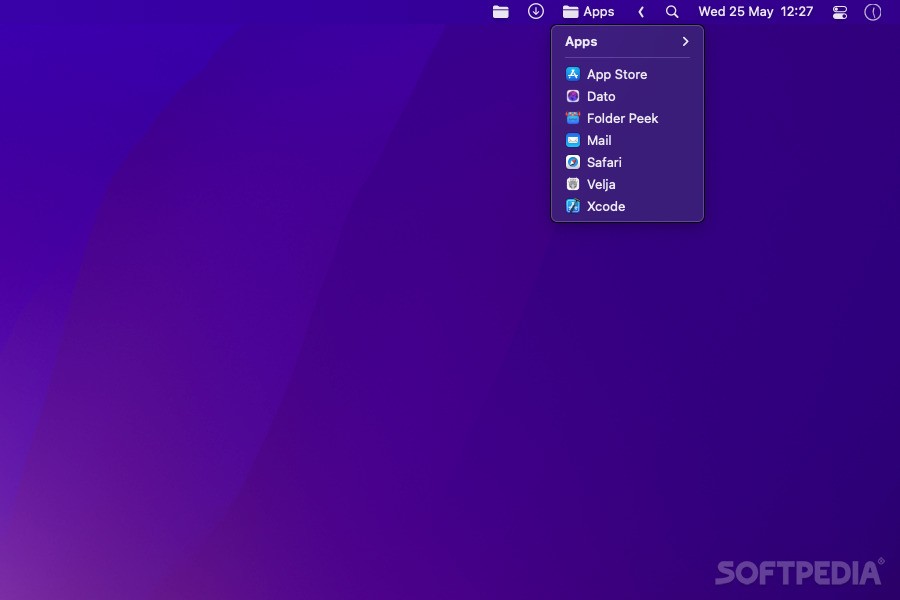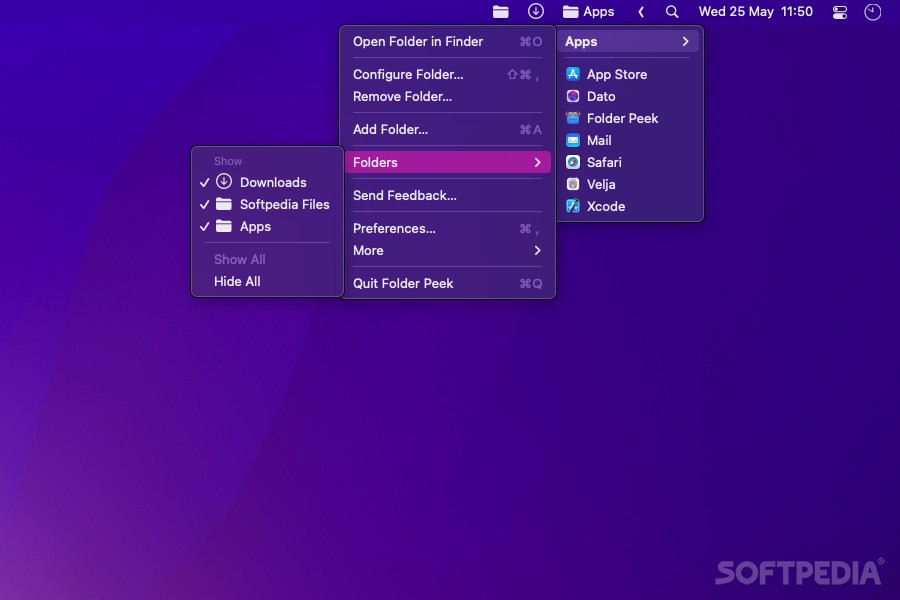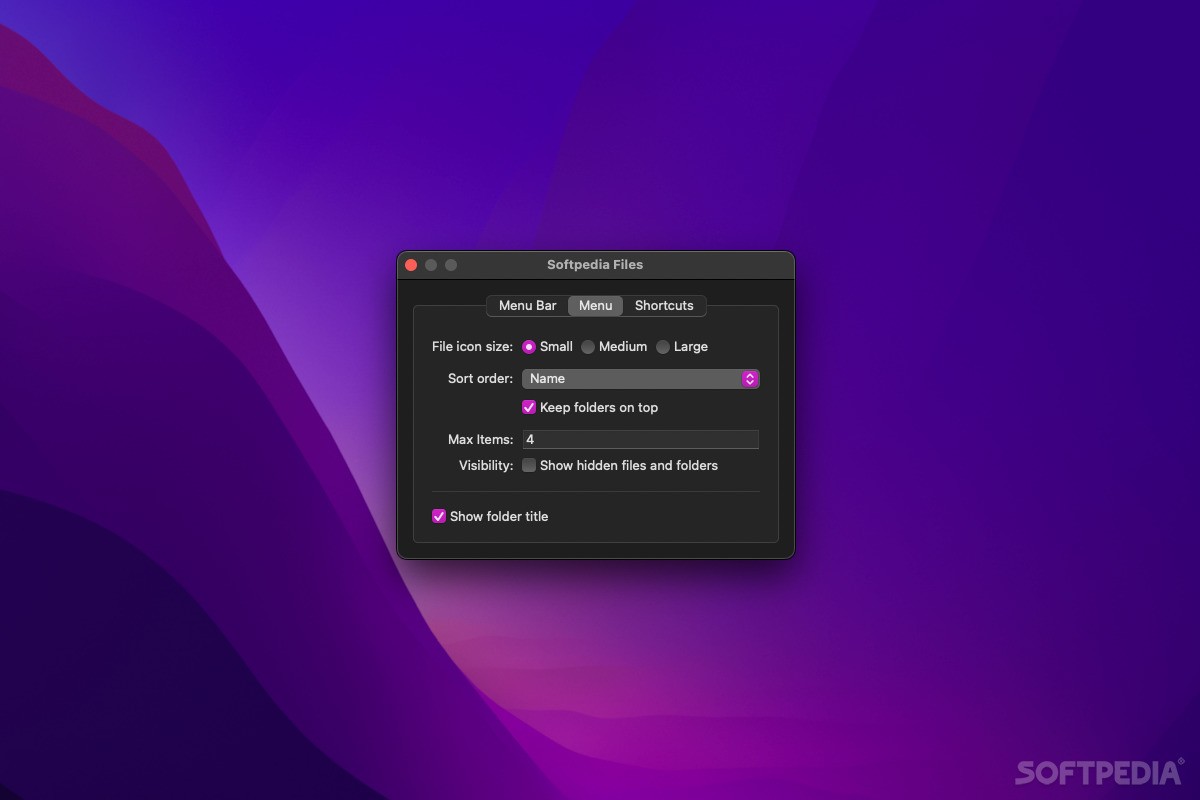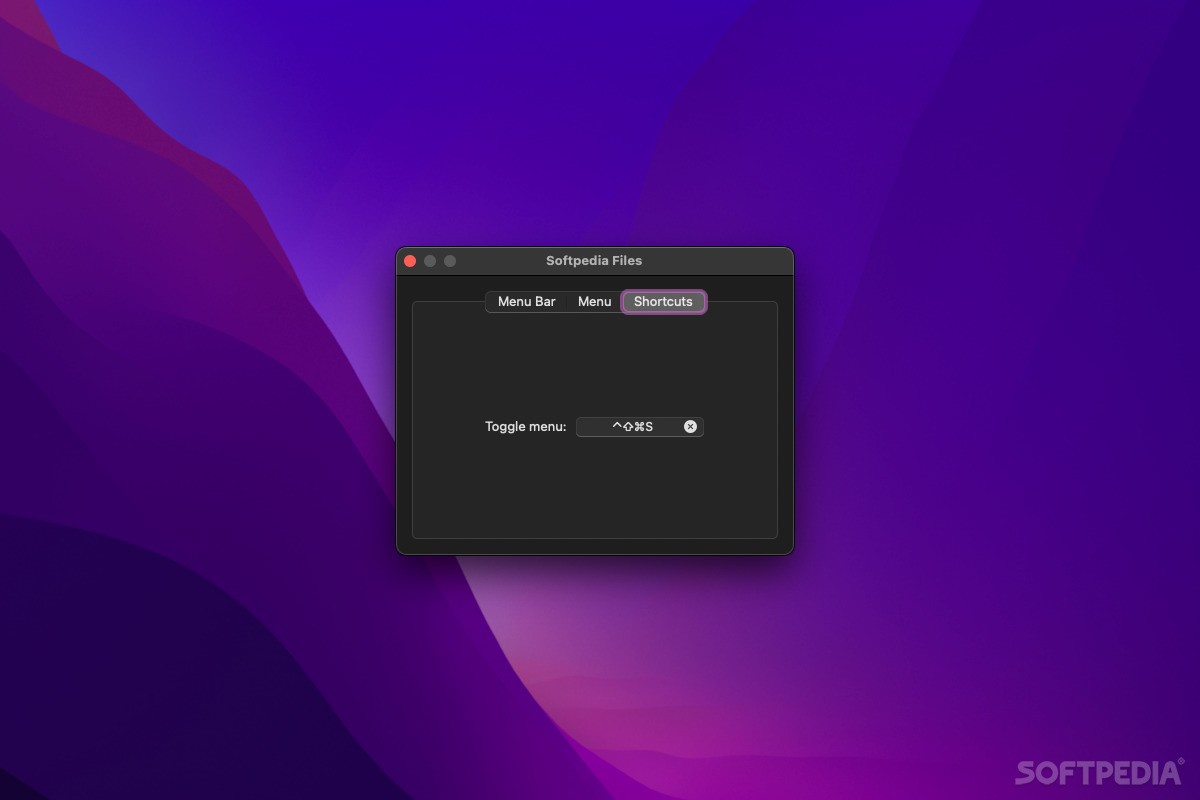Description
Folder Peek
Folder Peek is a cool app that helps you access your files and folders super quickly right from your menu bar. If you've ever felt like Finder was slowing you down, this app is here to save the day! You can customize it easily and it's really user-friendly.
Quick Access Made Easy
So, let’s say you want quick access to some files you need all the time. You can add a folder to the menu bar, and it can show up as just an icon, just a title, or both. Once you click on it, a menu pops up with all your files and subfolders listed. By default, everything shows up sorted by name, but if that’s not your style, you can change how it looks!
Add Multiple Folders
You’re not limited to just one folder either. You can add several folders, each with its own icon and settings. Plus, there are global keyboard shortcuts so you can open things even faster! Just click on any file or folder in your menu bar to open it or go directly to its location in Finder. And get this: if you're looking at media files or documents, previews show up right away!
Customization Options Galore
If you've got an Applications folder full of apps but only want a few visible in the menu bar, no problem! Use sorting and filtering options first; if they don’t do the trick, create a new folder on your Mac with shortcuts (aliases) to those apps. Then just add that new directory to Folder Peek. Simple as that!
A Great Tool for Everyone
This method works for any other folders too! Whether it's organizing recent files or grouping related folders together under one menu item, Folder Peek has got you covered. The app is lightweight and really intuitive—plus there's tons of documentation available if you ever need help figuring things out.
Totally Free
The best part? It’s absolutely free! So if you're tired of wasting time digging through folders in Finder, give Folder Peek a shot—it's definitely worth it!
User Reviews for Folder Peek FOR MAC 1
-
for Folder Peek FOR MAC
Folder Peek FOR MAC is a must-have for power users seeking quick access to files and subfolders. Extensive customization options and ease of use.