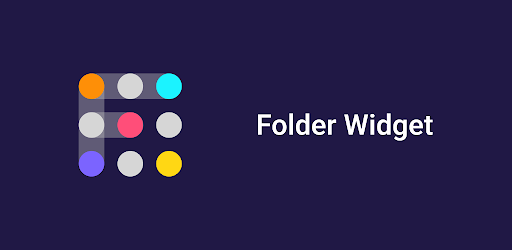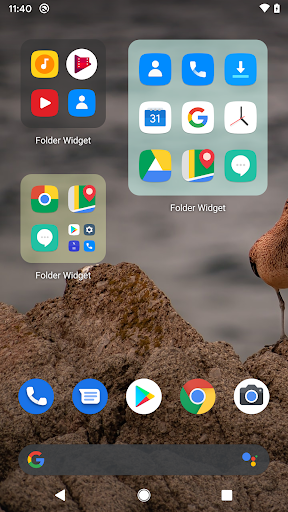Description
Features:
- custom widget size, background color, radius, margins, paddings.
- custom folder name, text color, text size, text paddings.
- custom folder grid size and icon name visibility.
- quick open system settings, shortcuts, web page, and popup widget.
- support change notification dot number styles.
- scrollable inside folder box.
- adaptive icon shape.
- support icon pack and mask.
- auto-dark folder background.
- shadow option of folder name.
- widget has 2x2 3x3 3+4 1x5 2x3 3x2 size.
- new ui for configuration.
- support to hide folder name.
If you have any questions or suggestions, please contact me by email to hanks.xyz@gmail.com
User Reviews for Folder Widget - Large Folders 1
-
for Folder Widget - Large Folders
Folder Widget is a customizable and convenient app. Easily access apps without opening multiple folders. Great for organizing your home screen.