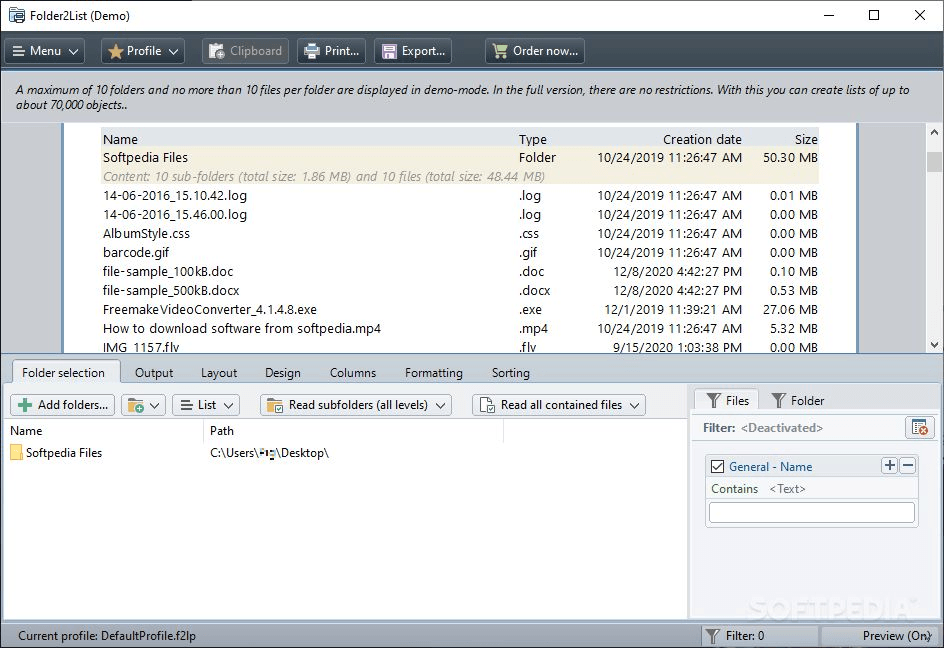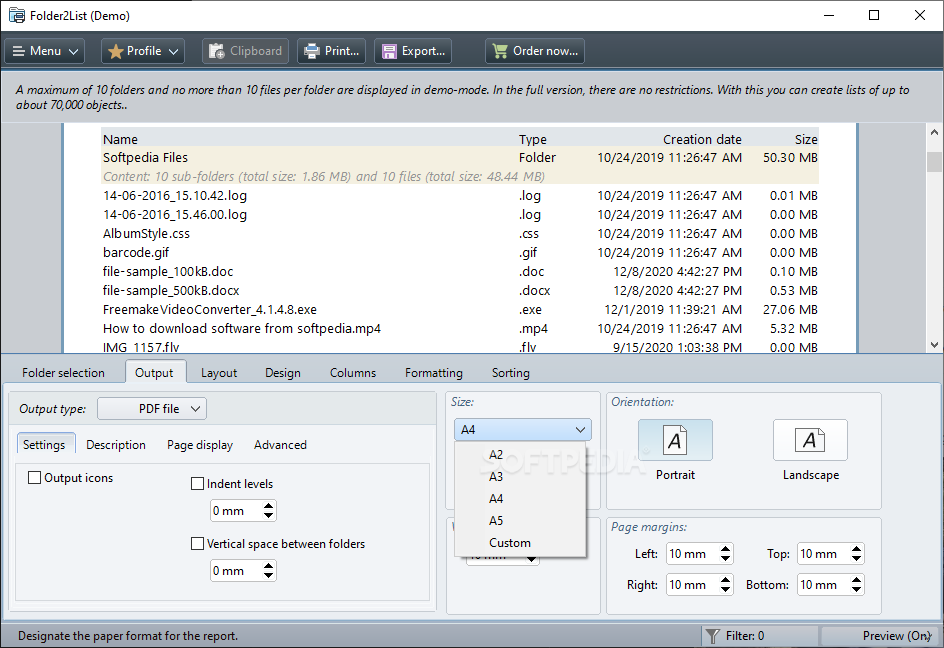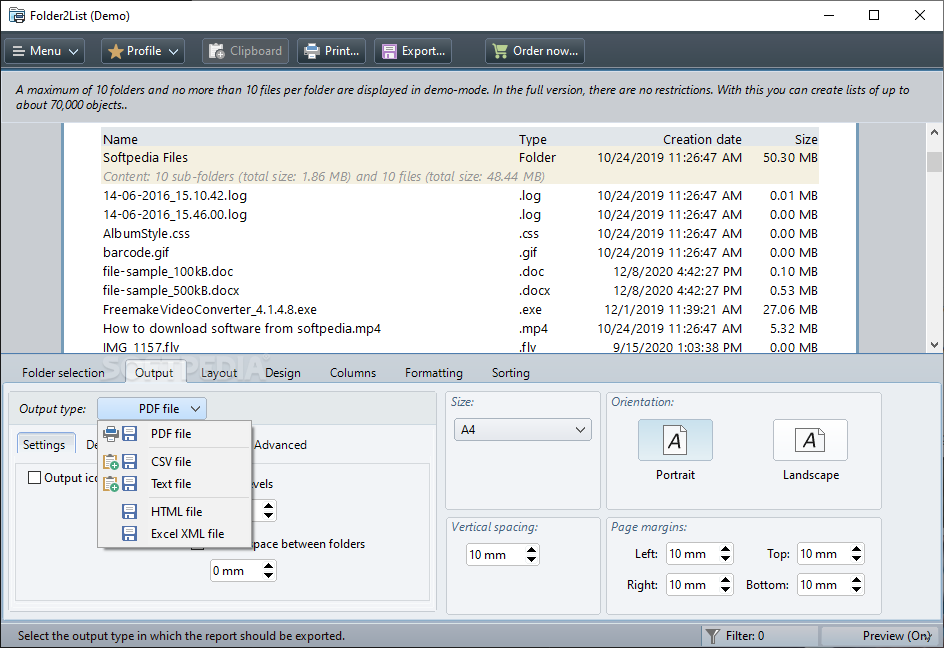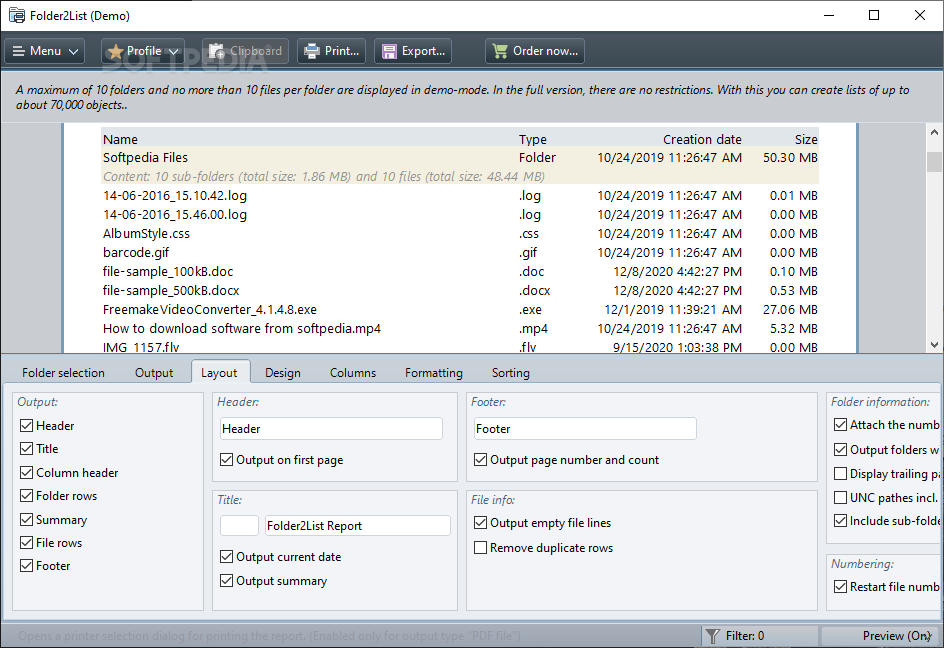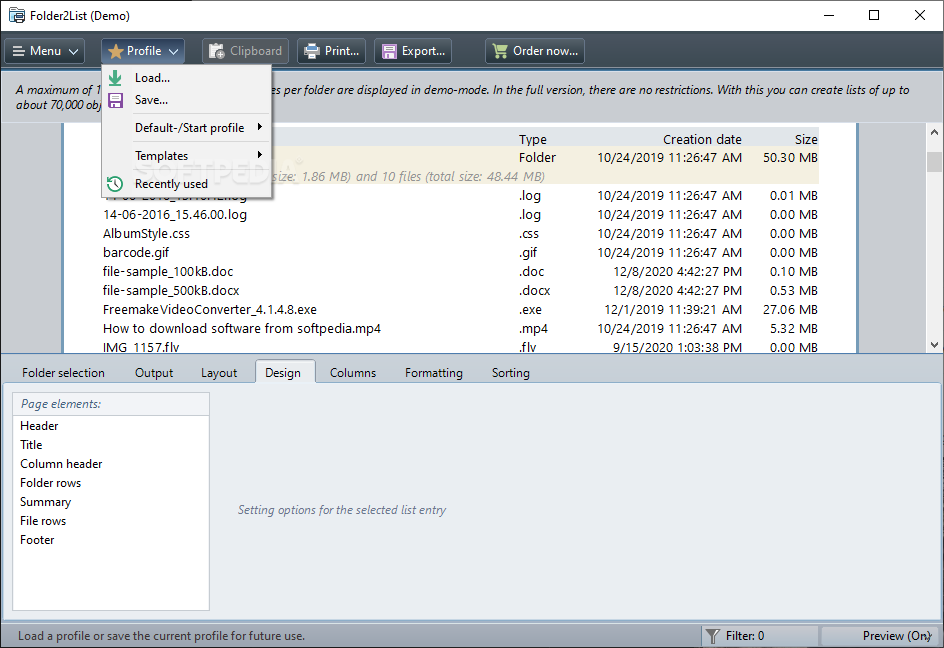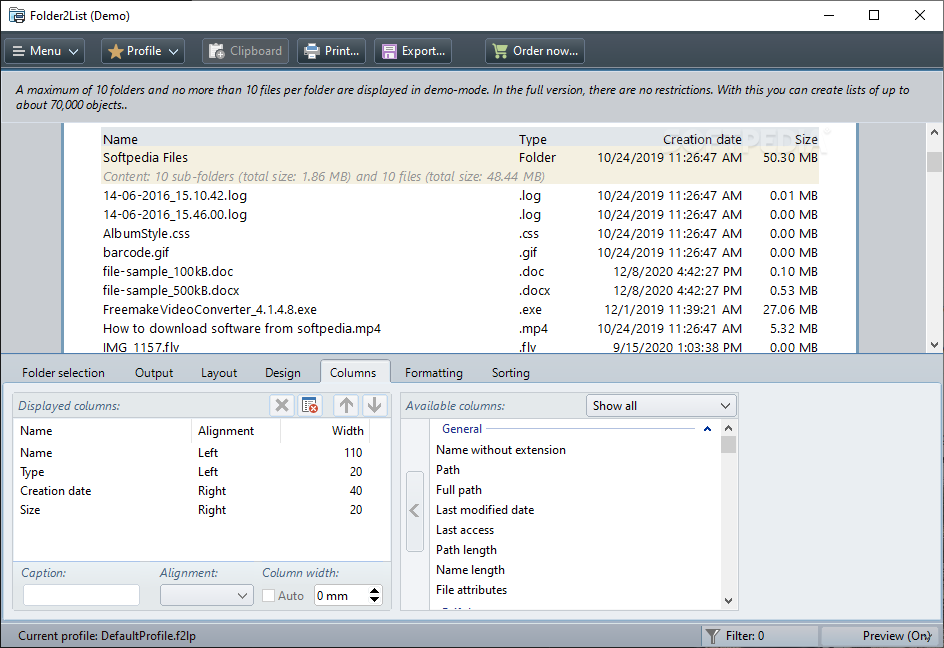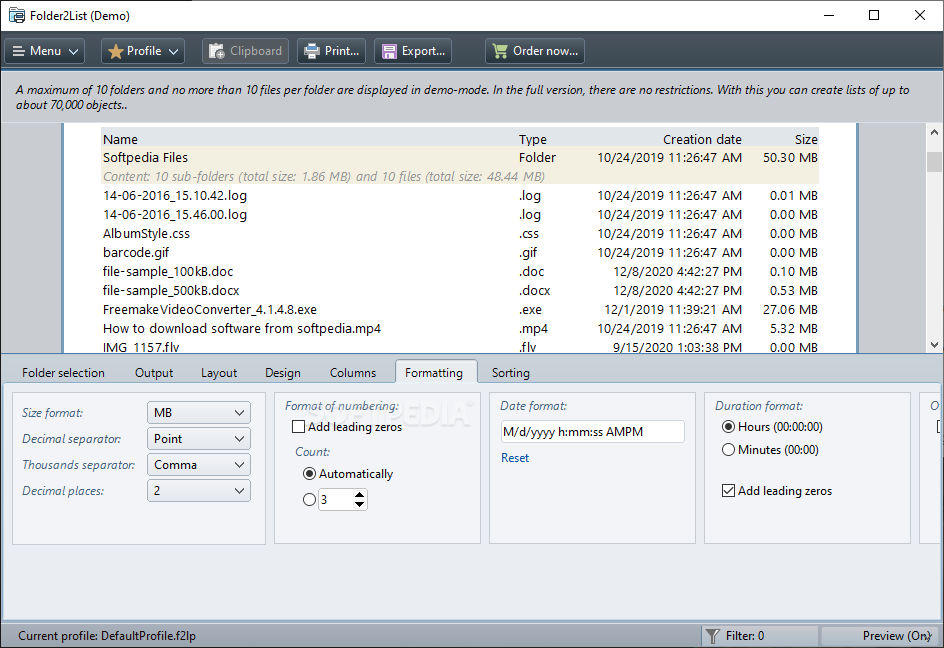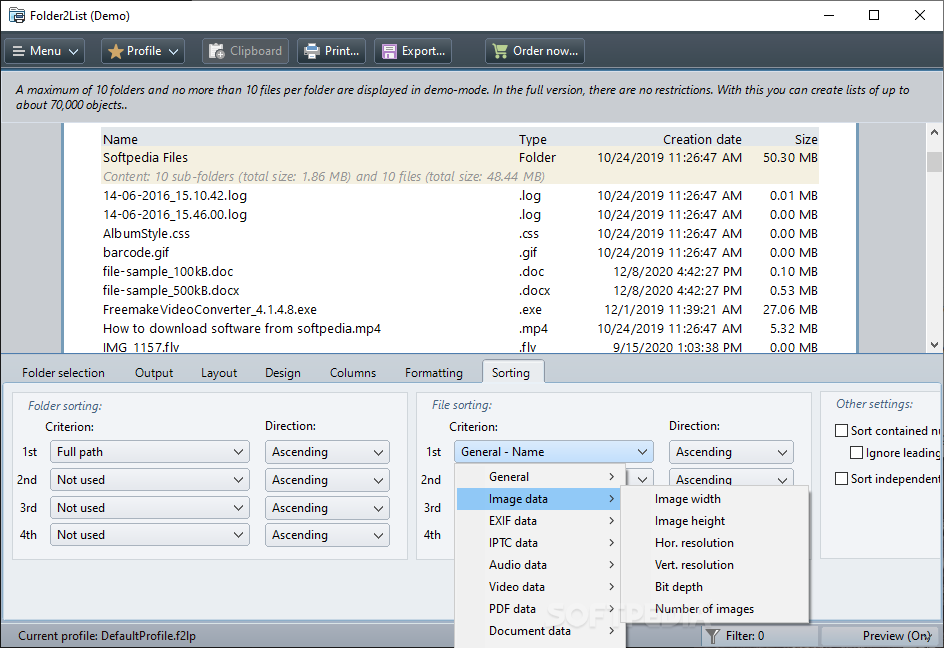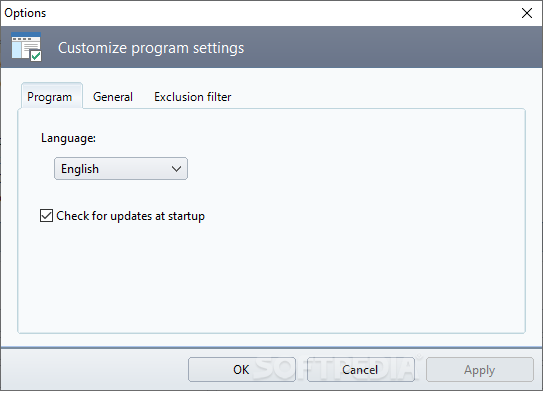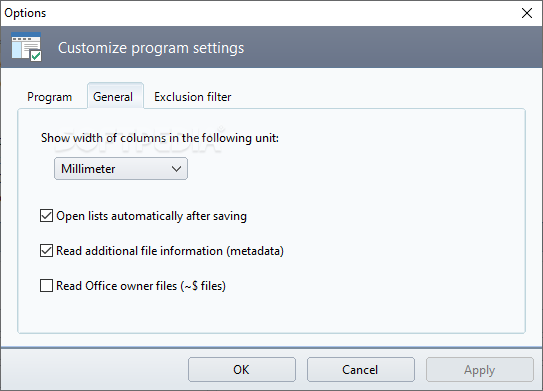Description
Folder2List
Folder2List is a cool software tool made just for you to create lists of folders and files, and then export or print them easily. It’s super handy!
Quick Installation and Easy Interface
The installation is super quick, taking just a few seconds. Once it’s done, you’re greeted by a clean interface that has a few buttons and two panes. This setup helps you access all the options without any fuss and lets you preview your results.
Create Lists Effortlessly
You can make lists by uploading files and directories right into the program. There are two ways to do this: use a file browser or simply drag and drop your files into the software. How easy is that?
Export in Various Formats
Once your lists are ready, you can export them to your hard drive in different formats like PDF, CSV, TXT, HTML, or XML. Plus, you have control over things like page size, orientation, margins, layout, and which columns show up.
Create Multiple Profiles
This handy utility lets you create multiple profiles too! You can filter files and directories based on what you want to include or exclude. Want to focus on EXIF data? No problem! You can look at details like width, height, manufacturer info, location details – even artist names!
User-Friendly Settings Panel
The settings panel is where the magic happens! You can change the language or measurement units used. Plus, it lets you read metadata easily and open your lists automatically after saving them. You can also set up exclusion filters for paths or specific file types.
Light on Resources
Don’t worry about performance either! Folder2List uses minimal CPU and memory resources so it won’t slow down your system even when running alongside other apps.
A Great Tool for List Creation
In summary, Folder2List is an efficient tool for anyone looking to create detailed lists from their hard drive contents. It responds quickly and offers an intuitive experience with enough options to keep things interesting!
User Reviews for Folder2List 7
-
for Folder2List
Folder2List is an efficient software tool for creating folder and file lists. It offers various export options and a user-friendly interface.
-
for Folder2List
Folder2List is a fantastic tool! It's incredibly easy to use and helps me keep my files organized effortlessly.
-
for Folder2List
I love Folder2List! The drag and drop feature makes it so convenient to create lists of my files quickly.
-
for Folder2List
This app is a game changer for managing file lists. The export options are versatile and super useful!
-
for Folder2List
Folder2List is perfect for anyone needing to organize their directories. Very user-friendly and efficient!
-
for Folder2List
I've tried several apps, but Folder2List stands out with its simplicity and powerful features. Highly recommend!
-
for Folder2List
Amazing software! It allows me to customize my file lists exactly how I want them. Five stars all the way!