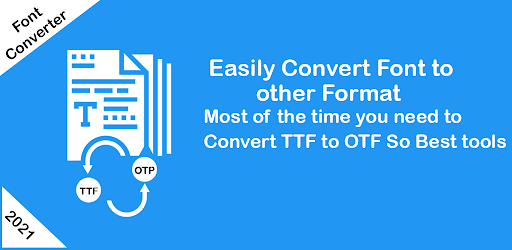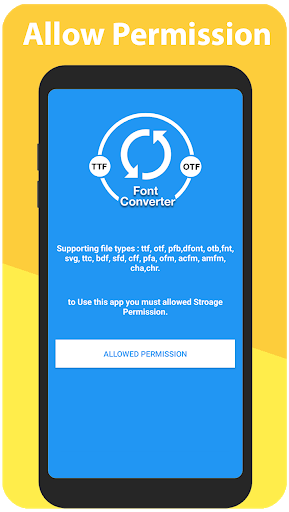Description
Font Converter - Font Viewer
Looking for a convenient way to convert font files and preview different fonts? Well, Font Converter - Font Viewer is here to make your font conversion tasks easier than ever.
Features:
- Convert text style to any TTF & OTF
- View Font File Easily
- Change font size, color, and Typeface
- Convert various font formats like TTF, OTF, WOFF, and more
- Convert multiple font files with just one click
Technical Specifications:
Font Converter Specifications:
- Convert ttf to otf
- Woff to SVG
- Pt3 to ps
- Convert ps font to ttf
- Convert t42 font to t11
- Convert ttf.bin font to woff font
- Convert bin - PS Type 1 to pfb - PS Type 1
- Convert otf font to cff font
- Convert eot - Embedded OpenType to pt3
- Convert ttf to bin font format
How to Use Font Converter:
Simply select your font file and convert it to your desired font format with just one click. You can also convert multiple font files to your target format without any hassle.
Contact Us:
Have feedback or need support? Feel free to reach out to our team at cristalhub123@gmail.com. Your satisfaction is our priority.
User Reviews for Font Converter - Font Viewer 1
-
for Font Converter - Font Viewer
Font Converter - Font Viewer is a handy tool for converting and previewing font files easily. Convenient features and user-friendly interface.