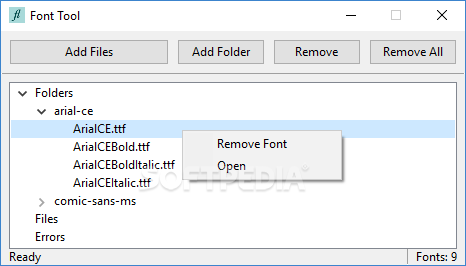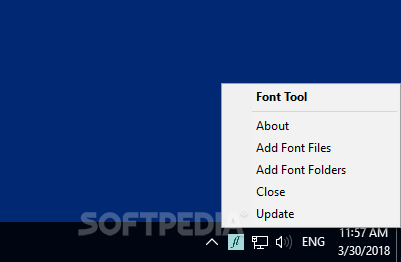Description
Font Tool
Font Tool is a handy little software that makes using your favorite fonts on different computers super easy. If you've ever tried to use the same set of fonts on multiple machines, you know how annoying it can be to install them each time. And if you don’t have admin rights? Forget about it! But with Font Tool, you won't have to worry about any of that.
Easy Loading Without Installation
This lightweight and portable app doesn’t require installation at all. Instead, it loads the fonts into memory while it's running. This means no permanent changes are made to your system, and you won’t need any special permissions.
Load Fonts with Ease
Getting started is simple! Just open the application and drag and drop the fonts you want to use right into it, or browse for them manually. The cool part? It keeps the original folder structure intact so you can find everything easily.
No Mess Left Behind
Once you've added your chosen fonts, they're ready to go! When you're done using Font Tool and close it out, all those fonts will unload from memory, leaving no trace behind on the computer.
Your Fonts Anywhere You Go!
The best part about Font Tool is how convenient it makes working across different machines. You can save your font list in a database file alongside the application itself. Just throw all of this onto a portable drive, plug it into any computer, and voilà—you can load your fonts instantly!
Stay Focused While You Work
You can even minimize Font Tool to your system tray after loading your fonts so it doesn’t get in your way while you're working. Plus, if you need to add more files or folders later on, you can do that straight from the tray menu!
A Little Organization Goes a Long Way
One thing to keep in mind is that imported fonts are organized by their original folder structure only. So if you're adding a lot of files at once without organizing them first, things might get a bit messy! It would be awesome if there were an option to create groups for easier management.
A Must-Have for Font Lovers!
In summary, Font Tool is super simple yet incredibly useful. It's perfect for anyone who loves working on-the-go with their own collection of fonts without needing any installations. Its intuitive design makes it easy to use without being intrusive.
User Reviews for Font Tool 7
-
for Font Tool
Font Tool is a must-have for font enthusiasts on the go. It's lightweight, portable, and doesn't require admin rights. Great solution!
-
for Font Tool
Font Tool is a game changer! It makes using fonts across different computers so easy and hassle-free.
-
for Font Tool
I love how portable Font Tool is. I can take my fonts anywhere without installing them. Highly recommend!
-
for Font Tool
This app is fantastic! No admin rights needed and it keeps everything organized in one place. 5 stars!
-
for Font Tool
Font Tool has simplified my workflow immensely. I can load fonts instantly on any machine. So convenient!
-
for Font Tool
Absolutely love this utility! It's lightweight, easy to use, and perfect for those who work on the go.
-
for Font Tool
Font Tool is just what I needed for my design work! Quick access to fonts without any installation fuss.