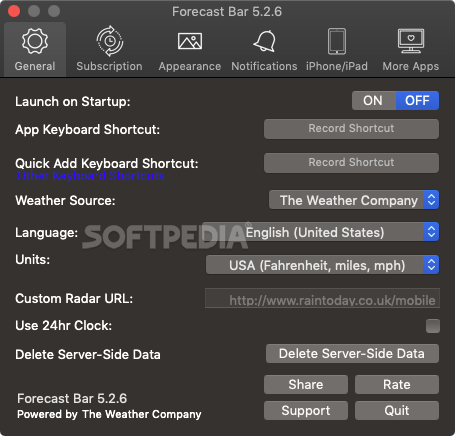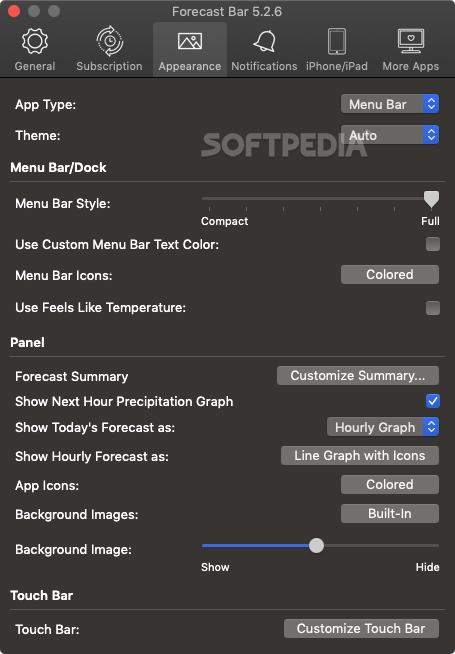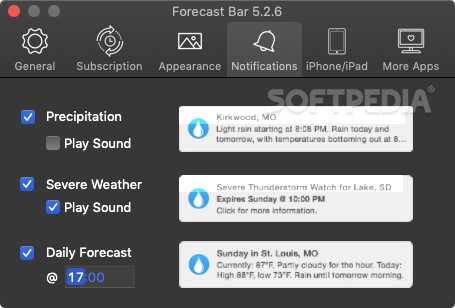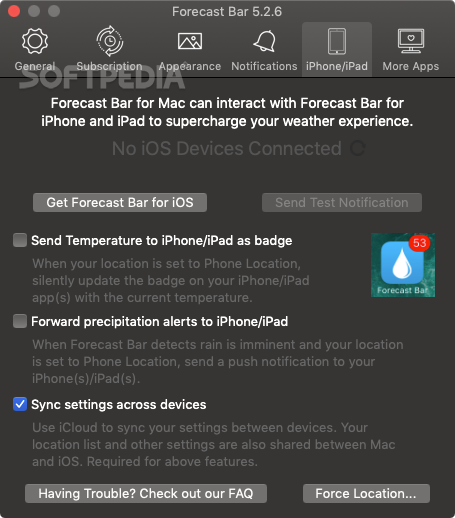Description
Forecast Bar
Forecast Bar is a super handy weather app you can add to your Mac's notification area. While the built-in weather widget is okay, it doesn’t give you all the details you might want. If you're looking for something more detailed and packed with features, this app is definitely worth checking out!
Why Choose Forecast Bar?
This app aims to provide super accurate weather forecasts along with tons of customization options. You can see pretty much any type of weather info you need, from temperature and precipitation to wind speed and UV index.
Setting It Up
Once you download and install the app, there are a few setup steps to follow before you dive in. Sure, you can skip some of them and adjust settings later, but getting it set up right away will help you use it better!
Where To Display It
The first thing you'll want to decide is where the app should show up—either in your menu bar or dock. We think having it in the menu bar looks nicer and makes it easier to access.
Customize Your Experience
You can tweak so many settings! Change the size of the forecast bar, choose what data appears, and customize how everything looks. There’s hardly any weather info that Forecast Bar doesn’t cover!
A Complete Weather Overview
The app includes everything from temperature and humidity to sunrise/sunset times and even moon phases! Plus, if you're into radar maps, you can pull one up straight from The Weather Channel right in your menu bar.
Your Personal Forecasts
You can even personalize how the forecasts look! Choose what kind of data shows up and how it's displayed. If you're just after basic info, no worries—you can keep it simple. But if you're a weather nerd like some of us, there's plenty of detailed data available right at your fingertips!
Sync Across Devices
The developer didn’t stop at just Mac; they also made apps for iOS and tvOS. You can connect your iPhone or iPad to sync current temperatures as icon badges or get precipitation alerts sent directly to your iOS device.
A User-Friendly Interface
Forecast Bar has a lot packed into its interface that feels intuitive for everyday users. Just keep in mind that while most features require a subscription, if you're not looking for all those extras, simpler apps are available too.
User Reviews for Forecast Bar FOR MAC 1
-
for Forecast Bar FOR MAC
Forecast Bar for Mac offers detailed forecasts and customizable features. It's a bit complex to set up but perfect for weather enthusiasts.