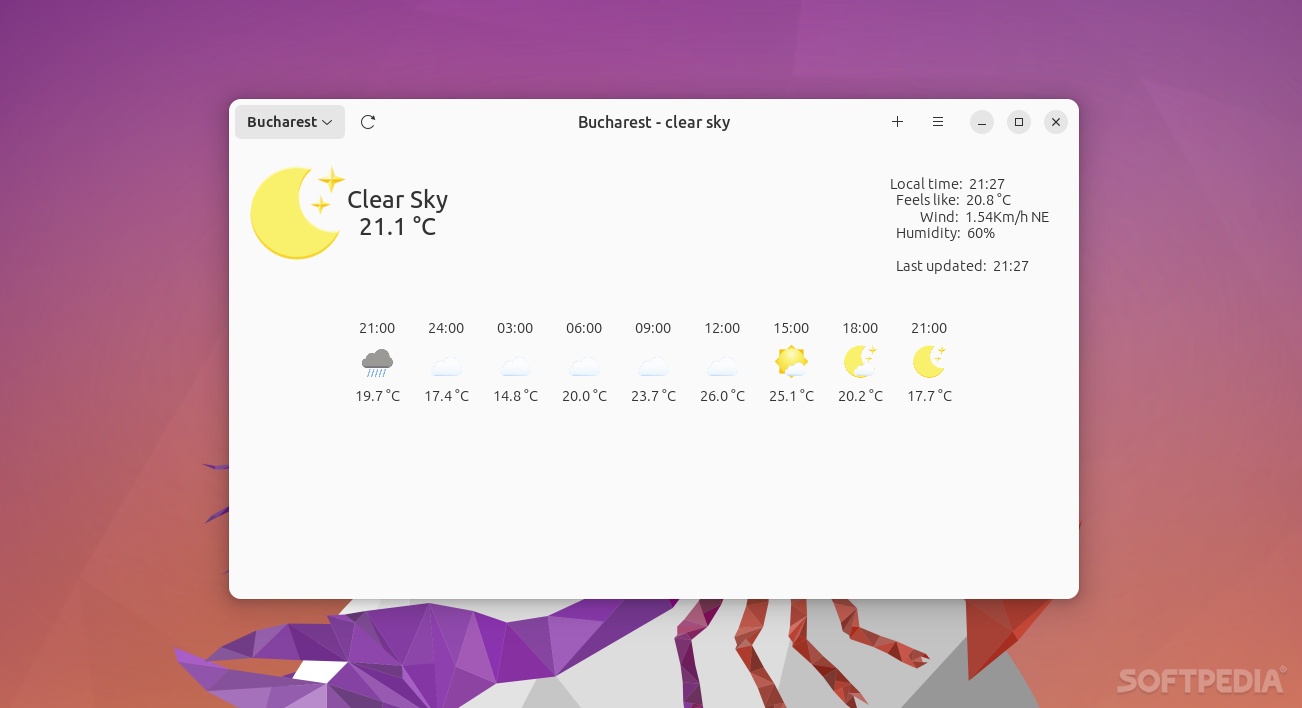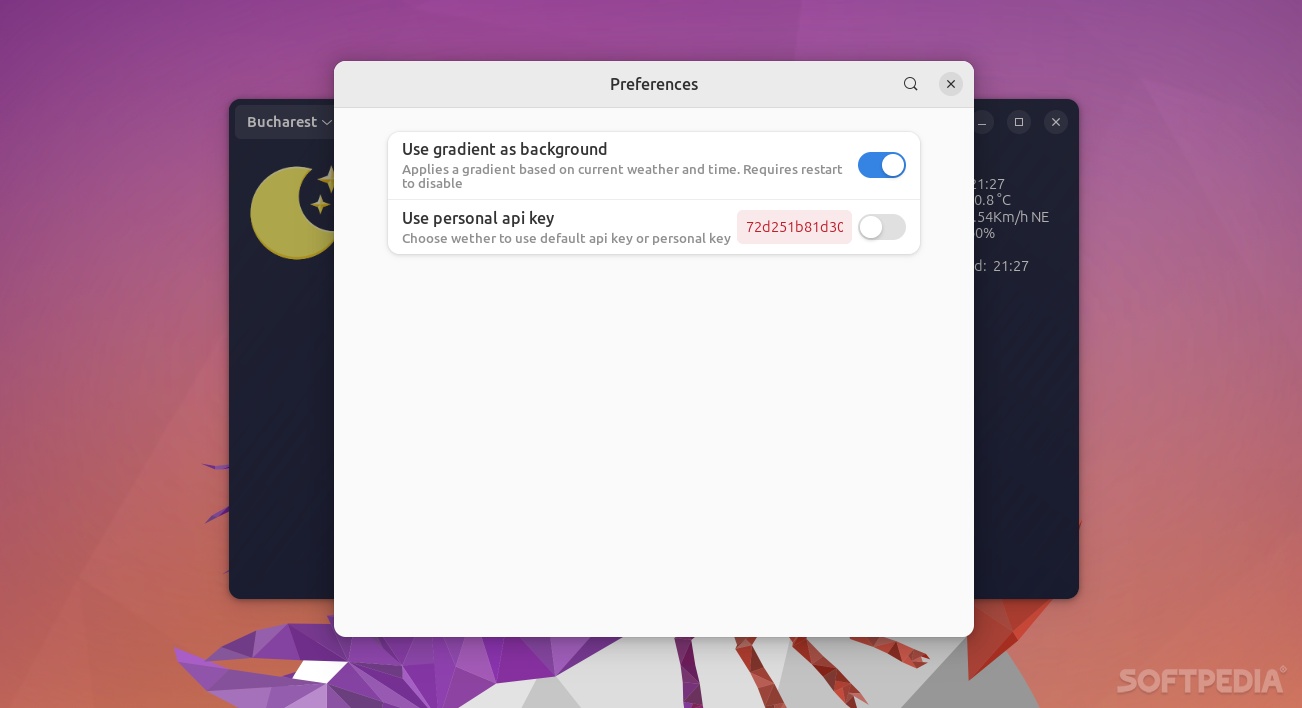Description
Forecast FOR LINUX
We all have the forecast accurately displayed on most of our mobile devices and smartwatches. Not only that but there are a lot of online apps that do a good job of telling the weather forecast.
However, a little weather app on the desktop can also prove quite useful, and if it also happens to be stylish, then all the better, right? Forecast is one such desktop app, a beautiful Libadwaita weather application build primarily for GNOME desktops.
Features:
- Basic forecast information in your area
- Stylish and elegant design
- Simple GUI with clear information display
- Use of gradients for visual effects
- Customizable preferences for gradient settings
- Support for multiple cities and places
- Weather forecast in three-hour increments
Specifications:
- Real-time local time display
- Temperature based on various elements (Feels like)
- Wind speed and direction
- Humidity levels
- Last updated information display
Forecast may not offer a comprehensive set of features, but its simplicity, elegant design, and ease of use make it a great choice for users who prefer a stylish weather app on their desktop.
User Reviews for Forecast FOR LINUX 7
-
for Forecast FOR LINUX
Forecast FOR LINUX offers basic weather information with stylish design. Simple GUI with gradient effects, suitable for GNOME desktops.
-
for Forecast FOR LINUX
Absolutely love Forecast! It's stylish and fits perfectly on my GNOME desktop. The gradients based on weather are stunning!
-
for Forecast FOR LINUX
Forecast is a beautiful and simple weather app. It looks great on my desktop, and I appreciate the clear information display.
-
for Forecast FOR LINUX
This app is exactly what I needed! Easy to use, visually appealing, and it gives me the basic weather info at a glance.
-
for Forecast FOR LINUX
Forecast is fantastic! The design is sleek, and it integrates seamlessly with my GNOME setup. Highly recommend it!
-
for Forecast FOR LINUX
I really enjoy using Forecast. It's simple yet stylish, providing just the right amount of information for daily needs.
-
for Forecast FOR LINUX
What a great little app! Forecast is not only attractive but also very functional for quick weather updates on my desktop.