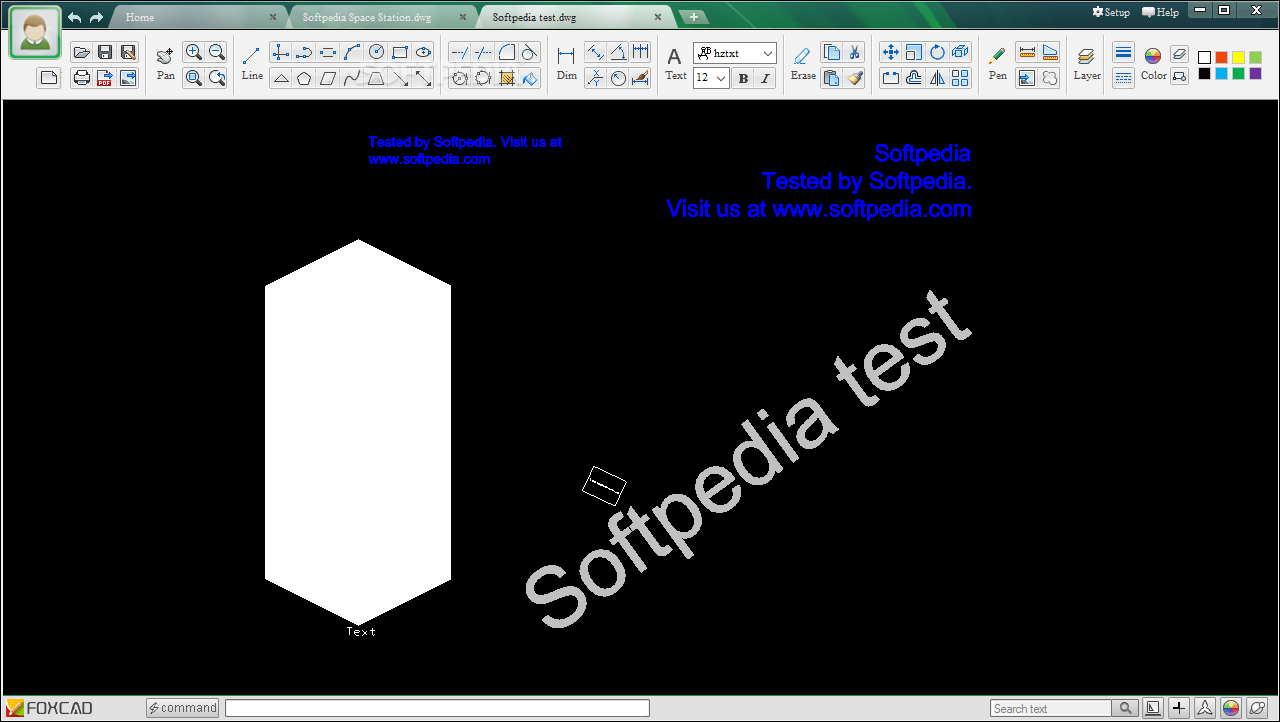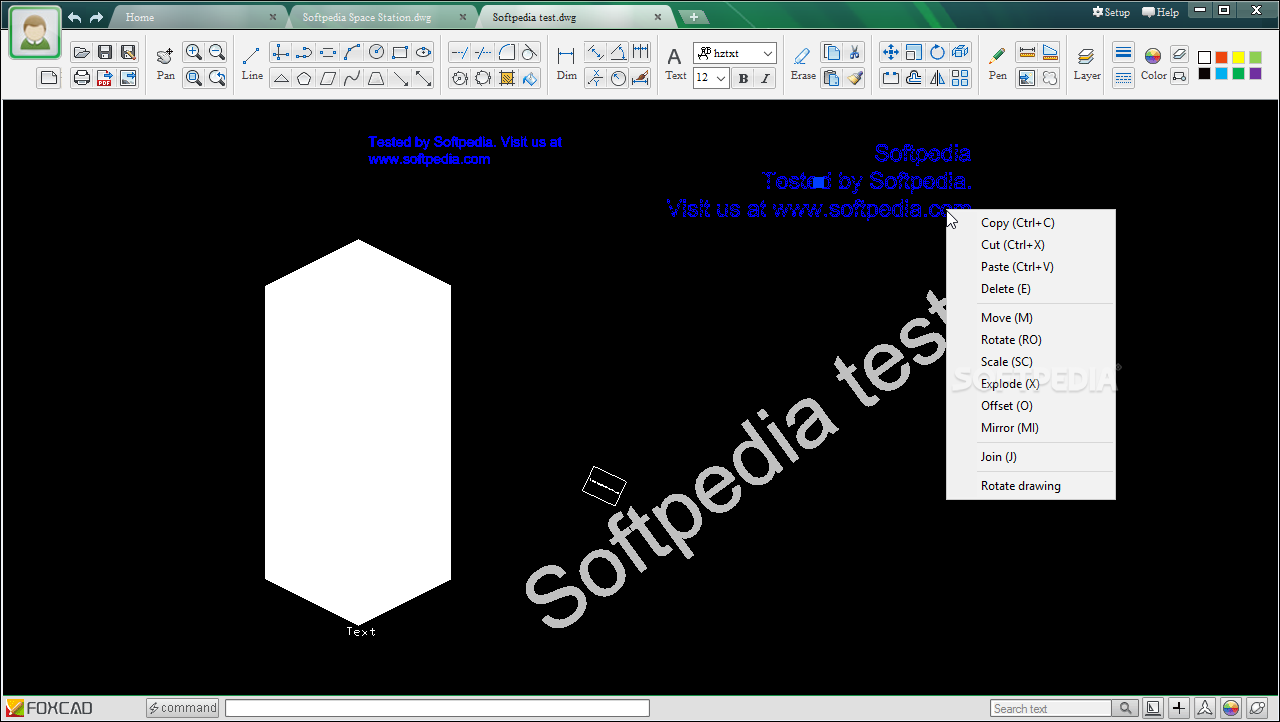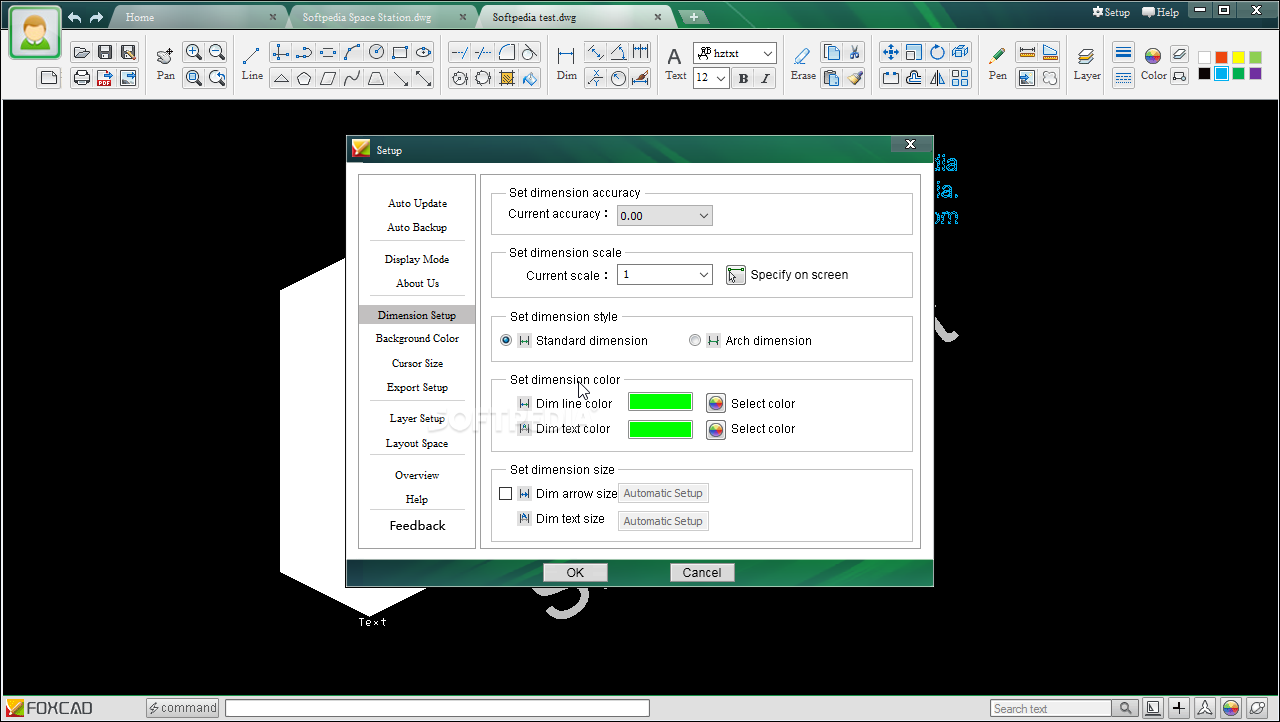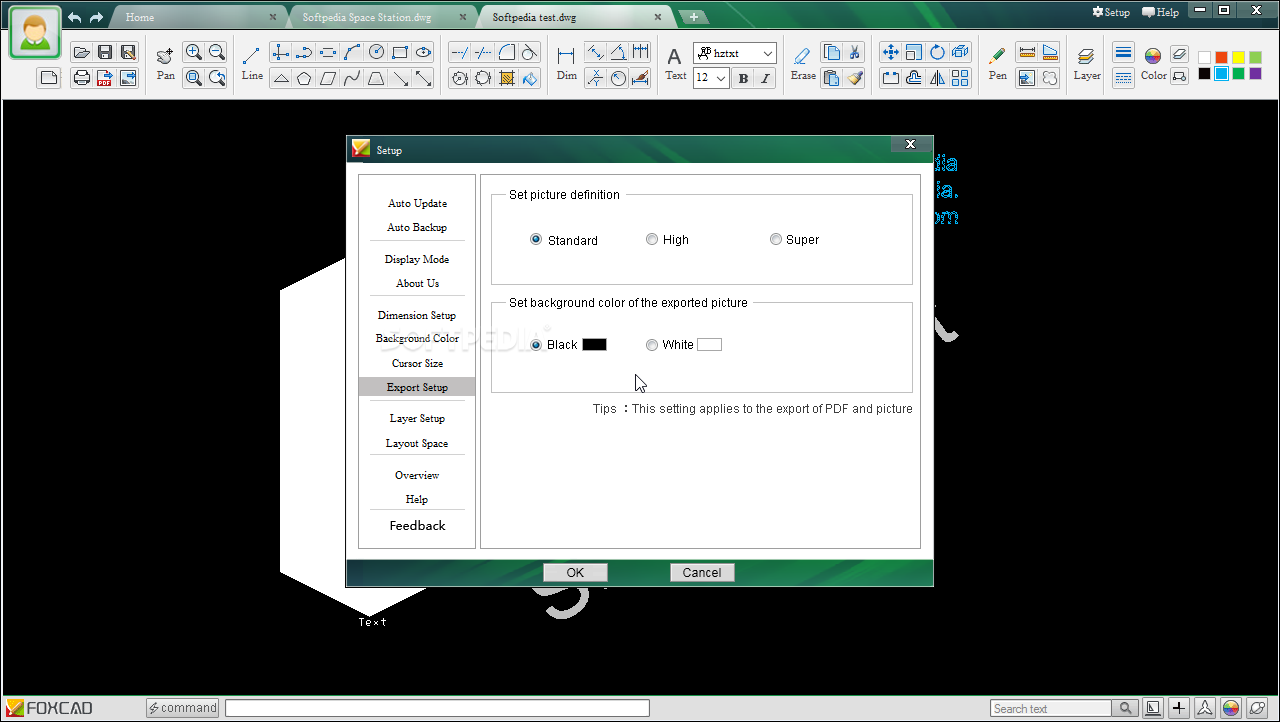Description
FoxCAD
FoxCAD is a fantastic tool that helps you prepare any project before it’s built for real. It’s especially great for making detailed 2D drawings and 3D models, which you can easily export and plot. Whether you're starting fresh or working with existing files like DWG, DXF, or DWF, FoxCAD has got your back!
Getting Started with FoxCAD
Once you've set everything up, just launch the program and dive in! You’ll find a spacious canvas to work on and an easy-to-use upper toolbar that gives you quick access to all the editing options. Plus, you can have multiple projects open at once, each in its own tab. How convenient is that?
File Support and Drawing Tools
One of the best parts? FoxCAD supports a variety of file types. You can open existing projects in formats like DWG, DXF, or DWF without any hassle. If you're feeling creative, there are tons of drawing tools available to help you design something completely new.
Easy Object Manipulation
You can easily manipulate objects once they're selected. The context menu gives you quick access to functions like copy, paste, move, scale, trim, extend—you name it! Want to take a screenshot or rotate something? FoxCAD makes it super simple.
Drawing Features Galore
When it comes to drawing shapes, FoxCAD lets you add lines using custom vector points for better control. You can also throw in circles, triangles, rectangles, curved lines, and arrows into your designs. It's all about making your work easier!
Add Geometric Actions
The app allows geometric actions like adding vector points through tangent points and adjusting dimensions with ease. Need to insert text blocks for explaining items? No problem! Plus, there are tools for measuring distances and areas so everything stays accurate.
Saving and Exporting Your Projects
You can save your projects in their original file formats or open recent ones right from the home tab. Want to share your designs? You can export them as PDF, JPG, or PNG files—and even print them out on paper!
The Bottom Line
In short, CAD applications like FoxCAD let you create precise 2D objects and 3D models with ease. With its powerful yet intuitive tools at your disposal for viewing and manipulating files like DWG and DWF, download FoxCAD today!
User Reviews for FoxCAD 7
-
for FoxCAD
FoxCAD provides a generous canvas, intuitive toolbar, and versatile file support. A powerful tool for creating and manipulating 2D and 3D designs.
-
for FoxCAD
FoxCAD is an amazing tool! The interface is user-friendly, and the drawing tools are top-notch. Highly recommend!
-
for FoxCAD
I love how easy it is to work with existing files in FoxCAD. The features are powerful and intuitive!
-
for FoxCAD
FoxCAD has revolutionized my design process! The ability to manipulate 2D and 3D models seamlessly is a game-changer.
-
for FoxCAD
This app is fantastic for CAD projects! It supports multiple file formats and has everything I need for my designs.
-
for FoxCAD
FoxCAD offers incredible functionality with a sleek interface. It's perfect for both new designs and editing existing ones!
-
for FoxCAD
Five stars for FoxCAD! The variety of tools available makes drawing and editing so much easier. Truly impressed!