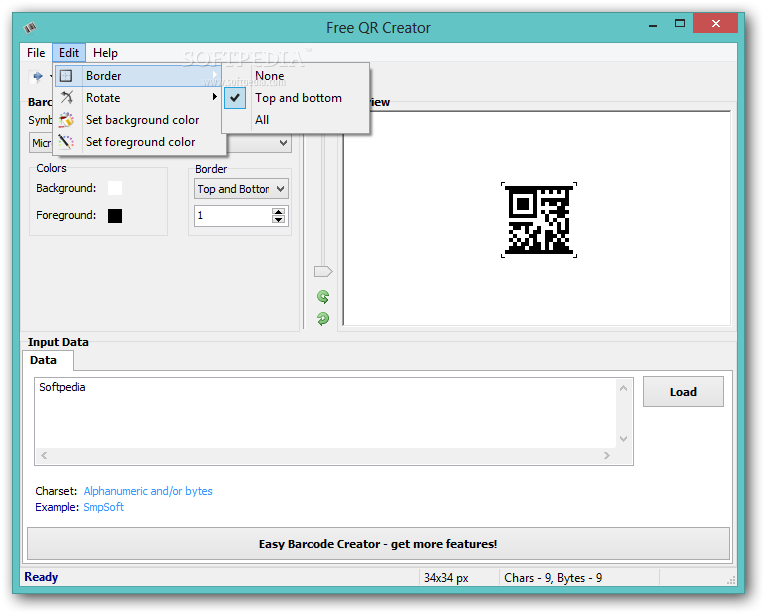Description
Welcome to Softpas.com!
Looking for a convenient solution to create QR codes on the go? Look no further than Free QR Creator Portable from SMP-Soft.com. This handy software allows you to generate unique digital fingerprints for your commercial items in no time. Let's explore the key features of this portable QR code creator:
Technical Specifications:
- File Size: Approximately 5 MB
- System Resource Consumption: Minimal
- Storage: Portable, can be run from external disk drive
- Code Types: Micro QR and QR Code (ISO 18004)
- Customization Options: Color, foreground, border
- Save Options: Various image file formats
Key Features:
For easy identification and management, each commercial item comes equipped with its own virtual fingerprint, represented by a barcode. It is capable of storing any info in a unique set of vertical bars or dots, depending on the type. Such codes can easily be created with the help of specialized applications like Free QR Creator Portable.
You are given a comfortable interface, with a decent preview section fitted with a zoom slider. All available features are cleverly arranged so that you don't have to open up different windows or menus in order to access them.
There are two types you can choose from, micro QR and QR Code (ISO 18004). The second one can be fitted with a breathtaking amount of characters, allowing you to enter nearly any needed info.
Several customization options are available. The code itself can be colored to suit any needs, as well as the foreground. You can also choose to add a border, either surrounding the code or at the top and bottom, with a specific thickness.
When work is finished, the code can be saved to an image file of some of the most commonly used formats. Unfortunately, there is no implemented function that allows you to quickly print out the code, having to run an external application that can do so.
Conclusion:
In conclusion, Free QR Creator Portable is a practical and quick solution for generating digital fingerprints for your commercial items. While the available features are not extensive, the application delivers on its promise of creating QR codes efficiently.
User Reviews for Free QR Creator Portable 7
-
for Free QR Creator Portable
Free QR Creator Portable offers a comfortable interface with a zoom slider for easy preview. Handy 'Load' button for importing data.
-
for Free QR Creator Portable
This app is fantastic! It makes generating QR codes super easy and the interface is very user-friendly.
-
for Free QR Creator Portable
Absolutely love Free QR Creator Portable! It's lightweight and efficient, perfect for my business needs.
-
for Free QR Creator Portable
What a great tool! The customization options are excellent, and I can easily create QR codes on the go.
-
for Free QR Creator Portable
Five stars! This app is simple to use and provides a quick solution for generating barcodes effortlessly.
-
for Free QR Creator Portable
Highly recommend this app! It's portable and has all the features I need for managing commercial items.
-
for Free QR Creator Portable
This app exceeded my expectations. Easy to navigate and creates high-quality QR codes in no time!