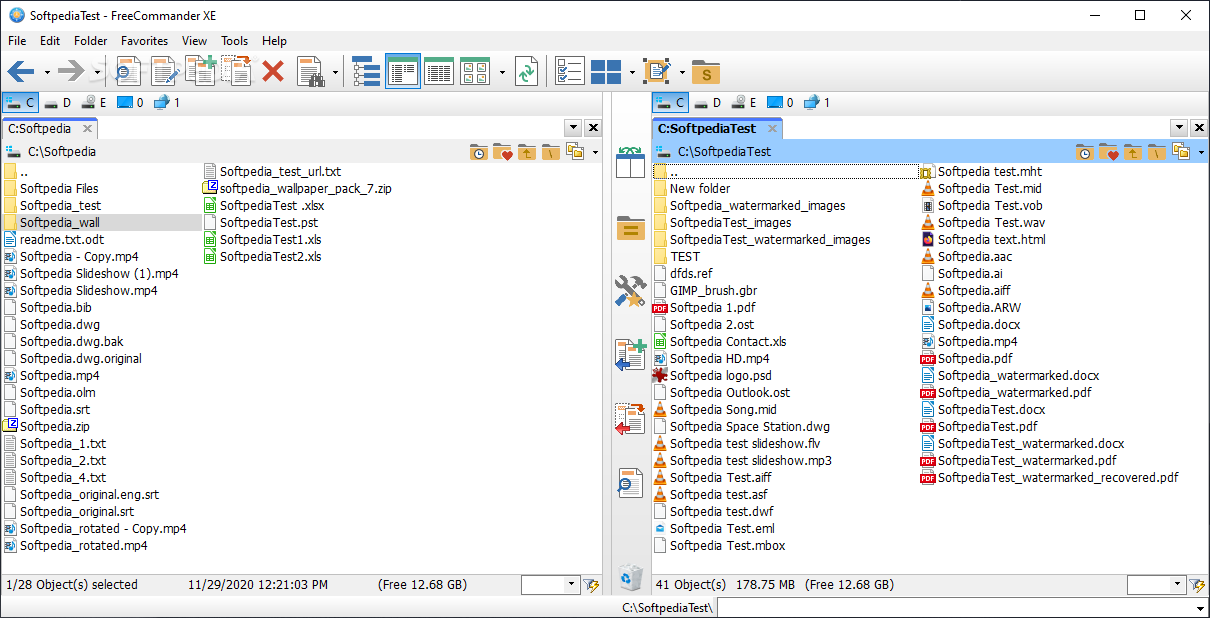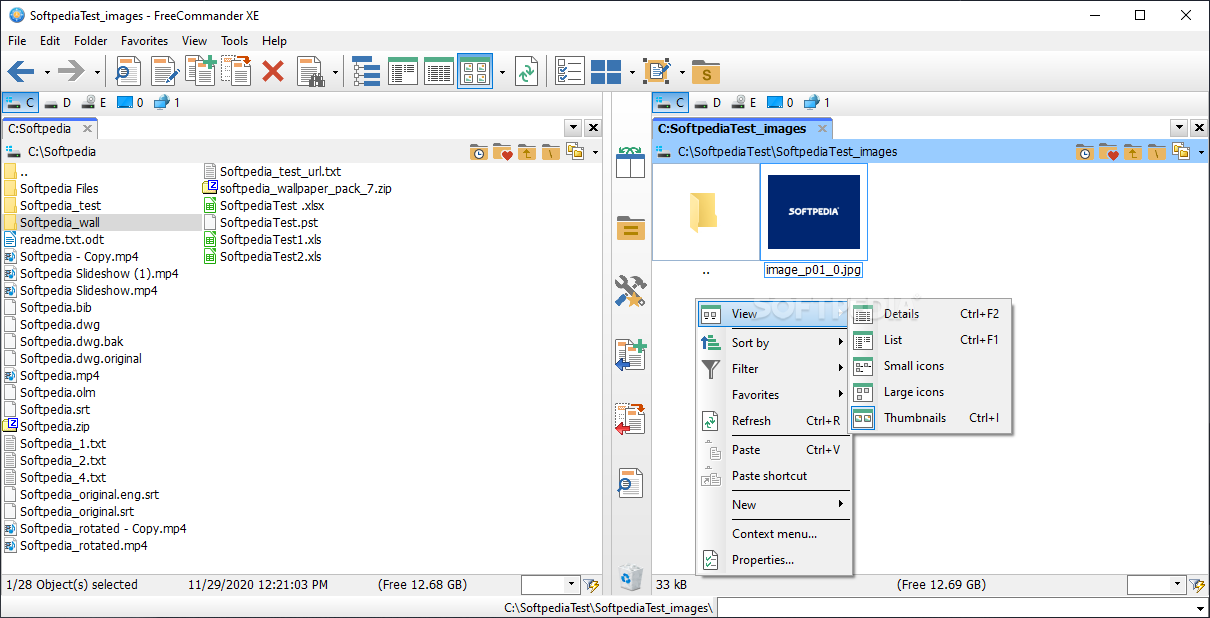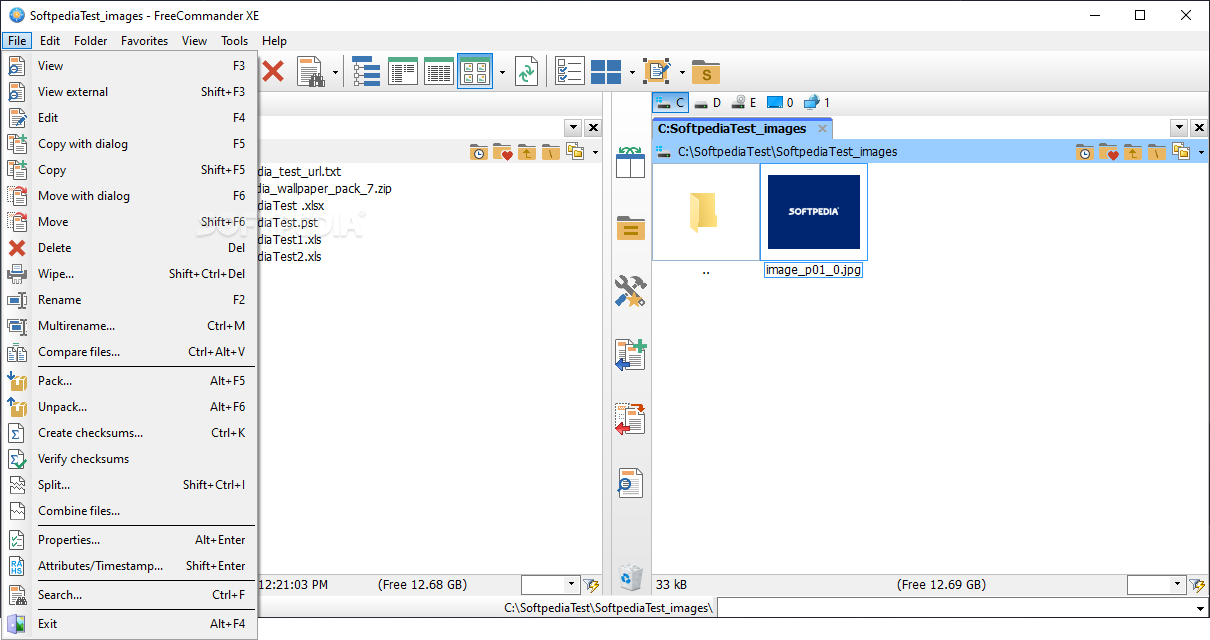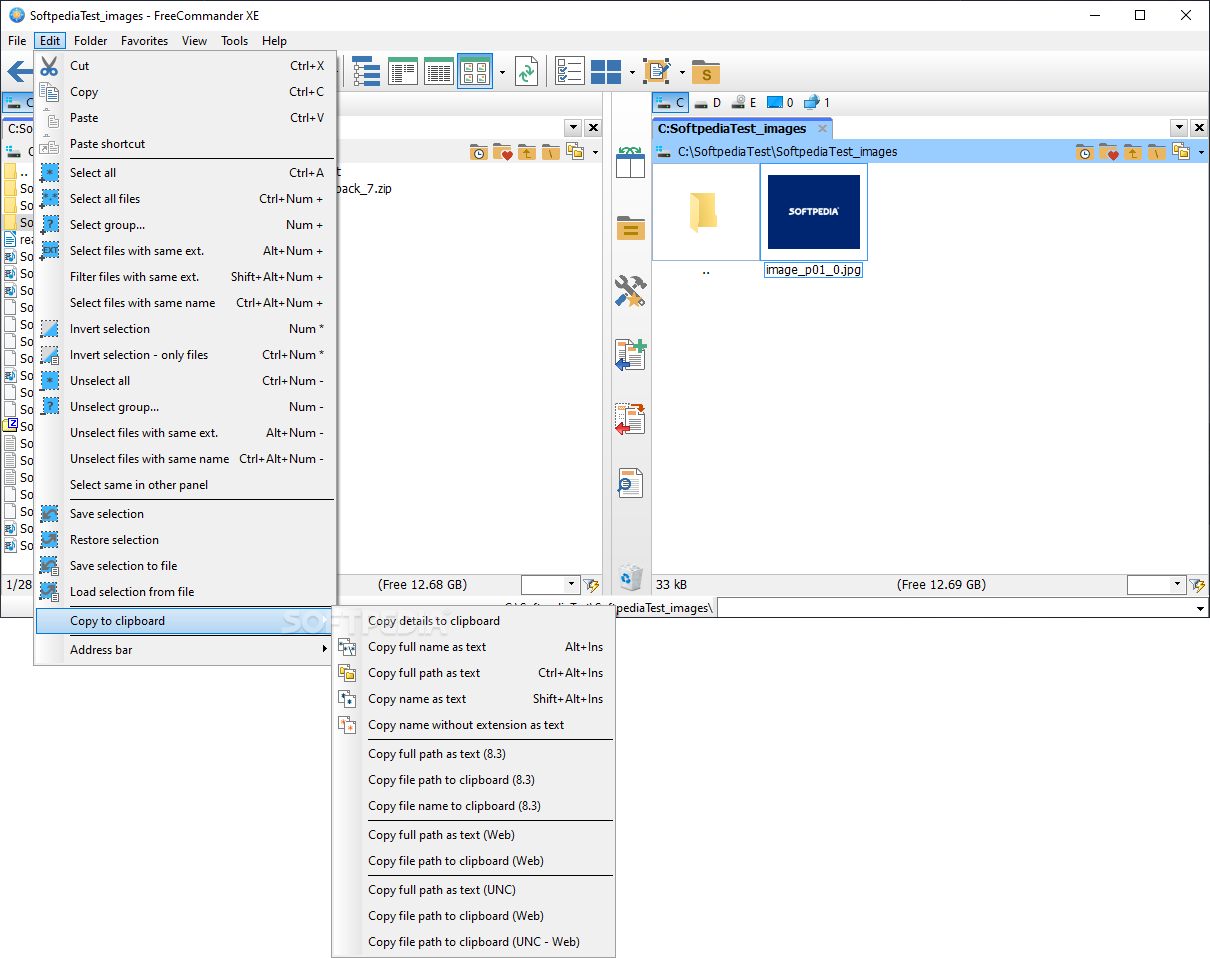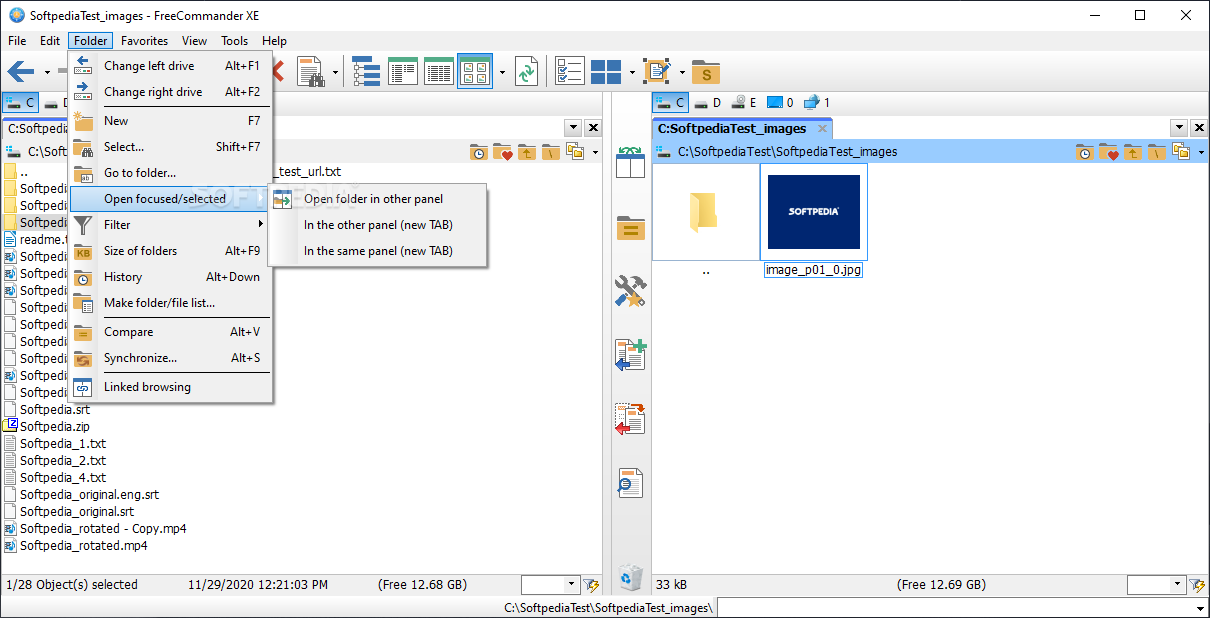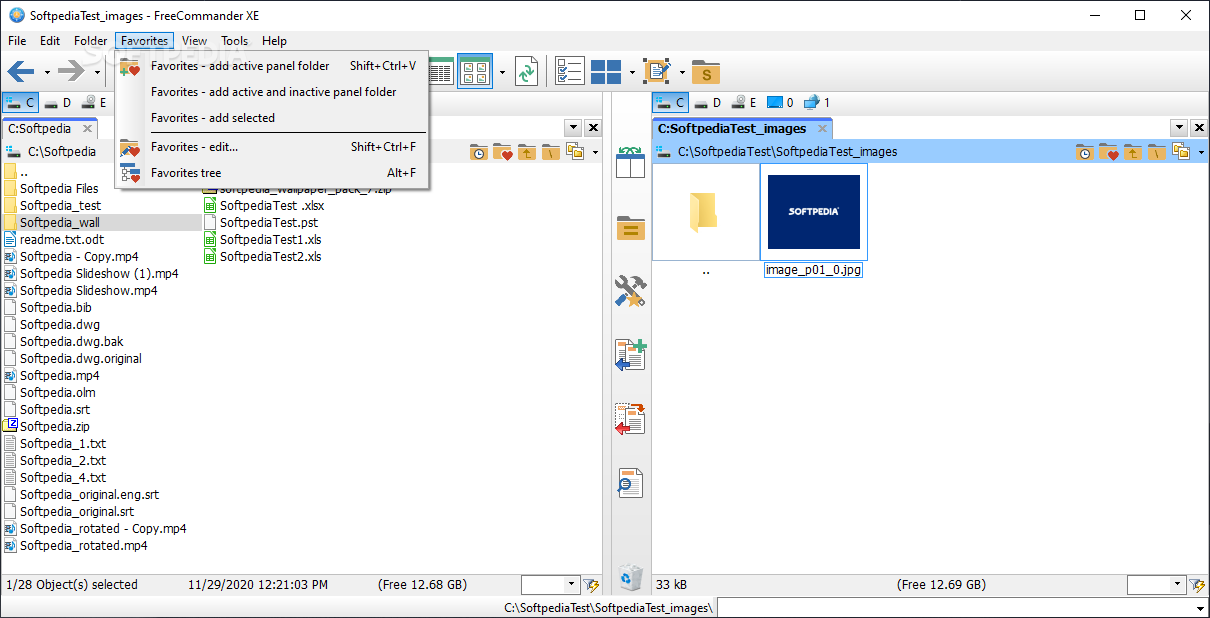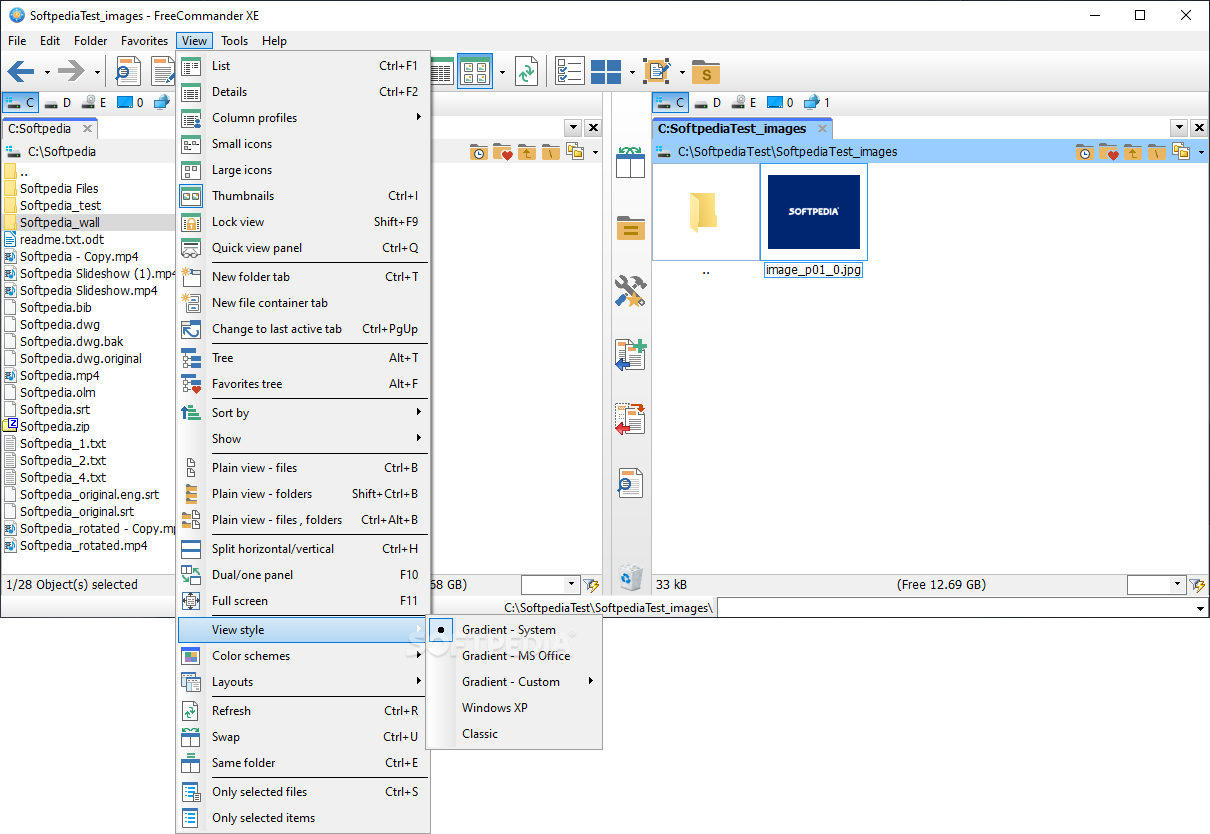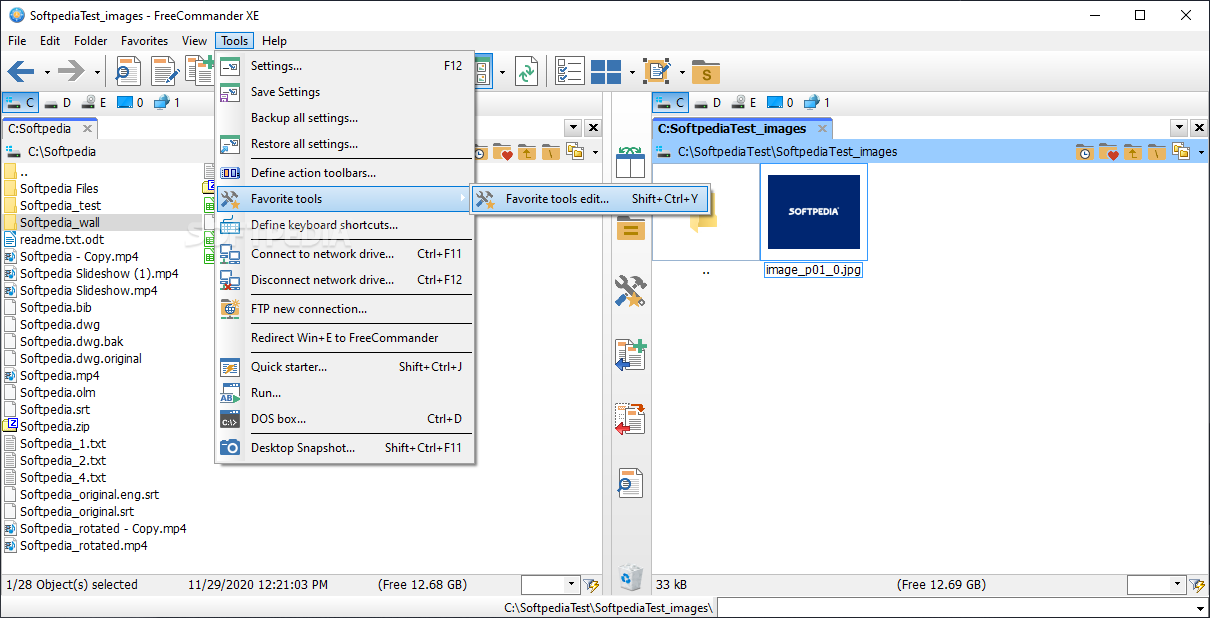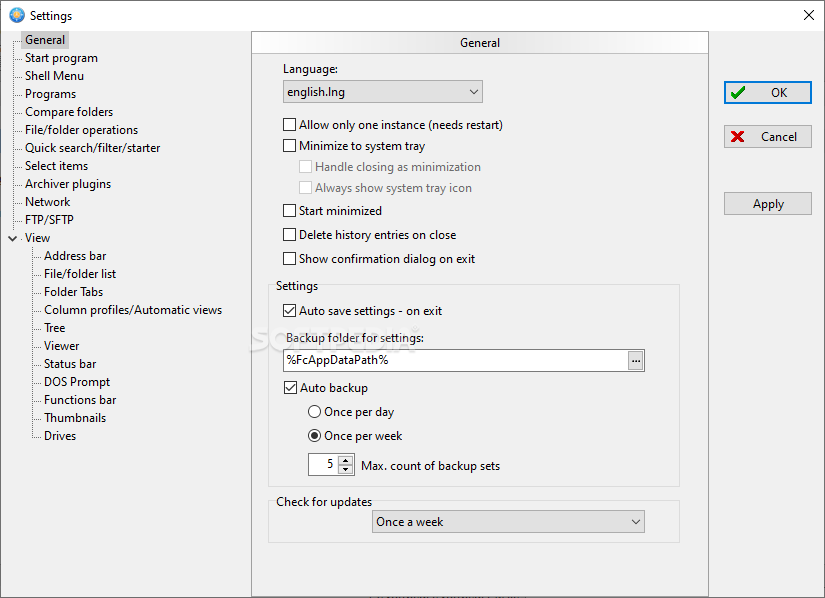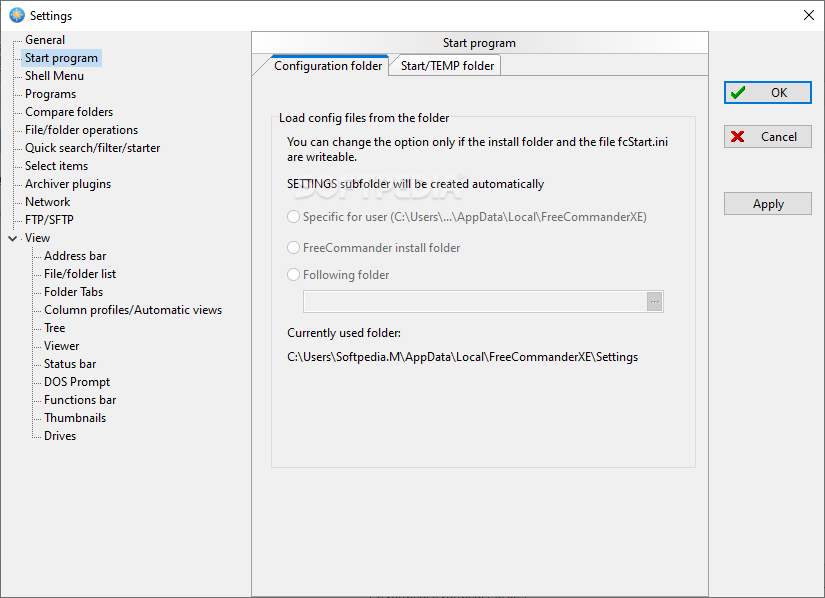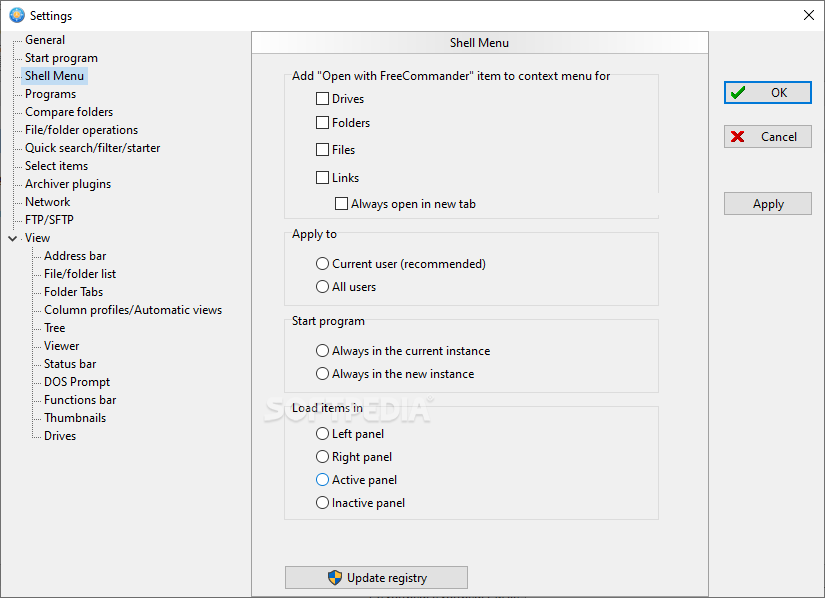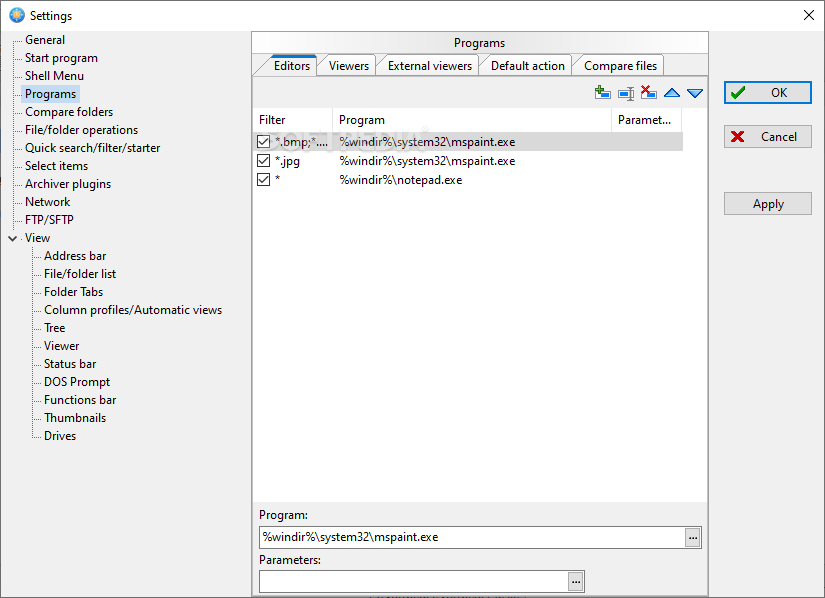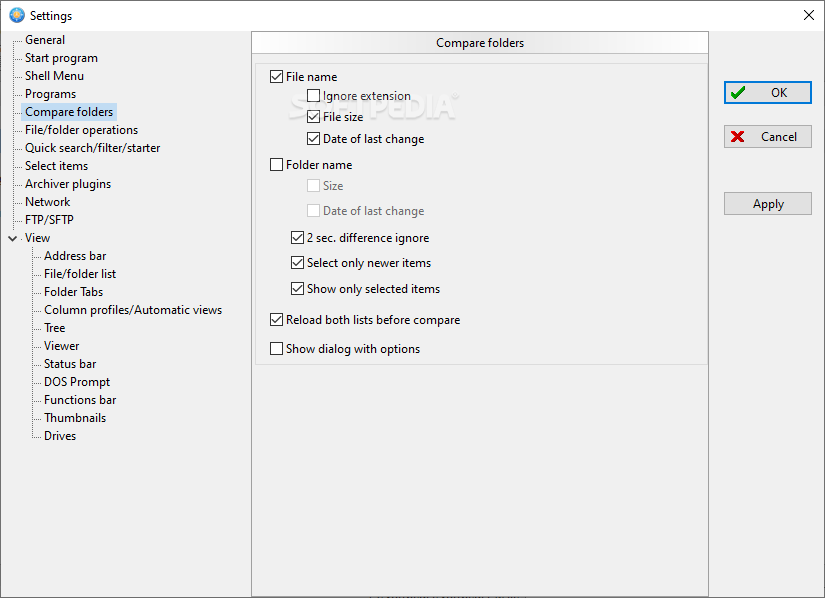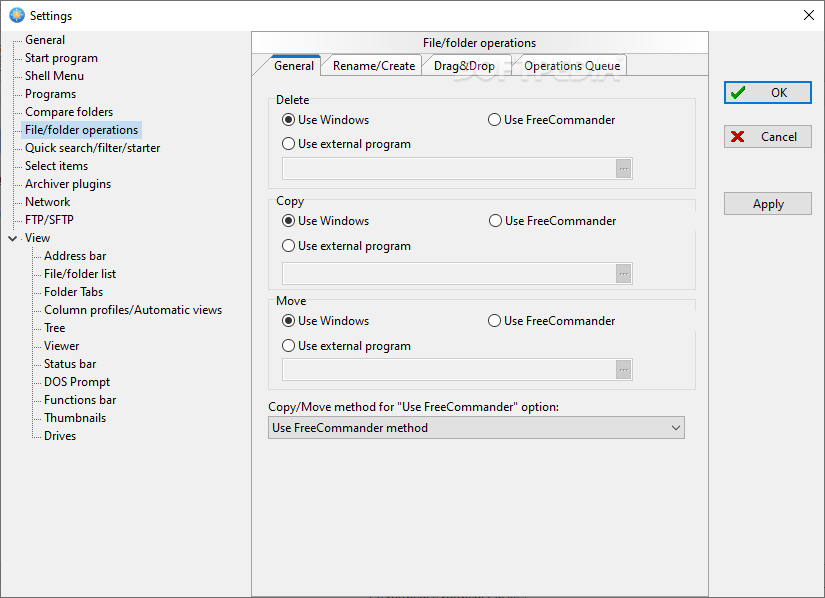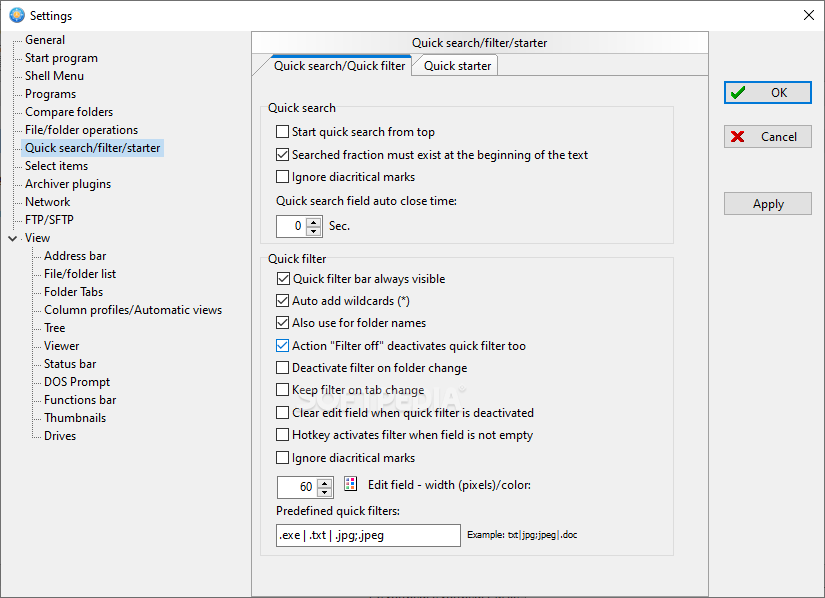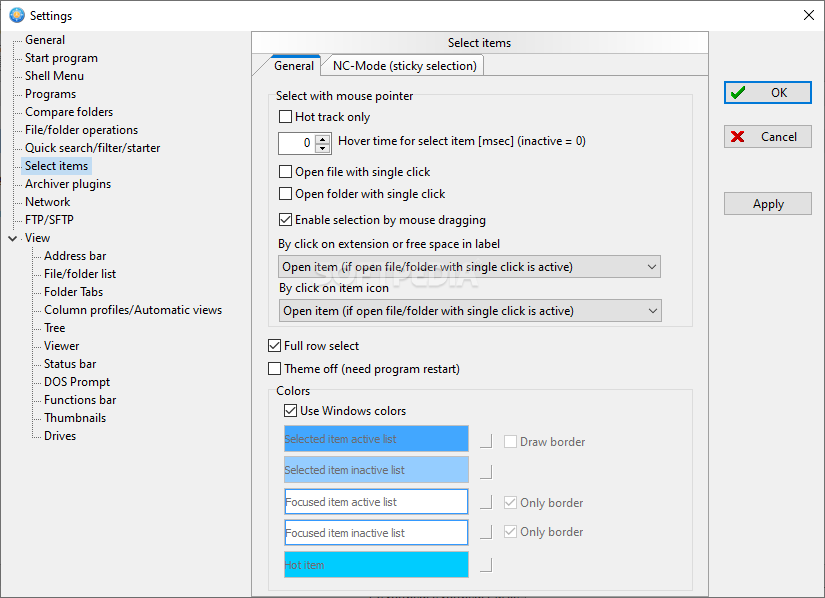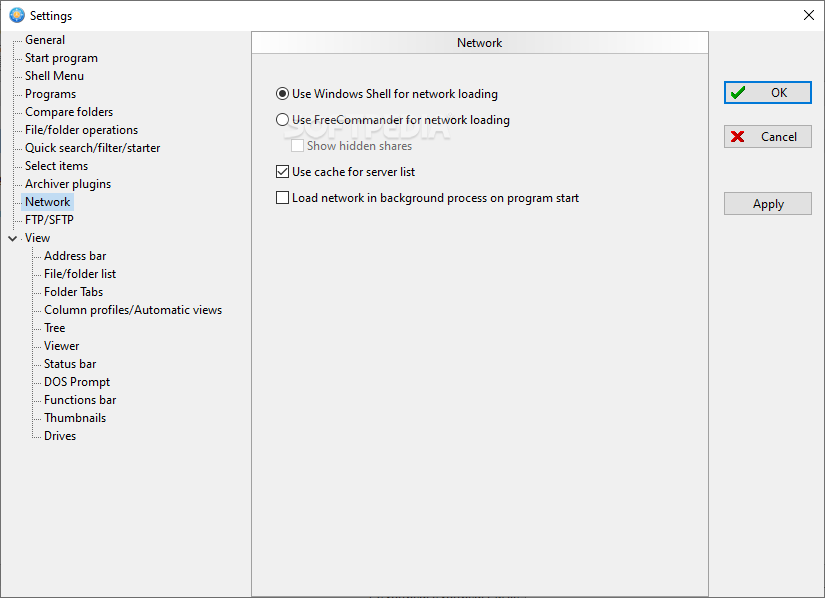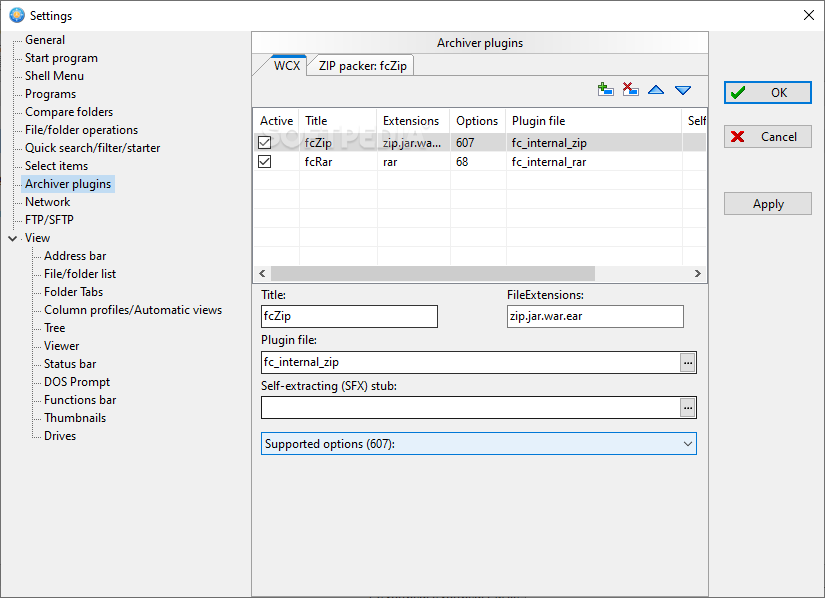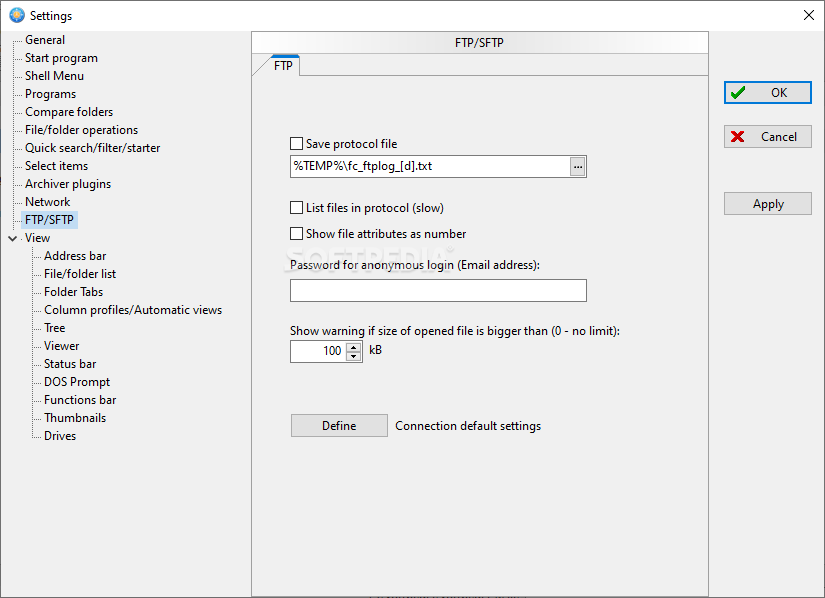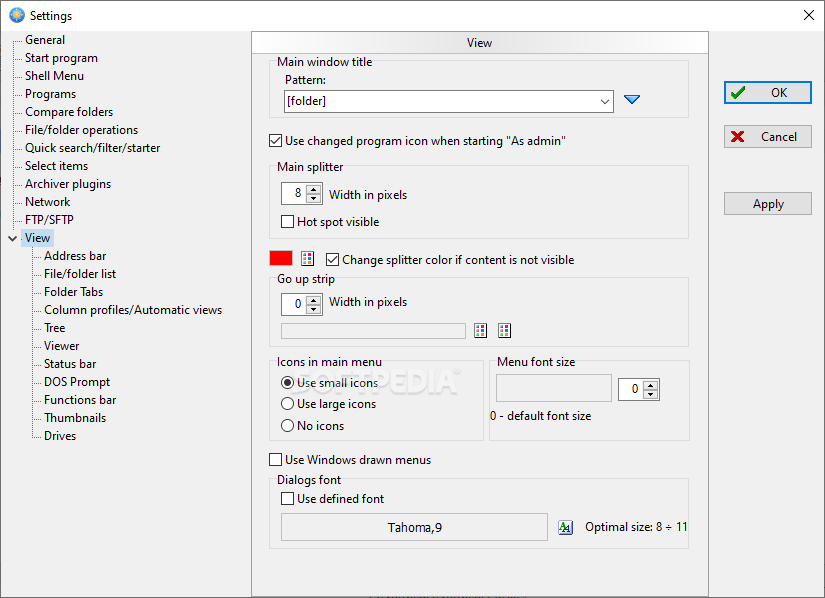Description
FreeCommander
FreeCommander is a file manager that many folks like to use instead of the basic navigation tool that comes with your operating system. It features a neat two-panel view, similar to other applications, but it also packs in a bunch of handy tools to make file management easier.
User-Friendly Interface
This application has a clean and user-friendly interface, which is super important since it's designed for both beginners and seasoned users. Even if you're new to file management, you'll find it pretty straightforward.
Room for Improvement
Sure, there are some little tweaks needed here and there, like how the drive icons feel a bit squished under the toolbar. But overall, FreeCommander keeps things simple and easy to use.
Right-Click Options
If you right-click on a folder or file, you'll see the usual Windows context menu. However, FreeCommander takes it up a notch with some cool extra tools. For instance, there's a built-in compression tool that can handle ZIP, CAB, and RAR files!
Advanced Features
You can also create and verify MD5 checksums, wipe or split files, connect to network drives, open command prompts, take desktop screenshots, run your favorite apps, and synchronize or compare folders. That's quite a toolbox!
Customizable FTP Client
The built-in FTP client is easy to set up—just make sure you have all the right settings handy. What really makes FreeCommander stand out is its level of customization. You can assign keyboard shortcuts for nearly every action you might want to do!
Panel Views Galore
Each panel view can be adjusted right from the main window! You have several display modes available: list view, details view, custom columns, large/small icons—and even thumbnails for quick previews.
The Bottom Line
All in all, FreeCommander is definitely one of the best file managers out there! With just a few more tweaks here and there, it could easily dominate this software category. Plus, it's regularly updated! So if you're running into any issues while using it,check back for updates!
You can find FreeCommander XE among various download collections like File Managers.
User Reviews for FreeCommander XE 7
-
for FreeCommander XE
FreeCommander XE offers a clean interface and useful utilities for both beginners and experienced users. Drive icons may feel cramped, but overall easy to use.
-
for FreeCommander XE
FreeCommander is a fantastic file manager! The dual-panel view is super intuitive, making file management a breeze.
-
for FreeCommander XE
I've tried many file managers, but FreeCommander stands out with its clean interface and customizable features. Highly recommend!
-
for FreeCommander XE
Absolutely love FreeCommander! It has all the tools I need for managing files, and the built-in FTP client is a huge plus.
-
for FreeCommander XE
FreeCommander is my go-to file manager. The ability to create shortcuts for actions saves so much time. Five stars!
-
for FreeCommander XE
This app is a game changer! It's user-friendly and packed with features like MD5 checksum creation. Truly impressive!
-
for FreeCommander XE
I've been using FreeCommander for months now, and it never disappoints. Great customization options and frequent updates!