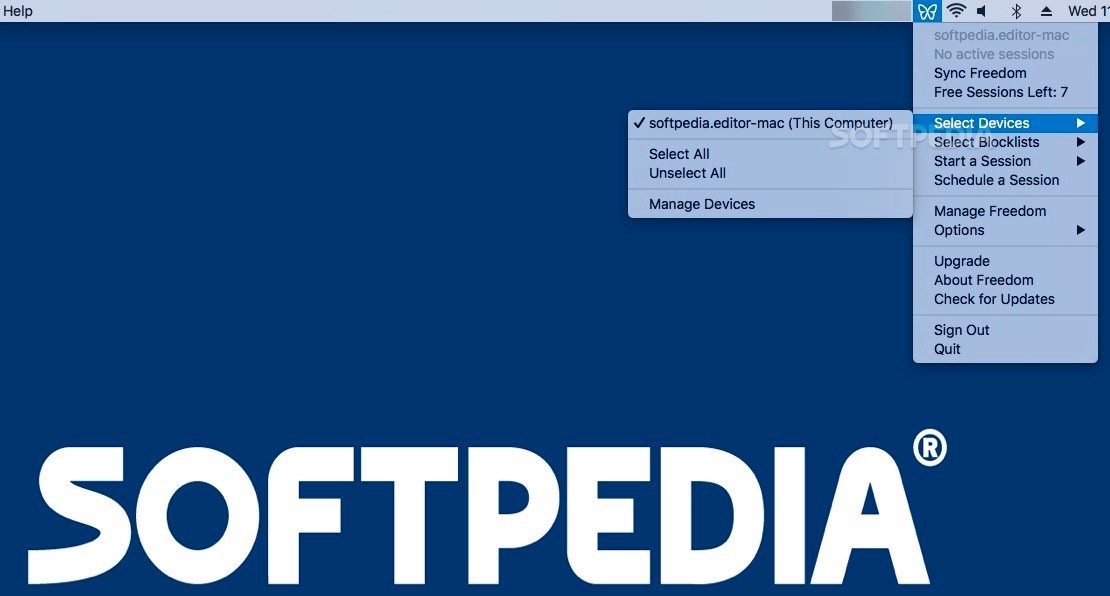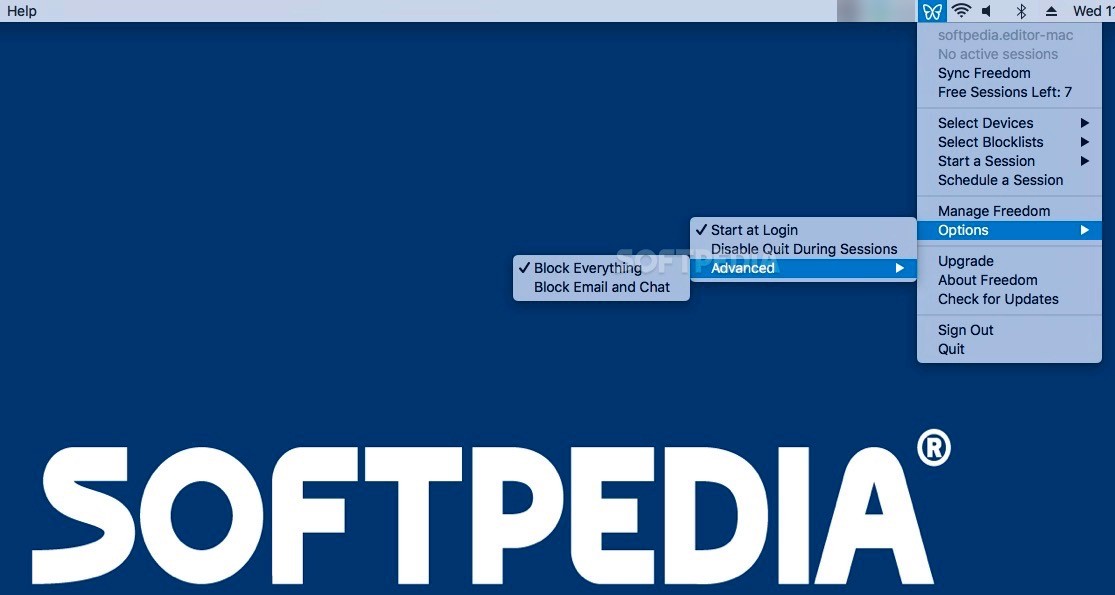Description
Freedom
Freedom is a super simple status bar app that helps you block access to the internet and certain apps so you can really focus on your work. It’s like having a personal assistant that keeps distractions away!
Getting Started with Freedom
To kick things off, you'll need to log in with your credentials. The cool part? You can sign up for free! Just remember, after your trial period, you’ll need to choose one of the subscription plans to keep using the service.
Your Freedom Dashboard
Once you're in the Freedom menu, you can see all the devices connected to your account. From there, you can pick which blocklist you want to use and start or even schedule a focus session whenever you need it.
Using the Status Bar Menu
The status bar menu is pretty straightforward. You can only choose from some preset options; most of your settings will be done through the Freedom web app. Just remember, when using the app, make sure you're logged into your account in your default browser.
Check Active Sessions Easily
The Freedom menu makes it easy to see if there are any active focus sessions and lets you start a new one in just seconds! Just select your blocklist and set how long you want to focus—easy peasy!
Create Custom Timers
When starting a new session, Freedom gives you some time presets to use, but if you're feeling creative, you can create custom timers too! Keep in mind that while you can't stop a session from this utility directly, hopping over to the Freedom web app allows you to delete timers easily.
Block Distractions like Email and Chat
If you're looking for more ways to stay on task, Freedom also lets you block emails and chat notifications. This way, no one can interrupt while you're deep into your current project!
Your Devices at a Glance
The best part? With Freedom, you can keep track of all your devices from the same web console. Plus, it allows for custom block lists so that distractions are kept at bay wherever you're working!
User Reviews for Freedom FOR MAC 7
-
for Freedom FOR MAC
Freedom for Mac provides excellent focus control with easy interface. Custom timer feature is a plus for personalized work sessions.
-
for Freedom FOR MAC
Freedom has transformed the way I work! The ability to block distracting sites is a game changer.
-
for Freedom FOR MAC
This app is fantastic! It helps me stay focused by blocking all my distractions with just a few clicks.
-
for Freedom FOR MAC
Absolutely love Freedom! The customizable blocklists and easy scheduling are exactly what I needed to stay productive.
-
for Freedom FOR MAC
Freedom is a lifesaver! It’s simple to use and really helps me concentrate on my tasks without interruptions.
-
for Freedom FOR MAC
I can’t recommend Freedom enough! It effectively keeps my distractions at bay, allowing me to focus better.
-
for Freedom FOR MAC
This app is a must-have for anyone wanting to boost their productivity. The focus sessions are incredibly useful!