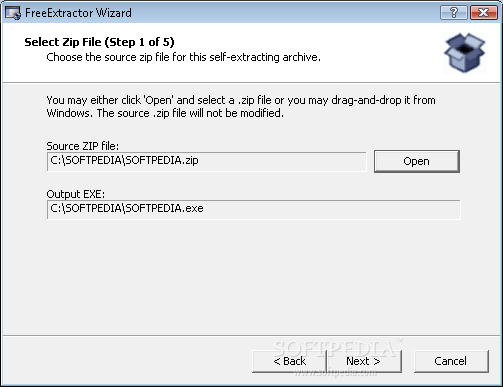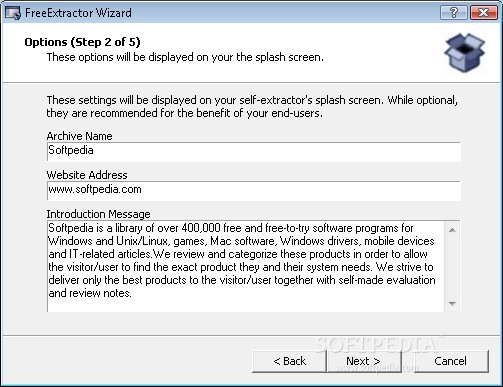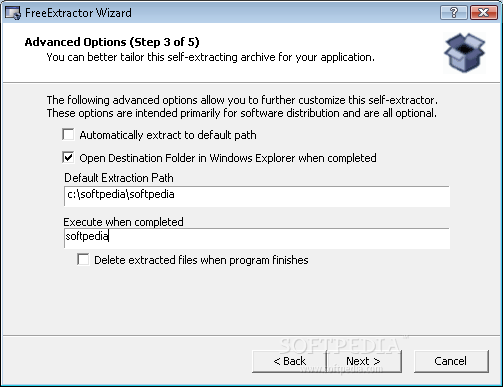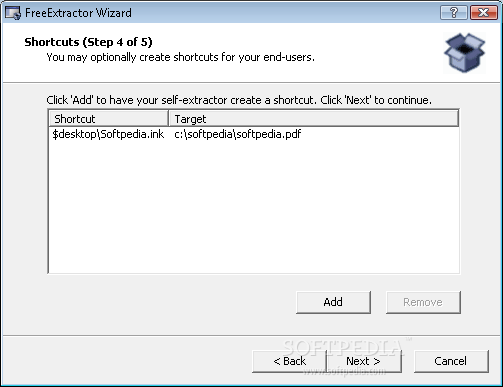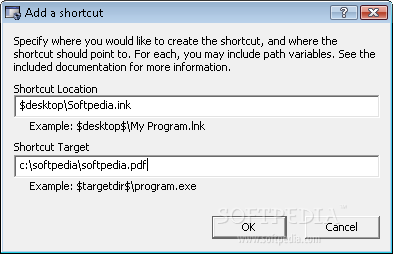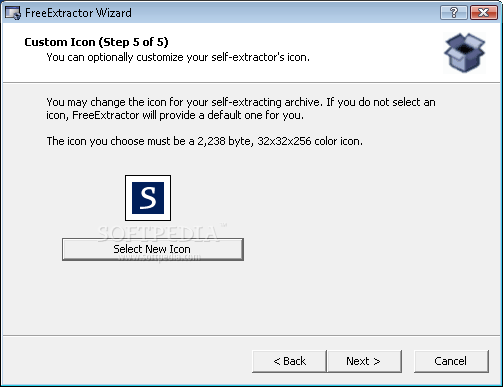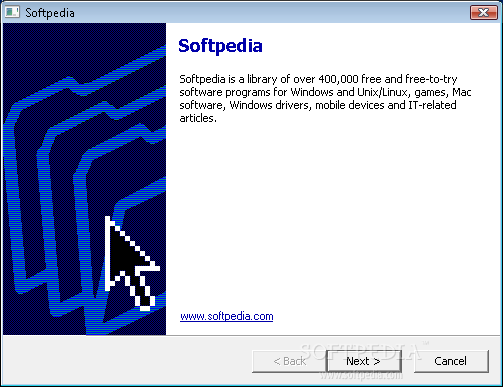Description
FreeExtractor
FreeExtractor is a super handy tool for creating installers that are easy to use. When you want to distribute a product, having an intuitive installer is key. It helps users get through the setup without running into annoying compatibility issues or waiting around too long to start using what they need.
Create Simple Deployment Packages
With FreeExtractor, making a simple, self-extracting deployment package is a breeze. You can handle most of the details in just a few steps! The app guides you through everything using a wizard-driven setup process. This makes it easy for anyone, no matter their experience level.
User-Friendly Configuration Process
The step-by-step instructions are clear and straightforward, so you won't feel lost while building your new setup file. You only need to follow five simple steps to create your self-extracting archive.
Quick Setup with ZIP Files
The first step involves specifying where everything starts, which has to be a ZIP file. If your project isn't already zipped up, don't worry! Windows has built-in features that let you bundle files into a ZIP archive easily.
Adding Important Information
The next part is all about including essential details like the archive name (that's what shows up in the title bar), website links that users can click on, and even an introduction message—this could be anything from copyright info to disclaimers!
Making Life Easier for Users
If you want to make things even easier for end users, you can set it up so that data automatically extracts to the default path. You can customize this location with filters and choose whether or not it opens automatically after extraction.
Add Shortcuts and Icons
You can also add an option for creating a shortcut on the desktop once everything's done! Plus, if you want to give your new file some personality, you can select an icon file too.
A Great First Impression Counts!
In conclusion, first impressions matter—especially when it comes to software! Using FreeExtractor, you'll have an easy-to-use tool that creates intuitive installation packages for your products!
User Reviews for FreeExtractor 7
-
for FreeExtractor
FreeExtractor simplifies product distribution with its intuitive installer. Easy steps, detailed descriptions, and quick setup creation make it efficient for all.
-
for FreeExtractor
FreeExtractor is a game-changer! The wizard-driven process is so easy to follow, and I love how quickly I can create self-extracting archives. Highly recommend!
-
for FreeExtractor
Absolutely love FreeExtractor! It made distributing my product seamless and straightforward. The attention to detail in the setup process is impressive!
-
for FreeExtractor
This app is fantastic! Creating deployment packages has never been easier. The intuitive design really helps users of all levels feel confident.
-
for FreeExtractor
FreeExtractor is simply brilliant! In just five steps, I had everything set up perfectly. I appreciate the customizable options for a personal touch.
-
for FreeExtractor
I can't believe how simple FreeExtractor makes the whole process! It's quick, efficient, and user-friendly. A must-have tool for anyone distributing software.
-
for FreeExtractor
What an amazing app! FreeExtractor takes care of all the details while making it super easy to create deployment packages. Five stars without a doubt!