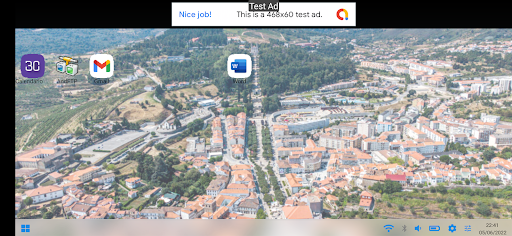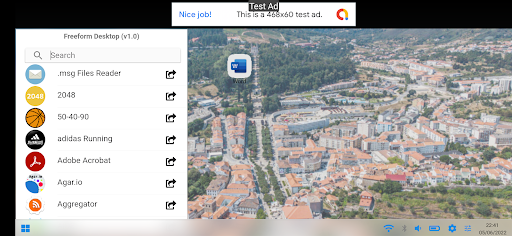Description
The phones' small screen size and the touchscreen keyboard are usually limitative and inefficient, so to get the most out of this app you should connect your device to an external mouse, keyboard and monitor (or other peripherals like Samsung Dex, Anyware Phonebook or Sentio Superbook).
For full productivity, there's another requirement: you should enable your device's freeform mode. With it turned on, your smartphone becomes a complete desktop with multi-window environment!
User Reviews for Freeform Desktop 1
-
for Freeform Desktop
Freeform Desktop brings the desktop experience to your smartphone, enhancing productivity. Connecting peripherals and enabling freeform mode is key for full benefits.