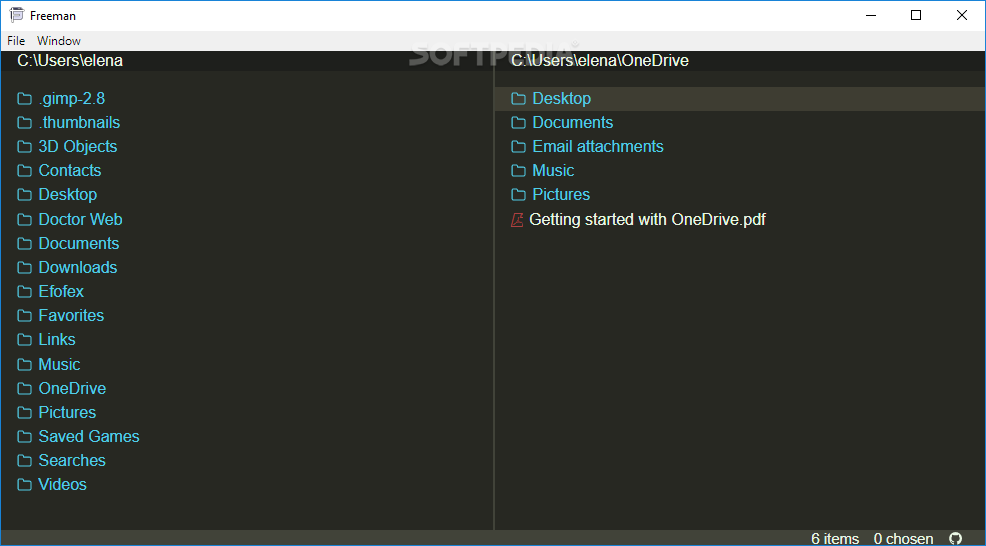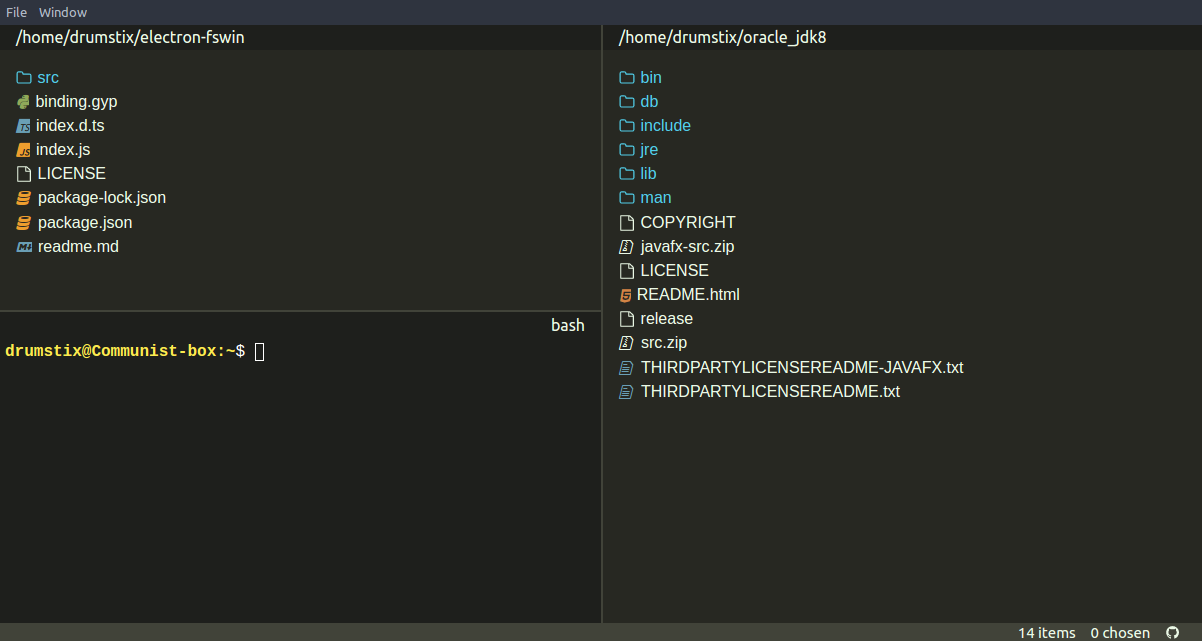Description
Freeman
Freeman is a cool file manager made just for power users who love using their keyboard instead of the mouse. This software works on both Windows and Linux, so you can use it no matter what system you're on. It was built with the Electron framework, giving it a sleek dark theme that keeps things simple and stylish.
Easy Setup and Dual-Pane Navigation
After a quick setup that's super easy, you'll find yourself looking at a dual-pane window. This feature lets you navigate two different spots on your hard drive at once, which is pretty handy!
Keyboard-Only Controls
With Freeman, most of the action happens through keyboard shortcuts. Sure, you can open folders or files with your mouse, but if you want to do more, you'll need to get comfortable with your keyboard. For instance, selecting items is as easy as hitting the spacebar (the selected ones will change from blue to yellow). You can copy stuff using Ctrl+C, cut it with Ctrl+X, and paste it using Ctrl+V. If you want to create new folders, just hit Ctrl+N or minimize Freeman to your taskbar with Ctrl+M. Want to go back or forward? Just use those left and right arrow keys! It works kind of like Windows Explorer in this way.
Status Bar and Customization
The status bar shows everything in the current folder along with any highlighted items. Plus, there's an integrated terminal in each navigation pane! This adds more features that Windows Explorer doesn't offer and makes Freeman super customizable for those hardcore users who like tweaking things.
The Bottom Line
All in all, Freeman is perfect for PC users who want a powerful file manager that looks good too! It would've been nice if they included a full list of supported commands since it's still new and not completely stable yet. But hey, there's definitely room for improvements!
If you're interested in trying out Freeman for yourself, check out this link!
User Reviews for Freeman 7
-
for Freeman
Freeman offers power users a keyboard-centric file management experience on multiple platforms with a sleek dark theme. Ideal for customization.
-
for Freeman
Freeman is a fantastic file manager! The keyboard shortcuts make navigation super fast and efficient.
-
for Freeman
I love the dual-pane feature of Freeman. It's perfect for power users like me who prefer keyboard controls.
-
for Freeman
Freeman is sleek and functional. The integrated terminal is a game-changer for managing files efficiently!
-
for Freeman
This app has transformed how I manage my files. The dark theme and keyboard focus are exactly what I needed!
-
for Freeman
Freeman's minimalist interface and powerful features make it the best file manager I've used. Highly recommend!
-
for Freeman
Absolutely love Freeman! It combines elegance with practicality, making file management a breeze for power users.