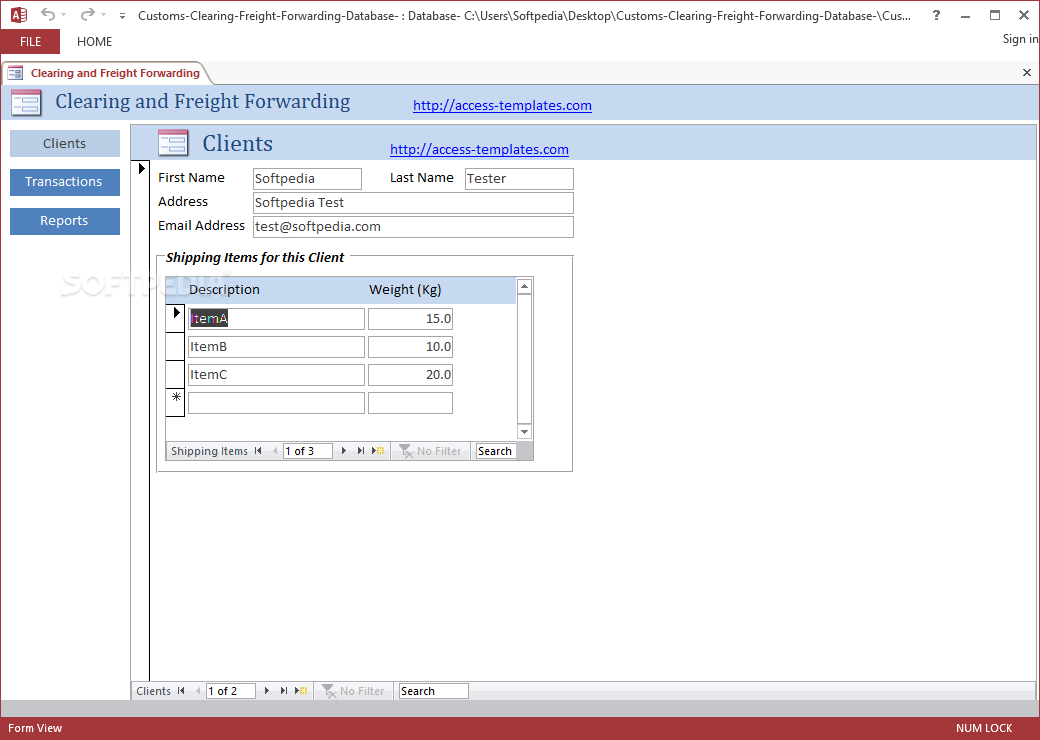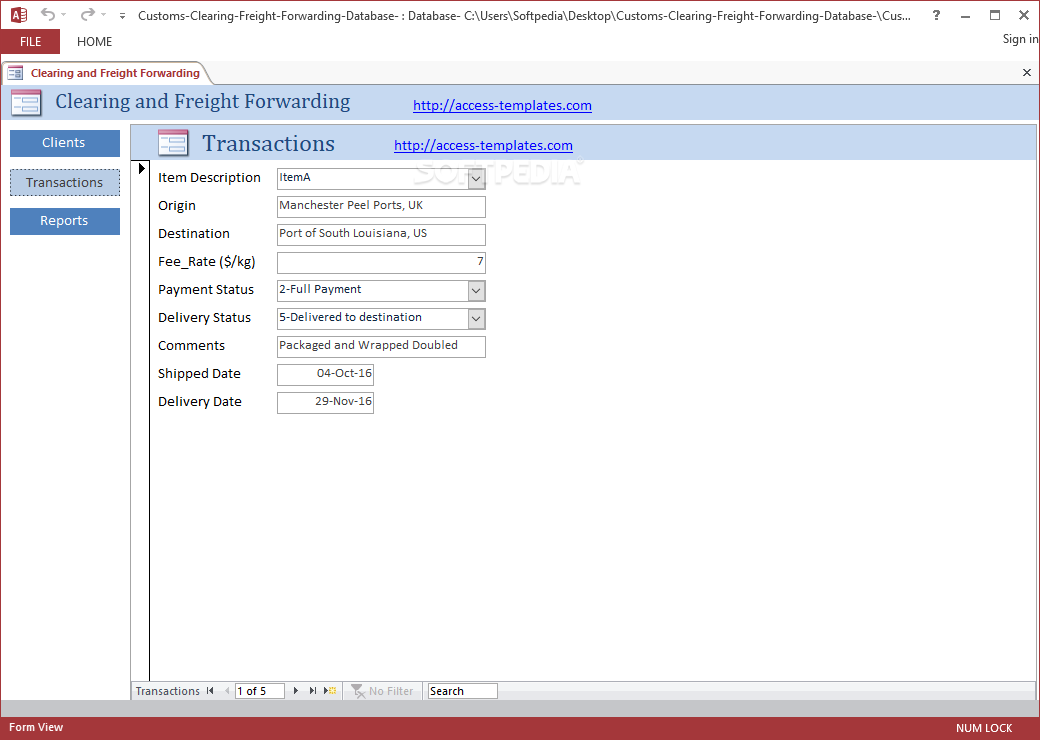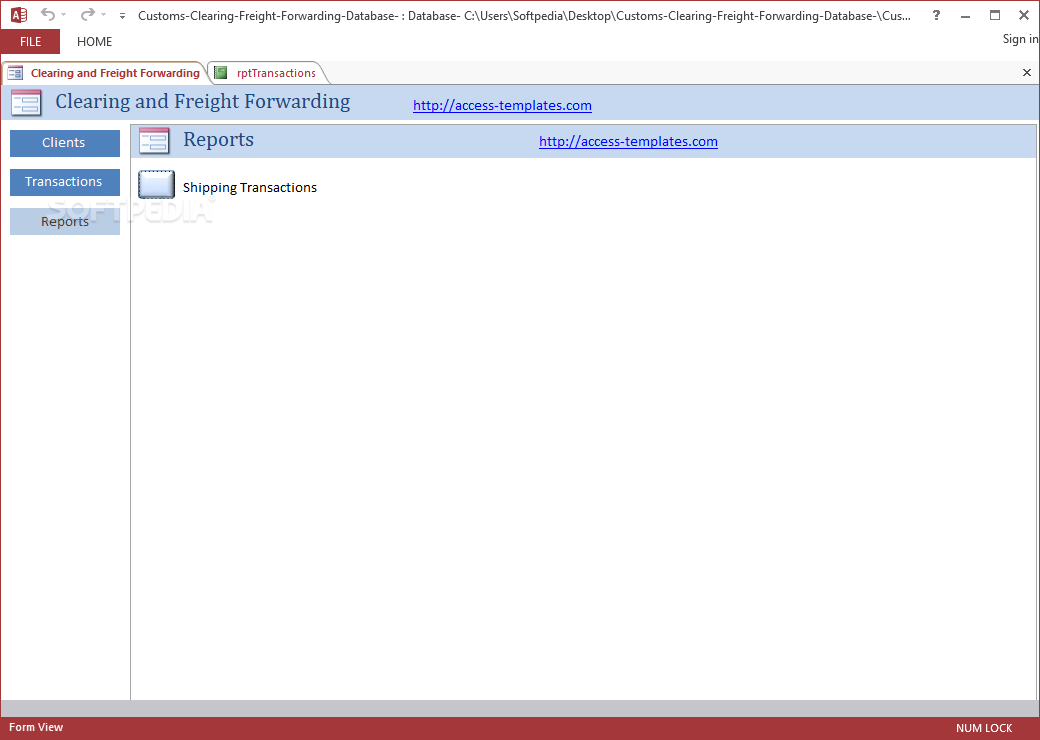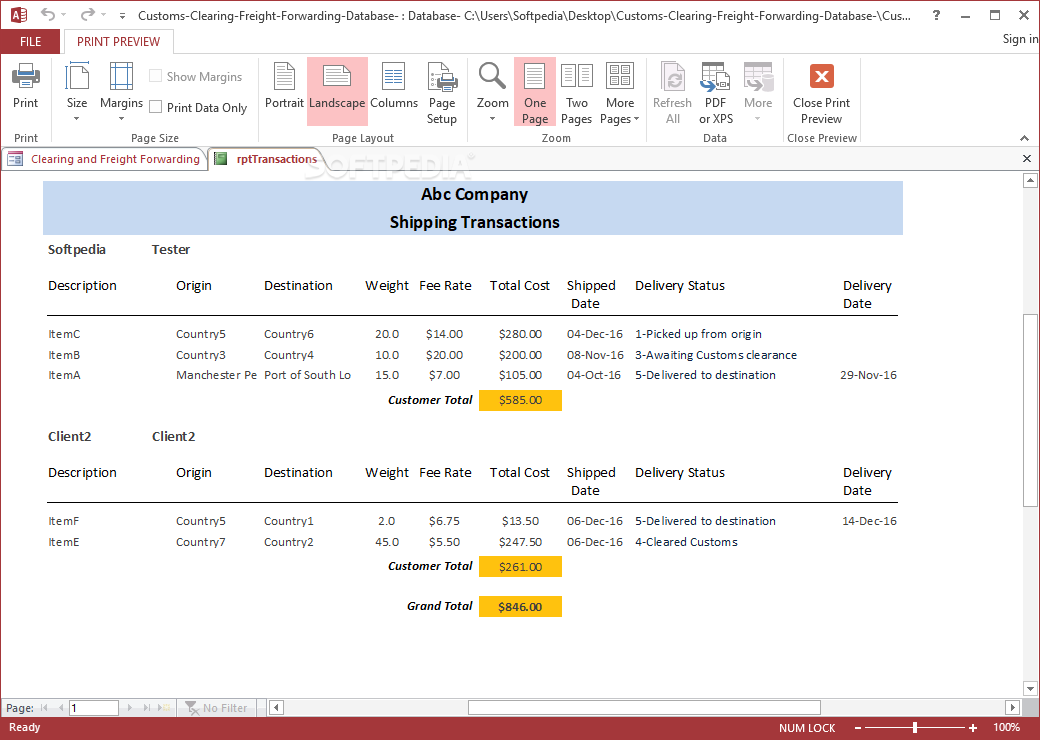Description
Freight Forwarding and Shipping Management Access Database Templates
Small businesses that need to handle freight shipments and freight forwarding will have trouble managing their documentation and keeping track of clients without specialized software. Powerful applications are available for this purpose, but a simpler solution may sometimes be a better choice.
Features:
- MS Access template
- Store client and transaction data
- Generate reports with ease
- ACCDB database file
- Quick and easy management solution
It goes without saying that Microsoft Access needs to be installed in order to use this template, which is distributed in the form of an ACCDB database file.
The great thing is that you don’t need to install additional software, and you can use the template on the go without losing any data you have added to the database. If you’re looking for a quick and easy management solution, this piece of software may be just what you need.
Functionality:
- Enter client and transaction details
- Add multiple shipments per client
- Set status, delivery date, and shipping rate
- Calculate total cost for each customer
- Export or print reports easily
However, you are limited to the parameters that the template allows you to define for each transaction and client, which may not be enough for some users.
After adding all your clients and transactions, the software calculates the total cost for each customer and lists all the available information in a report. Since you are using MS Access, this report can be exported or printed easily.
Conclusion:
On the whole, this is a good tool for smaller businesses that want to manage their freight shipments without turning to a more complex software solution, and it is a great choice if the lack of additional features is not an issue.
User Reviews for Freight Forwarding and Shipping Management Access Database Templates 7
-
for Freight Forwarding and Shipping Management Access Database Templates
Freight Forwarding and Shipping Management Access Database Templates is a simple yet effective solution for managing freight shipments. Great for smaller businesses.
-
for Freight Forwarding and Shipping Management Access Database Templates
This app is a lifesaver for my small business! It's simple to use and helps me manage shipments effortlessly.
-
for Freight Forwarding and Shipping Management Access Database Templates
I love how easy it is to keep track of my clients and transactions. The reports are super helpful too!
-
for Freight Forwarding and Shipping Management Access Database Templates
Freight Forwarding and Shipping Management has simplified my logistics management. Highly recommended!
-
for Freight Forwarding and Shipping Management Access Database Templates
An excellent tool for managing freight shipments without the hassle of complex software. Very user-friendly!
-
for Freight Forwarding and Shipping Management Access Database Templates
This template has made handling my freight documentation so much easier. Five stars for its simplicity!
-
for Freight Forwarding and Shipping Management Access Database Templates
Fantastic app! It efficiently organizes all my shipping data, saving me time and effort every day.