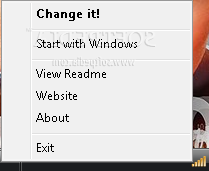Description
FreshIP
FreshIP is a pretty straightforward application that helps you change your computer's IP address quickly. It's super handy when you need to switch things up!
Why Change Your IP Address?
You might wonder why anyone would want to change their IP address. Well, there are a few good reasons! For one, it can help protect your privacy online and keep you safe from virtual attacks. Plus, sometimes you want to access websites that aren’t available in your area or trick a server into thinking you're someone else.
Easy to Use
Using FreshIP is really simple. Once you install it, the app runs quietly in the system tray of your computer—no complicated setups here! To get a new IP address, just double-click the tray icon. When it turns gray, that means it's working its magic! Once it goes back to orange, you're all set with a new IP.
Quick Access Options
If you'd rather not double-click every time, no worries! You can right-click on the icon and choose the option from the menu instead. It's all about what works best for you!
Automatic Startup
You can also set FreshIP to launch automatically when your computer starts up. This way, it’s always ready when you need to change your IP address.
Alternatives for Privacy
If you're exploring ways to hide your identity online, there are other options like proxy servers that make your connection anonymous. But if you're just looking for an easy tool to change your IP address and modify how people see you online, give FreshIP a try!
User Reviews for FreshIP 1
-
for FreshIP
FreshIP is a user-friendly tool for changing your IP address quickly. Simple to use with no complex configurations needed.