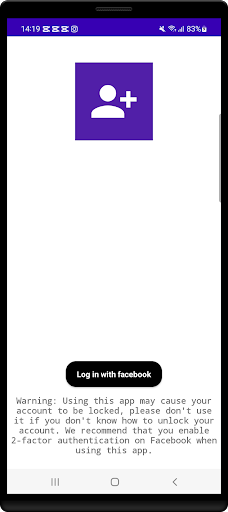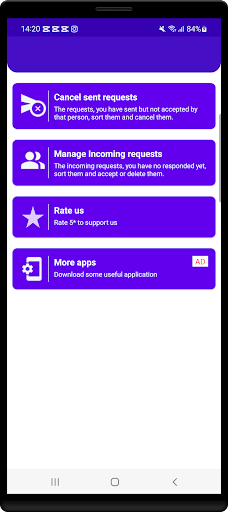Description
How to review and cancel all outgoing Facebook friend request at once ?
How to auto send friend request Facebook?
Very simple and fast! Friend Request Manager will help you in this.
How to use
1. Login to your Facebook account
2. Choose the type of your friend request
3. Choose the request, then click accept/delete
* Warning:
- Using this app can make your account locked temporarily (checkpointed by Facebook), please don't use it if you don't know how to unlock your account, consider before installing. Thank you very much
User Reviews for Friend Request Manager 1
-
for Friend Request Manager
Friend Request Manager is incredibly efficient! Easily manage incoming/outgoing Facebook friend requests. Use with caution; may lead to account lock.