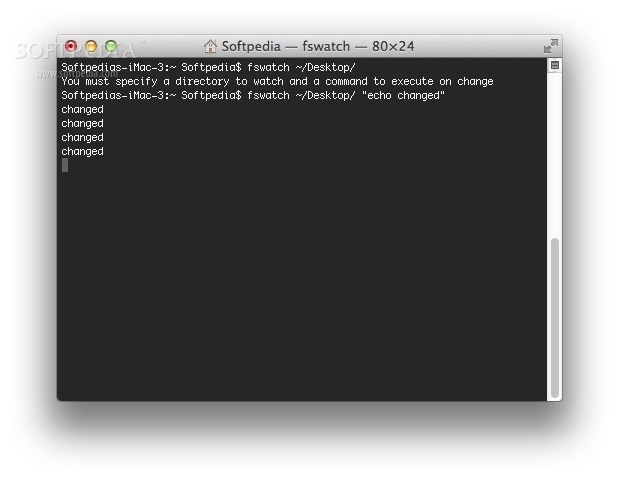Description
fswatch
fswatch is a free tool that you can use right from the command line to keep an eye on changes happening in a specific folder. It's pretty handy if you want to monitor files without having to manually check every time.
How fswatch Works
This tool uses the FSEvents API, which makes tracking changes in your chosen directory a breeze. You'll get real-time updates whenever something changes, like when a file is added, deleted, or modified. This saves you time and effort!
Installing fswatch
Getting started with fswatch is super easy! Just open your Terminal window and type make, followed by the path to the fswatch folder where it's stored. After that, all you need to do is copy the resulting fswatch binary into a directory that's on your $PATH. It's as simple as that!
User Guide for Mac
If you're looking for detailed instructions on how to use fswatch on your Mac, you can find all the info HERE. This guide will walk you through everything step by step.
The Benefits of Using fswatch
This tool not only saves you time but also helps keep your projects organized. Whether you're working on coding projects or just need to track important documents, having this kind of monitoring tool can be super beneficial.
Try it Out!
If you're curious about trying out fswatch, make sure to check out the download page for more details! You can find it at this link. Happy monitoring!
User Reviews for fswatch FOR MAC 1
-
for fswatch FOR MAC
fswatch FOR MAC is a handy tool for monitoring directory changes. Easy to install and use, perfect for Mac users.