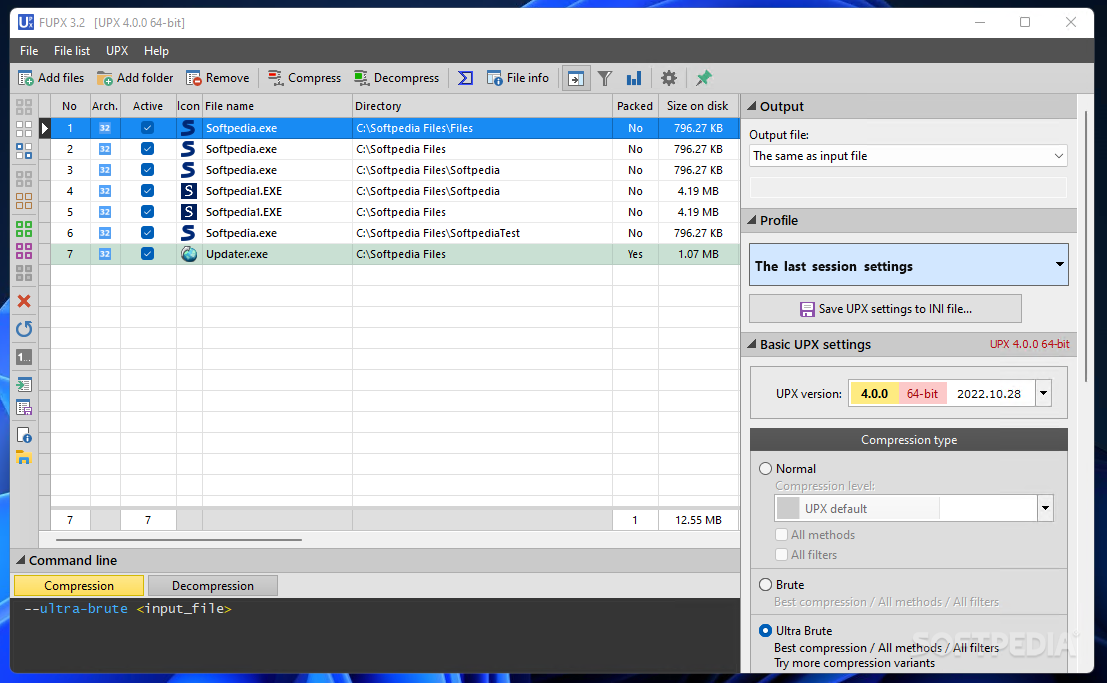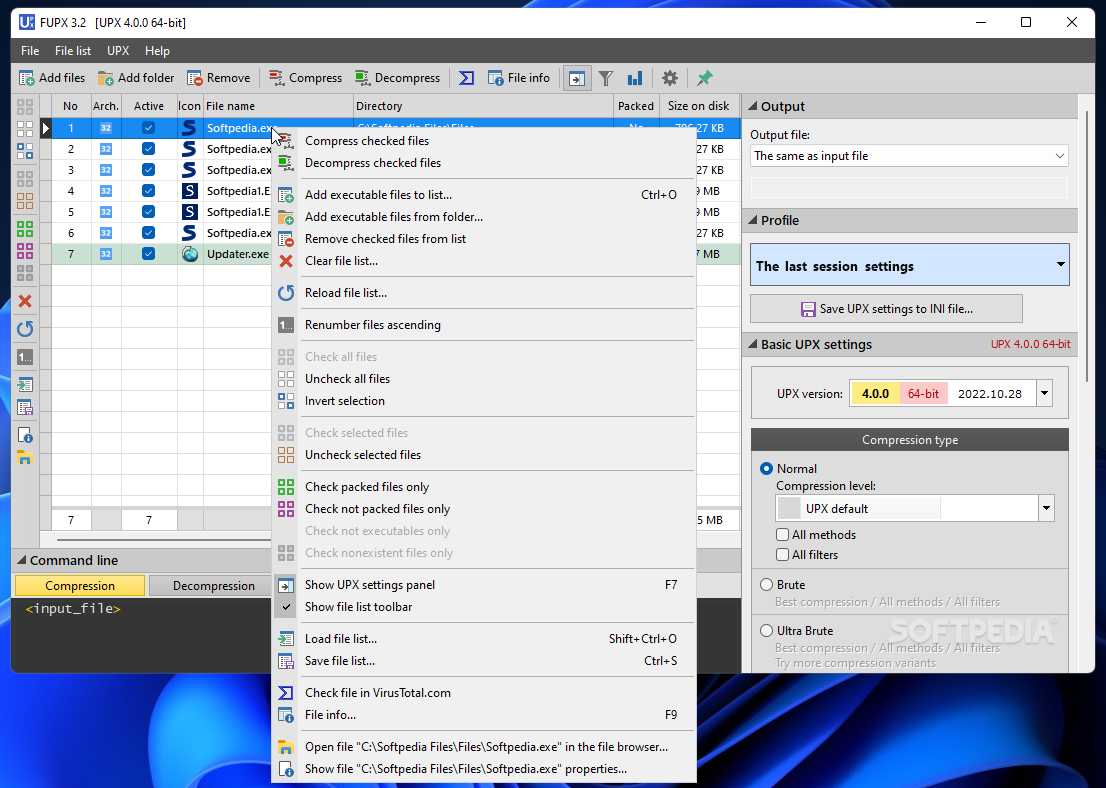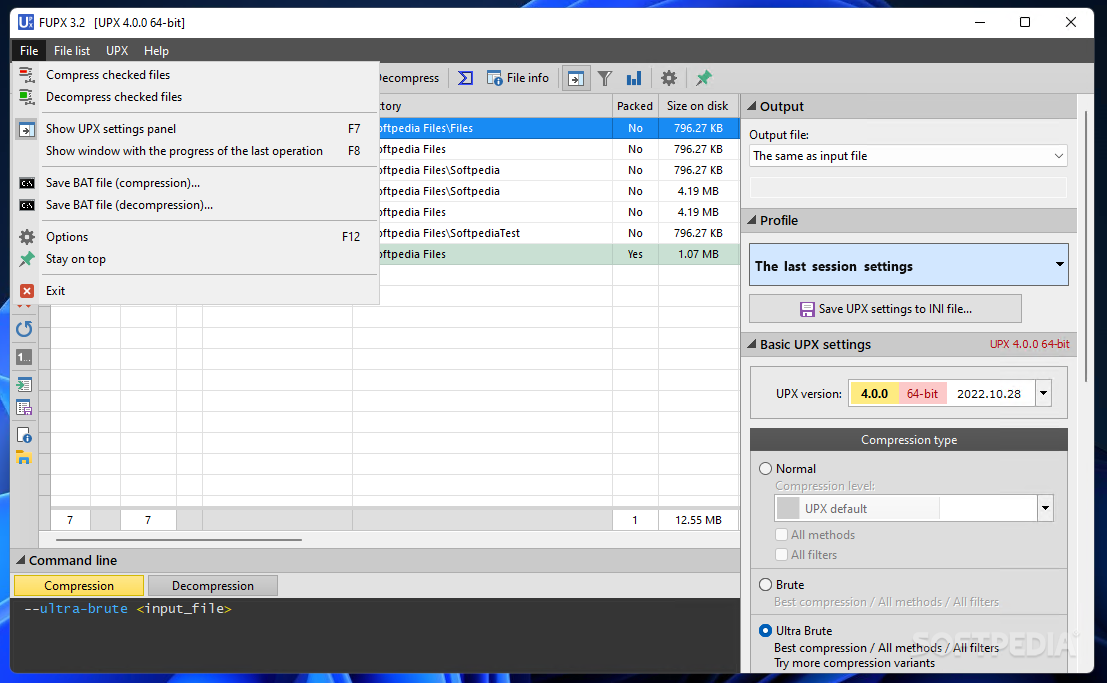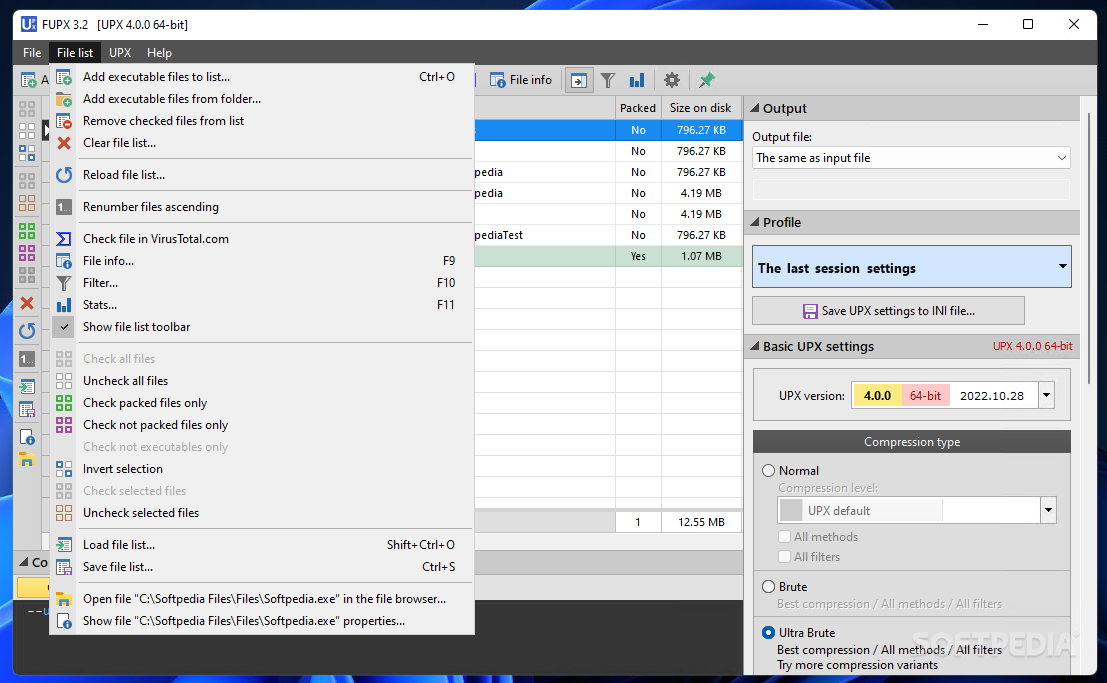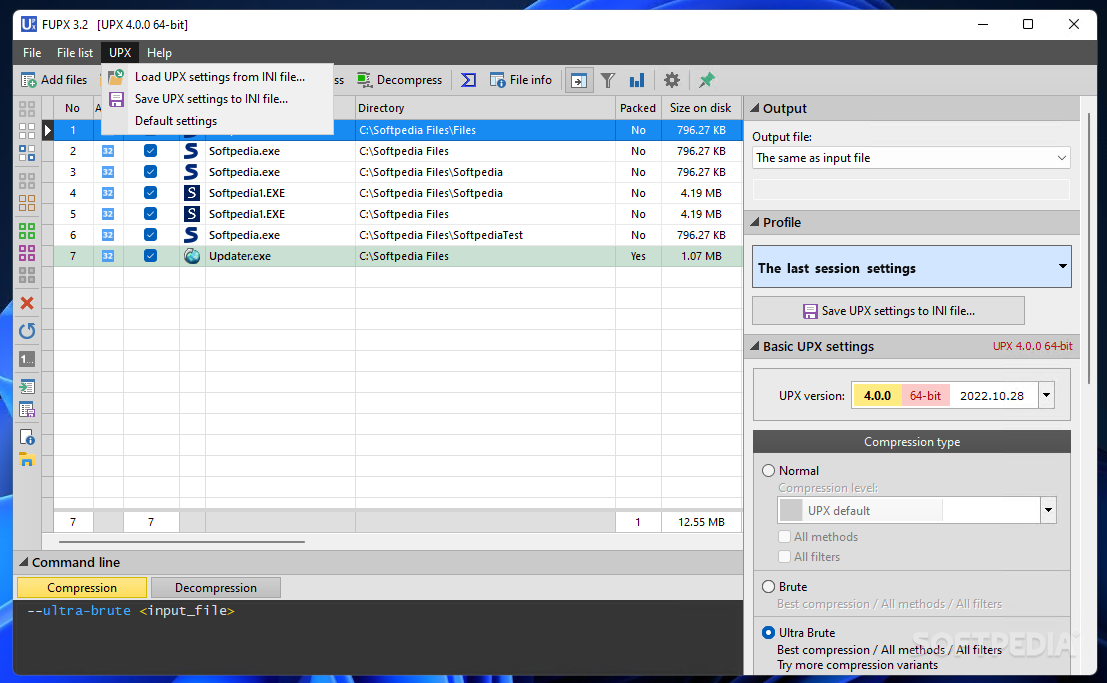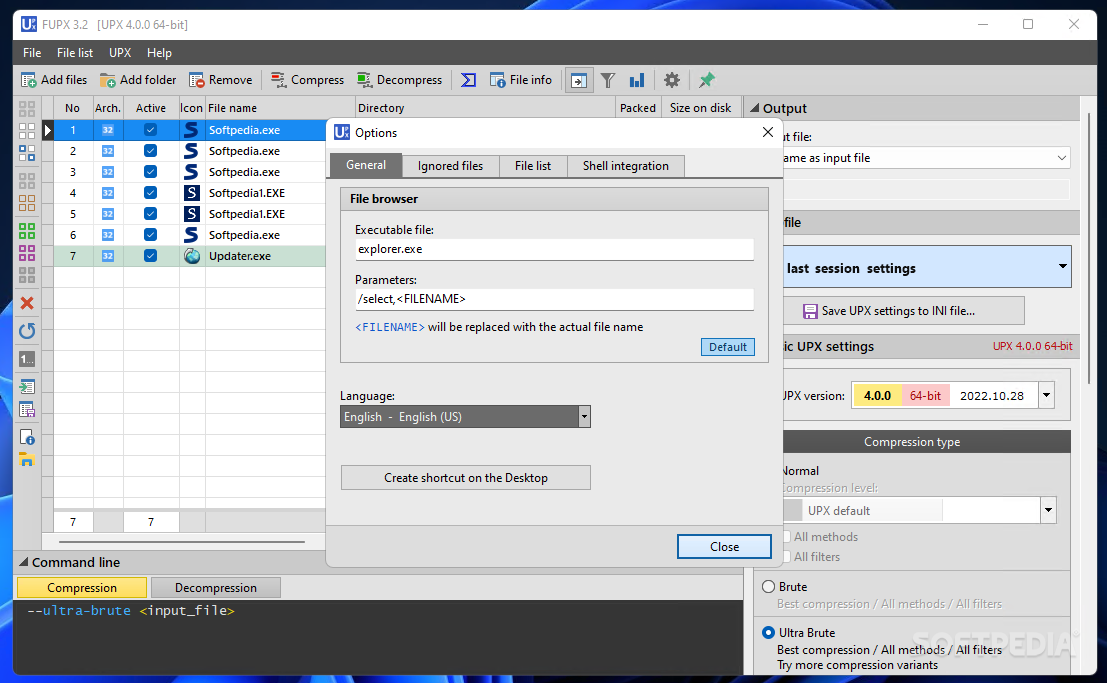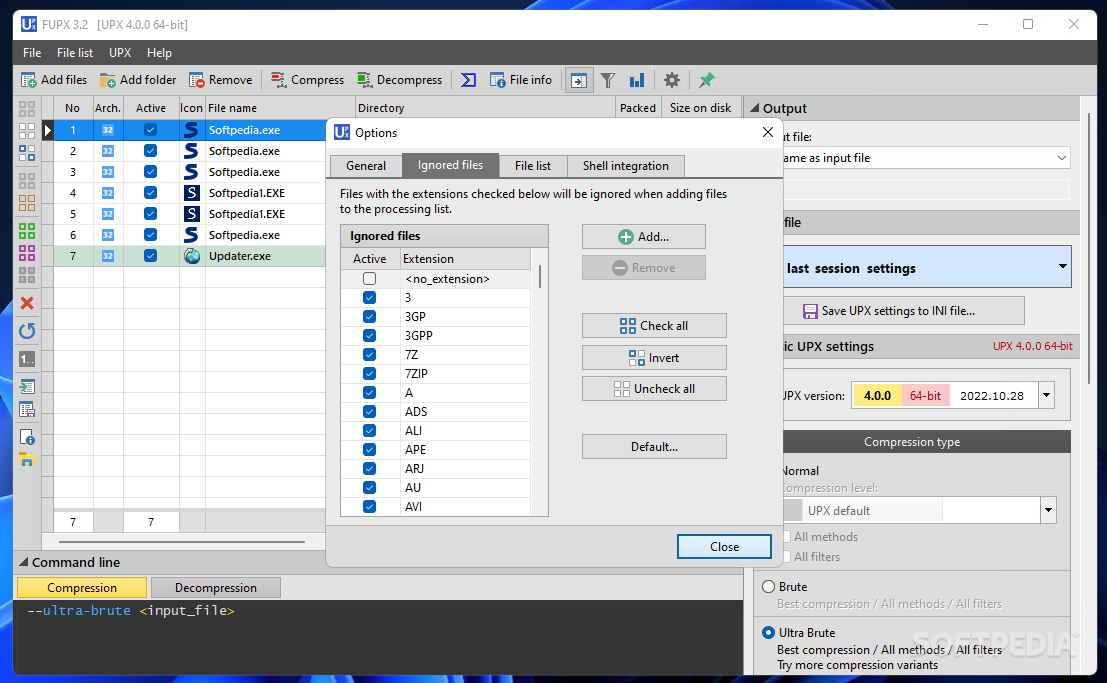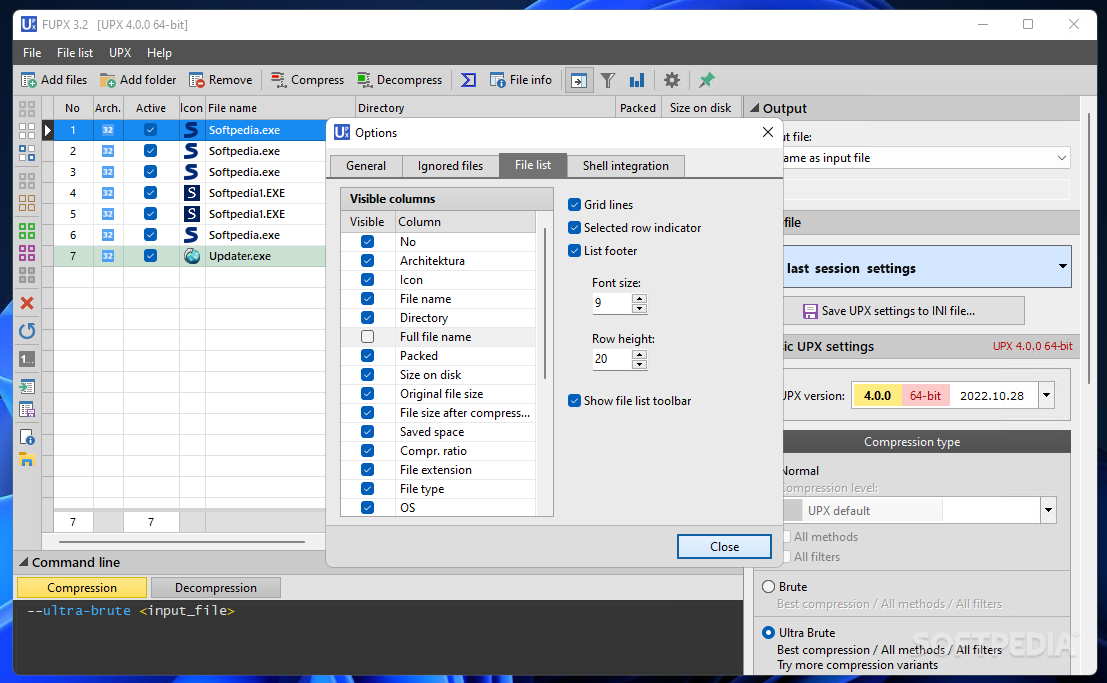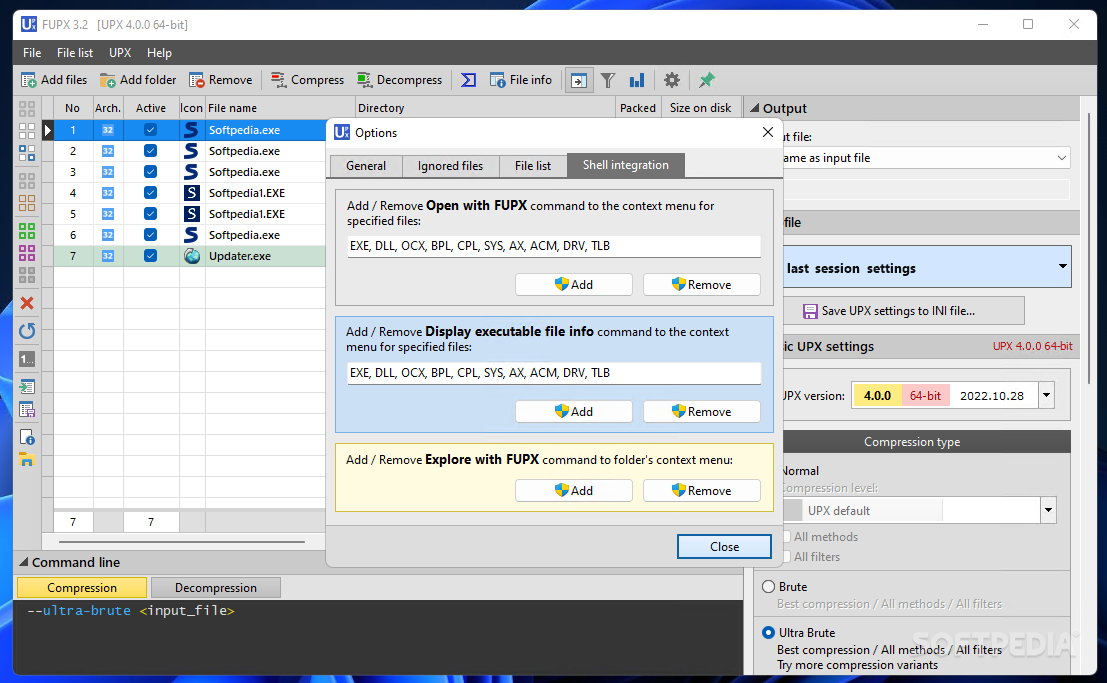Description
FUPX (formerly Free UPX)
Despite storage becoming less expensive across the board, size constraints are still very much relevant, even today. Looking to reduce the size of certain files or folders is worthwhile even if you're currently not running into any such issues at the moment: it all adds up eventually, and a bit of space saved here and there can go a long way.
Key Features:
- Compress and decompress executables
- Fine-tune compression process
- Select folders for compression
- Multiple compression levels available
- Additional settings for precise compression
- Save compression parameters
Users can get started with the compression process without much fuss: select a folder, and the app will show you the available executables that can be worked on.
After that, you'll be able to tweak how you wish to go about reducing their sizes. Several compression levels are available for use, and you're free to opt for better compression, in exchange for a slower process, or vice-versa. Some files fare better than others, so it's best to strike a balance: sometimes, the middle-of-the-pack option, such as an Average or Good Compression level can be your best option.
Precise Compression:
For the more knowledgeable, the Additional settings menu can help them be more precise with their compression duties. Various methods are available, and you're also able to compress any additional resources an executable may have. Debug options, as well as some comprehensive runtime parameter operations, can be managed from there. Command line parameters can also be introduced in more particular cases.
The tool will then compress your executables. If you're not happy with the result, you can always decompress the file and go back to how it was previously. If you have a set of parameters you're happy with, it's best to save it as an .ini file for subsequent use.
FUPX is a tool that can be of use in a number of situations: whether you're a developer, or just a user looking to save some space, if you notice that some of your executables are taking up too much space, compressing some of them wouldn't be a bad idea.
User Reviews for FUPX (formerly Free UPX) 7
-
for FUPX (formerly Free UPX)
FUPX provides efficient executable compression options, allowing users to fine-tune the process and save precious storage space. Recommended for developers and general users alike.
-
for FUPX (formerly Free UPX)
FUPX is a game-changer! It efficiently compresses my executables, saving me tons of space. Highly recommend!
-
for FUPX (formerly Free UPX)
I've been using FUPX for a while now, and it's fantastic! Easy to use and the compression options are great.
-
for FUPX (formerly Free UPX)
This app has really helped optimize my storage. The ability to tweak compression levels is a major plus!
-
for FUPX (formerly Free UPX)
FUPX is super handy for reducing file sizes. I love how straightforward it is to use. Five stars all the way!
-
for FUPX (formerly Free UPX)
What an amazing tool! FUPX makes compressing files easy and effective—definitely worth the download!
-
for FUPX (formerly Free UPX)
I can't believe how much space I've saved with FUPX! The additional settings give me full control. Love it!