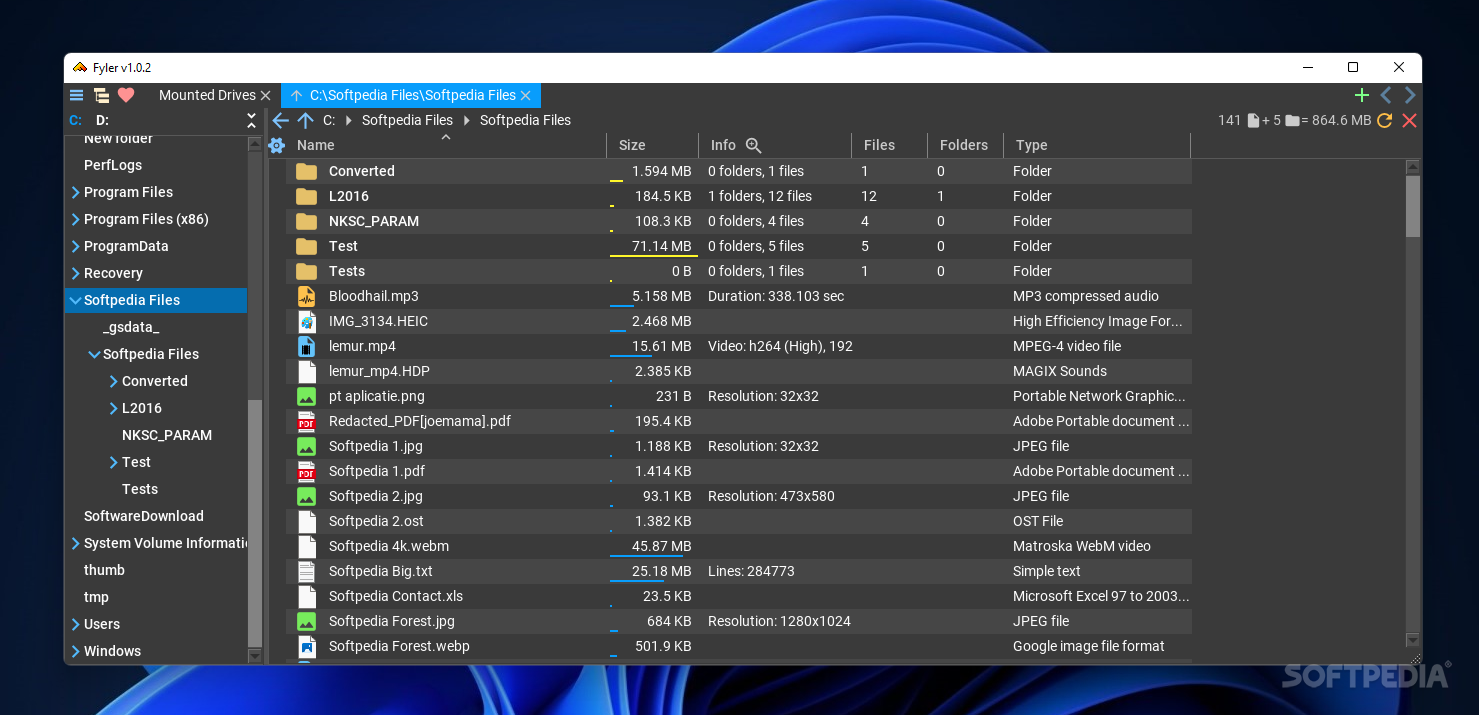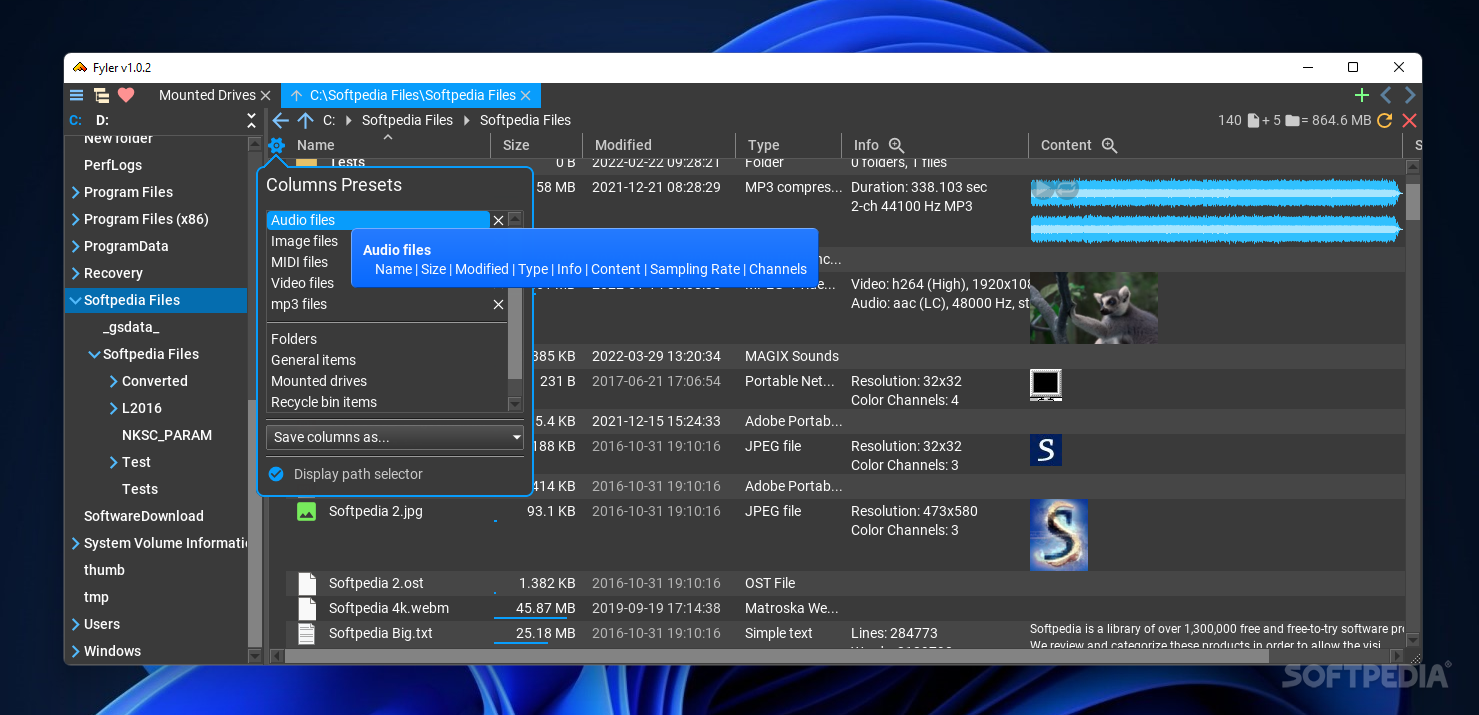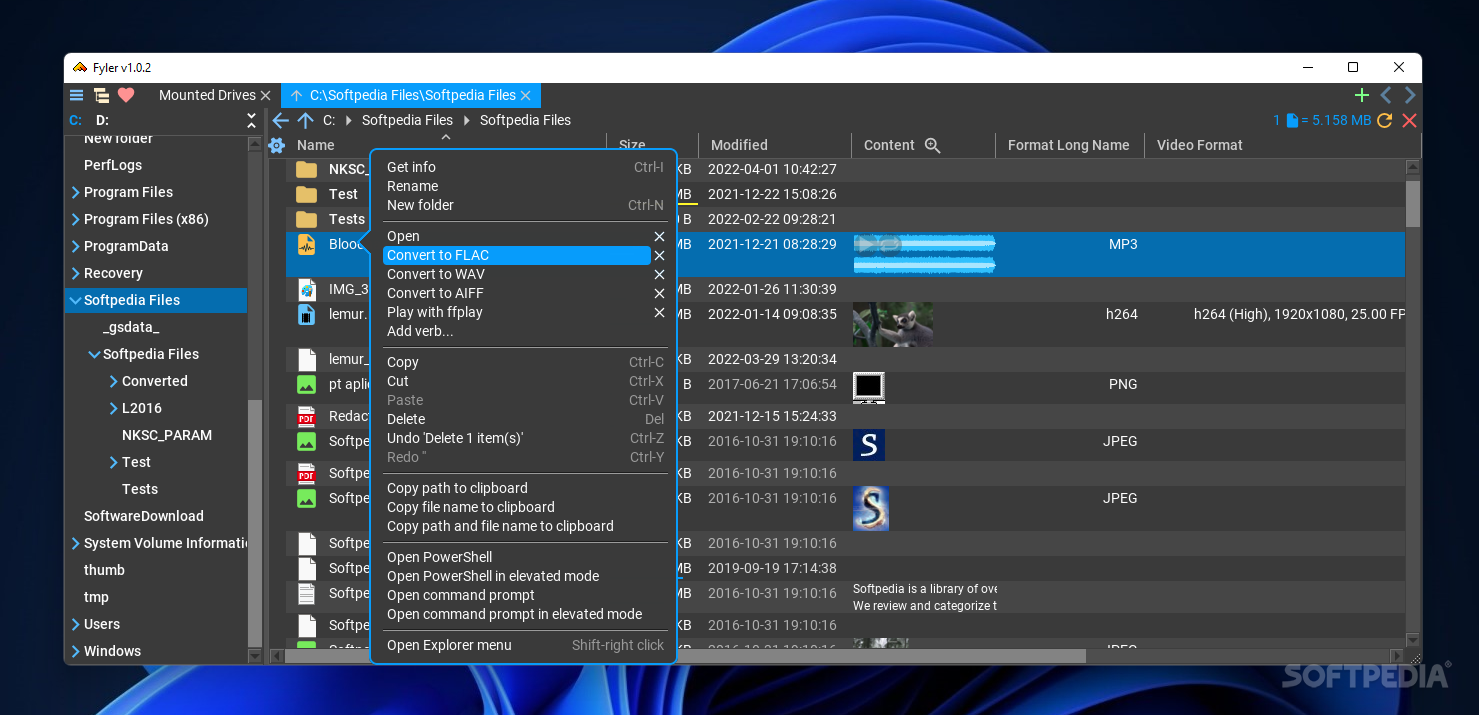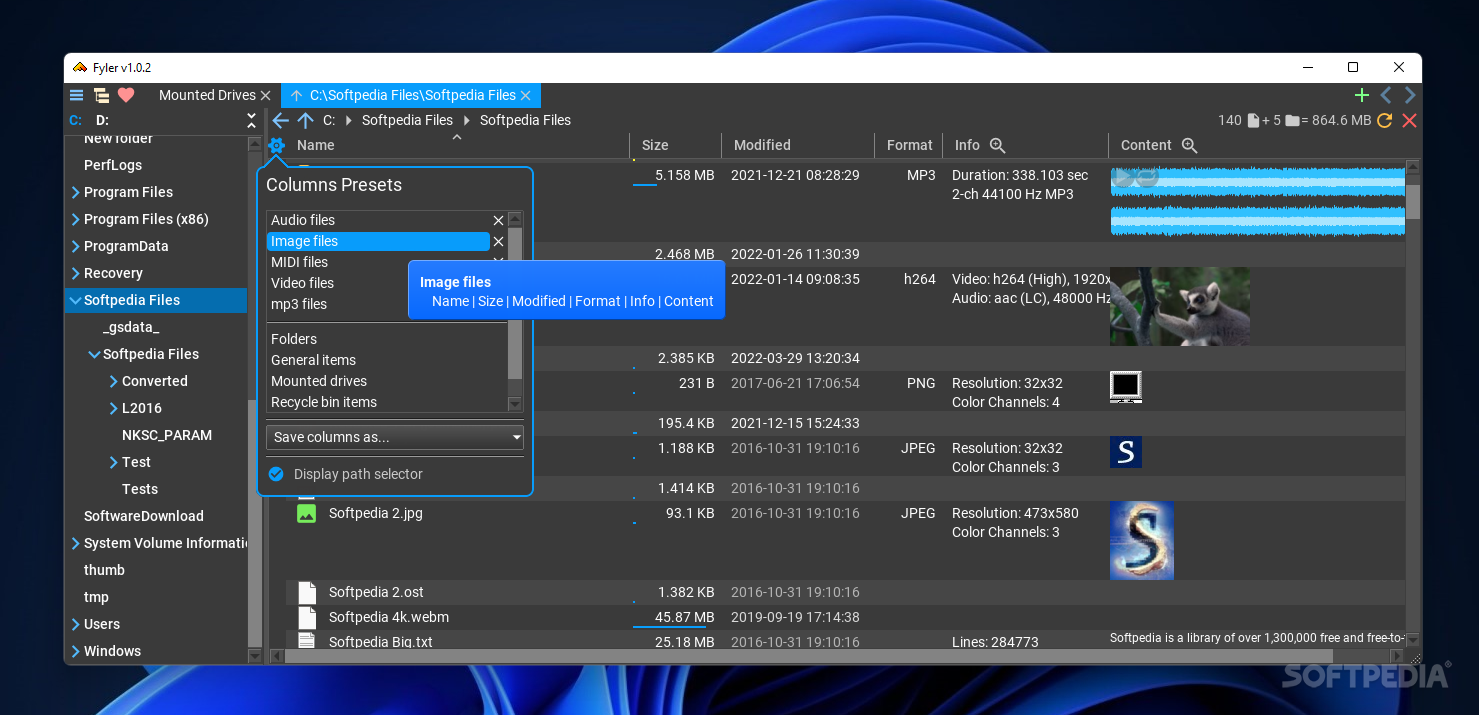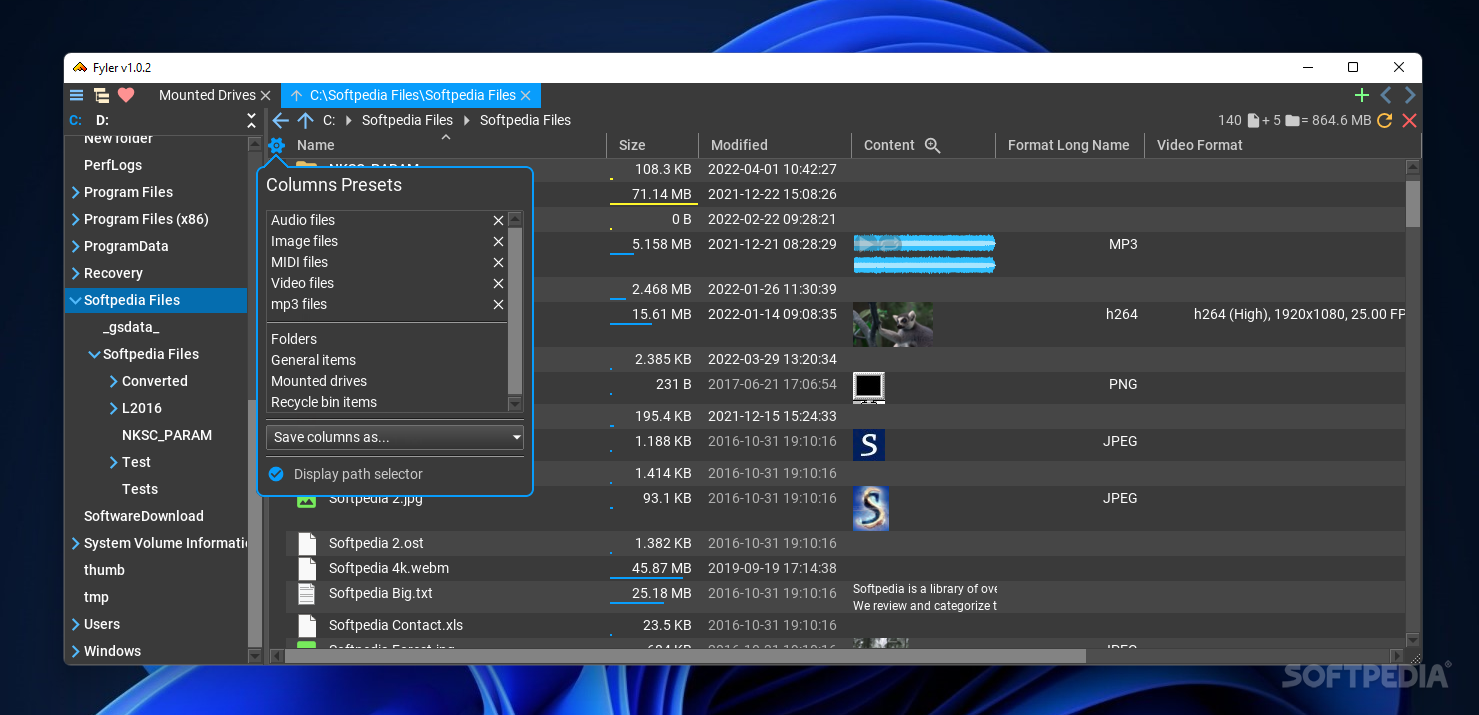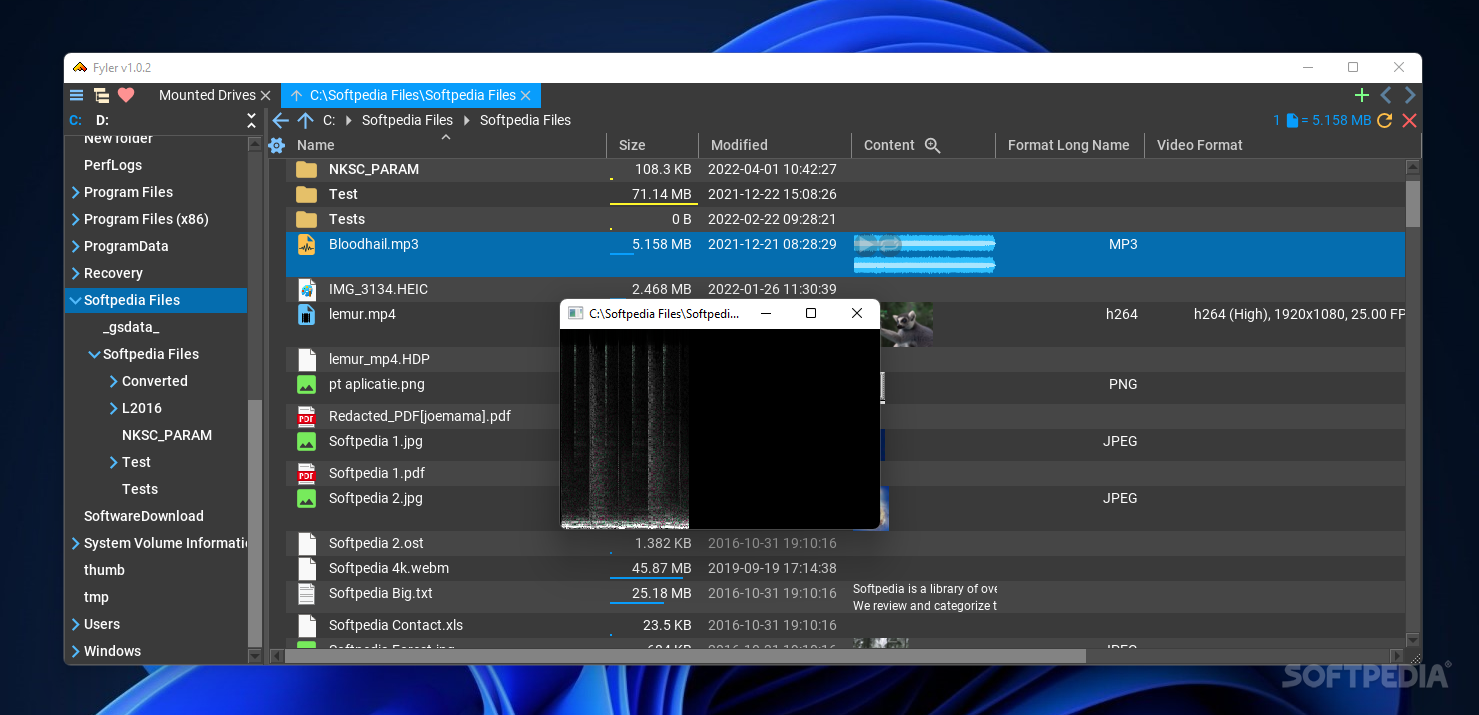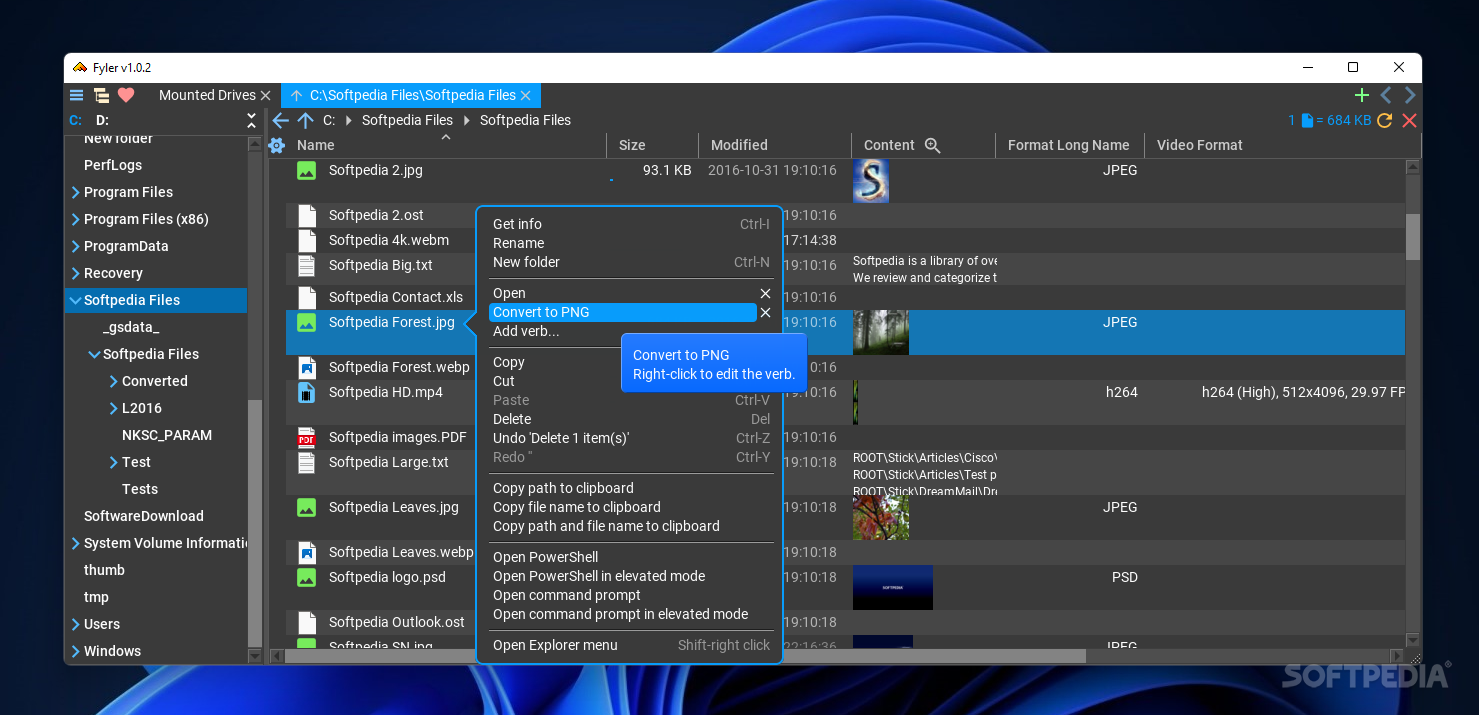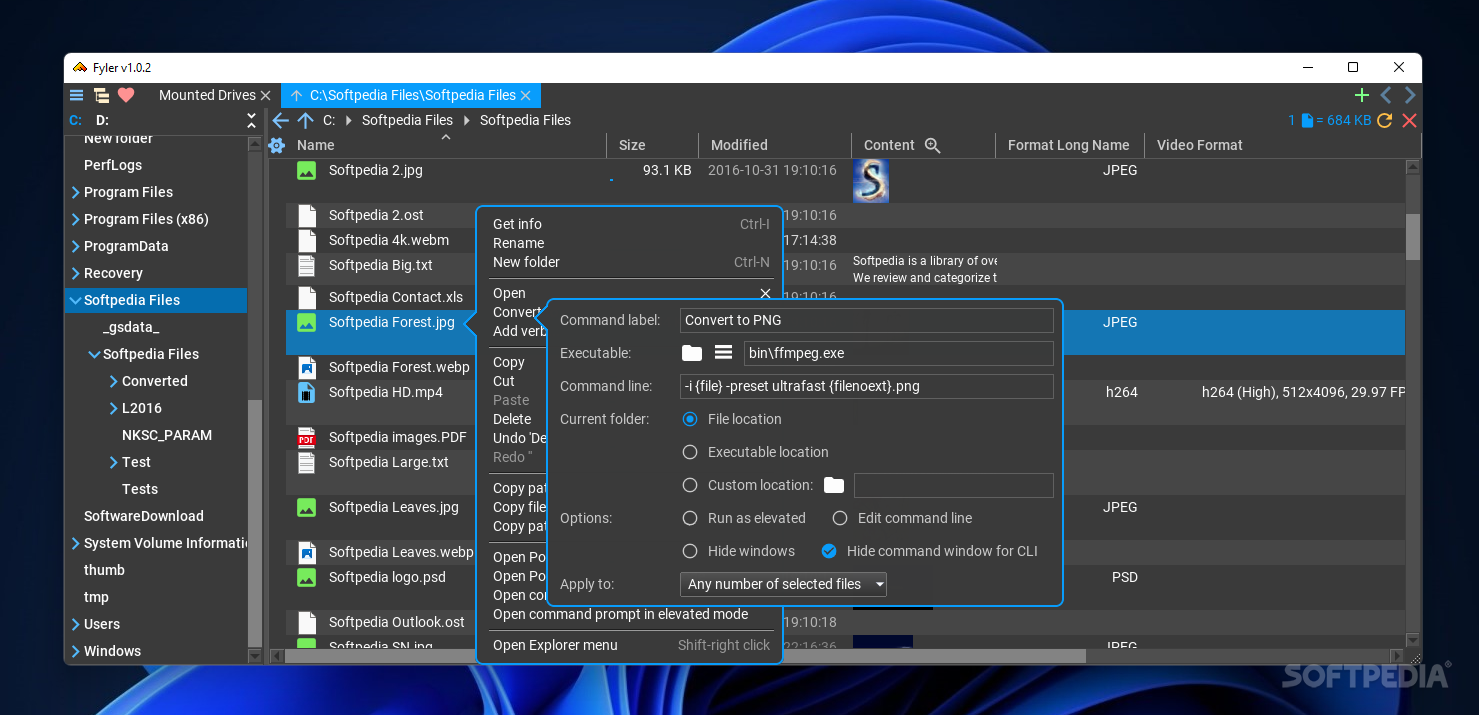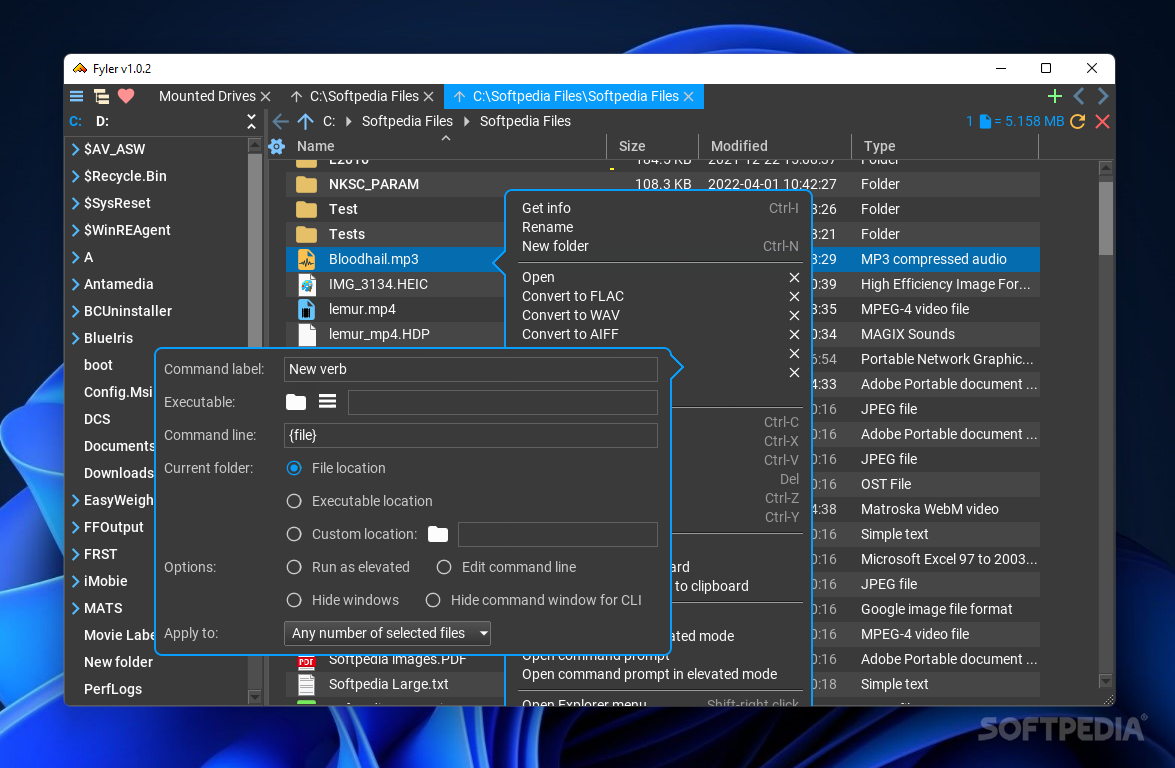Description
Welcome to Softpas.com!
Introducing Fyler - A Lightweight and Practical File Management Solution
Are you tired of the traditional file management options available on your Windows machine? Look no further than Fyler, a free and innovative software designed by MusicDevelopments. With its minimalist yet functional interface, Fyler offers a refreshing alternative to the mainstream file explorers.
Key Features:
- Swift installation process for quick access
- Modern and minimalist interface design
- Grouped files and folders with detailed information
- Tab-based interface for working on multiple files
- Customizable columns presets for efficient file management
- Generous context menu for easy access to tools
- Highly customizable with the option to assign verbs for increased efficiency
Unique Functionalities:
One of the standout features of Fyler is its 'Columns Presets' function, which allows users to customize the view and details for different types of files. Whether you're working with audio, image, MIDI, or video files, Fyler adapts to your needs, displaying relevant information at a glance.
Moreover, Fyler simplifies the file management process by providing waveform visuals for audio files directly in the interface, making it easier to identify and work with your music collection.
Why Choose Fyler?
Unlike other file management tools, Fyler offers a unique blend of functionality and simplicity. Its compact interface may seem deceiving at first, but don't be fooled - Fyler is feature-packed and ready to meet your file organization needs.
While Fyler delivers on its promises, some users have reported occasional crashes during testing. However, MusicDevelopments is committed to improving the software through future updates, ensuring a seamless user experience.
Experience the power of Fyler today - download it for free on Softpas.com and take control of your file management tasks with ease!
User Reviews for Fyler 7
-
for Fyler
Fyler is a lightweight, minimalist file management app with a modern interface. Its customizable nature and tab-based approach make it a tempting software proposition.
-
for Fyler
Fyler is an amazing file management app! Its minimalist design makes it easy to navigate, and I love the tab-based interface. Highly recommended!
-
for Fyler
I've been using Fyler for a few weeks now, and I'm impressed! The customizable features and quick access to file details are fantastic. Five stars!
-
for Fyler
Fyler has changed the way I manage files! The MIDI mode with waveforms is a game-changer. It's sleek, efficient, and user-friendly.
-
for Fyler
What a great app! Fyler’s context menu makes file management effortless. Plus, the Columns Presets function is incredibly useful for organizing my files.
-
for Fyler
I love Fyler's modern interface! It's lightweight yet packed with features that make handling files so much easier. Definitely worth five stars!
-
for Fyler
Fyler is fantastic for anyone looking for a dedicated file manager. The ability to convert files on-the-fly is super convenient. Highly recommend this app!