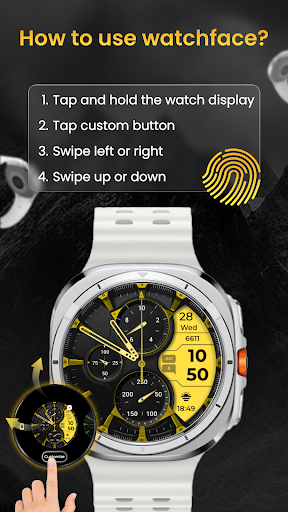Description
- Number of steps
- Battery Percent
- Heartbeat
- Date & time
______________________________
Installation Instructions:
1. Make sure your watch is connected to your mobile phone via Bluetooth
2. Install the watch face and make sure you have selected your watch
3. You can also install the watch face by opening the Play Store through your web browser.
4. You can install the watch face directly through your watch by opening the play store on your watch and searching for your watch face and installing it. Please consider that the watch face developer has no control over the installation process on the play store. If you need any assistance, please contact dangnhat99@gmail.com
---------------------------------
Supported devices: all Wear OS devices with API Level 30+ such as: Samsung Galaxy Watch 6, Samsung Galaxy Watch 5, Samsung Galaxy Watch 4, Mobvoi TicWatch Pro 5, Google Pixel Watch, Fossil Gen 6, Hublot Big Bang e Gen 3, TAG Heuer Connected Caliber E4 42mm, Montblanc Summit, TAG Heuer Connected Caliber E4 45mm, etc. Note: - This watch face does not support square devices.
-------------------------------------------------- ----------
User Reviews for G003 Ultra Hybrid Watch Face 1
-
for G003 Ultra Hybrid Watch Face
G003 Ultra Hybrid Watch Face is stylish and functional. Displays steps, battery, heartbeat, and date/time seamlessly. Easy installation process.