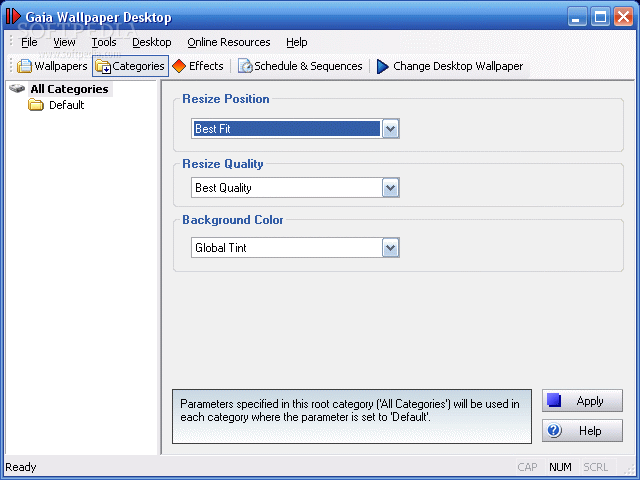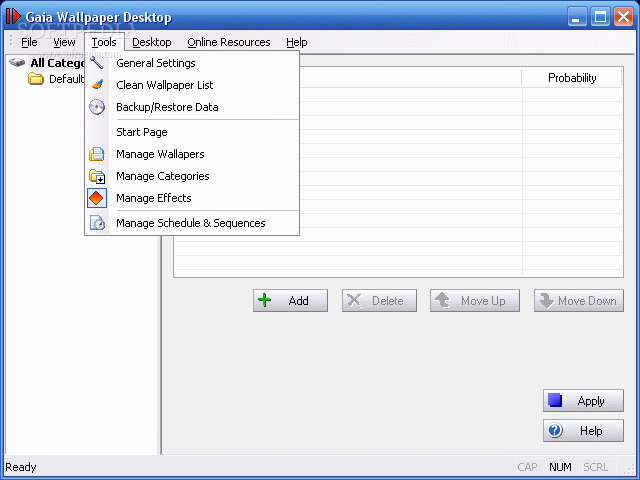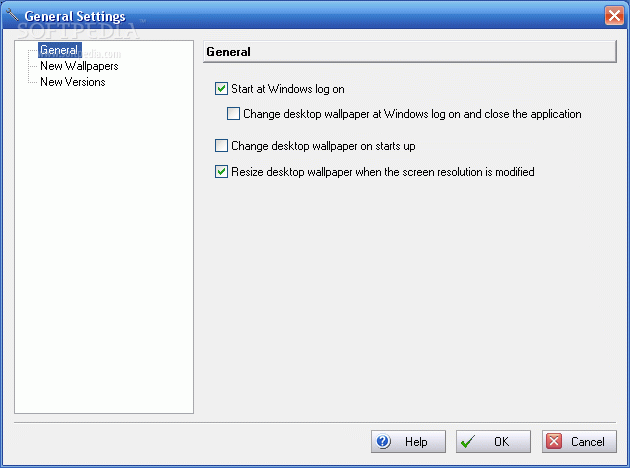Description
Gaia Wallpaper Desktop
Gaia Wallpaper Desktop is a cool and user-friendly app that makes it super easy to create and manage your own desktop wallpaper collections. You can also use it to set up screensavers, resize your images, and keep track of dates with its built-in calendar.
Simple Layout for Easy Use
The program has a clean layout that's split into three tabs. Each tab focuses on different features, and there’s a basic toolbar at the top. Plus, you can easily resize the panel just by dragging the corners around!
Add Your Favorite Photos
When you open the app for the first time, you won’t see any images right away. But don’t worry! You can quickly change that by heading over to the wallpaper section and adding your favorite photos or even entire folders. It's simple to create specific themes too; just name them so you know what album they belong to!
Add Fun Effects to Your Wallpapers
You can spice up your wallpapers with various effects like blur, chessboard patterns, interlace designs, mirrors, negatives, pixelization, and saturation options. There are also layout styles available like cycles or collages that let you fill in empty spaces with colors of your choice.
Organize Your Images Easily
Once you've loaded your pictures or directory into the app, you'll see them all in the desktop panel along with any effects you've chosen. The next button lets you view these items in ascending or descending order or even randomly—so mix it up whenever you want!
Create Custom Screensavers
You can manage screensavers by picking a default theme such as bubbles or mystify. Plus, if you're feeling creative, customize properties like 3D text! Choose what you'd like displayed—like a phrase or the time—and play around with font styles and rotation options (like spinning or wobbling).
Set Image Change Duration
With Gaia Wallpaper Desktop, it's easy to set how long each image stays on screen before switching to another one. You can even set specific times of day for changes! The calendar feature shows a timetable that you can move anywhere on your screen and resize too.
A Note on Background Replacement
Just so you know: this tool will replace your Windows default background. If you want to go back to it later, you'll need to exit the app.
Your Go-To App for Wallpapers!
All in all, Gaia Wallpaper Desktop is a fun and handy program that lets you create and manage awesome desktop wallpaper collections while customizing screensavers just how you like them!
User Reviews for Gaia Wallpaper Desktop 13
-
for Gaia Wallpaper Desktop
Gaia Wallpaper Desktop offers a straightforward interface for creating wallpaper collections. Resize, screensaver, and calendar features make customization easy.
-
for Gaia Wallpaper Desktop
Gaia Wallpaper Desktop is fantastic! The customization options are endless, and I love the effects.
-
for Gaia Wallpaper Desktop
This app transformed my desktop! It’s easy to use and has a sleek interface. Highly recommend!
-
for Gaia Wallpaper Desktop
I’m in love with Gaia Wallpaper Desktop! The themes and effects make my workspace so vibrant and fun.
-
for Gaia Wallpaper Desktop
A must-have for anyone who loves customizing their desktop. The calendar feature is a nice touch too!
-
for Gaia Wallpaper Desktop
Gaia Wallpaper Desktop exceeded my expectations! It’s user-friendly, and the screensaver options are awesome.
-
for Gaia Wallpaper Desktop
Absolutely brilliant app! The ability to create multiple wallpaper collections is a game-changer for me.