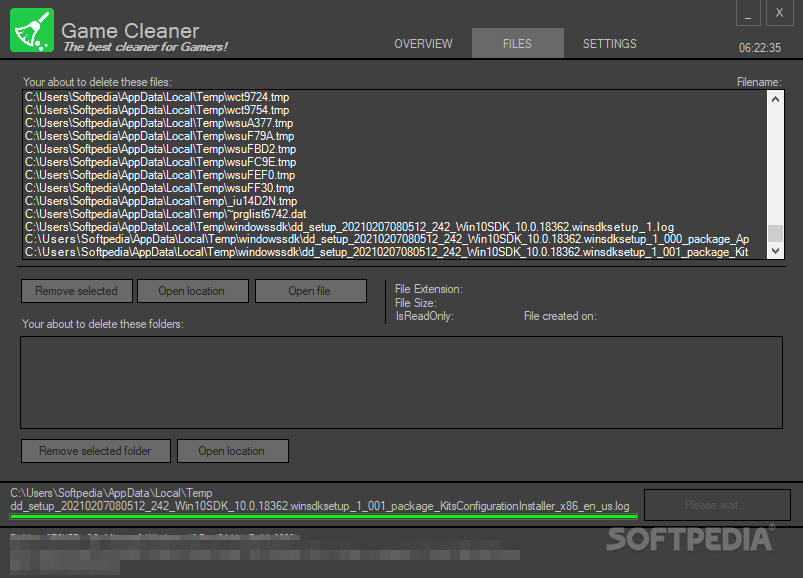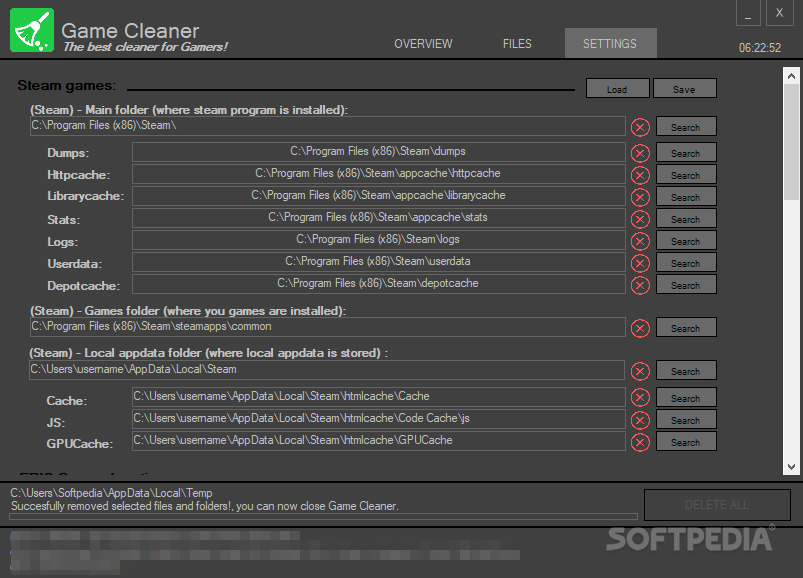Description
GameCleaner
GameCleaner is a handy little tool that helps you clean up your Steam platform by getting rid of unwanted files, cache, and other junk data that builds up over time. Basically, it’s all about freeing up space in those Steam directories by removing old and unnecessary cached data.
Easy Setup for GameCleaner
When you install the app, it will ask you to link to your Steam directory. After that, you’ll see a super user-friendly interface where you can pick what you want to clean up. The tool can check for lots of stuff like crash dump files, HTTP cache, library cache, statistics cache, log files, HTML cache, Jscript cache, and even CPU cache!
Checking for Extra Files
But wait, there’s more! GameCleaner also looks for extra files that often collect outdated data. This includes things like MDMP files, ClOG logs, log.txt files, year_.txt files, Direct X info, DotNet stuff, PhysX data and VCRedist leftovers. As a little bonus feature, it shows details about your system too—like what type of CPU you have and how much memory and video card power is available.
Cleaning Made Simple
Once you've picked out what you want to clean up in the options menu, just hit the Scan button. When the results pop up on your screen, you can easily delete the items that are taking up too much space.
A Must-Have for Gamers
This app is perfect for any gamer who regularly uses Steam to download games or updates. We all know games take up a ton of space on our disks—especially if you've got loads of games installed or limited storage.
The Inspiration Behind GameCleaner
The developer came up with this idea after running into this very problem himself! He claimed that using GameCleaner freed up around 5GB of data from his Steam account that had piled up over time. Plus, he found tons of old data just sitting there from previous years!
If you're looking to tidy things up on Steam and gain back some precious space without hassle, check out GameCleaner here!
User Reviews for Game Cleaner 1
-
for Game Cleaner
Game Cleaner is a must-have for Steam users, efficiently clearing up space and optimizing system performance. Easy to use and effective.