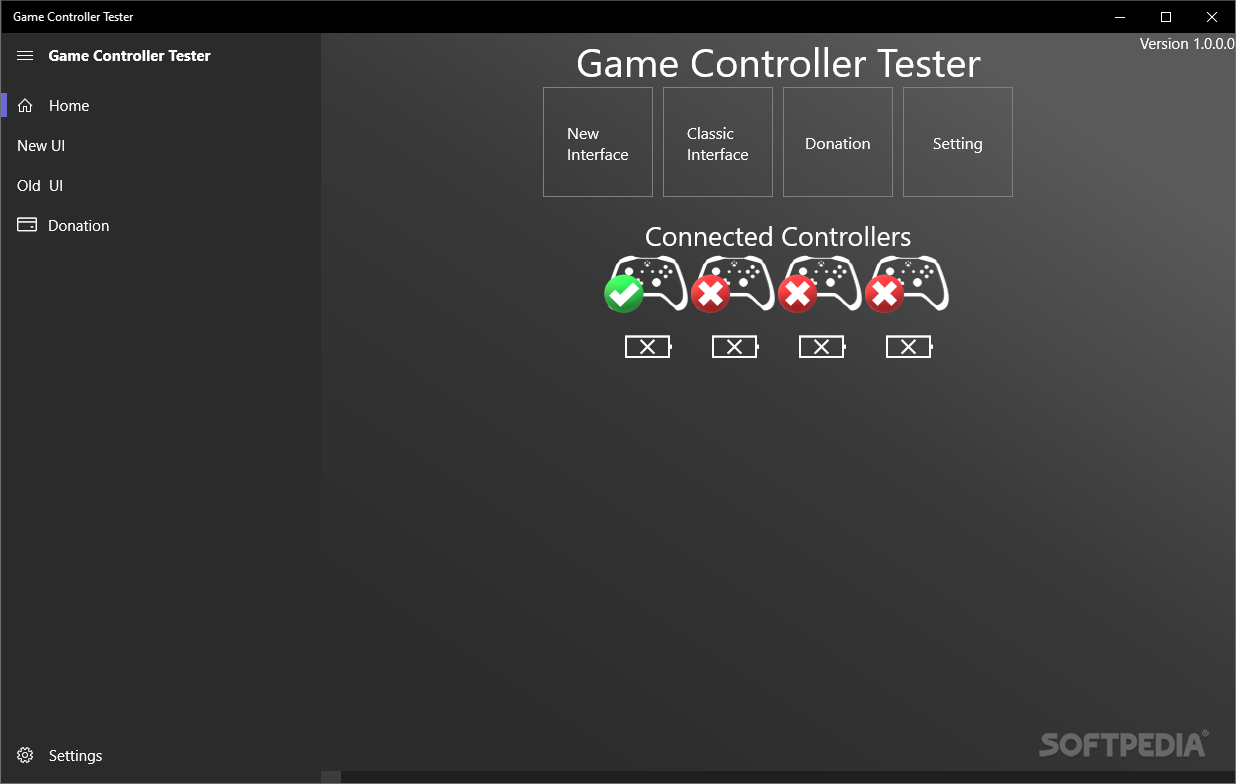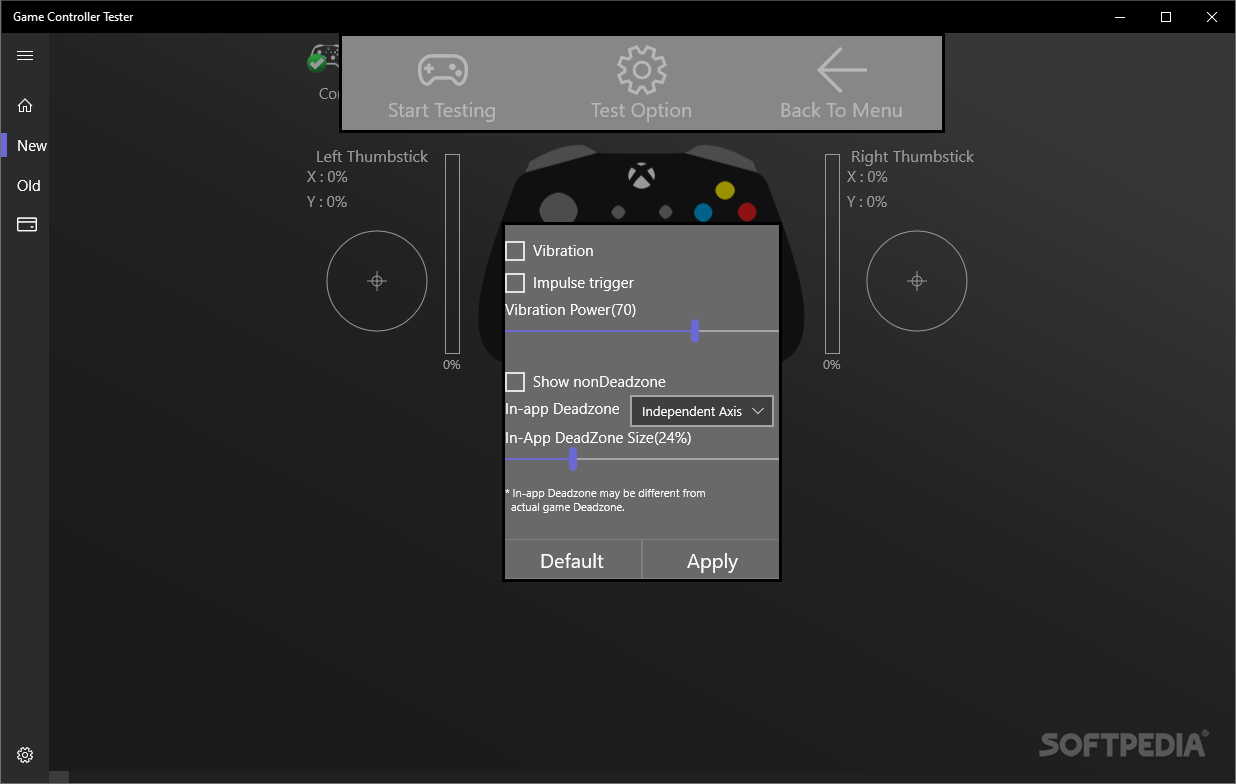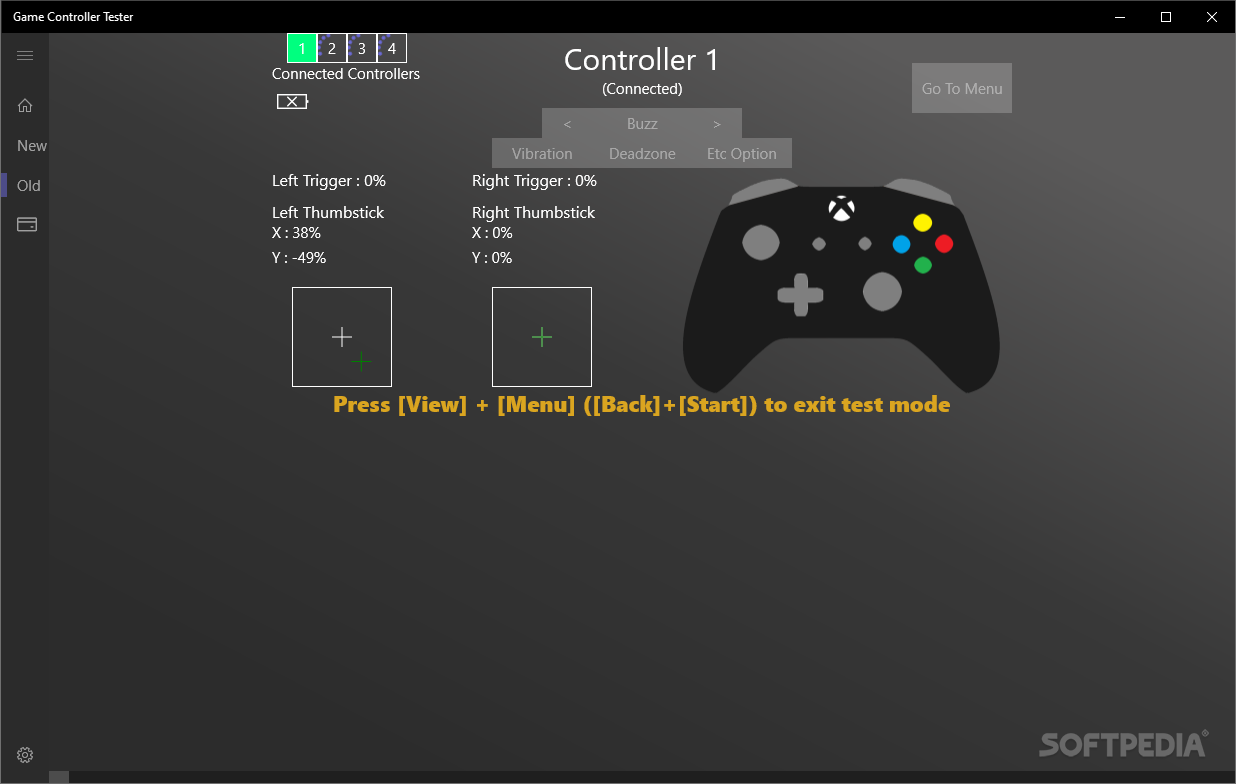Description
Game Controller Tester
If you think your game controller might be acting up, don’t worry! Game Controller Tester is here to help you check if everything's working right.
Testing Made Easy
This app lets you test all the buttons, analog sticks, and even the vibration motors on your controller. While it has some cool features, its interface might feel a bit old-school.
User-Friendly for Beginners
If you're using it for the first time, you'll get the hang of it pretty quickly. Just remember that it only starts picking up inputs once you switch to test mode!
Visual Feedback
When you press any button, you'll see it light up on the in-app controller model. The same goes for trigger pulls and thumbstick movements. Plus, you can check out how big the deadzone is when you're using those thumbsticks.
Multiple Device Support
Game Controller Tester lets you switch between four different devices. However, it's not super clear if it works with other models besides Xbox One and Xbox 360. If your controllers run on batteries, the app will even show their current charge level!
Simplified Vibration Testing
You can easily benchmark the vibration motors by pressing the triggers to change how fast they vibrate. The app also allows you to toggle between grip and trigger motors effortlessly.
A Handy Tool Overall
In summary, Game Controller Tester is a handy app that gives you everything needed to test your gamepads and make sure they're all set. While it may not win any awards for looks, it definitely gets the job done effectively. Plus, there's room for customization!
If you're ready to give it a try or download more software tools like this one, check out this link!
User Reviews for Game Controller Tester 1
-
for Game Controller Tester
Game Controller Tester is a useful app for testing gamepads thoroughly. It has a slightly outdated UI but offers great functionality.