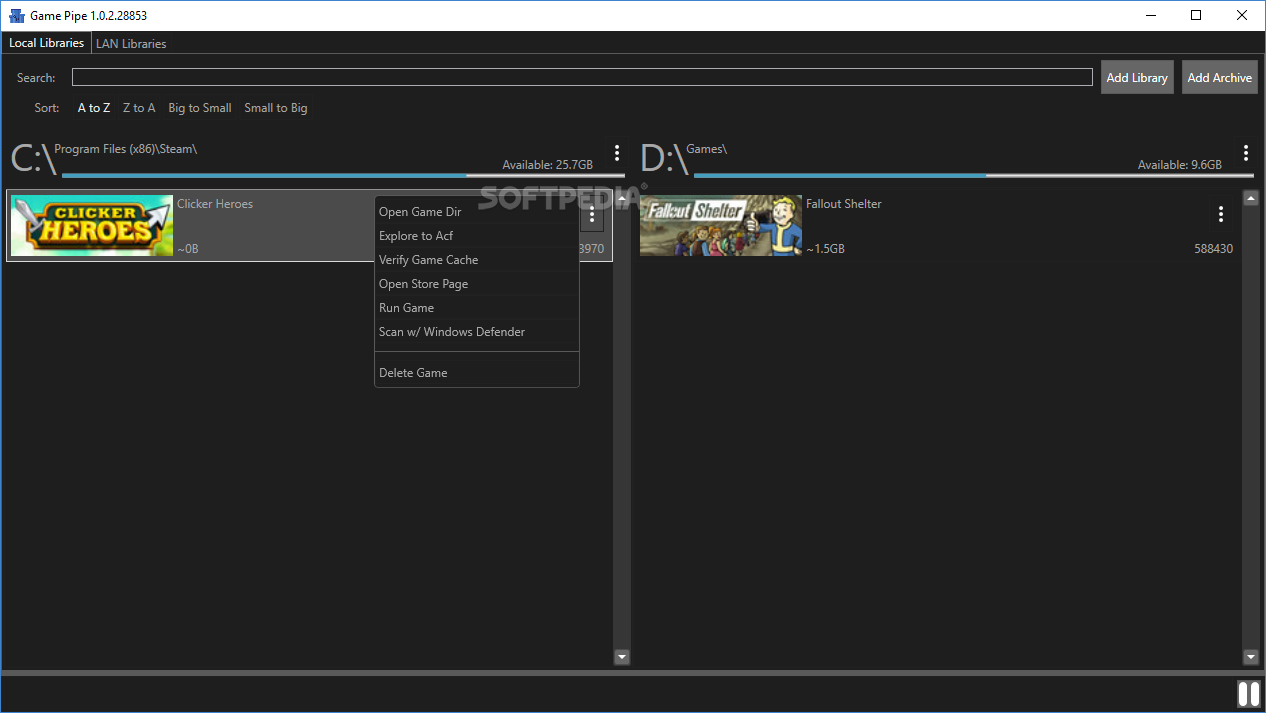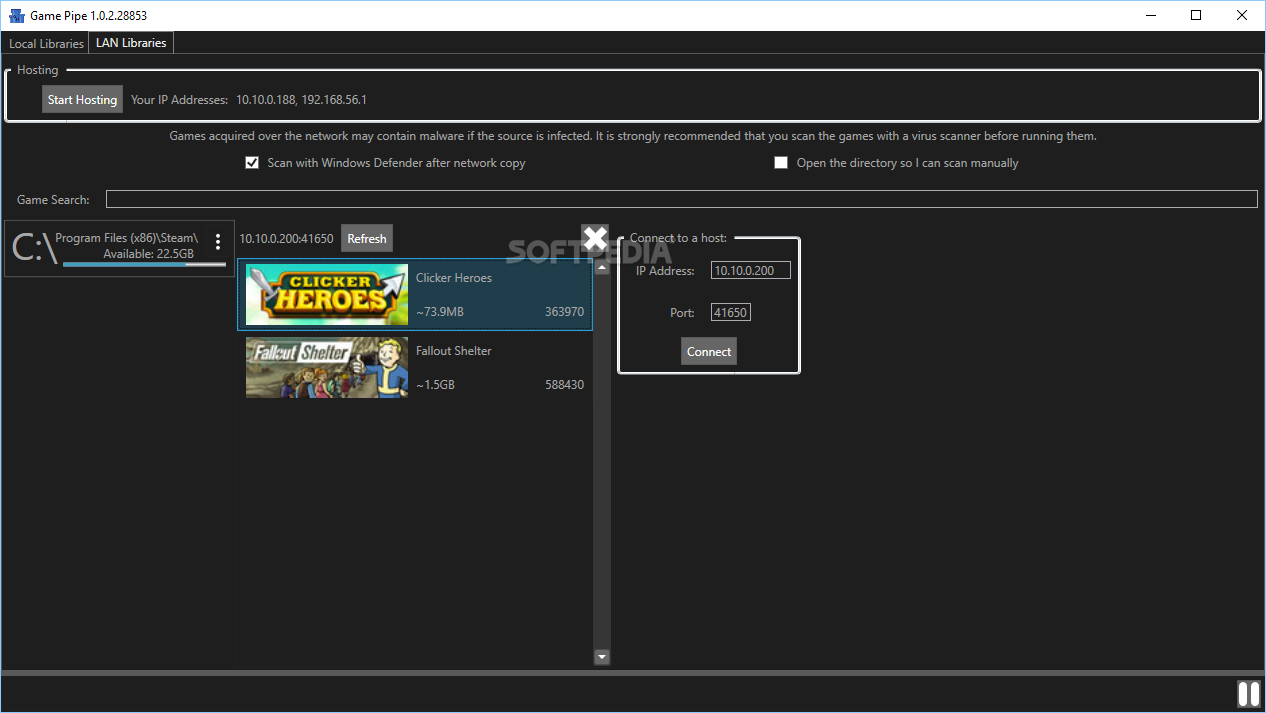Description
Game Pipe
Game Pipe is a super handy tool for Steam users. Ever since Steam added support for multiple libraries, moving games around has gotten easier. But let's be real, it's still a bit tricky for many of us.
Why Use Game Pipe?
This open-source app makes transferring your Steam games from one drive to another a breeze! Plus, it lets you move them between libraries over your network. How cool is that?
Getting Started with Game Pipe
When you fire up Game Pipe for the first time, it automatically finds your Steam installation and looks for those config files that tell it where your game libraries are. You can even set up new libraries yourself, but remember to close Steam before doing that!
User-Friendly Interface
Your games will pop up in different tabs based on where they're installed, so you can easily check out the game directory. From there, you can launch or delete games right from the app's interface. It's all pretty straightforward!
Simplified Drag and Drop
If you want to move a game, just drag it from one library to another. The program takes care of copying it to the new spot while also cleaning up the original folder. It's much faster than using Steam's Backup and Restore feature—plus, that isn't always reliable!
LAN Support Features
A standout feature of Game Pipe is its support for LAN Steam libraries! This means you can access and copy games from other computers on your network. Just install the app on both machines and enter the host's IP address to connect.
The Bottom Line
All in all, Game Pipe is a neat little software tool that can really help out Steam users. It makes moving games around simple and even allows game transfers over your local area network.
User Reviews for Game Pipe 1
-
for Game Pipe
Game Pipe simplifies moving Steam games between libraries with ease. Its drag-and-drop feature and network transfer capability make it a must-have for gamers.