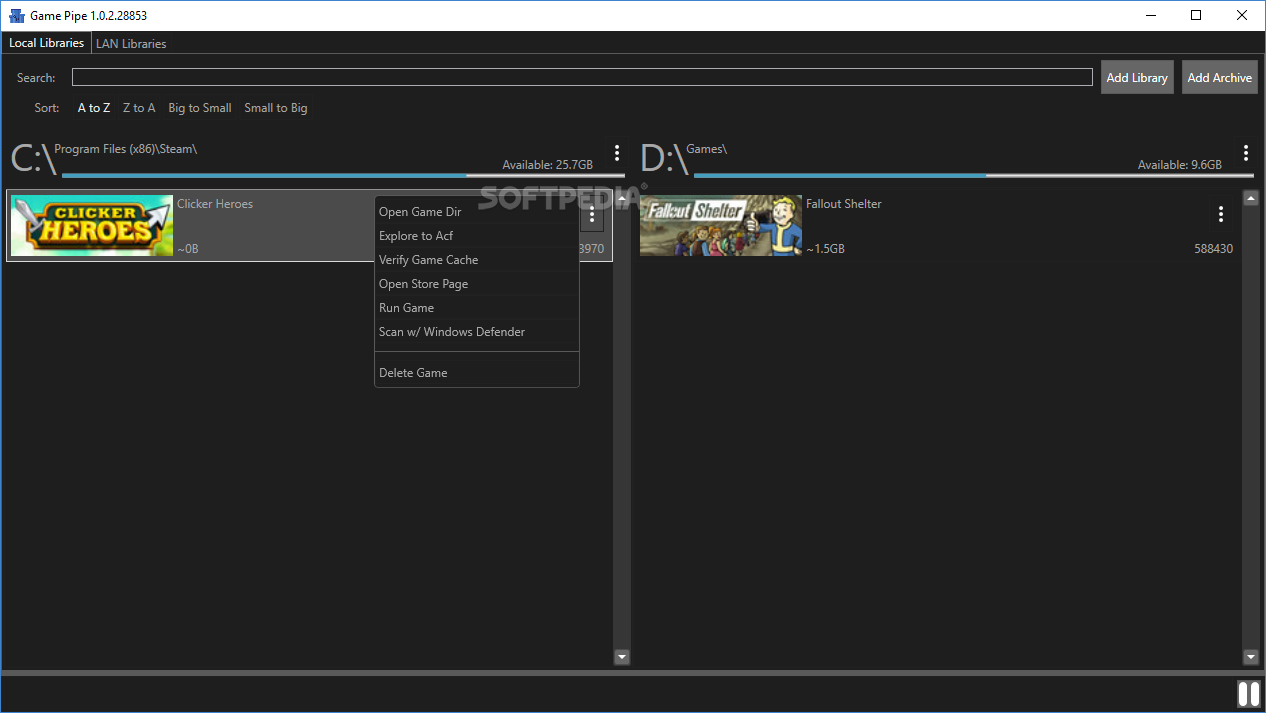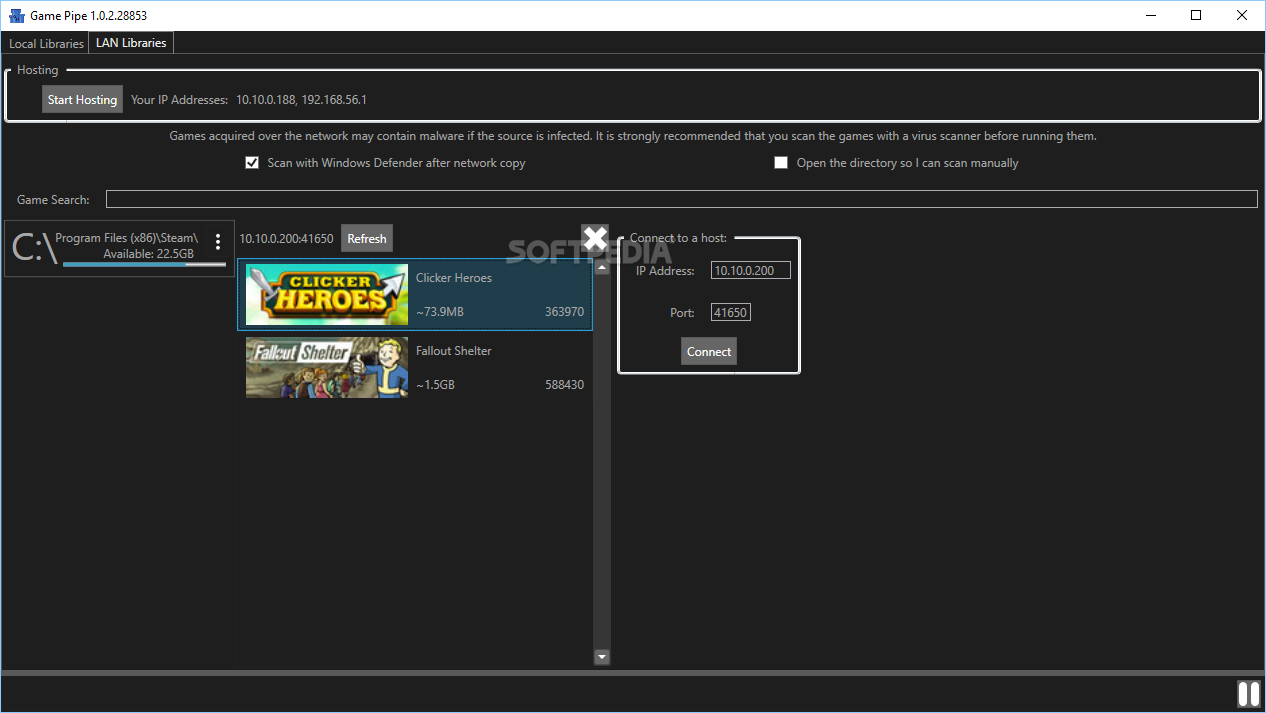Description
Game Pipe
Game Pipe is here to make your life a whole lot easier when it comes to moving your Steam games around. Since Steam added support for multiple libraries, moving games from one spot to another got a little simpler, but let’s be real—it can still be pretty tricky for most users.
What is Game Pipe?
This open-source application is like a personal assistant for your Steam library. It allows you to quickly and easily shift your games between drives and even transfer them across different libraries over a network connection!
How Does It Work?
The first time you launch Game Pipe, it automatically finds where Steam is installed and looks for config files that show where all your game libraries are located. If you want, you can also set up new libraries yourself, just remember to close Steam before doing that.
User-Friendly Interface
Your games will be neatly organized in separate tabs based on which library they belong to. From the app, you can check out the game directory, launch games directly, or even delete files without any hassle.
Easy Drag-and-Drop Moving
If you want to move a game, it’s super simple—just drag it from one library tab to another! The program will do the heavy lifting by copying it over and removing the original files. This process is way faster than using Steam's Backup and Restore feature, which can sometimes be unreliable.
Loving LAN Support
An awesome feature of Game Pipe is its support for LAN Steam libraries. You can access these from other spots on your network and transfer games to different PCs! All you need is Game Pipe installed on both machines and the host's IP address to connect.
Overall, Game Pipe is a fantastic tool for anyone who uses Steam regularly. It simplifies moving games from one location to another and makes transferring them over a local area network super easy. If you're looking for an efficient way to manage your game library, download Game Pipe today!
User Reviews for Game Pipe 1
-
for Game Pipe
Game Pipe simplifies moving Steam games between libraries and across networks. Its drag-and-drop feature makes the process straightforward and efficient.