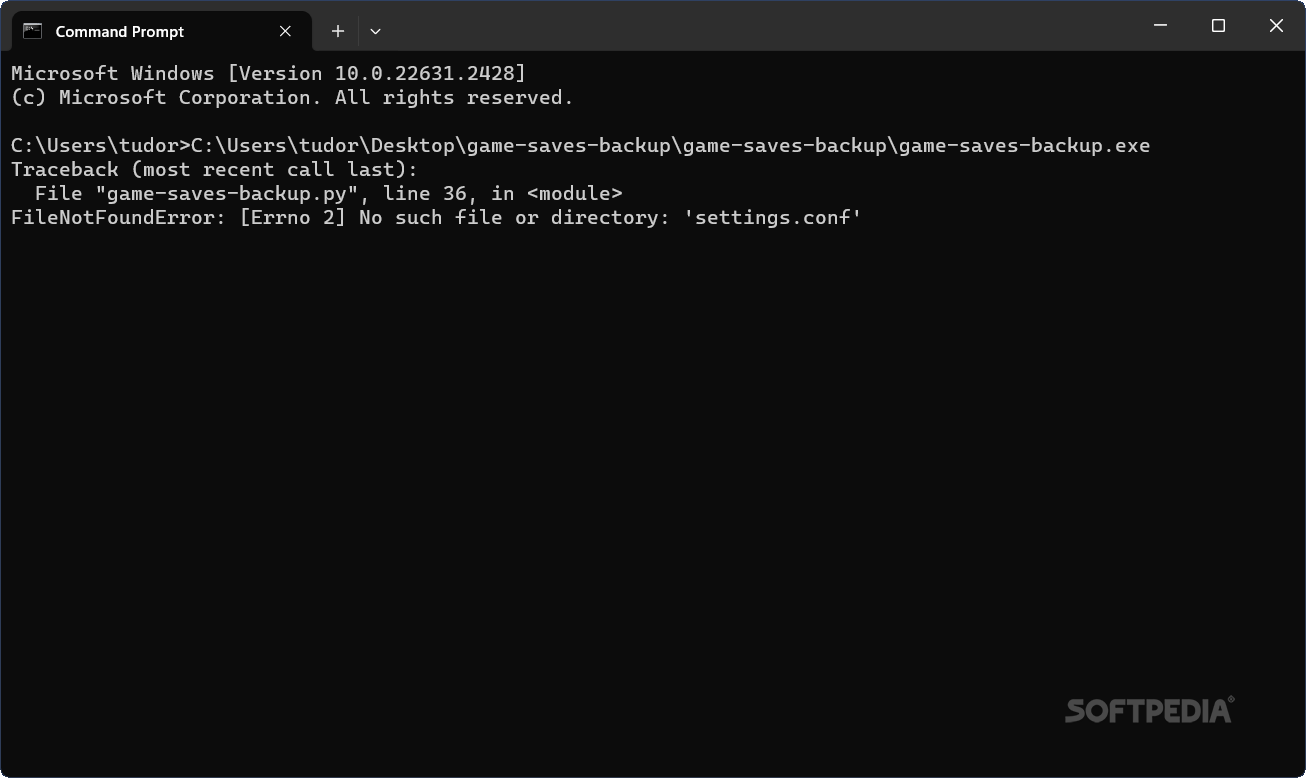Description
Game Saves Backup
Game Saves Backup is a super easy app to figure out. Just like its name says, it's made for backing up your save files from any game you play. But heads up—it won't work with games that save their data online in the cloud.
How It Works
This app has a smart system, but it does need a little know-how since it works with the Windows Terminal. Once you get the hang of it, you'll see it does a great job! It creates one backup of your save file and keeps an extra one just in case something goes wrong.
User-Friendly Features
Many people wish this app had a nice graphical user interface (GUI). However, since it runs through the Windows Terminal, it can actually be simpler to use in some ways. If you're comfortable with command-line tools, you'll likely find this straightforward and helpful.
Setting It Up
When you use Game Saves Backup, you'll need to tell it where your save file is located. This way, the app knows exactly what to back up for you. You might also need to tweak some settings in the settings.conf file by adding extra lines so everything runs smoothly.
Simplicity Is Key
I'll admit I almost brushed off this program because it doesn't have tons of features at first glance. But then I realized that sometimes simple apps are best! They focus on what they do well without getting sidetracked by unnecessary functions that don't really help anyone.
The Bottom Line
With Game Saves Backup, the goal is clear: just launch the app and create backups of your game save files—that's all there is to it! Nothing more and nothing less. If you're looking for a straightforward tool to keep your game saves safe, this one might be perfect for you!
If you're ready to give it a try, check out Game Saves Backup.
User Reviews for Game Saves Backup 1
-
for Game Saves Backup
Game Saves Backup is straightforward and helpful for creating game save backups. Easy to use with Windows Terminal for safety purposes.