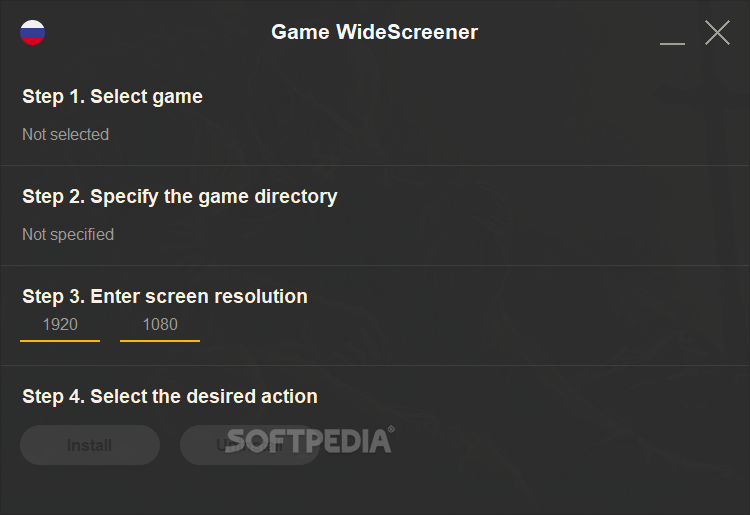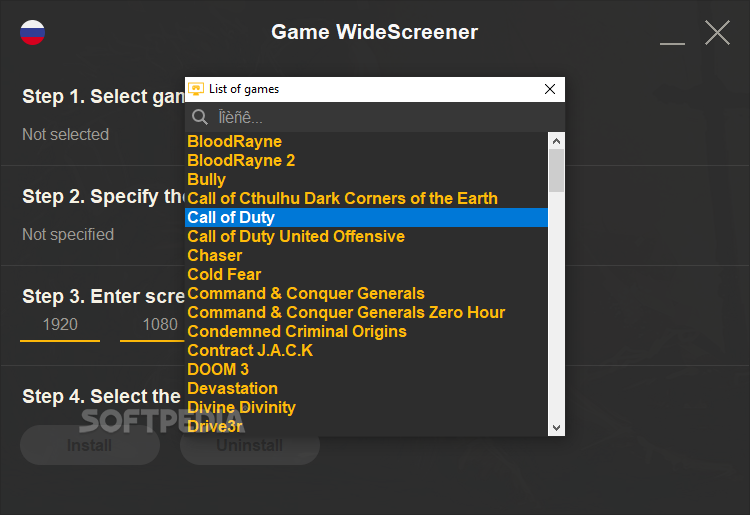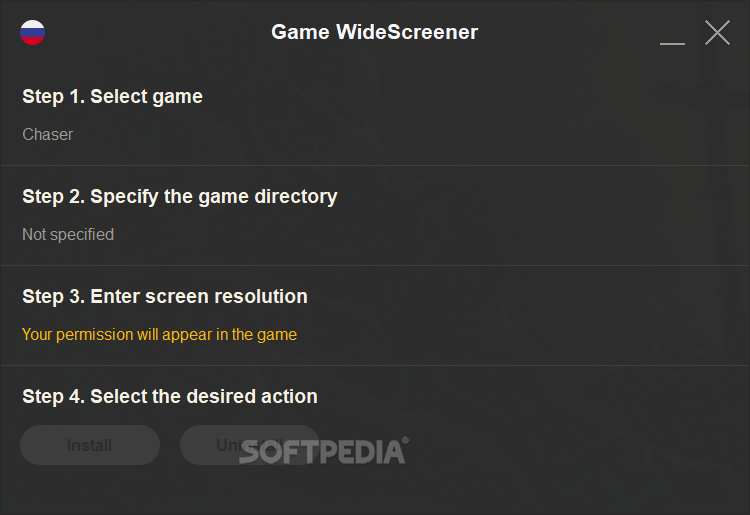Description
Game WideScreener
Game WideScreener is a handy tool for all of us who love to revisit those old games when nostalgia strikes. You know how it is—those classic games were designed for monitors from their time, which means they often have low to medium resolutions. When you try playing them on today’s high-res screens, they usually show up in a small window. And let’s be honest, a windowed game just doesn’t cut it for many of us!
What Does Game WideScreener Do?
This cool app can change the resolution for over 100 different games, making it possible to play them in fullscreen mode on your big monitors. It’s super easy to use, too! The user interface is simple and straightforward, so you won’t feel lost.
User-Friendly Interface
The main screen has a small window with essential functions right at your fingertips. First up is a drop-down menu that lets you browse through the game library. Here, you'll find popular titles from the '90s all the way to around 2005.
Selecting Your Game
The second feature allows you to choose the directory path where your game is located. Once you've selected your game, step three lets you adjust its resolution. For instance, if your game is capped at 1024x760 but you’re using a 1920x1080 monitor, just fill in that value correctly!
Installation Options
The last option gives you the ability to install or uninstall the selected game. This isn’t necessary for using the app but can be helpful if you need it.
Changing Languages
After installation, Game WideScreener might start in Russian. Don’t worry! If you want it in English, just click on the flag in the top left corner and voilà—it switches instantly!
Final Thoughts
To wrap things up, Game WideScreener is an awesome app that makes those old games playable in fullscreen on high-res monitors. With its easy-to-use interface and quick operation, anyone can jump right into their favorite classics!
User Reviews for Game WideScreener 1
-
for Game WideScreener
Game WideScreener is a lifesaver for playing old games on modern monitors. Its simple UI and effective resolution adjustment make gameplay enjoyable.