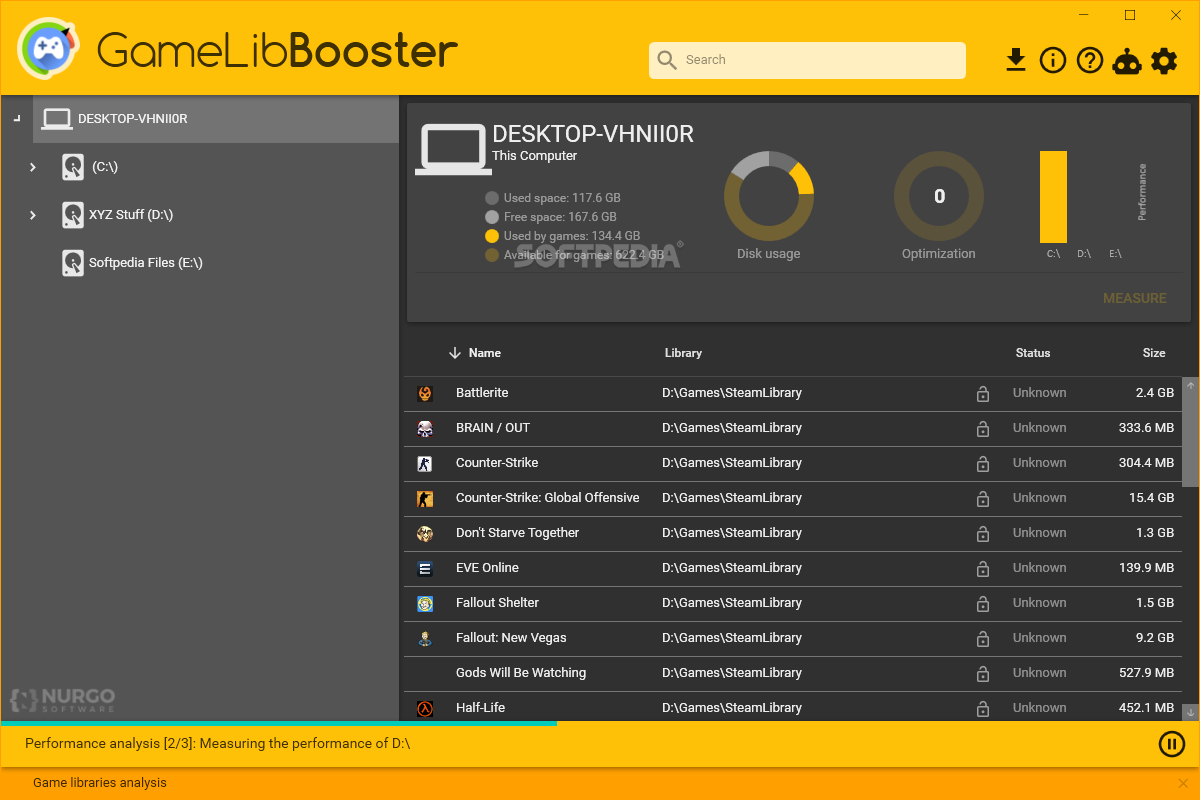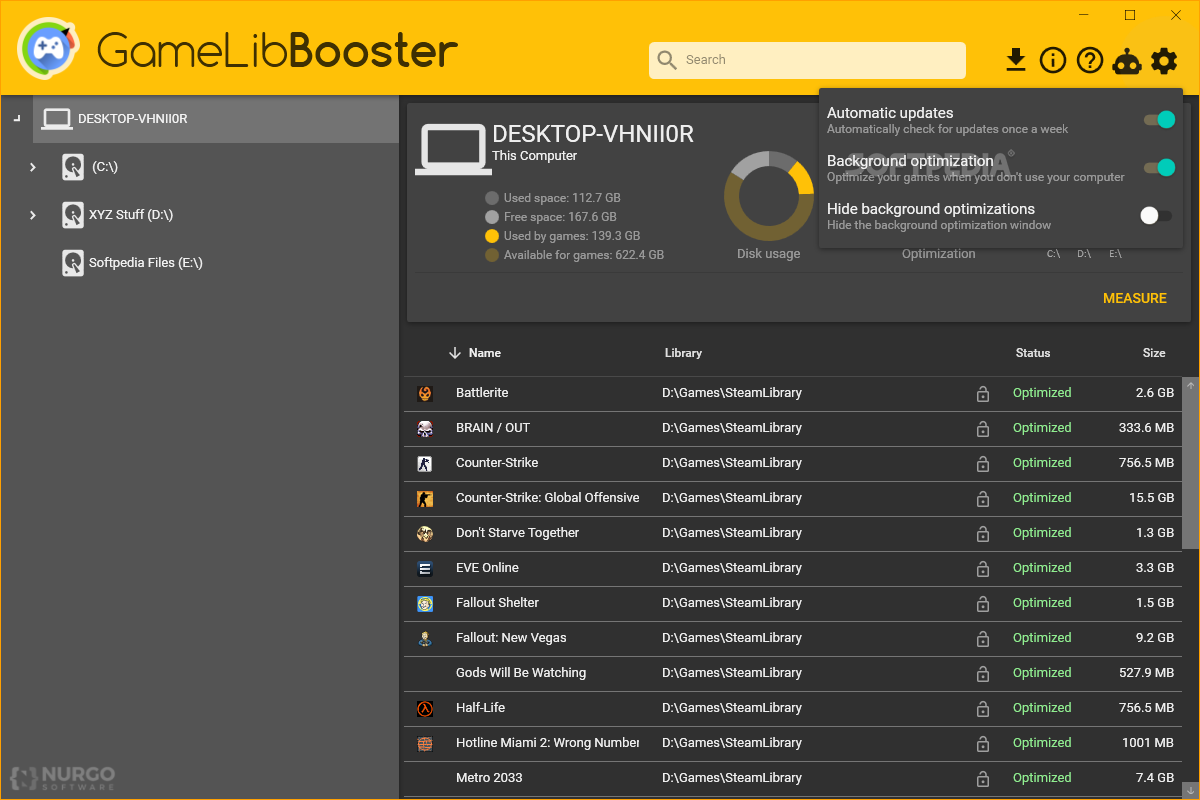Description
GameLibBooster
GameLibBooster is a must-have for anyone who loves playing games on their computer. If you’re like most gamers, you’ve probably heard of Steam and have a bunch of your favorite titles installed. But sometimes, even Steam can mess up when it comes to managing resources on your PC. This can lead to slow performance or wasted space. That’s where GameLibBooster comes in!
Why Use GameLibBooster?
If you’re looking to optimize your gaming setup, this app is just what you need. Once you fire it up, you'll see a list of all your drives on the left side. If GameLibBooster finds Steam on any of those drives, it lets you expand the view to see what's there.
Getting Started with GameLibBooster
The app kicks off with an analysis of your hard drives and SSDs. It shows you cool stats like how much space is used, how much is free, and even how much space is taken up by games. You’ll also get a handy disk usage chart and an optimization graph that show how well things are running.
Your Games Optimized!
Once the analysis and optimization are complete, you’ll notice that the status of your games changes to “Optimized.” On the main screen, you'll find all the details about each game’s location in your library, along with its name and size.
A User-Friendly Experience
If you're a serious Steam user who thinks their computer could use some help in managing game libraries, give GameLibBooster a shot! It’s super easy to use for everyone, has a nice layout, and doesn’t require any complicated setup.
User Reviews for GameLibBooster 1
-
for GameLibBooster
GameLibBooster offers easy optimization for your Steam game library. Simple interface, no complex setup needed. Perfect for heavy Steam users.