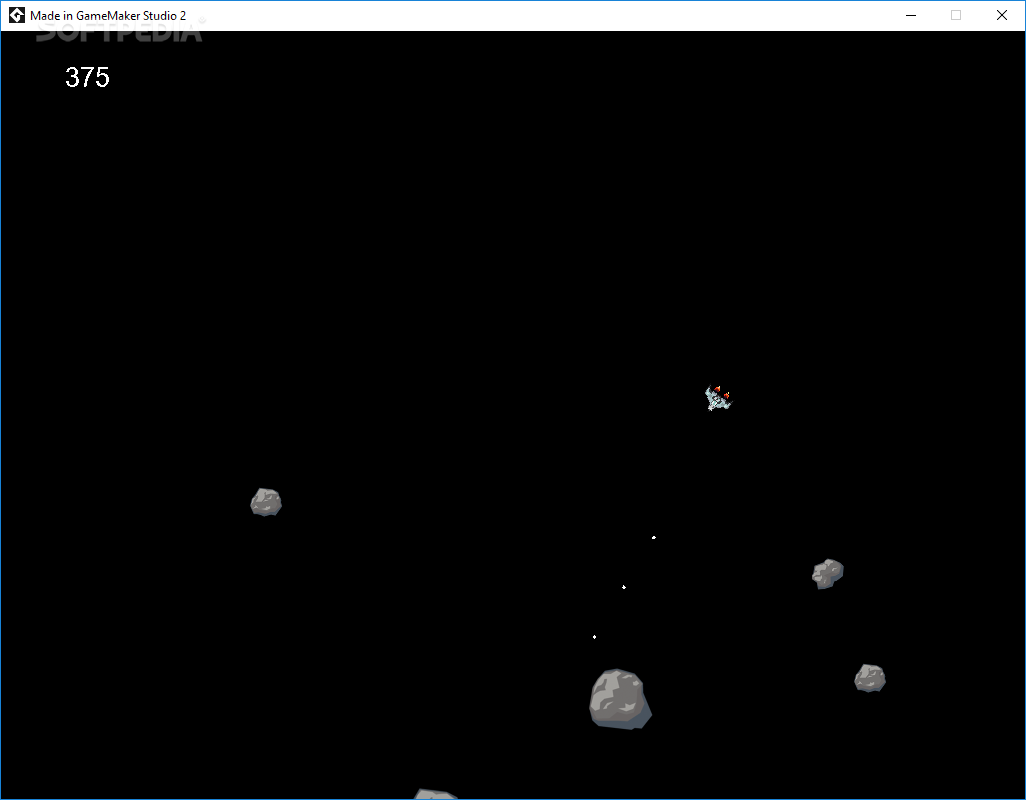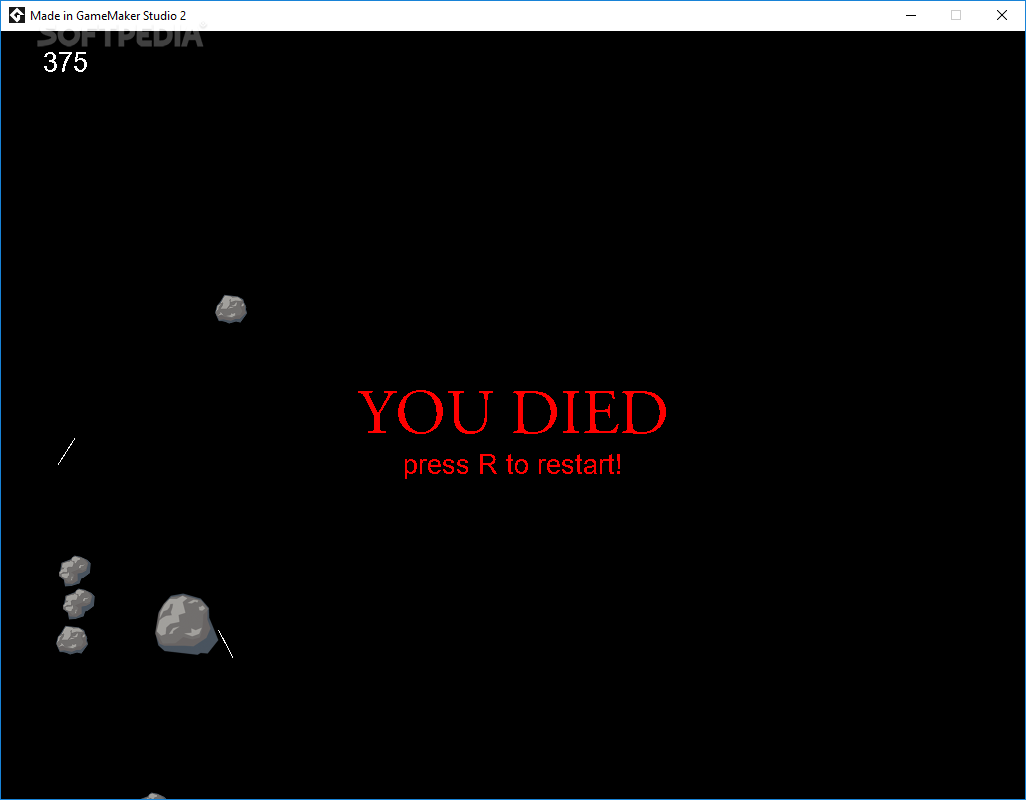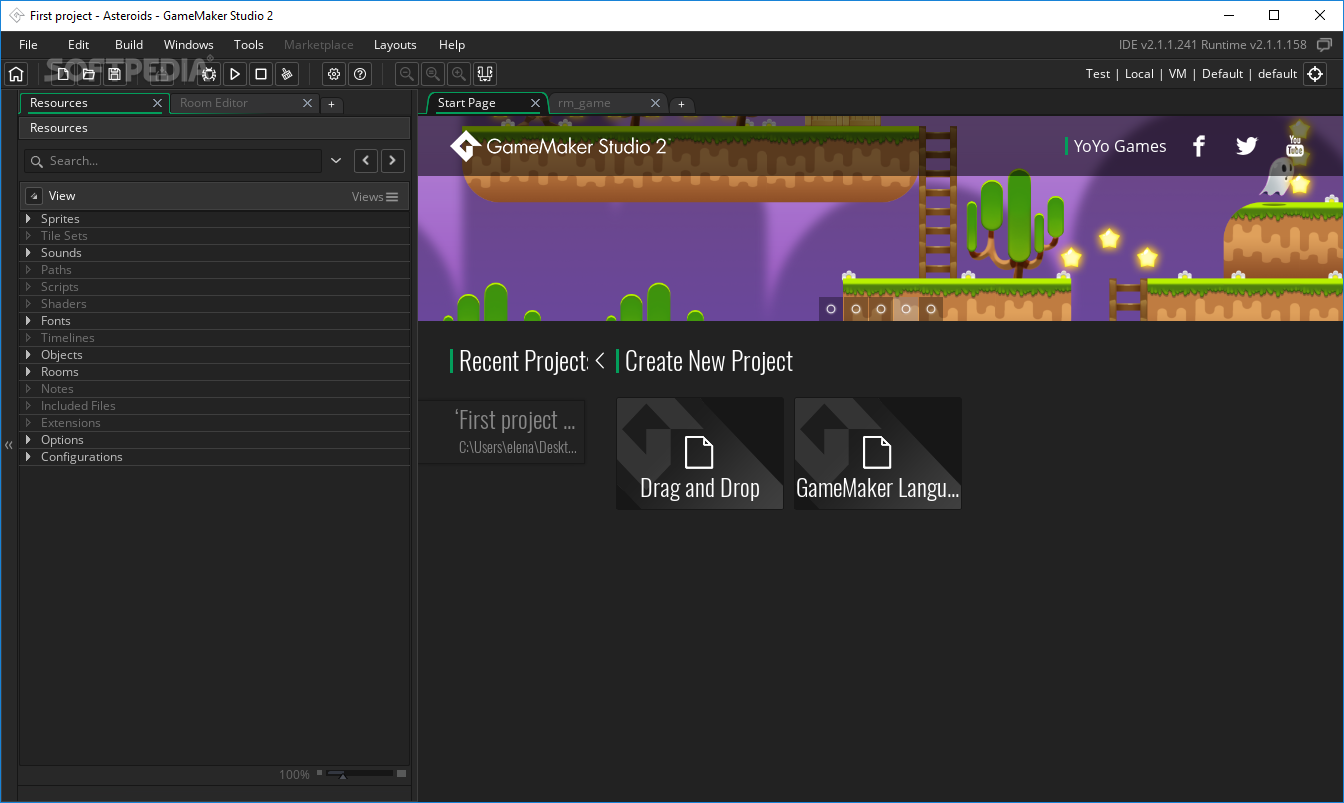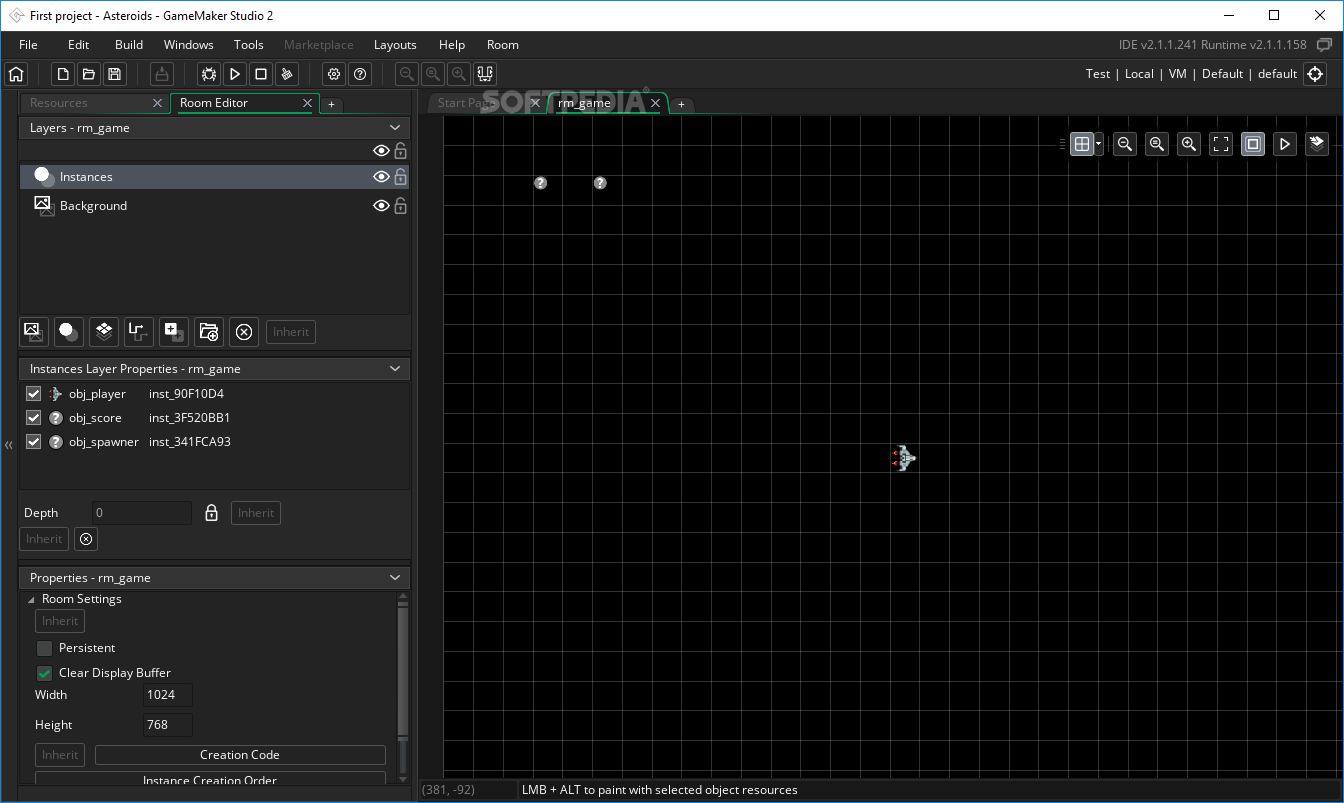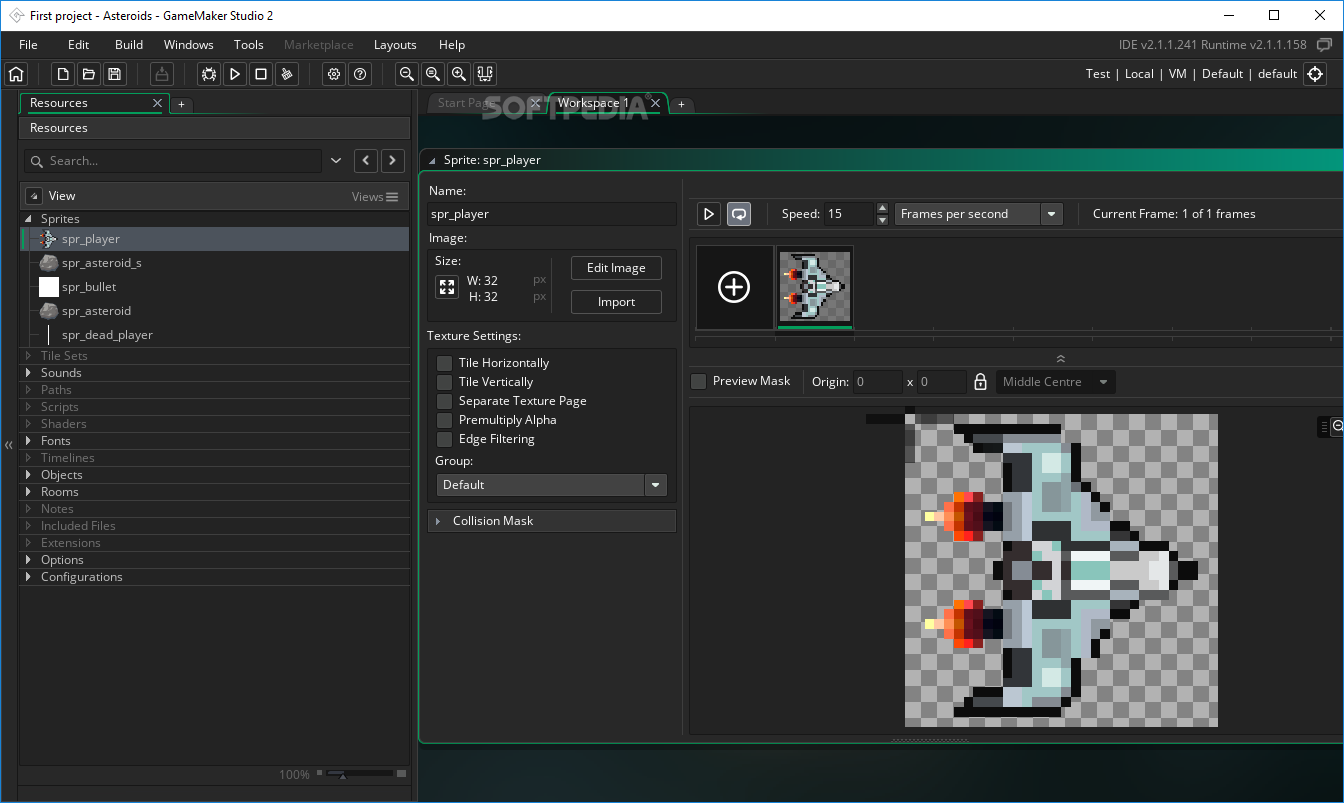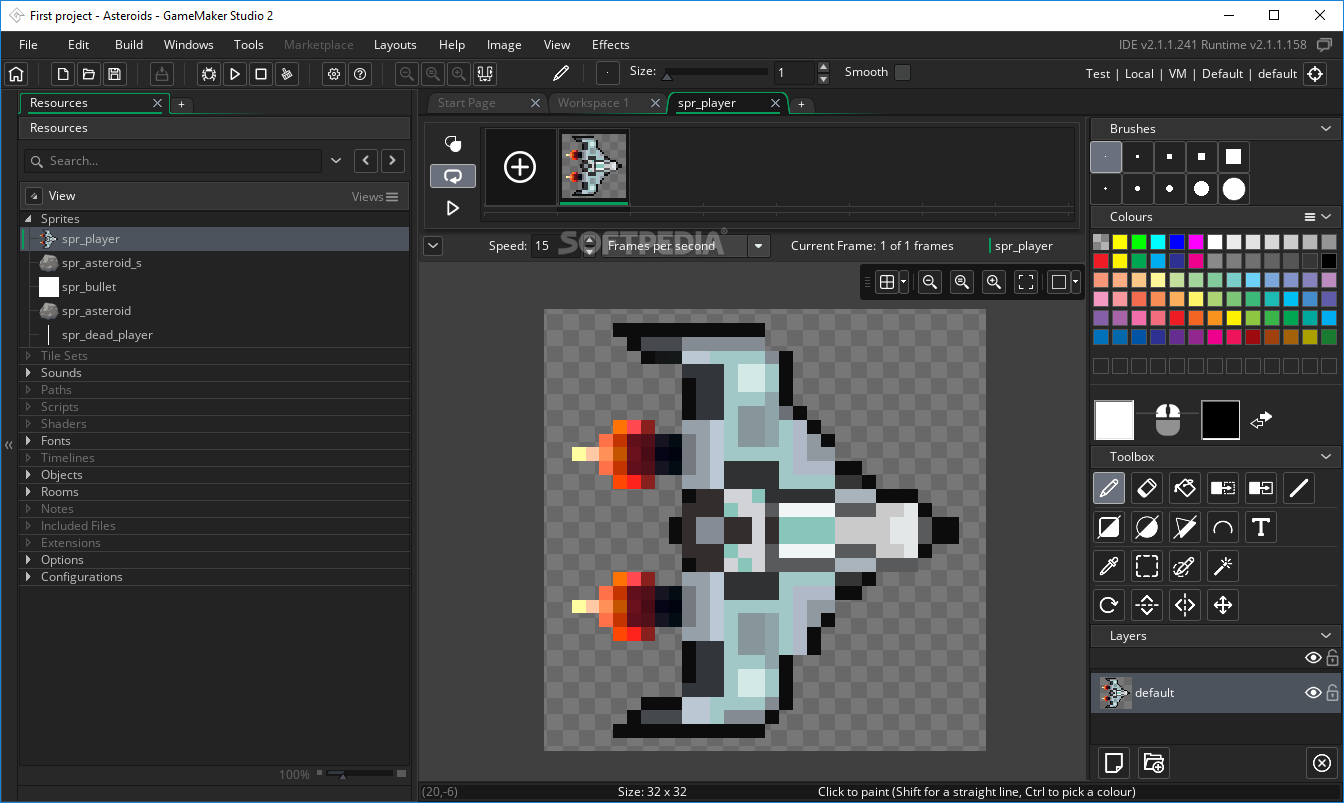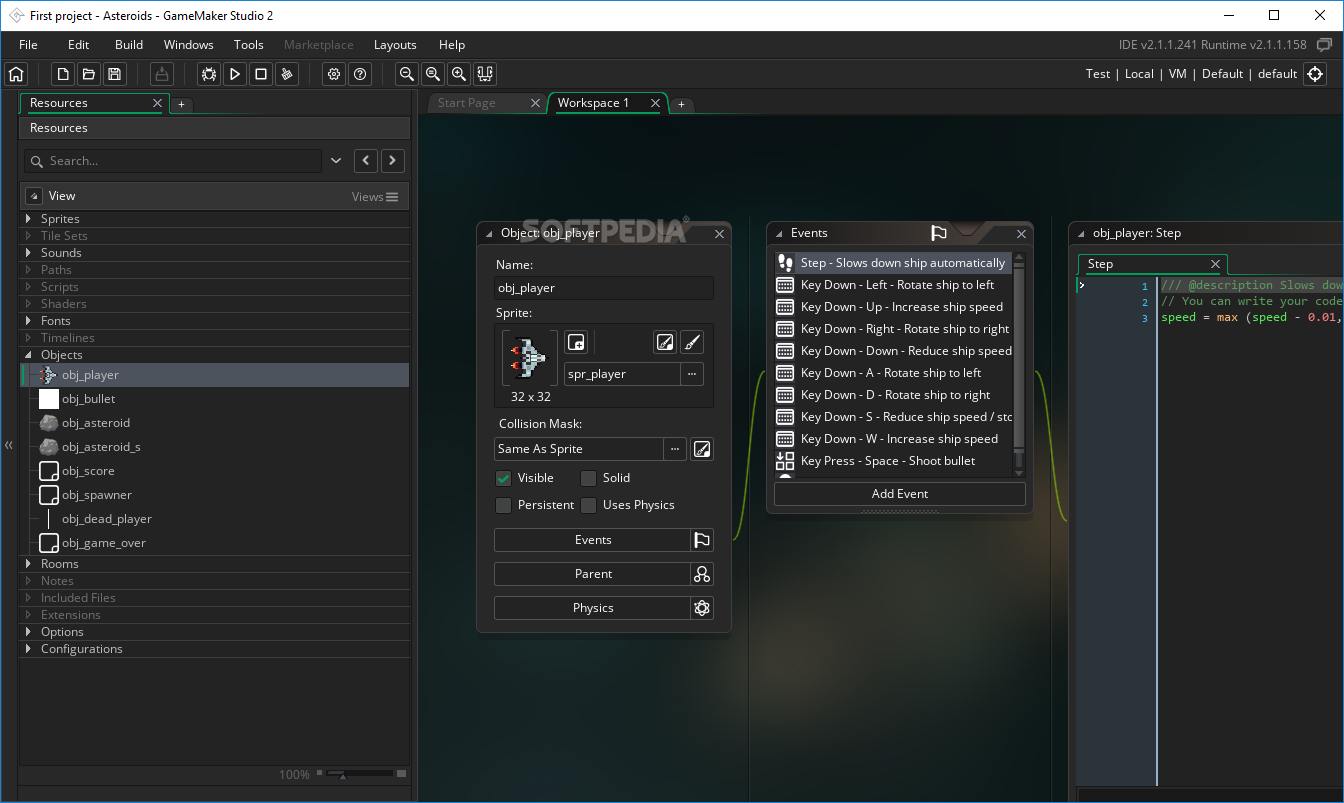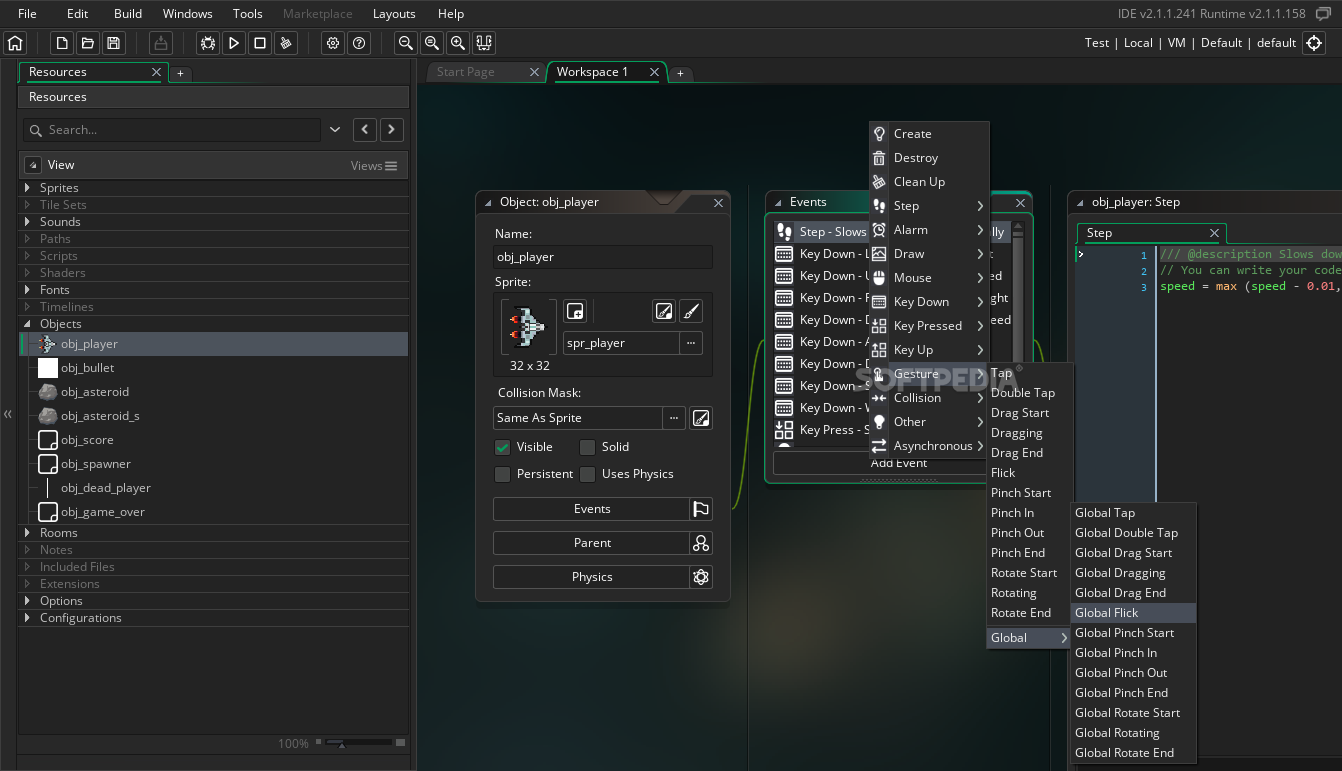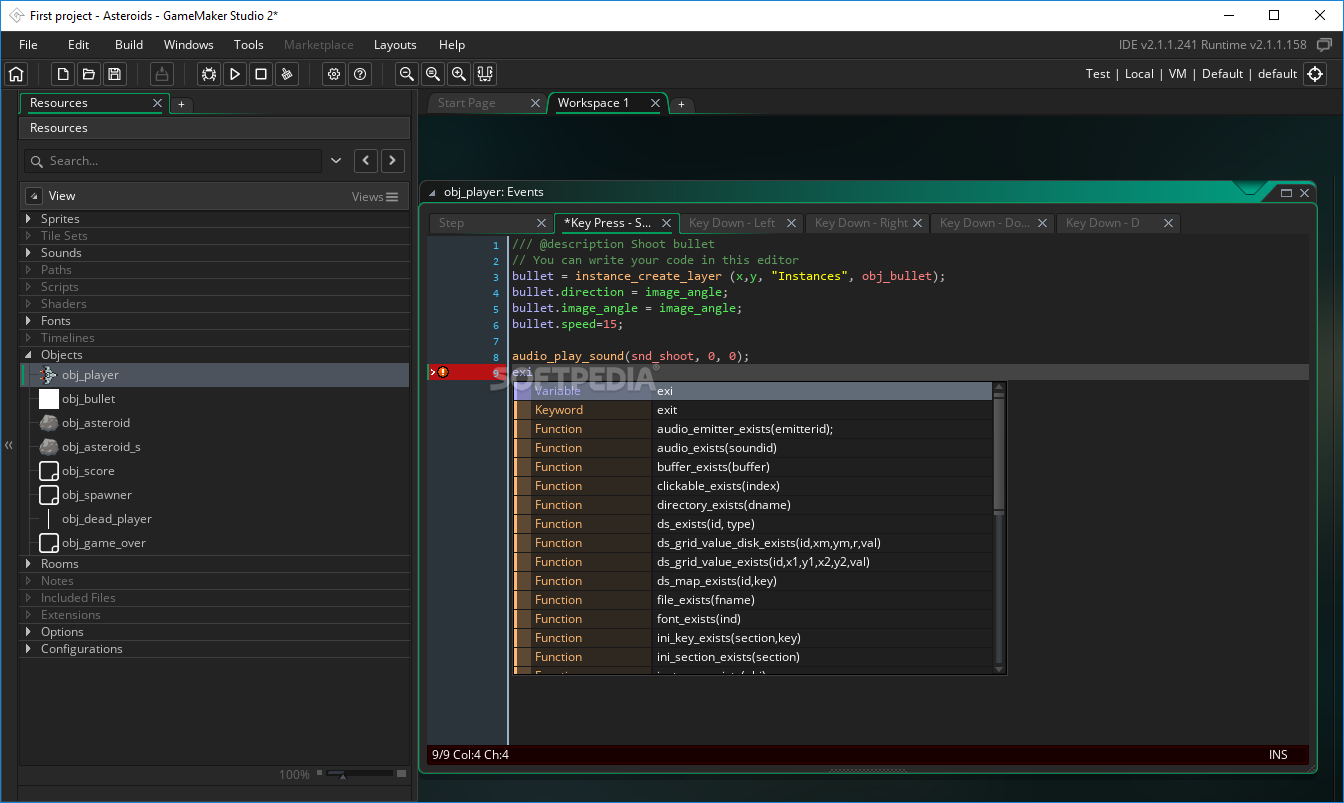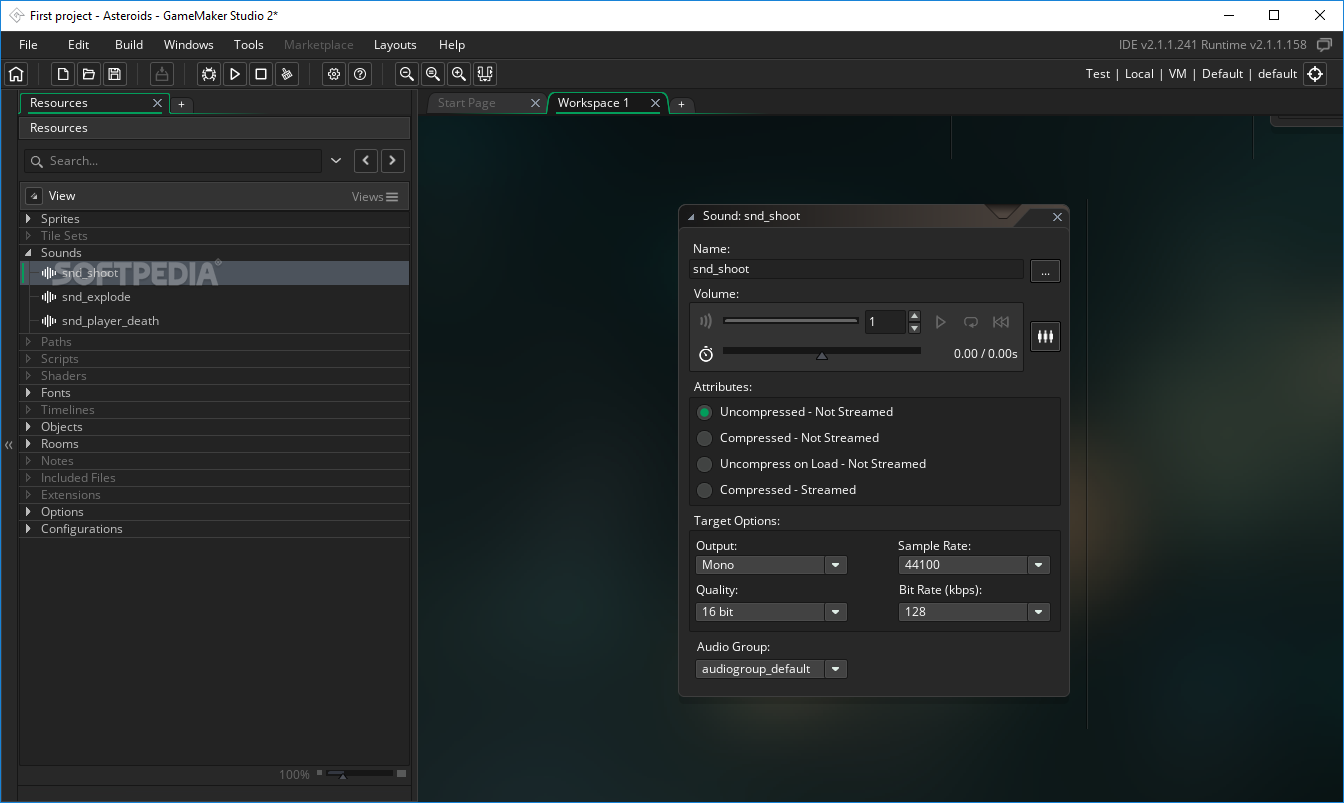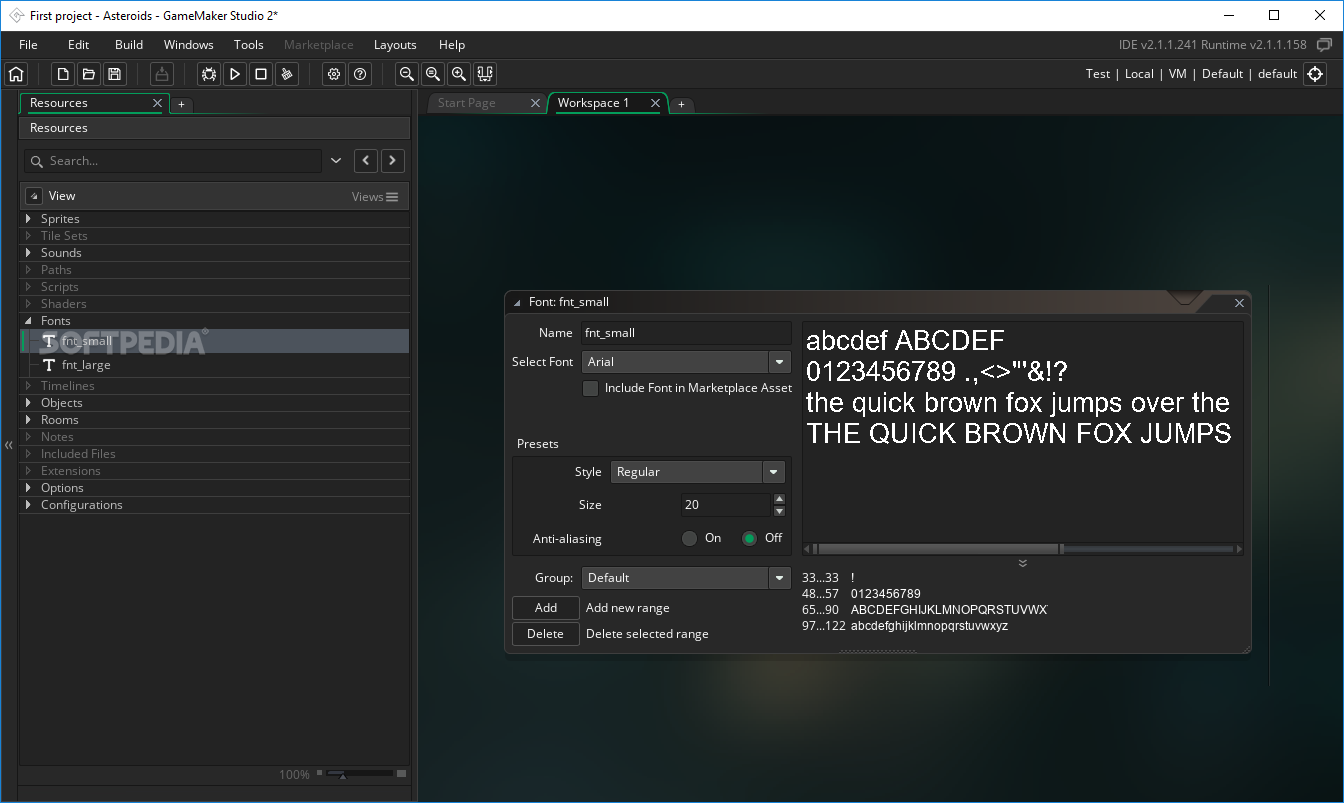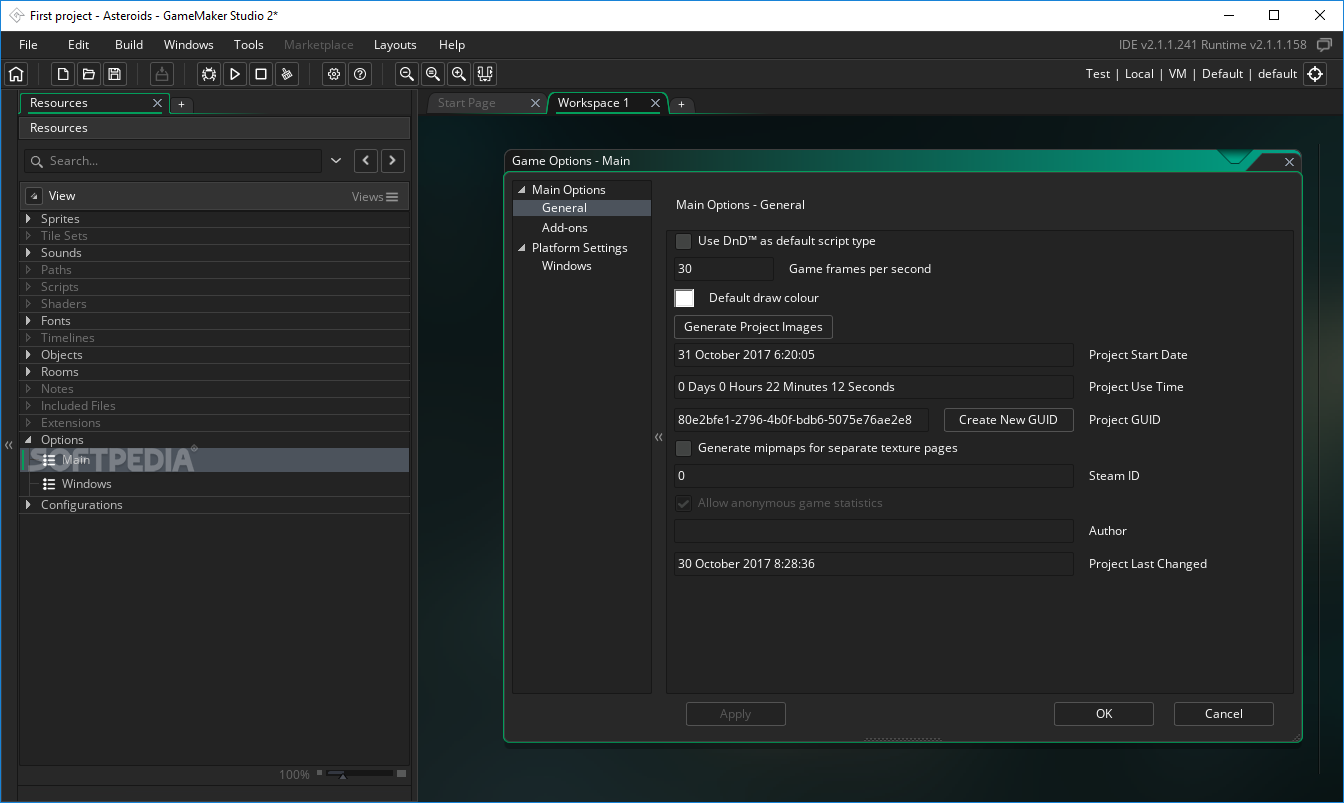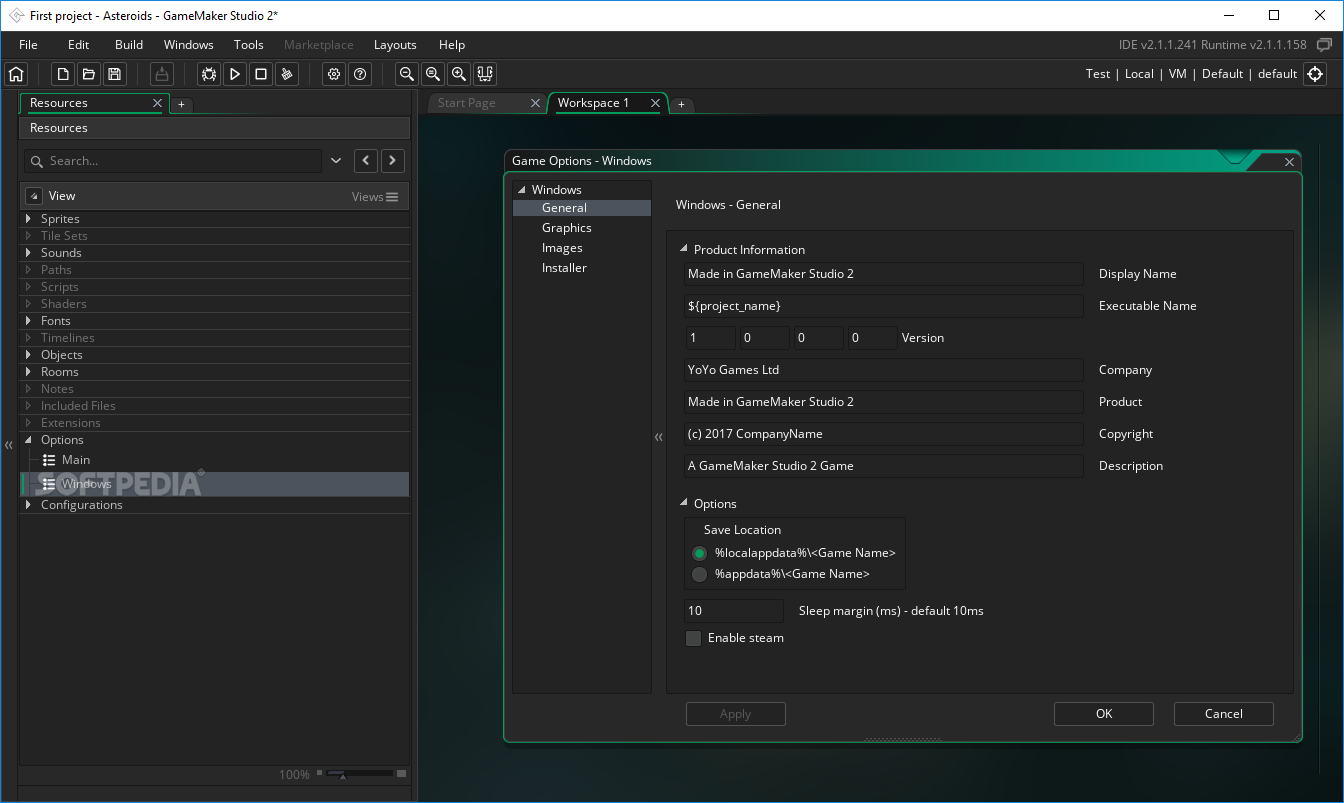Description
GameMaker Studio
So, have you ever thought about creating your own video game but felt stuck because you don’t know how to code? Well, GameMaker Studio is here to help! Trust us; once you dive in, you might find yourself loving every minute of it (we sure did!).
Create Awesome 2D Games
This tool focuses on 2D games and lets you design from scratch for all kinds of platforms. You can make games for desktops like Windows, Mac, and Ubuntu, or even for mobile devices like Android and iOS. Oh, and don’t forget about consoles like PlayStation 4 and Xbox One!
Free to Start!
The best part? You can use the unregistered version for free! It’s perfect for non-commercial projects without any time limits. Plus, it has enough features to help you get comfortable with the interface.
Dive into Tutorials
If you're feeling a bit lost at first, no worries! You can check out demo projects provided by the developers. They also have some great YouTube tutorials that guide you step-by-step. It's super helpful if programming isn’t your strong suit.
Build Your Game Step by Step
For example, if you want to create a version of the classic 'Asteroids' game, you'll start by setting up rooms with players and asteroids. You’ll learn how to wrap rooms so players can go through walls and pop out on the other side. Drawing or importing images (called sprites) is also part of the fun!
Add Exciting Features
You can make your ship speed up when moving up or rotate left and right using events (triggers) that link actions together. Scorekeeping is easy too! Want your ship to explode when it hits an asteroid? Or maybe destroy an asteroid with a bullet? You got it! And yes, sound effects are totally doable—imagine shooting sounds or explosions!
Learns GML Easily
GameMaker Studio uses its own coding language called GameMaker Language (GML). If you've ever touched C programming, you'll find GML familiar. It has handy predefined functions that are easy to call in the code editor. Plus, there’s a helpful manual packed with definitions and examples.
User-Friendly Interface
You’ll love how user-friendly GameMaker Studio is! Once you grasp basic programming concepts, designing 2D games might just become your new hobby—or even a career!
Join the Game Engines Collection
If you're excited about this adventure in game creation, remember that GameMaker Studio is part of various download collections such as Game Engines. To kick off your journey into making games today, check out this link here!
User Reviews for GameMaker Studio 1
-
for GameMaker Studio
GameMaker Studio is a user-friendly tool that turns game designing into an addictive experience. Perfect for beginners and potential game developers.