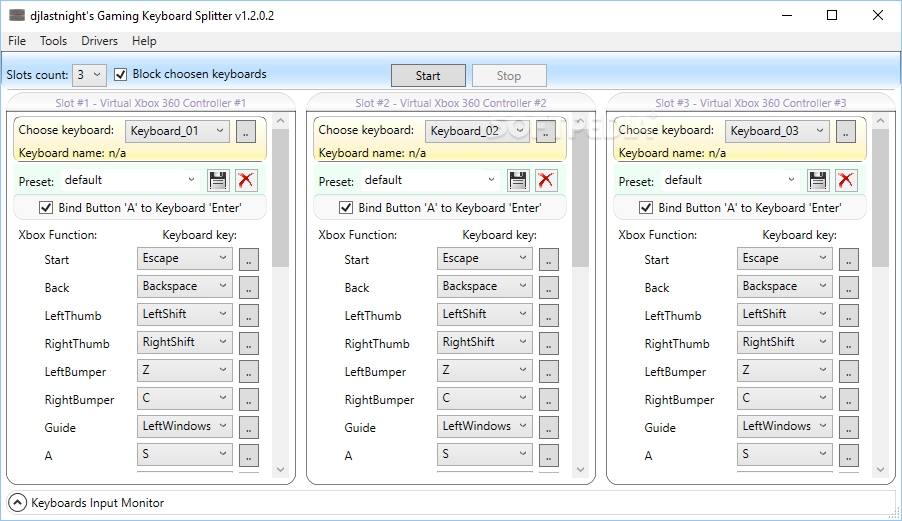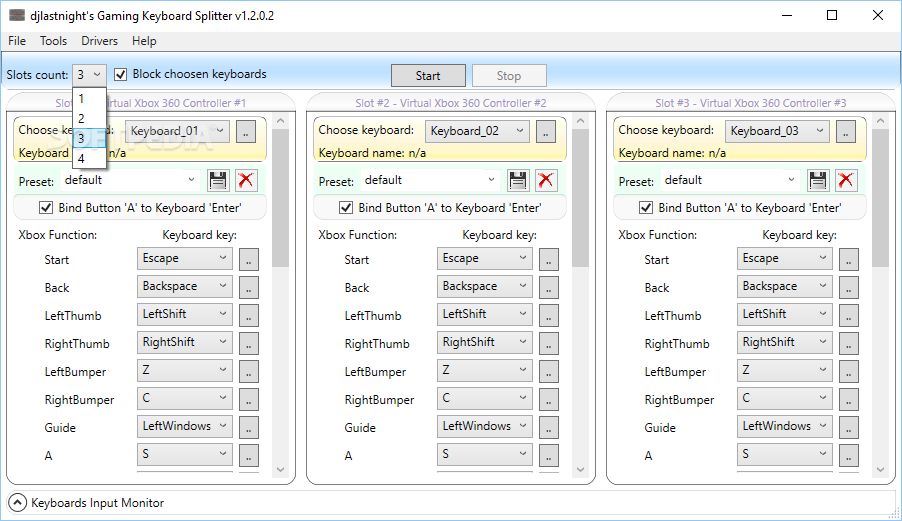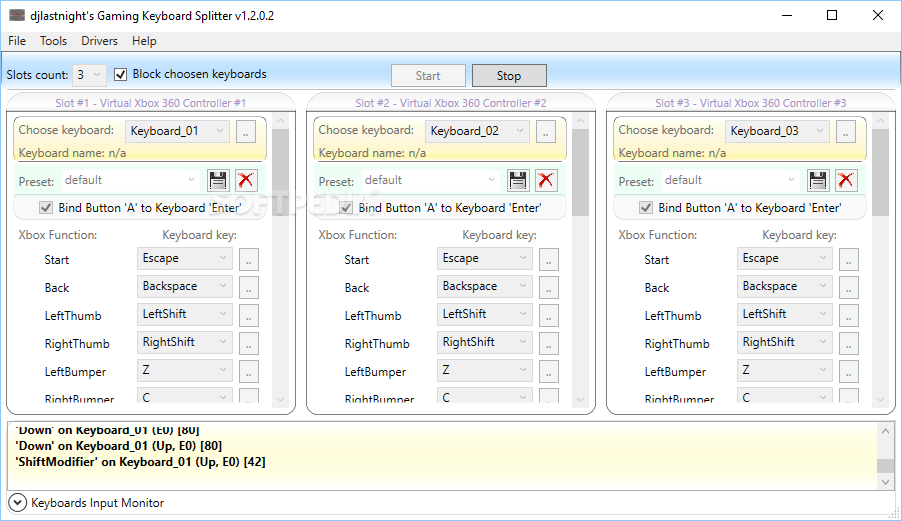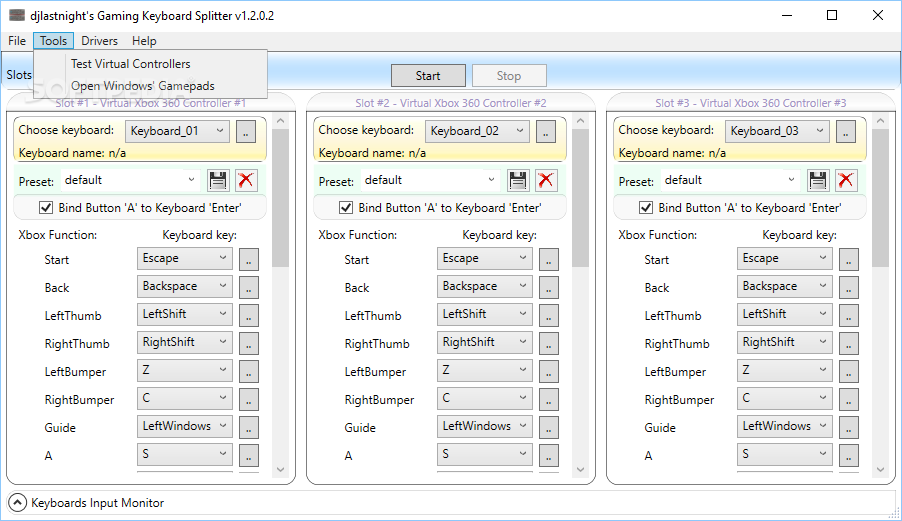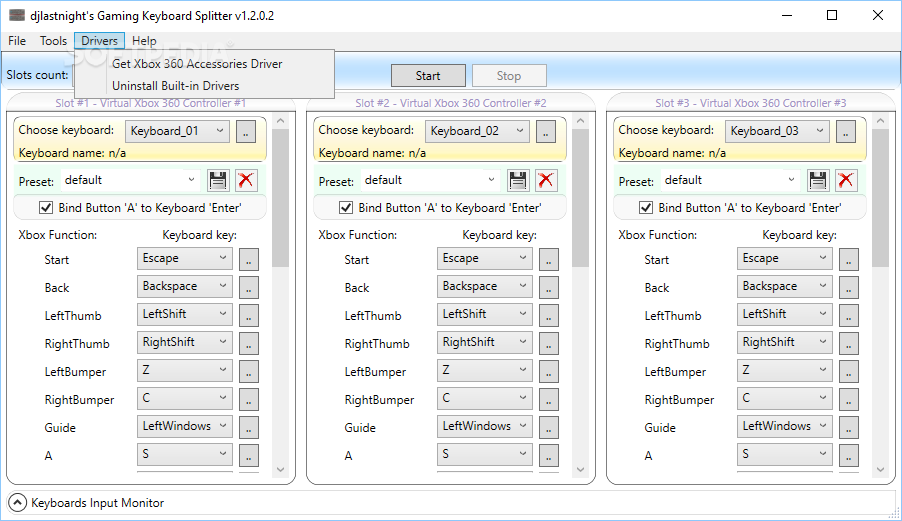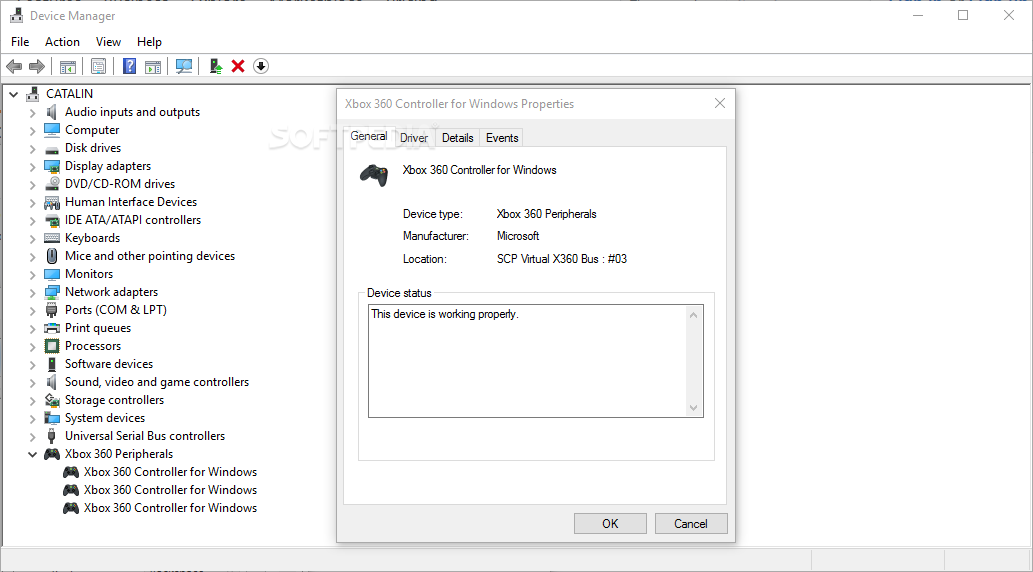Description
Gaming Keyboard Splitter
Gaming Keyboard Splitter is a cool app that lets you connect multiple keyboards to the same computer, so you and your friends can game together. Normally, Windows sees all those keyboards as one single device, which makes it tough for multiplayer gaming. But with this handy tool, you can create up to four virtual Xbox 360 controllers!
Easy Setup and Customization
Getting started with Gaming Keyboard Splitter is pretty simple. First, you'll need to install some drivers that come with the app. Don't forget to reboot your computer afterward! If you're on older versions of Windows like XP, Vista, or 7, make sure to grab the Microsoft's Xbox 360 Controller Driver.
How It Works
After you've got everything set up, just open the program and assign each keyboard to a controller slot. The first time you run it might take a little longer as it creates those virtual controllers.
Custom Keybindings
You’ll love how easy it is to set up key functions for each keyboard key! The app even has presets for popular games, but feel free to create your own if you're feeling creative.
Monitor Your Inputs
If you want more control over your keyboards, this app can block regular input from them too. Plus, it comes with a neat keyboard input monitor that you can turn on or off whenever you want.
Testing Your Setup
If you're curious whether everything is working right, there’s an Xbox controllers tester built in. You can check if all your keybinds are functioning correctly!
The Bottom Line
In short, Gaming Keyboard Splitter is an awesome utility that lets multiple keyboards connect to one PC for multiplayer fun! It's super easy to set up and customize. Ready to jump into action? Check out more about it here!
User Reviews for Gaming Keyboard Splitter 1
-
for Gaming Keyboard Splitter
Gaming Keyboard Splitter is a game-changer for multiplayer gaming! Easy setup, customizable, and creates virtual Xbox controllers for seamless keyboard input.